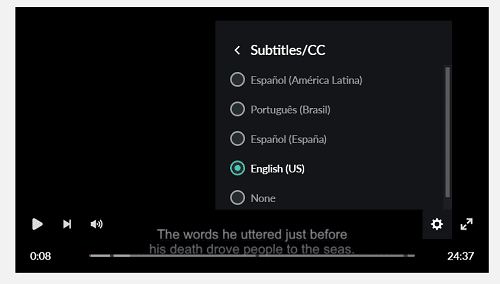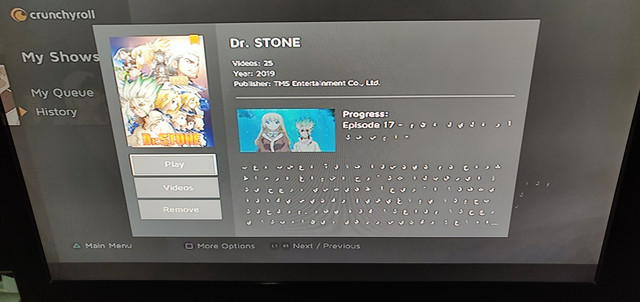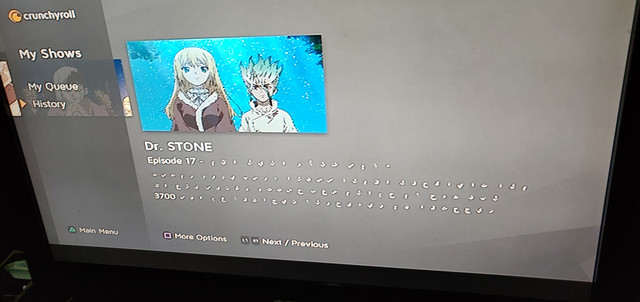How To Change To Dub On Crunchyroll

Ever felt like your favorite anime character is mumbling? Or maybe you just want to understand all the witty banter without staring intensely at subtitles? Fear not, anime adventurer! You're about to embark on a quest... a quest for dubs!
The Great Dub Discovery
First things first, fire up Crunchyroll. It’s like entering a portal to another dimension, except instead of mythical creatures, you're greeted with thousands of anime titles.
Now, choose your weapon… I mean, your anime. Let's say you're itching for some Attack on Titan. Just click on it!
This is where the magic (or rather, the menu) happens. Look for a little gear icon, usually chilling in the bottom-right corner of the video player.
The Gear of Destiny
Click that gear! Congratulations, you’ve found the settings menu! You're one step closer to anime glory.
A little pop-up box will appear, like a wise old sensei offering guidance. Ignore the complicated stuff. Focus on the section labeled "Audio."
Click on "Audio." A list will unfurl, presenting you with options like a buffet of voices.
The Voice Buffet
Here's where the fun begins! You might see options like "Japanese," "English," "Spanish," or even more! It really does feel like choosing a new persona for your favorite characters.
Select the language that tickles your fancy. For that sweet, sweet dub, choose "English."
If you don’t see English as an option, it means either the anime doesn't *have* a dub yet (gasp!), or you need to check your Crunchyroll subscription level (double gasp!). Some dubs are reserved for premium members only.
Once you've selected "English," close the settings box. The anime should reload, and voilà! Your favorite characters are now speaking in your preferred language.
This is also where you can change the subtitles. Sometimes it is better to read what they are saying! The options are almost endless!
The Joy of Dubs: A Few Considerations
Sometimes, the dub voices are surprisingly perfect! It can be like discovering a whole new layer of enjoyment in your beloved anime. Prepare to be pleasantly surprised.
But be warned! Occasionally, a dub might sound… well, a little *off*. Maybe the voice actor's interpretation is different from what you imagined. It can be hilarious, and sometimes, a little heartbreaking.
The great thing about Crunchyroll is that you can always switch back to the original Japanese with subtitles! It’s like having a remote control for your ears.
Don't be afraid to experiment! Try different dubs, see what you like. It's all about finding what makes *you* happy!
Consider this wisdom:
"The world is a dubbing stage, and all the anime merely players."Just kidding, I made that up. But it sounds profound, right?
So go forth, and conquer the Crunchyroll dubs! Discover new voices, new interpretations, and new ways to love your favorite anime. Happy watching!