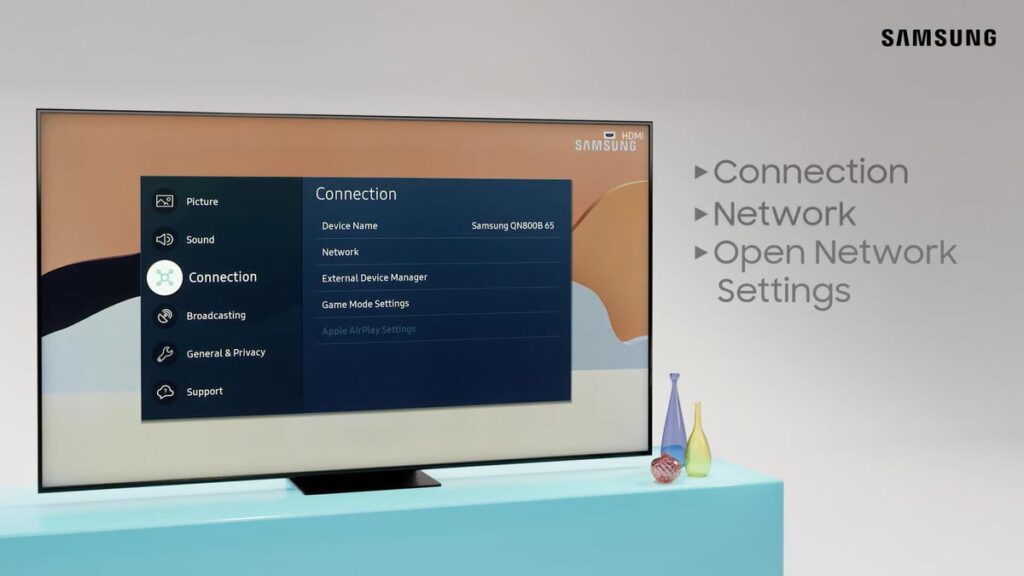How To Connect Viki To Samsung Tv

Alright, gather 'round, fellow drama devotees! Let's get your Viki fix directly onto that glorious Samsung TV screen. Forget squinting at your phone; we're talking big-screen brilliance!
Option 1: The Magic of the App Store
First, power up that Samsung TV! Grab your remote (the one that mysteriously disappears between the sofa cushions). Head on over to the Apps section. It's usually represented by a little house or a grid of squares – think of it as your gateway to drama nirvana.
Next, get ready to type! Use that on-screen keyboard to search for "Viki". Don't worry, you don't need to be a typing ninja. Just peck away until you see the Viki app icon pop up. It's often purple-ish, so keep your eyes peeled!
Found it? Huzzah! Now, click that "Install" button. Watch that progress bar crawl across the screen. It's like watching paint dry, but the reward is a mountain of K-dramas. Once it's installed, open the Viki app.
Prepare for login! You'll need your Viki username and password. If you've forgotten them (we've all been there!), you might need to do a quick password reset on your phone or computer. But fear not, the drama will wait... mostly.
Log in and BOOM! You're in! Now you can browse, search, and binge-watch to your heart's content. Get those snacks ready!
Option 2: The Miracle of Screen Mirroring
If the app store is being stubborn or you're feeling adventurous, fear not! Screen mirroring might be your new best friend. This lets you beam whatever's on your phone or tablet straight onto your TV.
Make sure both your phone/tablet and your Samsung TV are on the same Wi-Fi network. This is crucial! Think of it like needing the same secret handshake to get into the cool kids' club.
Now, on your phone or tablet, look for the "Screen Mirroring" or "Smart View" option. It might be hidden in your quick settings or under "Connections" in your settings app. Every phone is different, so a little exploration might be required!
Once you find it, tap that button! Your phone/tablet will start searching for nearby devices. Hopefully, your Samsung TV will pop up like a shining beacon of entertainment glory.
Select your Samsung TV from the list. You might need to enter a PIN code that appears on your TV screen, just to confirm that you're not trying to mirror your screen onto your neighbor's TV (awkward!).
If everything goes according to plan, your phone or tablet screen will now be mirrored onto your Samsung TV! Open the Viki app on your phone/tablet, and watch the magic happen on the big screen.
A word of caution: Screen mirroring can sometimes be a little laggy, especially if your Wi-Fi is feeling sluggish. But hey, it's a small price to pay for drama greatness!
Option 3: HDMI Harmony
This is the old-school, reliable method. Grab an HDMI cable (you probably have one lurking behind your TV). Connect one end to your laptop and the other to an HDMI port on your Samsung TV.
Change your TV's input source to the HDMI port you just plugged into. It's usually labeled "HDMI 1," "HDMI 2," etc. Your TV remote is your friend here!
Open Viki on your laptop's browser. Maximize the browser window for a truly immersive experience! Boom! Your laptop screen is now projected onto your TV.
The downside? You'll need to keep your laptop near your TV. But hey, think of it as a good excuse to finally clean up that dusty corner behind the entertainment center!
Bonus Tip!
No matter which method you choose, make sure your Viki subscription is active! Nothing's worse than settling in for a marathon only to be greeted by a dreaded "Subscription Required" message.
So there you have it! Three ways to bring the drama of Viki to your Samsung TV. Now go forth and conquer that watchlist!