How To Create A Newspaper In Google Docs
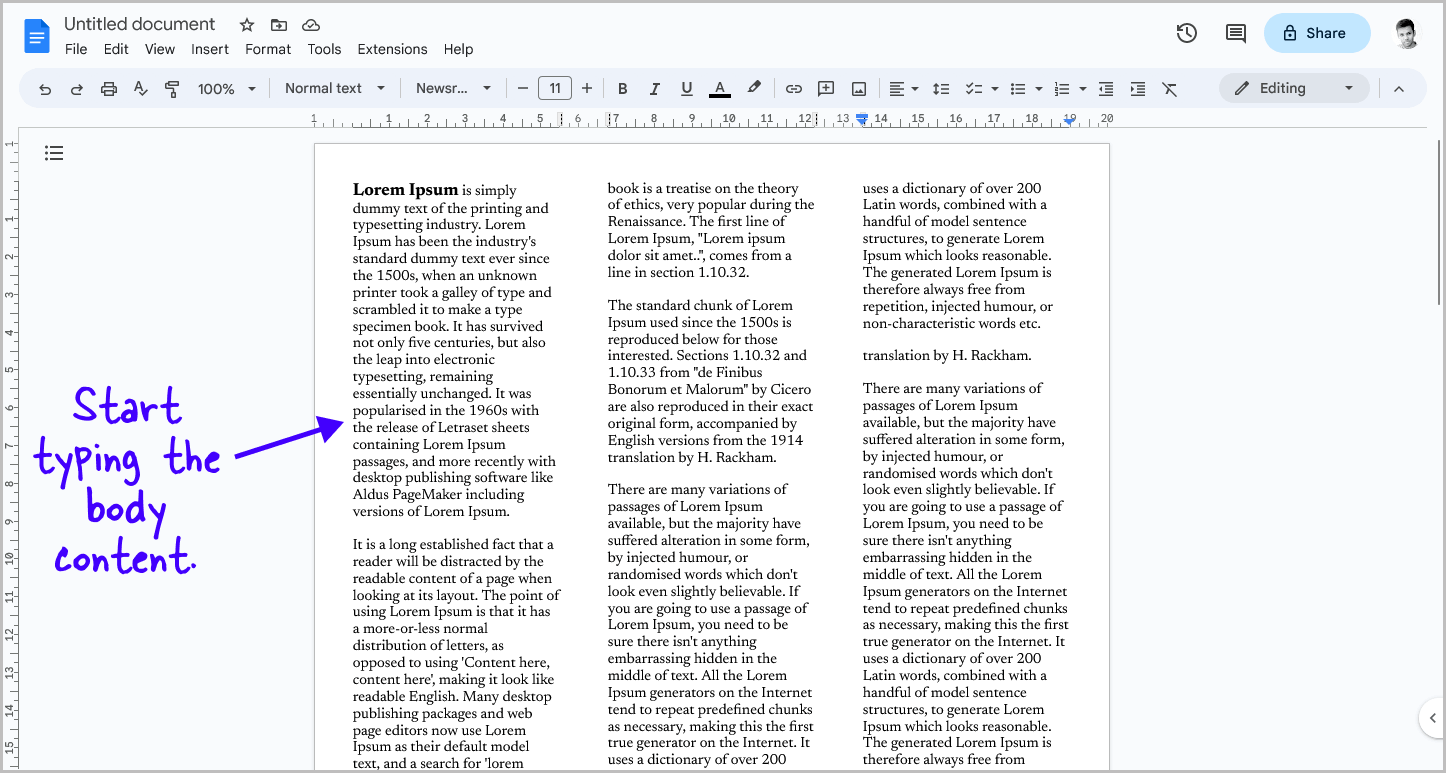
So, you want to be a newspaper mogul, huh? Forget printing presses and ink-stained fingers! We're diving headfirst into the digital age with… Google Docs! Yes, that trusty document editor you use for everything from grocery lists to crafting the next great American novel.
First, crack open a fresh Google Doc. Think of it as your blank canvas, ready to be splattered with sensational headlines and captivating stories. Don’t worry about perfection just yet. We’re aiming for fun, not Pulitzer-level prose… at least not on the first try!
Headline Hijinks
Every good newspaper needs a cracking headline! Brainstorm some catchy titles that scream "Read me!". Maybe something like "Local Squirrel Elected Mayor (Again!)" or "Is Your Toaster Plotting Against You?".
Don’t be afraid to get silly. Remember, we’re aiming for entertaining chaos, not dry reporting. The wilder, the better!
Column Chaos
Now for the body of your newspaper! Create columns. Go to Format > Columns and choose your layout. Two or three columns usually works best, mimicking a real newspaper feel.
Start filling those columns with… stuff! Write about your cat's latest adventure, review a new flavor of ice cream, or pen an opinion piece on the ethics of wearing socks with sandals. Remember brevity is key.
The Art of the Image
Pictures are worth a thousand words, so sprinkle some visual gold dust throughout your publication. Got a funny photo of your dog? Slap it in! Found a weird stock image of a person hugging a cactus? Even better!
Google Docs lets you insert images directly from your computer or the web. Just go to Insert > Image and choose your source. Resize and reposition to your heart's content!
Fake News (But Funny!)
Embrace the absurd! Create a "weird news" section dedicated to the utterly unbelievable. Report on a sighting of Bigfoot doing yoga or a flock of pigeons staging a protest against birdseed prices.
The key is to make it funny enough that everyone knows you're joking. Nobody wants actual misinformation, just a healthy dose of laughter.
Layout Lunacy
A newspaper's layout is its soul. Experiment with different fonts, sizes, and spacing to create a visually appealing masterpiece. Try bolding key phrases and using different colors to draw attention to important information.
Don’t go overboard though! A newspaper that’s too cluttered can be overwhelming. Aim for a balance between eye-catching and easy to read.
Sharing the Silliness
Once your newspaper is complete, it's time to unleash it upon the world! Share the Google Doc with your friends and family and prepare for the laughter to ensue.
You can even print it out and leave copies in unexpected places! Imagine someone finding your newspaper on a park bench – instant joy!
Who knows, maybe your little Google Docs newspaper will become a viral sensation! You could be the next Rupert Murdoch (but hopefully with a better sense of humor). The possibilities are endless!
Remember, the most important ingredient in creating a newspaper with Google Docs is fun. Don't take yourself too seriously. Embrace the chaos, the silliness, and the sheer absurdity of it all.
So, go forth and create! Unleash your inner journalist, your inner comedian, and your inner Google Docs wizard. The world awaits your unique brand of newspaper hilarity! And don’t forget to credit me when you win that Pulitzer!
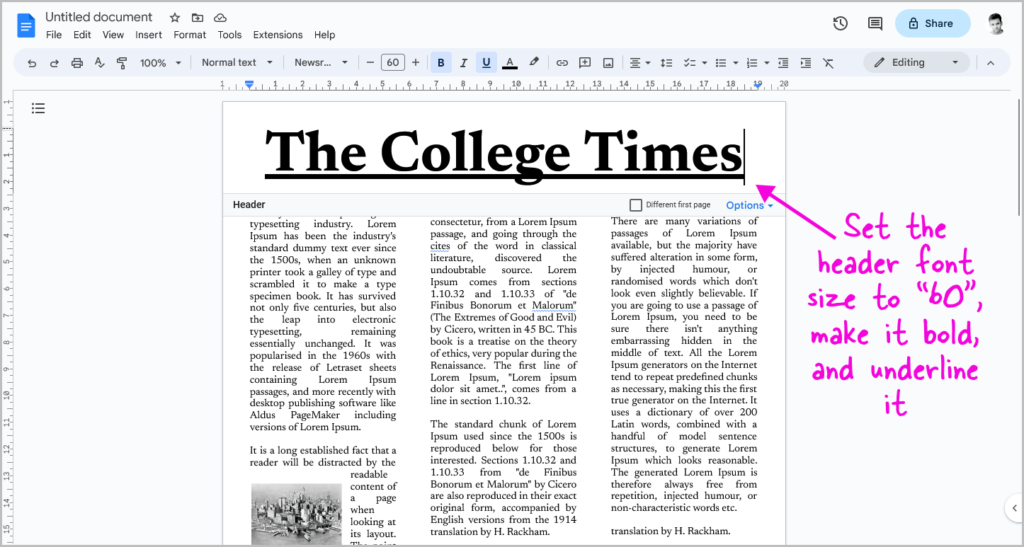




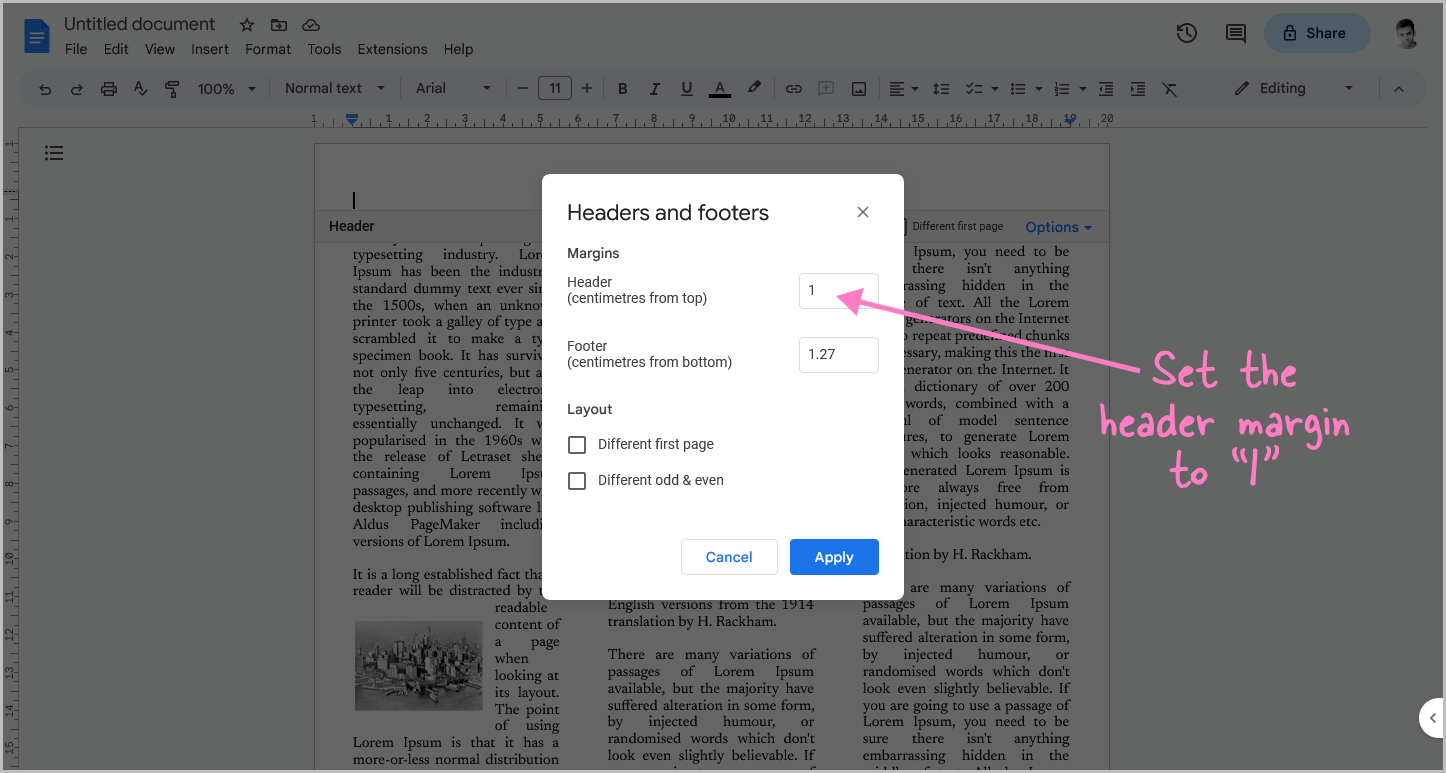
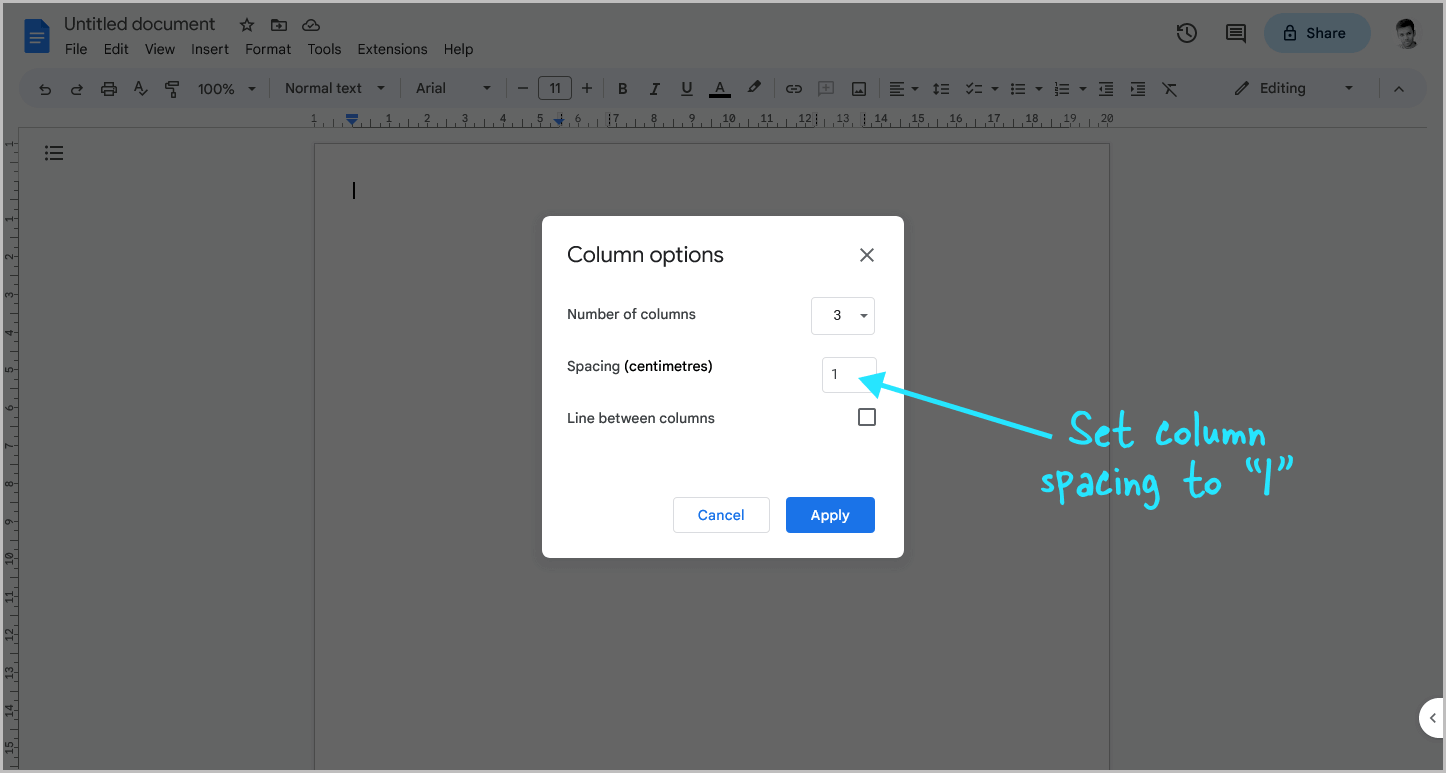



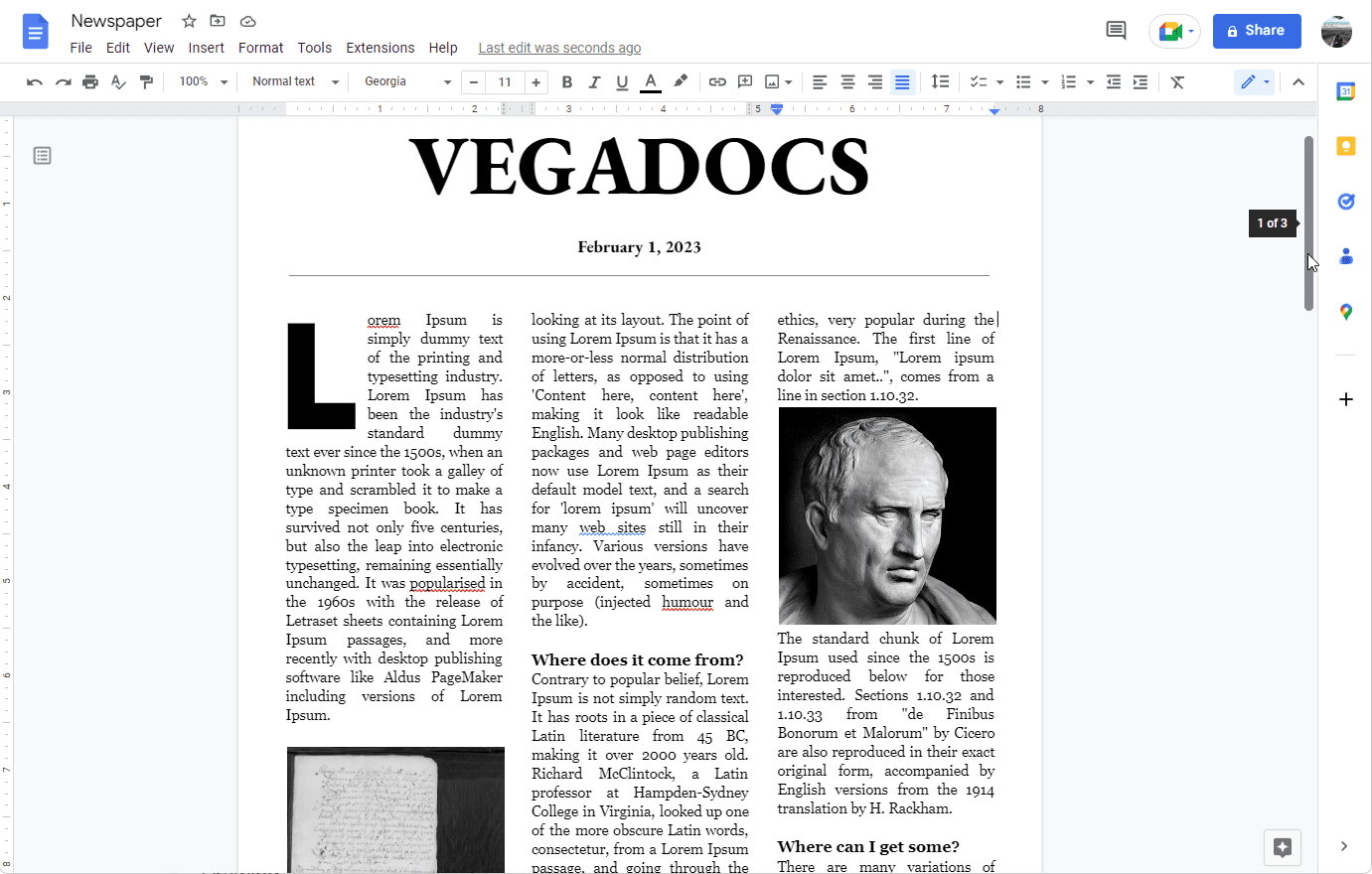
![How To Create A Newspaper In Google Docs Make a Newspaper on Google Docs [2 Minutes Guide]](https://10pcg.com/wp-content/uploads/make-a-newspaper-on-google-docs.jpg)
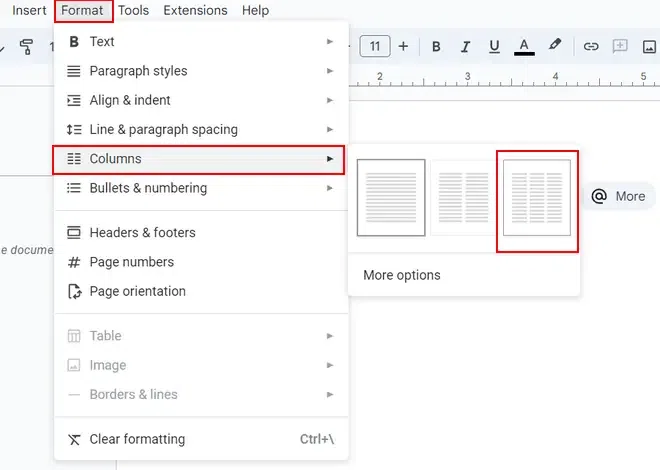




![How To Create A Newspaper In Google Docs Make a Newspaper on Google Docs [2 Minutes Guide]](https://10pcg.com/wp-content/uploads/newspaper-on-google-docs.jpg)
