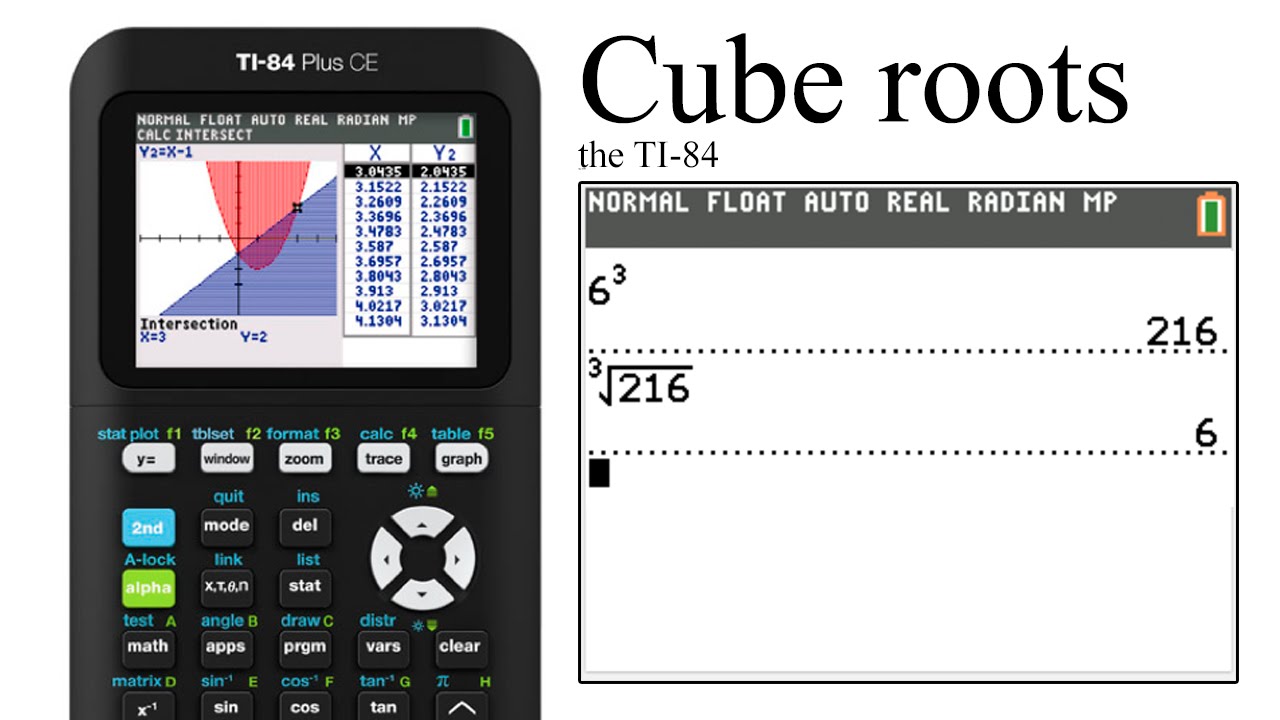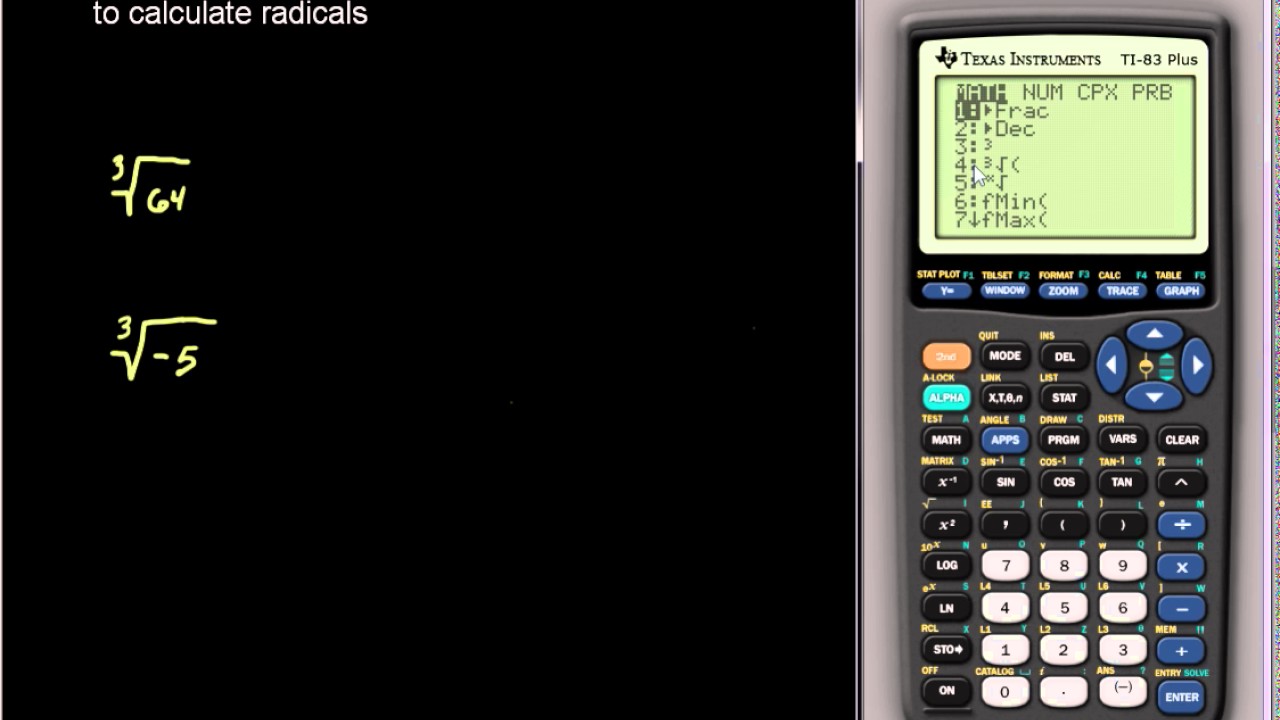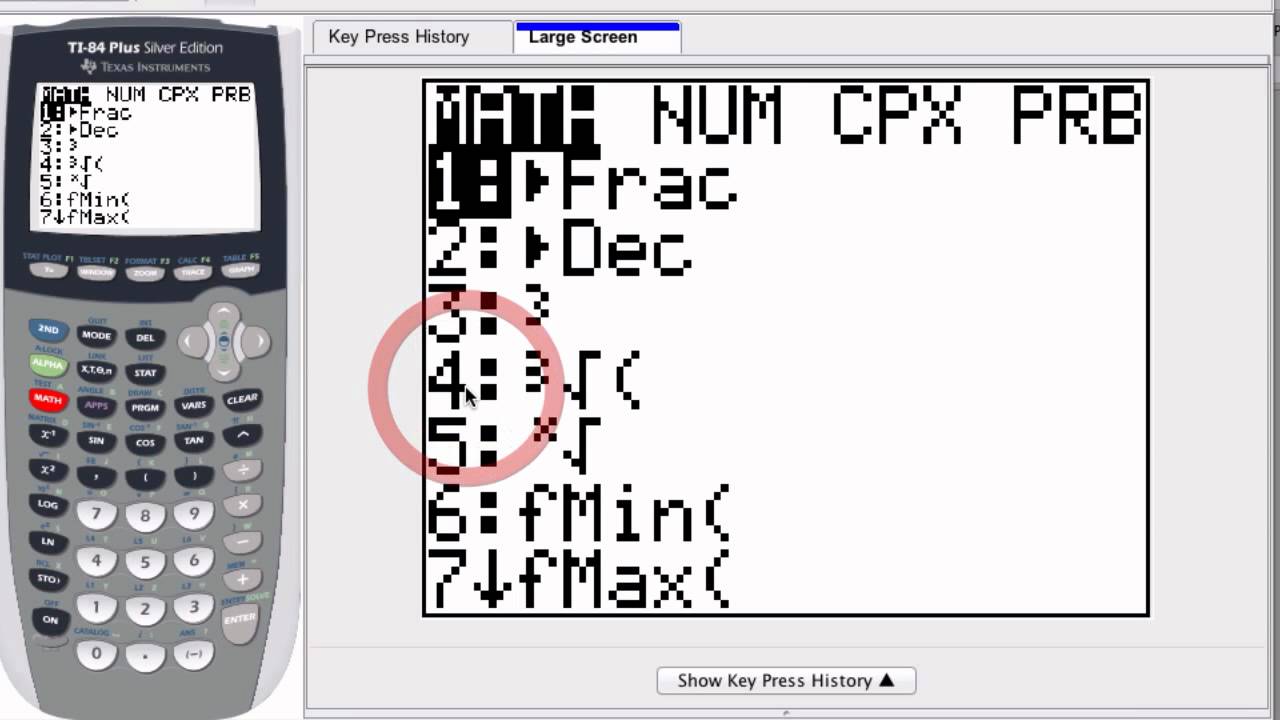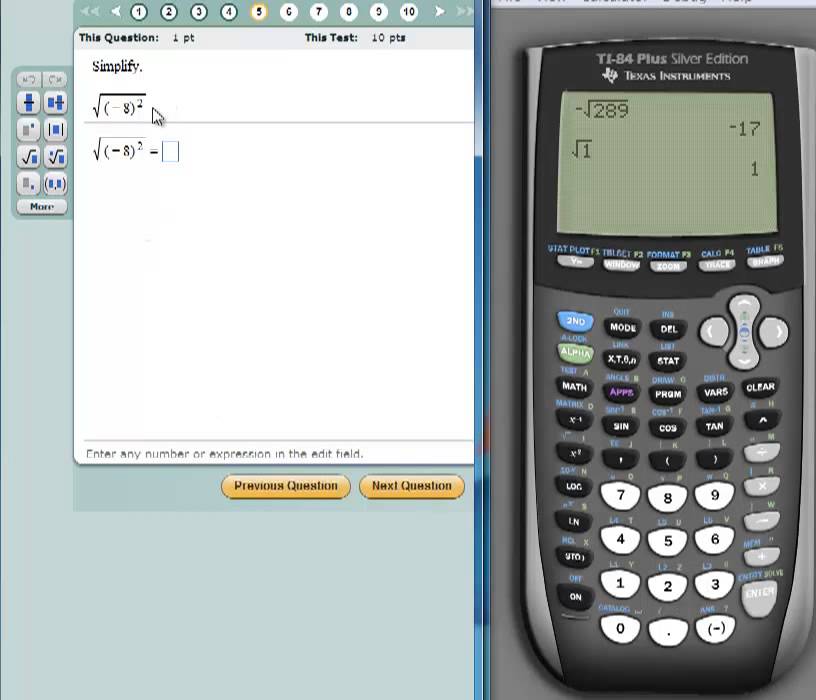How To Do A Cube Root On A Ti-84 Plus

Alright, math adventurer! You've stumbled upon a quest: conquering the cube root on your trusty TI-84 Plus calculator. Fear not, for this is easier than ordering a pizza (and almost as satisfying!).
The Quest Begins: Finding the Cube Root Function
First, locate the magical portal to advanced functions. It's the "MATH" button, usually hanging out on the left side of your calculator. Press it with confidence!
Now, scroll down, down, down like you're searching for buried treasure. Look for something that resembles a cube root symbol, a little radical sign with a tiny '3' hanging out next to it. It might be labeled 3√ or something similar.
Another way is to type it directly. It involves the "MATH" button and then pressing '4'. Boom! There it is.
Entering the Number: Feeding the Beast
Once you've found the cube root function, it's time to give it something to chew on. Enter the number you want to find the cube root of. Let's say it's 8. Type 8. Easy peasy!
Imagine your calculator is a super-smart parrot. It needs the number before it can squawk out the cube root.
Ready for some calculator-speak? Think of this as whispering sweet nothings to your TI-84. This is like telling it, "Hey, find the cube root of 8 for me, pretty please!"
The Grand Finale: Hitting Enter and Witnessing the Magic
Now, for the moment of truth! Press the "ENTER" button. Brace yourself!
Like a magician pulling a rabbit out of a hat, your calculator will display the cube root of 8, which is 2. Hooray!
Another Example: Cube Root of 27
Let's try another one, just for fun. What's the cube root of 27? Follow the same steps.
Press "MATH", choose the cube root function. Then, type 27 and press "ENTER". Behold, the answer is 3!
See? This is easier than explaining to your grandma why you need a new gaming console.
Dealing with Negative Numbers: No Sweat!
What if you want to find the cube root of a negative number? No problem! The TI-84 is a champ.
Enter the negative number using the negative sign button (usually near the "ENTER" button, looking like a little dash). For instance, to find the cube root of -8, enter -8 after the cube root function.
Press "ENTER". The calculator will confidently tell you the cube root of -8 is -2. Ta-da!
Beyond Whole Numbers: Embracing Decimals
Don't think cube roots are only for nice, round numbers like 8 and 27. They work for decimals too!
Want to find the cube root of, say, 15.625? Just enter it the same way: cube root function, then 15.625, then "ENTER". The answer? 2.5. Your calculator is a math wizard!
See? Cube roots aren't scary monsters hiding under the bed. They're just another fun tool in your math arsenal.
You're a Cube Root Rockstar!
Congratulations! You've successfully navigated the world of cube roots on your TI-84 Plus. Go forth and conquer!
Now you can impress your friends, amaze your teachers, and generally feel like a math superstar. Enjoy your newfound power!
Remember: practice makes perfect. The more you use the cube root function, the easier it will become. Now go forth and calculate!