How To Download Songs For Clone Hero

Ready to shred some virtual guitar? Clone Hero is where it's at! It's a free rhythm game, kinda like Guitar Hero. But the best part? You can load it up with tons of custom songs!
Want to become a digital rock god? Let's dive into how to get those sweet, sweet tunes.
Finding Your Rock Anthems
First, you'll need to find the songs themselves. Think of it as digging for gold, but instead of gold, it's killer riffs!
Where to Search
The Clone Hero community is HUGE. They’ve created tons of resources to find songs.
Check out sites like Chorus. These sites act like big libraries. They have songs of all genres and difficulties. You can find just about anything you are looking for!
There are also dedicated Clone Hero Discord servers. People share songs and help each other out. It's a great way to discover new music.
Downloading the Goods
Okay, you've found some bangers! Now it's time to download them.
The Download Process
Song files usually come in a .zip or .rar format. Think of them as little packages of musical joy.
Download the file to a place you can easily find, like your Downloads folder. You might need a program like 7-Zip or WinRAR to unpack the archive.
What's Inside the Package?
Once you unzip (or unrar) the file, you'll typically find a folder. This folder contains all the song data. It has the music file, chart data (the notes), and sometimes album art.
Importing Your New Tracks
Time to get those songs into Clone Hero! This is where the magic truly happens.
Finding Your Songs Folder
First, you need to find your Clone Hero songs folder. This is where you'll be placing your downloaded songs.
The location depends on where you installed the game. A common place is in your Documents folder. Look for a folder named "Clone Hero." Inside that folder, you'll find a "Songs" folder.
Copy and Paste
Now, simply copy the song folders you downloaded into the Clone Hero "Songs" folder. It's like moving band members into your virtual rock mansion.
Scanning for New Songs
Open up Clone Hero. Go to "Settings" and then "General."
Click "Scan Songs." The game will now look for any new songs you've added. Give it a moment to do its thing.
Voila! Your new songs should now be available to play. Time to rock out!
Why Clone Hero Rocks (Literally!)
Clone Hero is more than just a game. It's a community, a musical playground, and a chance to unleash your inner rockstar.
The custom song support makes it endlessly replayable. You're not stuck with the same old tracklist. You can find songs from your favorite bands, obscure indie artists, and everything in between. The choice is yours!
It's a great way to discover new music. Plus, it’s a ton of fun to challenge yourself. Trying to nail that crazy guitar solo can be super satisfying.
So what are you waiting for? Download some songs, grab your axe (or keyboard), and start shredding in Clone Hero! Who knows? You might just become the next virtual guitar legend!




![How To Download Songs For Clone Hero How To Add Songs to Clone Hero [Very EASY!] - YouTube](https://i.ytimg.com/vi/JXwJzRKIsF0/maxresdefault.jpg)
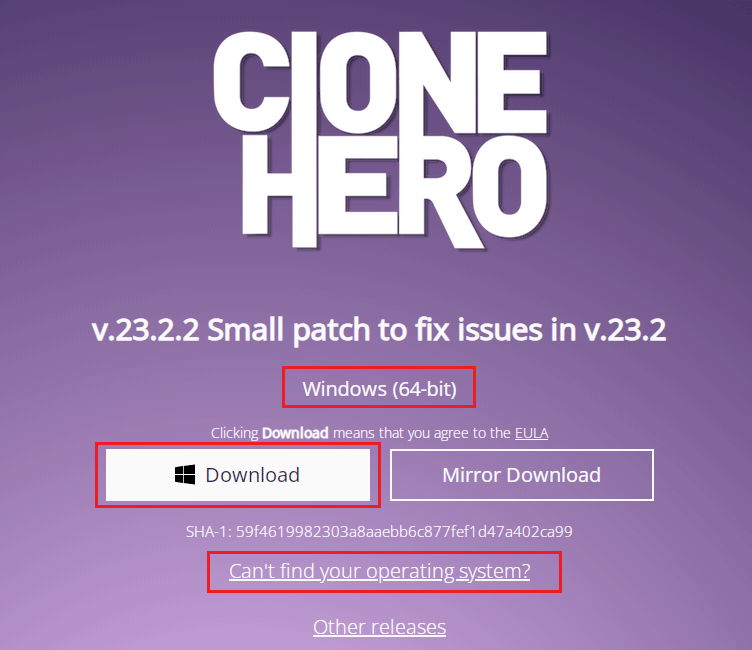


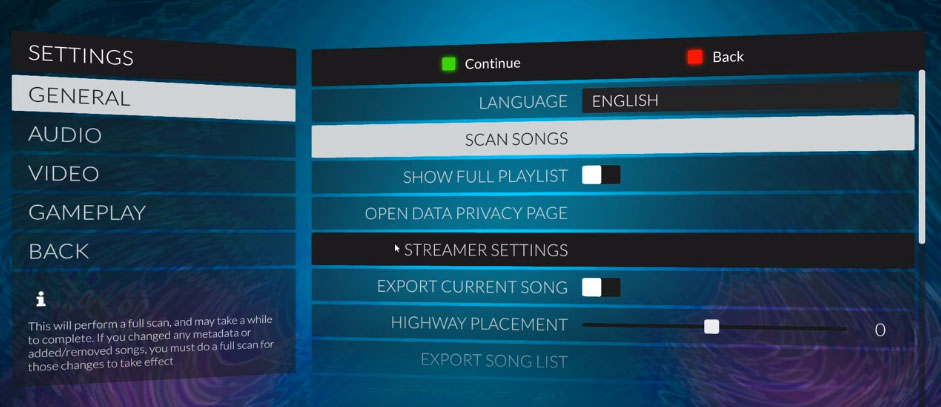



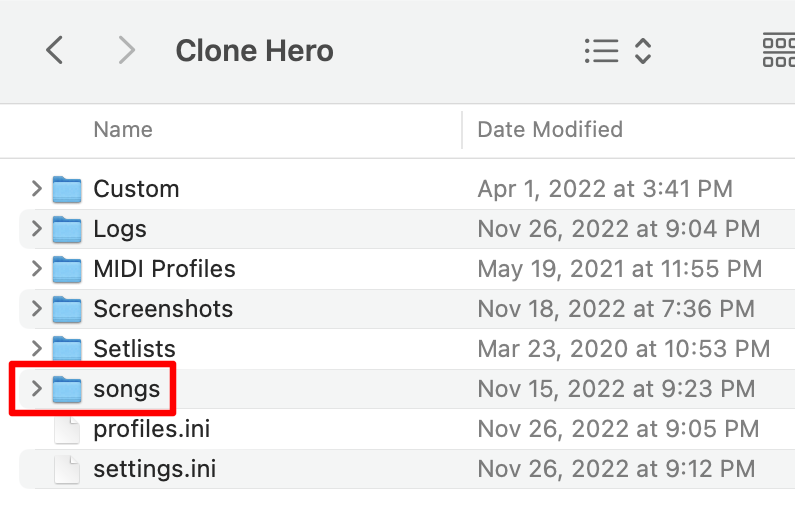

![How To Download Songs For Clone Hero How to Install Clone Hero and Download Music on It ! [TUTORIAL] - YouTube](https://i.ytimg.com/vi/v6g2-_tt3GM/maxresdefault.jpg)