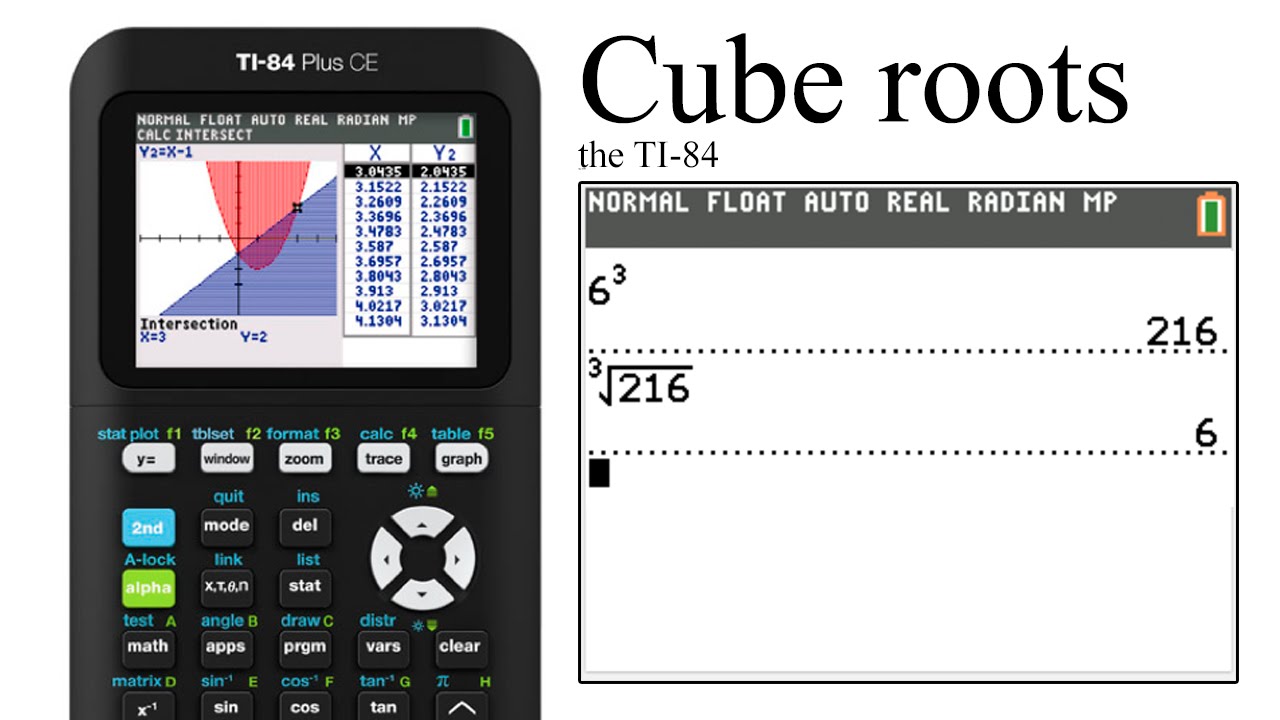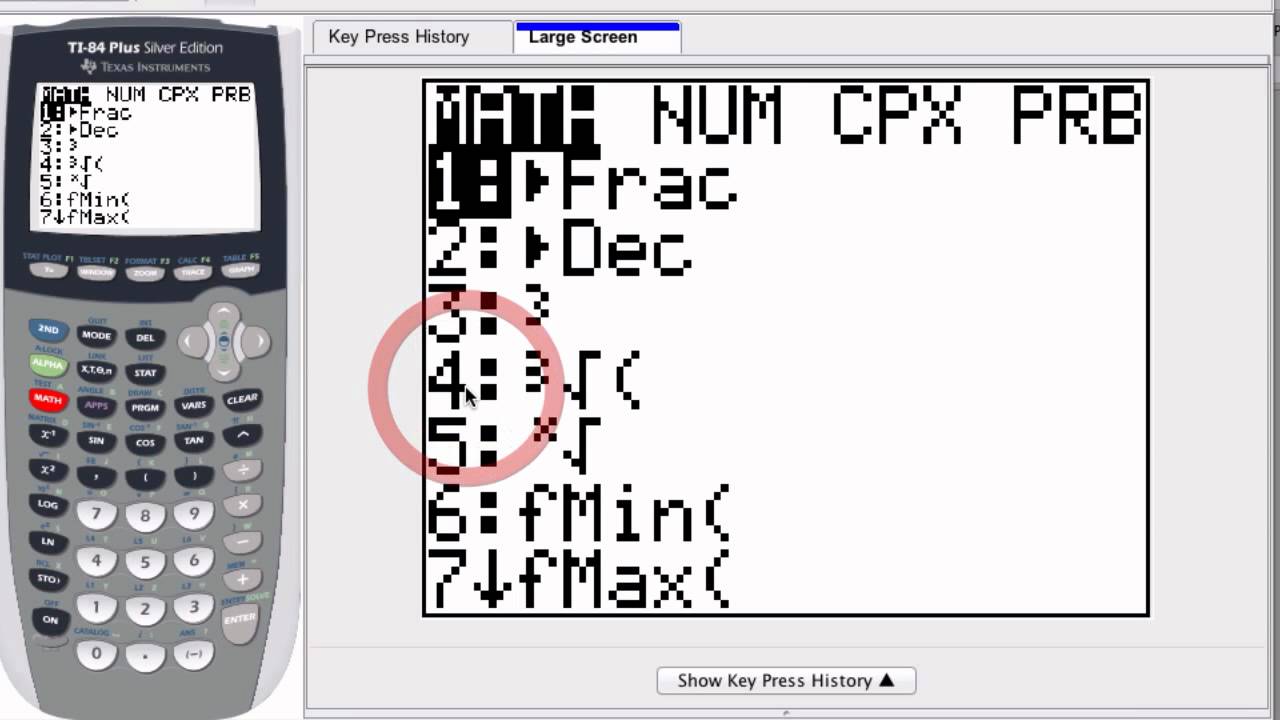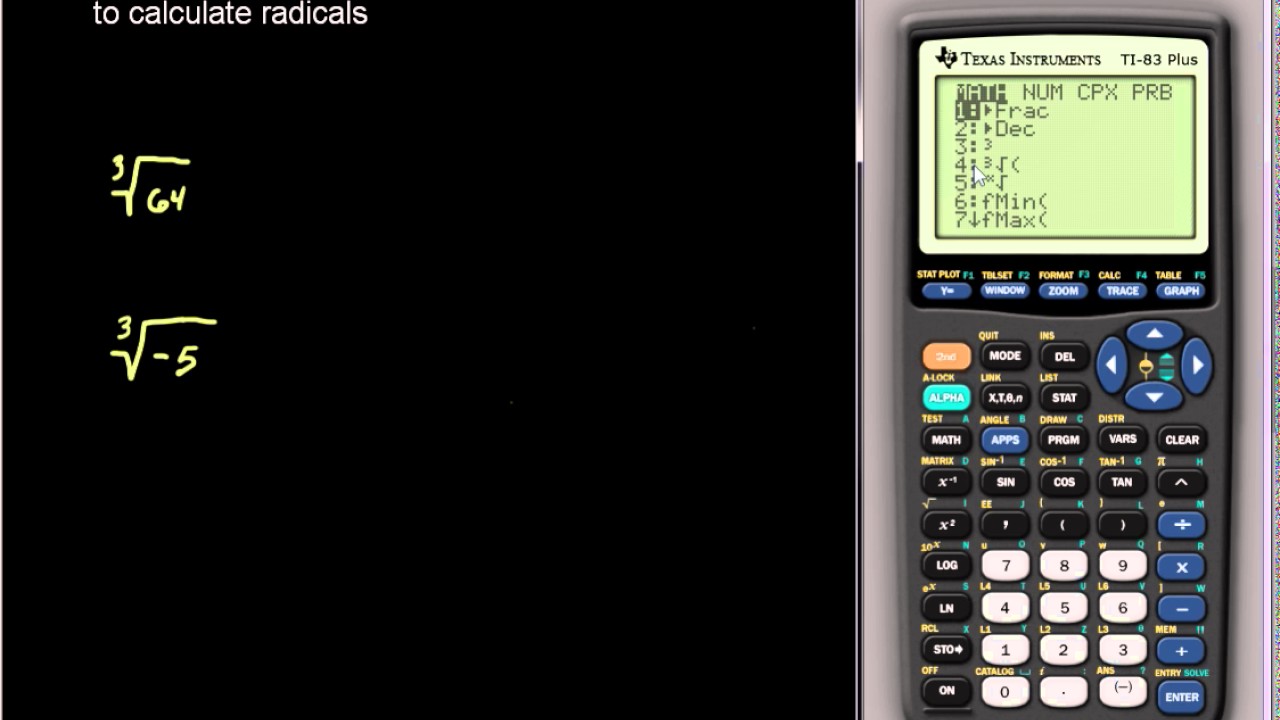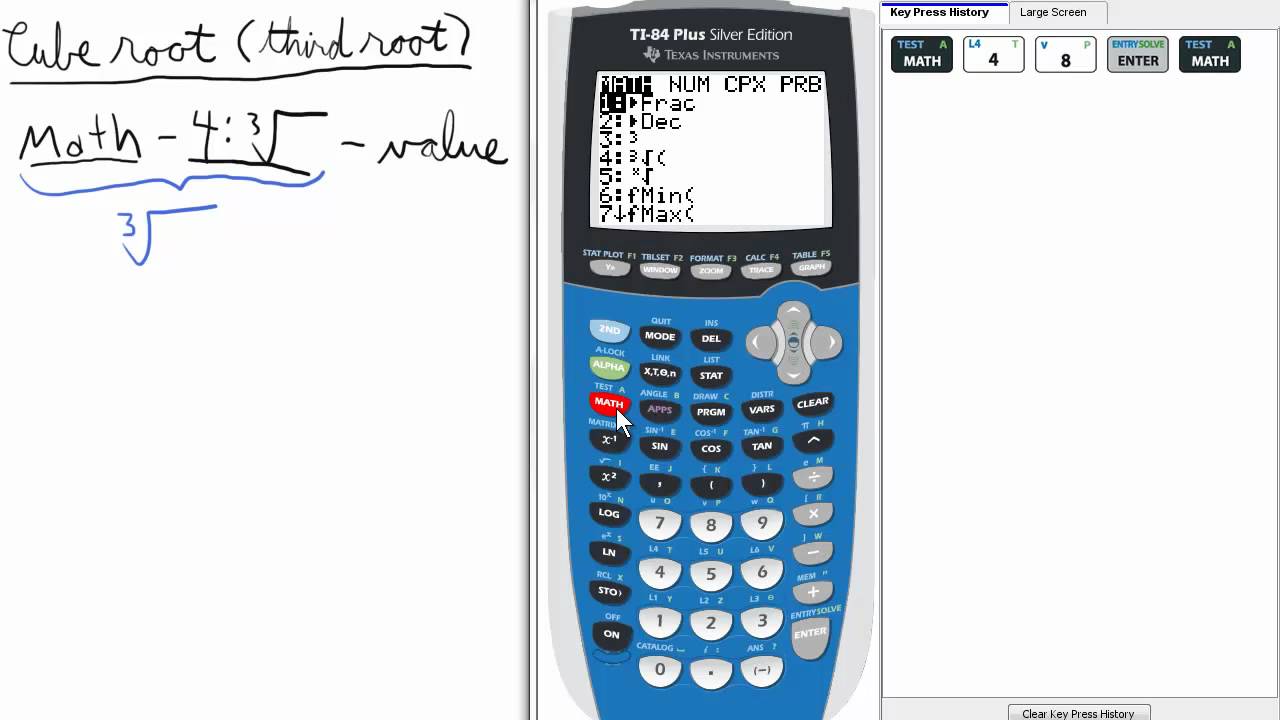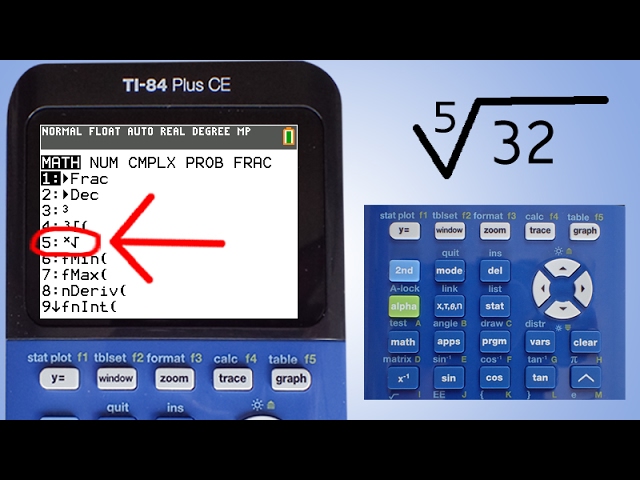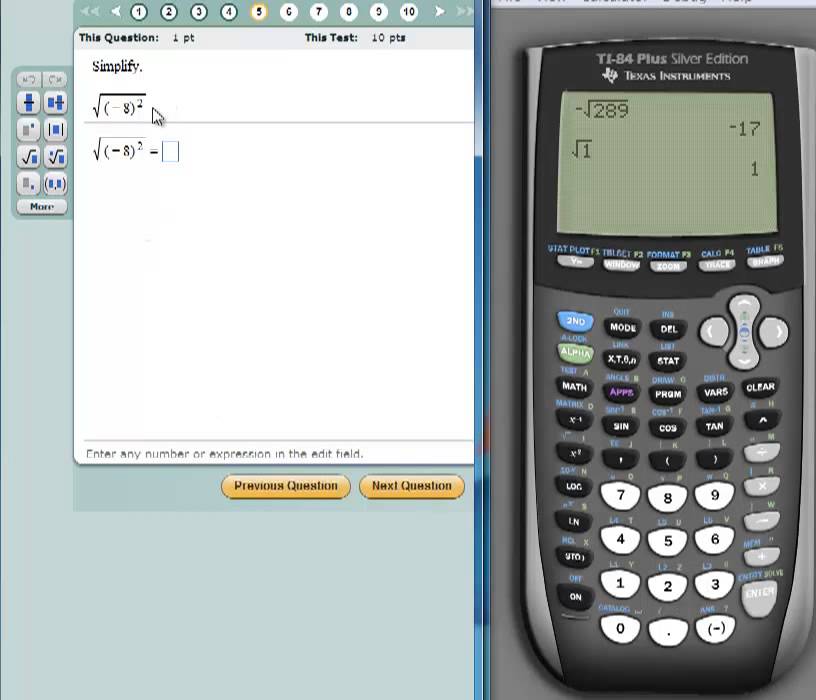How To Find Cube Root On Ti-84 Plus Ce

So, you've got this number, this perfectly innocent little number, and you suspect it's hiding a secret. A cube root secret! And you're thinking, "Blast! I need my trusty TI-84 Plus CE!" Well, fear not, my friend, because unlocking this cubic conundrum is easier than ordering a pizza.
First Things First: The Math Button!
Locate the "MATH" button on your calculator. It's usually hanging out on the left side, a little lonely but full of potential. Press it like you mean it! A glorious menu will appear, ready to do your bidding.
Option Number 4: The Cubic Key to Success!
Now, you have two choices. You can either scroll down, down, down (imagine you are descending into a magical math cave!) until you see option number 4, which is the little cube root symbol: 3√. Or, you can just press "4" on your keyboard. Boom! Instant access!
Seriously, it is like using a cheat code in a video game. You're suddenly bypassing hours of tedious manual labor!
Enter the Number: No Fear!
Now the screen is practically begging you for a number. It's saying, "Feed me! Feed me a number to cube root!" Type in the number you want to find the cube root of. Let's say it's 27. Why 27? Because it's a classic!
Once you've entered the number, hit the "ENTER" key. Prepare yourself, because pure mathematical awesomeness is about to unfold.
Behold! The Cube Root Revealed!
The calculator does its magic, whirring and buzzing in its electronic brain (okay, maybe it doesn't *actually* whirr and buzz, but let's pretend for dramatic effect!). And then, BAM! There it is, the cube root of 27: 3. Isn't that incredibly satisfying?
That's it! You've conquered the cube root! Celebrate with a small jig. You deserve it.
Dealing with Negatives: A Minor Hiccup
What if you want the cube root of a negative number, like -8? No problem! The TI-84 Plus CE is a champ. Just use the negative sign button (usually near the "ENTER" key), not the subtraction button.
So, you'd enter it as 3√(-8) and *voilà*! You get -2. Negative cube roots are no match for your newfound skills!
Beyond the Basics: Getting Fancy
Want to get *really* fancy? You can actually raise a number to the power of 1/3 to achieve the same result! This is where exponents get their moment to shine.
Enter your number, then the caret symbol (^) followed by (1/3). Don't forget those parentheses! The calculator is a stickler for details. It needs to know you are serious about this exponent business.
For example, to find the cube root of 64 using exponents, you'd enter 64^(1/3). Hit "ENTER," and prepare to be amazed: 4! You’re basically a wizard now.
Practice Makes Perfect (and More Fun!)
So, go forth and cube root with confidence! Try different numbers, challenge your friends, and maybe even start a cube root club! Okay, maybe not the club thing, but definitely practice. The more you use your TI-84 Plus CE to conquer cube roots, the more natural it will become.
And remember, even if you stumble, it’s all part of the learning process. So embrace the numerical adventure, and have fun with it! Happy calculating!