How To Find Cubed Root On Ti 84 Plus

Unearthing Cubed Roots (Without Losing Your Mind)
Okay, let's be honest. Finding cubed roots can feel like searching for matching socks in the laundry abyss. I mean, who even remembers that stuff after high school? I know I don't!
But fear not, fellow number crunchers! We're going to wrestle those cubed roots into submission using our trusty TI-84 Plus calculator. Don't worry; it's less scary than it sounds. I promise. (Probably.)
The "Math" Button Secret
First things first, locate the glorious MATH button. It's usually hanging out on the left side of your calculator. Give it a good press.
A magical menu appears! Now, this is where the fun begins. You're hunting for a specific symbol. It looks like a radical sign (√) with a little '3' nestled inside. That's your cubed root friend.
You can either scroll down with the arrow keys until you find it. Or you can be a rebel and press the number '4'. That usually gets you there faster.
Entering the Number Under the Radical
Found the cubed root symbol? Great! Now it's time to give it something to work with. Type in the number you want to find the cubed root of. For example, let's try 8.
Just punch in '8' after the cubed root symbol. It should look something like ∛8. See? Not so intimidating.
Now, for the grand finale! Press the ENTER button. *BAM*! The cubed root of 8 appears! In this case, it's 2. Genius!
Dealing with Negative Numbers
Cubed roots of negative numbers? No sweat! The TI-84 handles those like a champ. Just use the negative sign button (usually near the bottom). For example, ∛-8 is -2. See, easy peasy!
A Fraction Power Trick (For the Adventurous)
Okay, this might be a *slightly* more advanced trick. But it's cool, I promise. Remember that a cubed root is the same as raising something to the power of 1/3?
You can actually use the exponent button (the little "^" symbol) to do this. Type in your number, then "^", then "(1/3)". So, for example, to find the cubed root of 27, you'd type "27^(1/3)".
Press ENTER, and voila! The answer appears. It's just another way to skin the cat, as they say. Or, you know, find a cubed root.
My (Slightly Controversial) Opinion
Here's my unpopular opinion: learning to find cubed roots by hand is overrated. Seriously! Unless you're competing in a math Olympics, just use the calculator.
I mean, why torture yourself? The TI-84 is there for a reason. Embrace the technology!
In Conclusion: You're a Cubed Root Rockstar!
So there you have it! Finding cubed roots on the TI-84 Plus isn't so scary after all. Now you can impress your friends (or at least survive your math class).
Go forth and conquer those numbers! And remember, when in doubt, hit that MATH button!
I hope you found this article helpful and maybe even a little bit amusing. Happy calculating!
Remember to always double-check your answers, even with a calculator! Nobody's perfect!

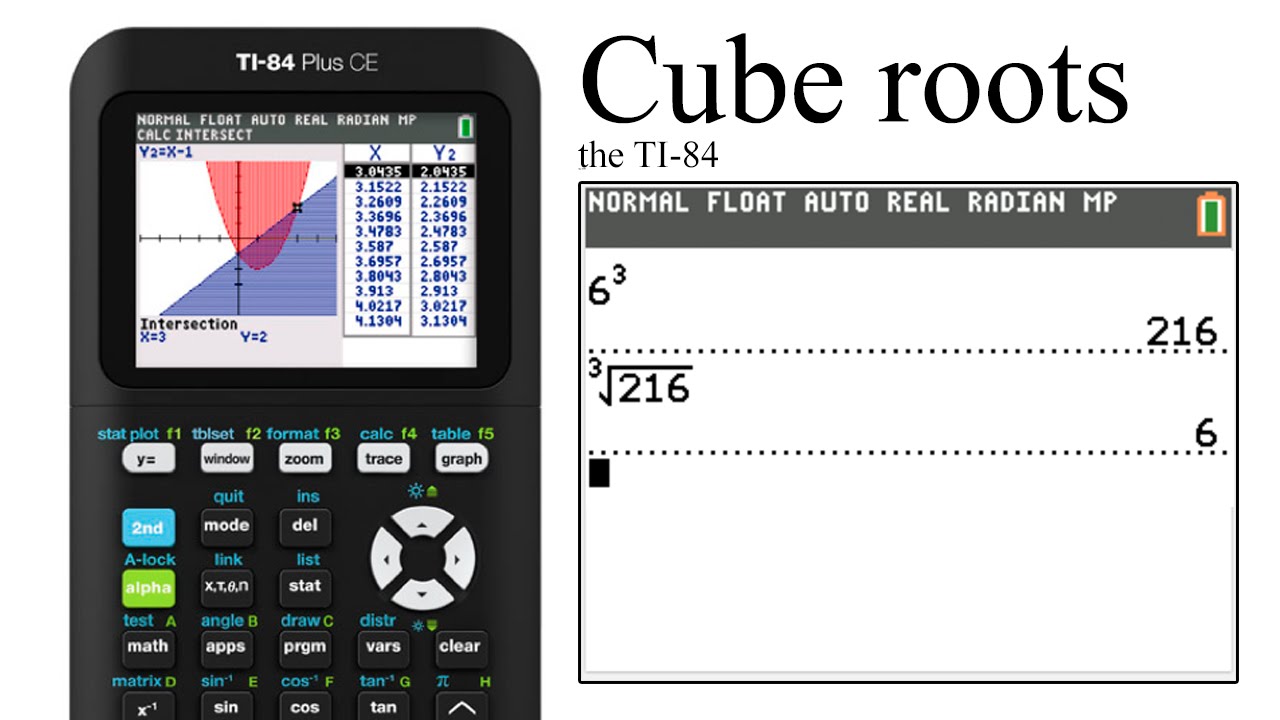
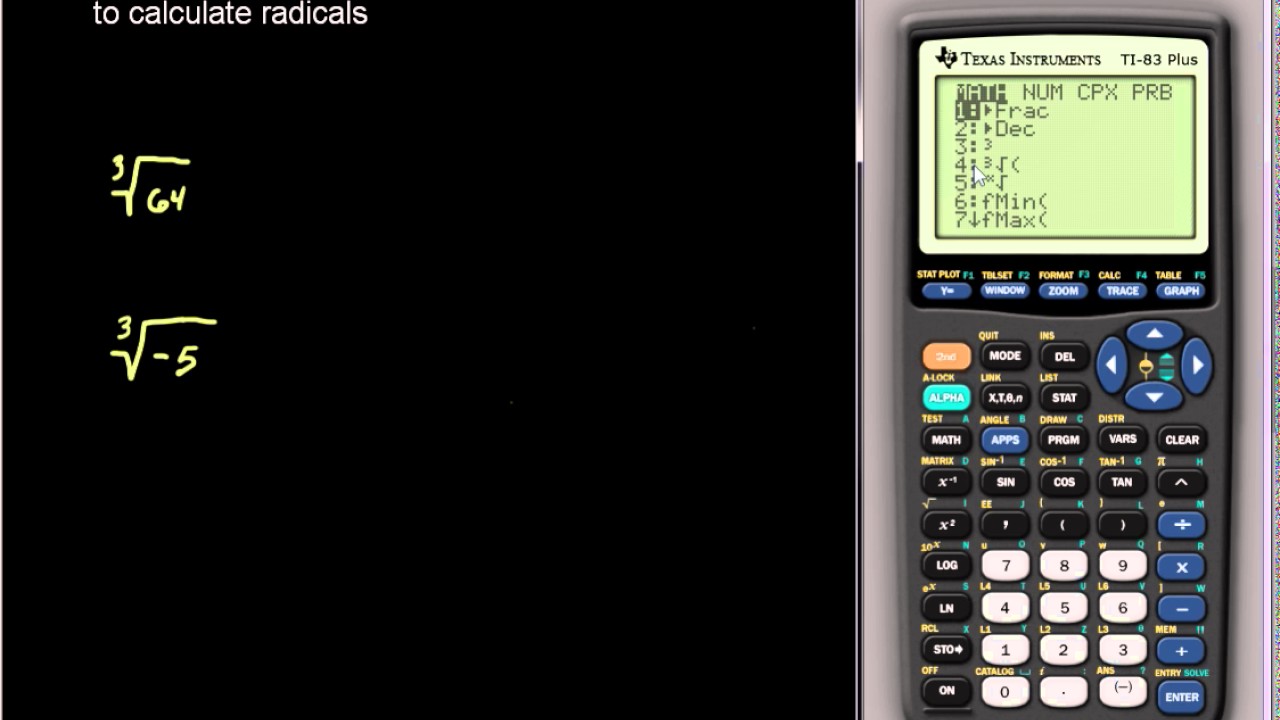



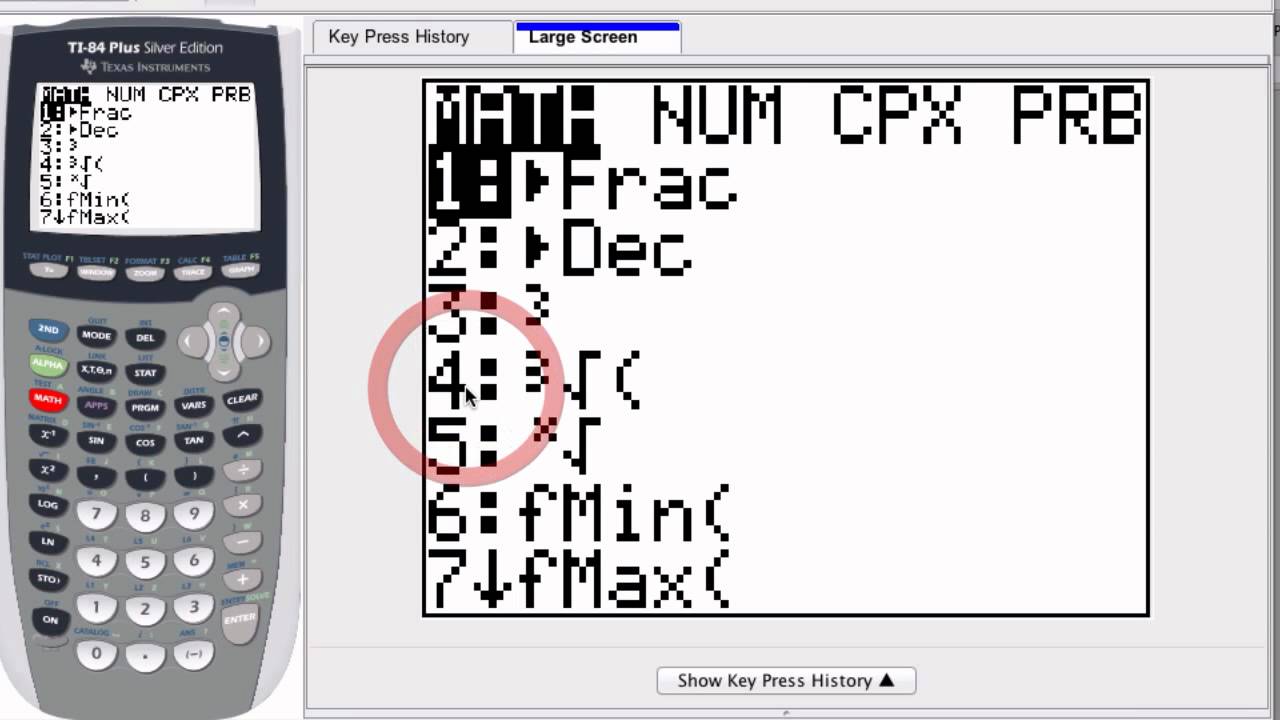




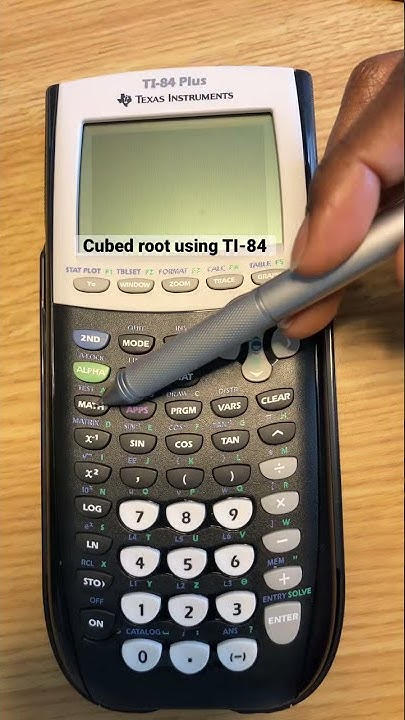

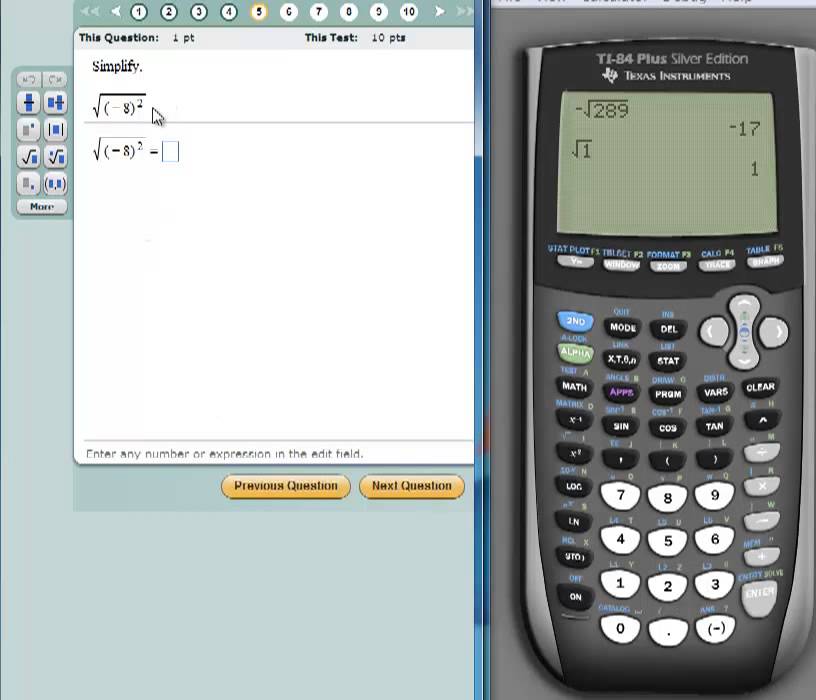

![How To Find Cubed Root On Ti 84 Plus Cube Root of 84 - How to Find the Cube Root of 84? [Solved]](https://wmznlejcfq.s3-ap-southeast-1.amazonaws.com/media/cube-roots/cube-root-of-84.png)

