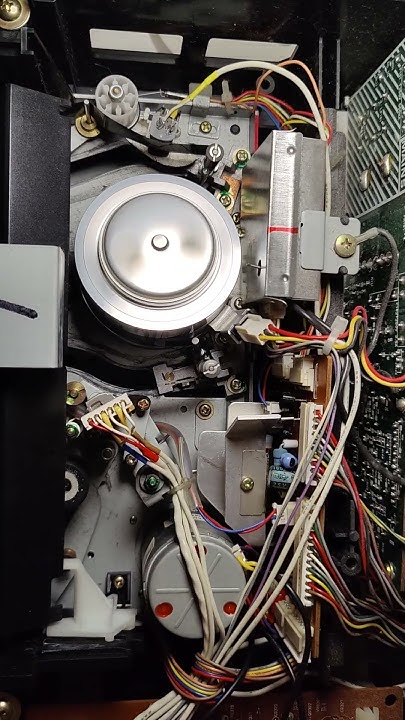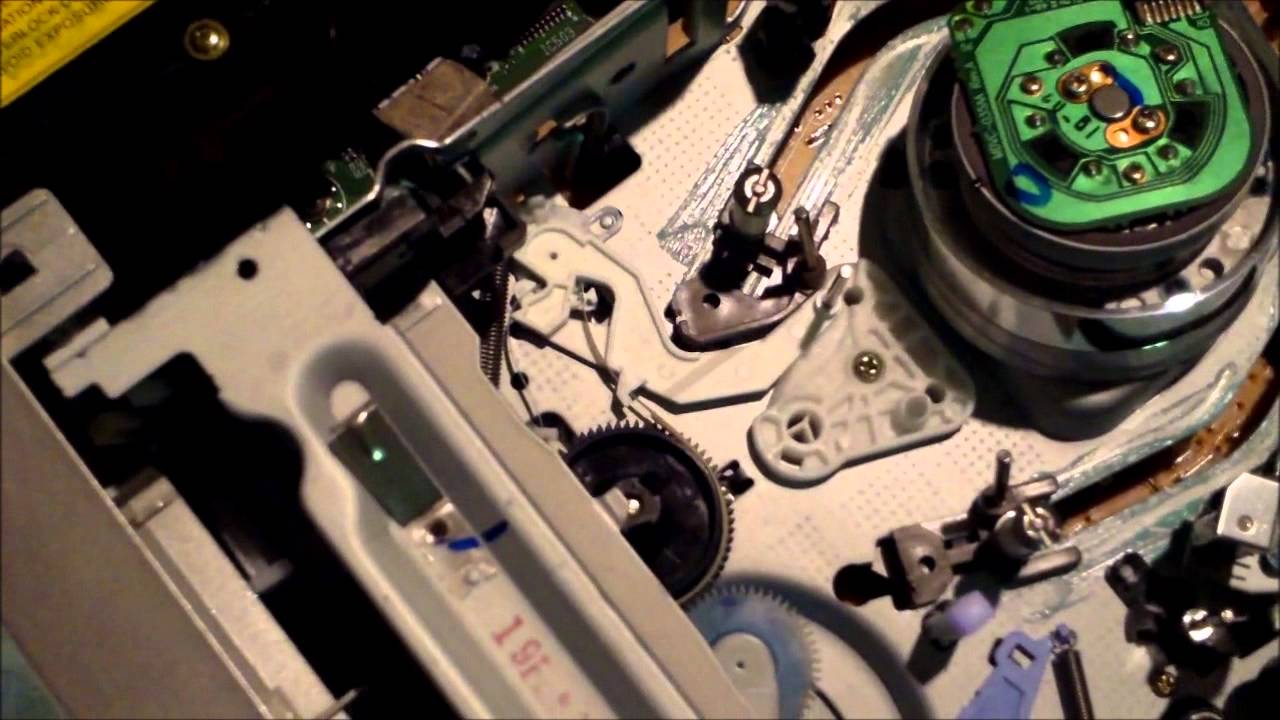How To Fix A Vcr That Eats Tapes

So, your trusty VCR, the one that's been with you through thick and thin (and countless viewings of "The Goonies"), has developed a nasty habit: it's eating tapes! Don't panic! We can fix this.
First Things First: Unplug That Beast!
Seriously, unplug it. We don't want any electrical surprises while we're poking around inside. Think of it like performing surgery – you wouldn't operate on someone who's still plugged into the wall, right?
The Obvious Culprits: Dust and Debris
Dust bunnies! They're not just under your bed; they're probably having a party inside your VCR too. Grab a can of compressed air. Give everything a good blast of air.
Pay special attention to the area around the tape heads and the rollers – those are the usual suspects.
The Sneaky Suspect: The Pinch Roller
The pinch roller is a small rubber wheel that helps guide the tape. Over time, it can get hard, cracked, or covered in gunk. If it’s looking worse for wear, you may need to clean it.
Use a cotton swab dampened with isopropyl alcohol. Gently wipe the roller, rotating it as you go, until it's clean and grippy again.
Imagine it's like giving your car's tires a good scrub – you want them to grip the road (or in this case, the tape!).
The Tape Path Tango: Guide Posts and Rollers
Take a peek at the tape path. This is the route the tape takes as it travels through the VCR. Are there any obvious obstructions, like a stray Cheeto or a rogue paperclip?
Make sure all the guide posts and rollers are clean and move freely. If something's stuck, gently try to loosen it with a small, non-metallic tool.
The Eject Button Blues: Is It Working Right?
Sometimes, the eject mechanism itself can be the problem. Try ejecting a tape (an expendable one!). Does it come out smoothly, or does it seem to struggle?
If it's struggling, there might be something jamming the mechanism. A little compressed air and some gentle wiggling might do the trick.
The "Capstan Shaft" Caper
The capstan shaft is a metal post that pulls the tape through the VCR. If it's dirty or sticky, it can cause the tape to get snagged. Use a cotton swab and isopropyl alcohol to clean it, just like you did with the pinch roller.
The Head Cleaning Hustle: For Optimal Viewing
While you're in there, why not clean the video heads? This can improve picture quality. You can buy a special head cleaning cassette or use a head cleaning solution and a lint-free cloth.
Testing, Testing, 1, 2, 3!
Now for the moment of truth! Plug the VCR back in and grab a sacrificial tape. One you don't mind losing to the VCR gods should things go south.
Cross your fingers, pop it in, and hit play. If all goes well, you should be watching your old home movies or a classic action flick in no time!
When to Call in the Pros: Knowing Your Limits
If you've tried all these steps and your VCR is still eating tapes, it might be time to call in a professional. Some problems, like a broken motor or a misaligned tape head, are best left to the experts.
But hey, you gave it your best shot! And who knows, maybe you even learned something about the inner workings of your beloved VCR along the way. Maybe a new VCR is in order.
Keep those tapes rolling!