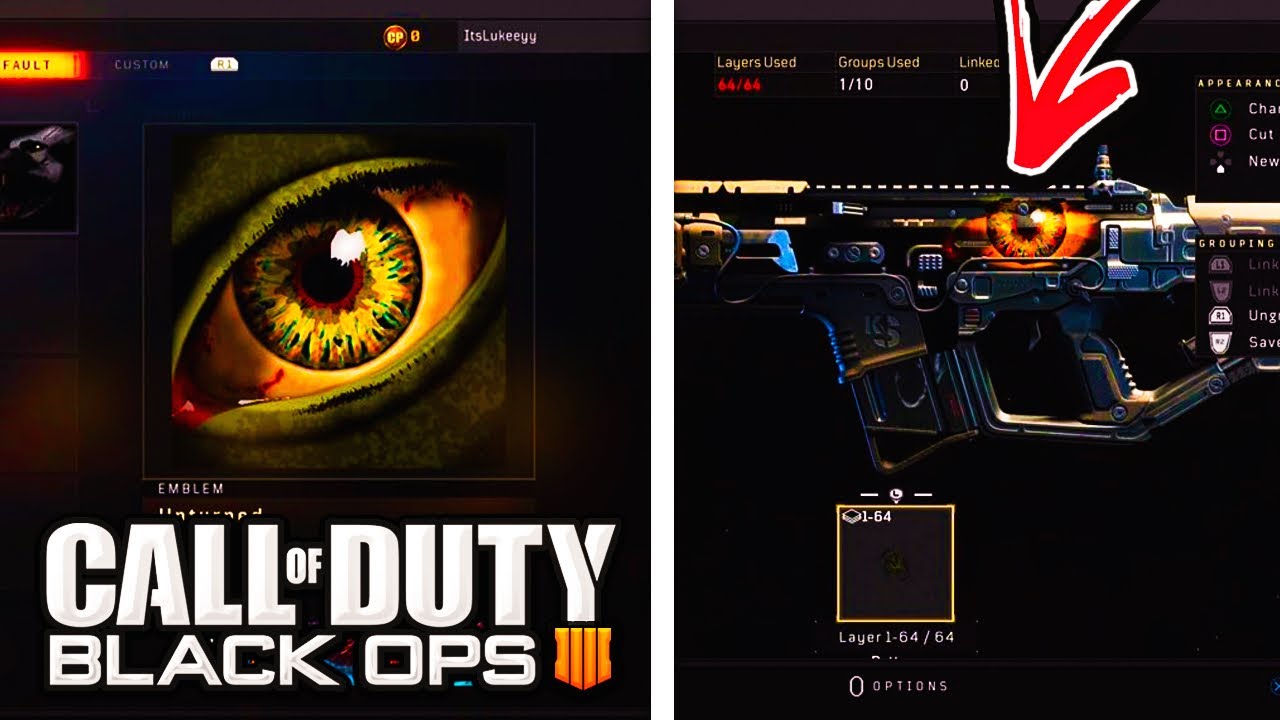How To Get A Custom Emblem On Black Ops 4

Okay, so you want to rock a custom emblem in Black Ops 4? Let's ditch the default badges and get your artistic (or hilariously bad) creation out there for all to see.
First things first: Embrace Your Inner Artist (or Comedian)
Don't worry, you don't need to be Picasso. The emblem editor in Black Ops 4 is surprisingly user-friendly.
Start by launching the game. Head straight for the "Multiplayer" menu, because that's where all the emblem-making magic happens!
Dive into the Emblem Editor
Once you're in the multiplayer menu, look for the "Barracks" option. Seriously, it’s there.
In the Barracks, you'll find the holy grail: the "Emblem Editor". Click it, and prepare to unleash your creativity.
Welcome to the canvas! You'll be greeted with a blank slate and a world of possibilities – and by possibilities, I mean a library of shapes, letters, and pre-made elements just waiting to be combined into something amazing... or utterly ridiculous.
Shape Up Your Skills
The emblem editor works by layering shapes. Think of it like digital construction paper. You can change their size, color, rotation and order.
Start with a base shape. Maybe a circle, a square, or even a weirdly-shaped blob – it’s all about your personal style.
Next, start adding details. Layer shapes to create characters, logos, or abstract art. The possibilities are limitless. Pro tip: Spend some time familiarizing yourself with the shapes, and don’t be afraid to experiment!
Color Me Impressed (or Just Color Me)
Don't be afraid to use a lot of color! Black Ops 4 gives you a pretty solid selection, so pick a palette that suits your design, or just go wild with a rainbow.
Consider shading and highlighting. A little color variation can add depth and make your emblem really pop.
Color can make or break your emblem, so choose wisely... or not, it's your emblem!
Tips and Tricks for Emblem Glory
Remember the layering order! Shapes at the top of the list appear in front of shapes at the bottom. Use this to your advantage to create depth and detail.
Take inspiration from everywhere! Browse the internet, look at logos, or even just stare at your cereal box. Inspiration is all around. Just don't copy someone else's emblem exactly; that's not cool.
Don't be afraid to scrap it and start over! Some emblems just aren't meant to be. If you're not feeling it, delete everything and try something new.
The Art of the Steal... Er, Inspiration
Stuck for ideas? Look at what other players are rocking! Check out emblem showcases online, or just pay attention to the emblems you see in-game.
You can even try recreating existing logos or characters. Just be mindful of copyright, and don't pass it off as your own original work!
Saving and Showing Off Your Masterpiece
Once you're satisfied with your emblem, give it a name! This will help you find it later if you want to make changes.
Then, save that bad boy. Now it’s time to equip your emblem. Head back to the multiplayer menu and find the "Personalization" options.
Select your newly created emblem, and bam! You're now sporting a custom design for all the world to see (or, you know, just the other players in your Black Ops 4 matches).
A Word of Warning: Don't Be a Jerk
Please don’t create offensive emblems. Keep it clean, respectful, and appropriate for all players. Otherwise, you might find yourself banned.
Consider the other players. We're all here to have a good time, so don't ruin it with negativity.
Now go forth and create! Whether you're aiming for artistic brilliance or comedic genius, have fun with it. After all, it's just a game. May your emblems be ever in your favor.