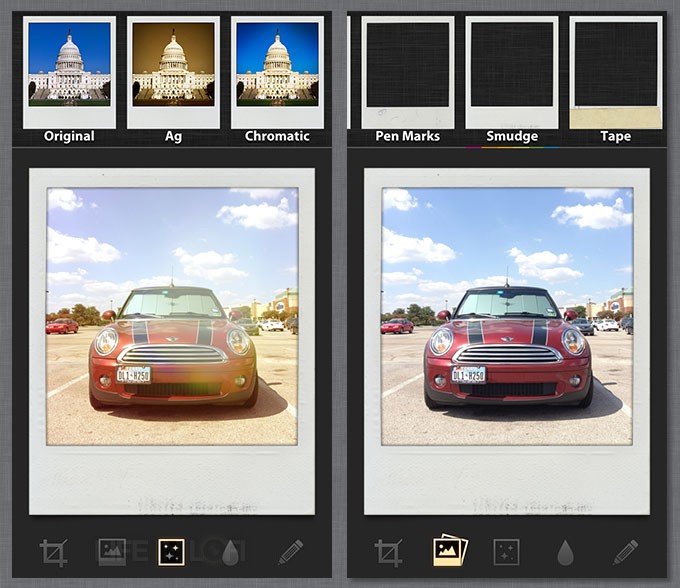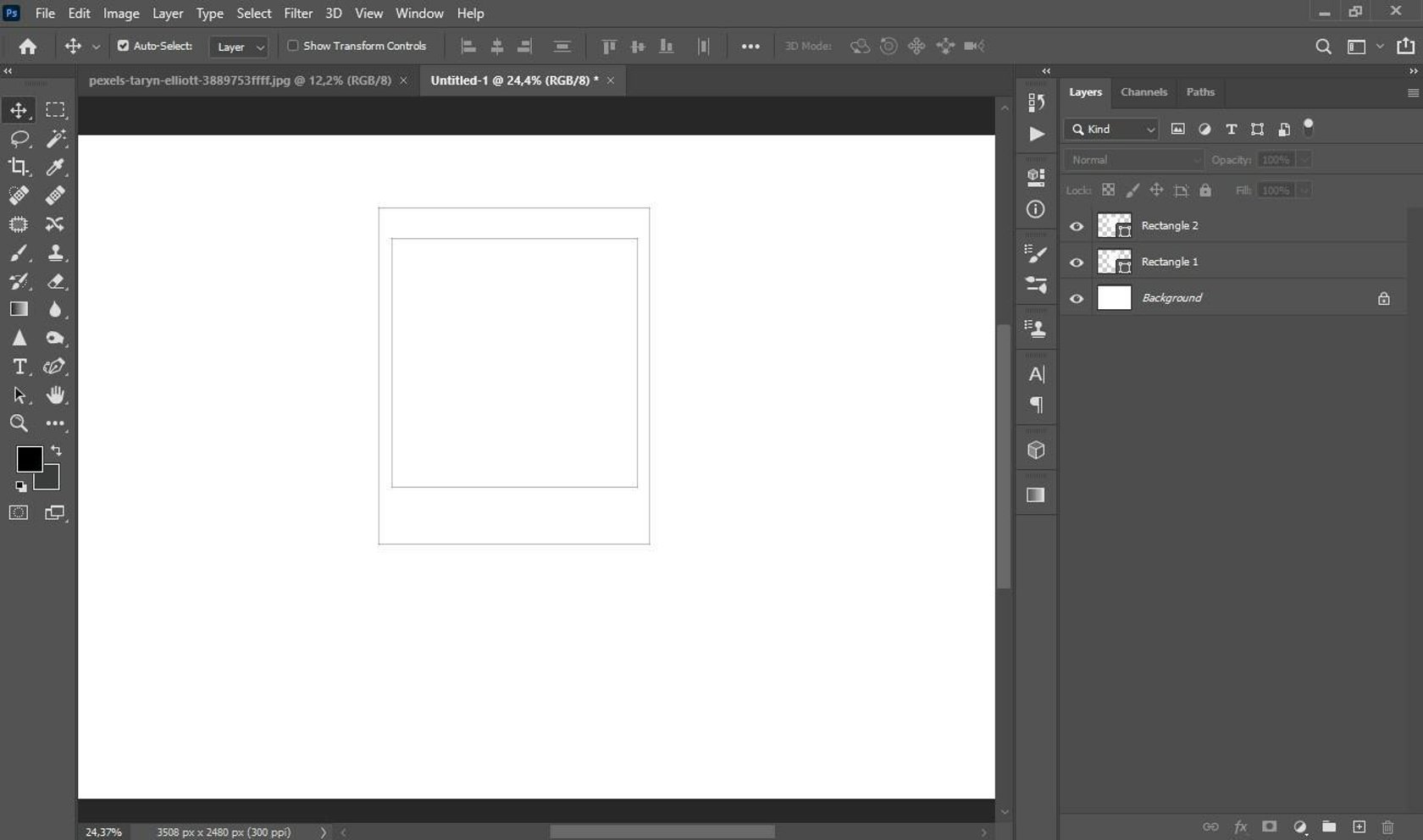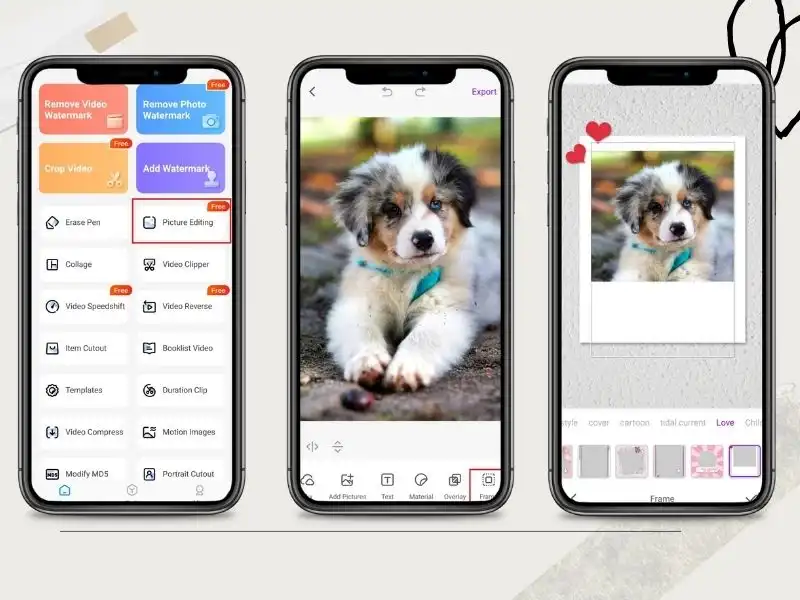How To Make Iphone Photos Look Like Polaroids
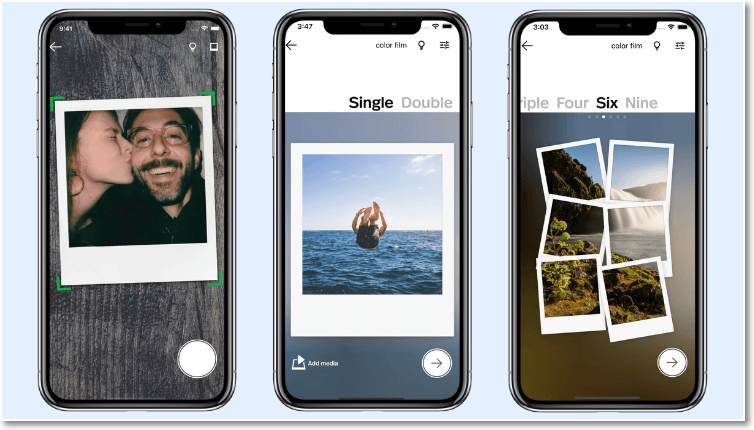
Remember that crinkling sound? The whirring, the smell of chemicals? It’s pure 90s nostalgia. Now, can we get that vibe… on our phones?
Yep! Turns out, you can trick your iPhone into thinking it's a Polaroid camera. The best part? No shaking required (though, feel free to dramatically wave your phone for effect).
The "Fake It 'Til You Make It" Approach
First things first: apps are your friends. There are tons of apps out there that mimic the Polaroid look.
Think of them as tiny time machines for your pictures. "Polarr" is a popular choice, but honestly, just search "Polaroid filter" in your app store. You'll find a treasure trove.
Download one that tickles your fancy. It is that simple.
The Crucial Border
A Polaroid without that iconic white border? Unthinkable! Most apps will automatically add one.
If not, there’s usually a border adjustment option. Think of it as your photo's personal little frame. Adjust the size to your liking, that white space is sacred.
This frame is what scream *Polaroid*!
The Imperfection is Perfection
Polaroids were never perfect. Embrace the blur! Embrace the slightly washed-out colors!
That's where the app filters come in handy. Experiment with different filters to get that authentic, slightly-off feel. You can also adjust the saturation and contrast manually.
Those apps are full of sliders, move them a little!
Adding That Personal Touch
Here's where things get fun. Remember writing messages on the bottom of your Polaroids?
Many apps let you add text! Write a funny caption, a date, or a secret message. Pretend you're documenting a wild night out in 1998.
Remember to use a font that mimics handwriting!
Going Rogue: DIY Polaroid Magic
Feeling adventurous? Let's ditch the apps for a moment. Open your iPhone's built-in photo editor.
This is where the real creative madness begins. We are not bound by the limitation of a set of filters.
Crank up the brightness just a tad. Then, slightly lower the saturation. It is a balancing act.
The Manual Border (Prepare for Crafting!)
Screenshot your edited photo. Now, open that screenshot in your phone's markup tool.
Use the drawing tool to add a thick white border around your photo. It doesn't have to be perfect! In fact, slightly uneven edges add to the charm.
A little mess is expected.
The Final Flourish: Embrace the Square
Polaroids are square! Crop your photo to a square aspect ratio.
This final touch seals the deal. You've successfully transformed your digital image into a vintage masterpiece.
Time to show off your art!
Beyond the Image: The Polaroid State of Mind
The real beauty of a Polaroid isn't just the look. It's the feeling! It's the immediacy, the tangibility.
Think of each "Polaroid" you create as a little snapshot in time. A mini-memory, ready to be shared and cherished.
These little square images evoke emotion and nostalgia.
So go forth, and Polaroid-ify your life! Experiment, have fun, and don't be afraid to make mistakes.
After all, that's what makes them so charming. It is all about the vibes.