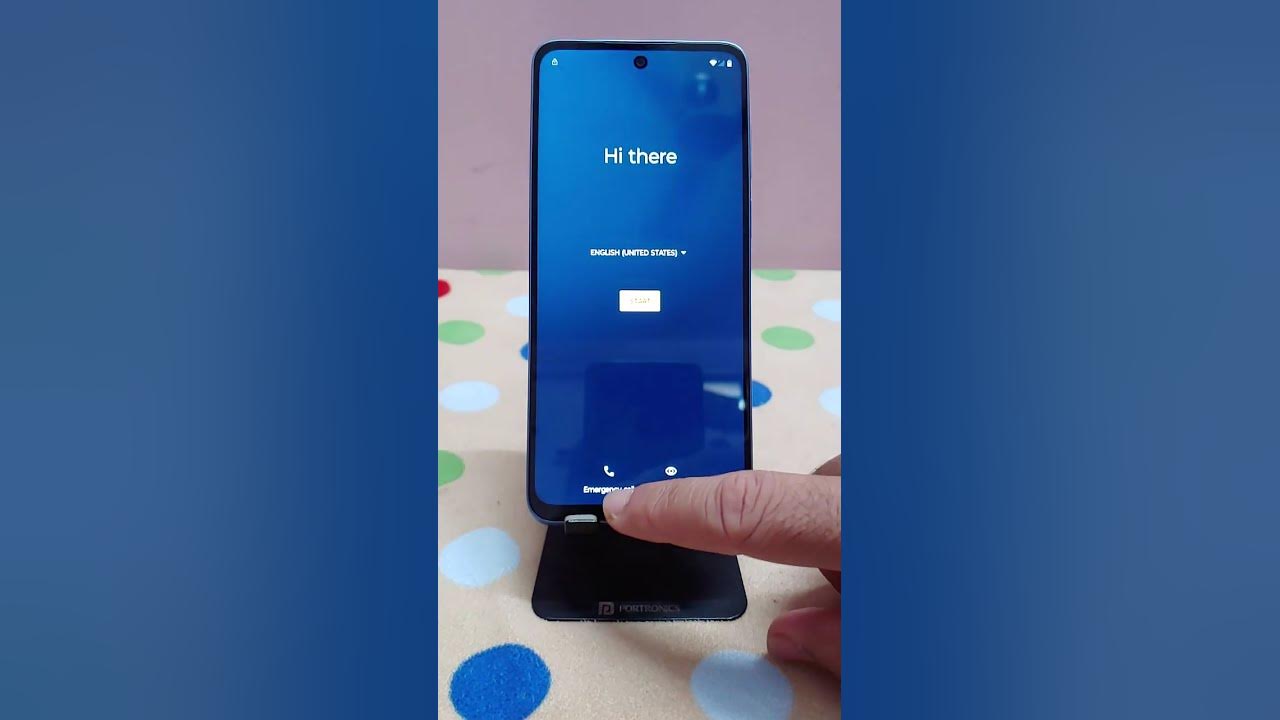Moto G Stylus Frp Bypass Without Computer

Alright, let's talk about something a little… spicy. It's about getting around that *thing* on your Moto G Stylus. You know, the one that locks you out.
Now, I have an unpopular opinion. It involves sidestepping needing a computer. Yes, I said it! I know, blasphemy, right?
The Wild West of Workarounds
Think of this as the digital equivalent of finding a secret passage. You're not supposed to be here, but… here you are!
Option 1: The SIM Card Shuffle
Okay, so this might sound a little bananas. Insert your SIM card, remove it, and maybe, just maybe, it'll confuse the phone enough to let you in.
I know, it's like trying to open a locked door with a banana peel. But hey, weirder things have worked, right?
Option 2: TalkBack Tango
Activate TalkBack. Yes, the accessibility feature that reads everything out loud. It's annoying, I know.
But stick with me! Sometimes, mashing the right combination of volume and power buttons while TalkBack is babbling can trigger a menu. And in that menu… freedom!
Option 3: The Bluetooth Boogie
Pair a Bluetooth device. A speaker, headphones, whatever. The goal? To use that connection as a sneaky backdoor.
It's a long shot, sure. But when you're desperate, you'll try anything short of sacrificing a goat to the tech gods, right?
The Caveats (Because There Are Always Caveats)
Let's be real. These methods are as reliable as a weather forecast in April. Meaning, not very.
Each Moto G Stylus is a snowflake. What works on one might laugh in the face of another.
And of course, remember the big, bold disclaimer. I'm just sharing my (potentially terrible) ideas. This isn't a guarantee.
The Unpopular Opinion Revisited
Here it is again: the computer-less bypass is a tempting fantasy. It's the dream of effortless victory.
It's like wanting to win the lottery without buying a ticket. Possible? Technically. Likely? Not so much.
I stand by my unpopular opinion, though! The thrill of the hunt is half the fun. Even if you end up with a bricked phone, at least you have a good story.
So, grab your Moto G Stylus, get ready to experiment, and prepare for anything. May the odds be ever in your favor!
Now, before you go all-in on these wild methods, ask yourself: Is this phone *really* yours? If it's not, you might be dancing on thin ice. Just sayin'!
Happy bypassing! (Or happy bricking. Whichever comes first.)