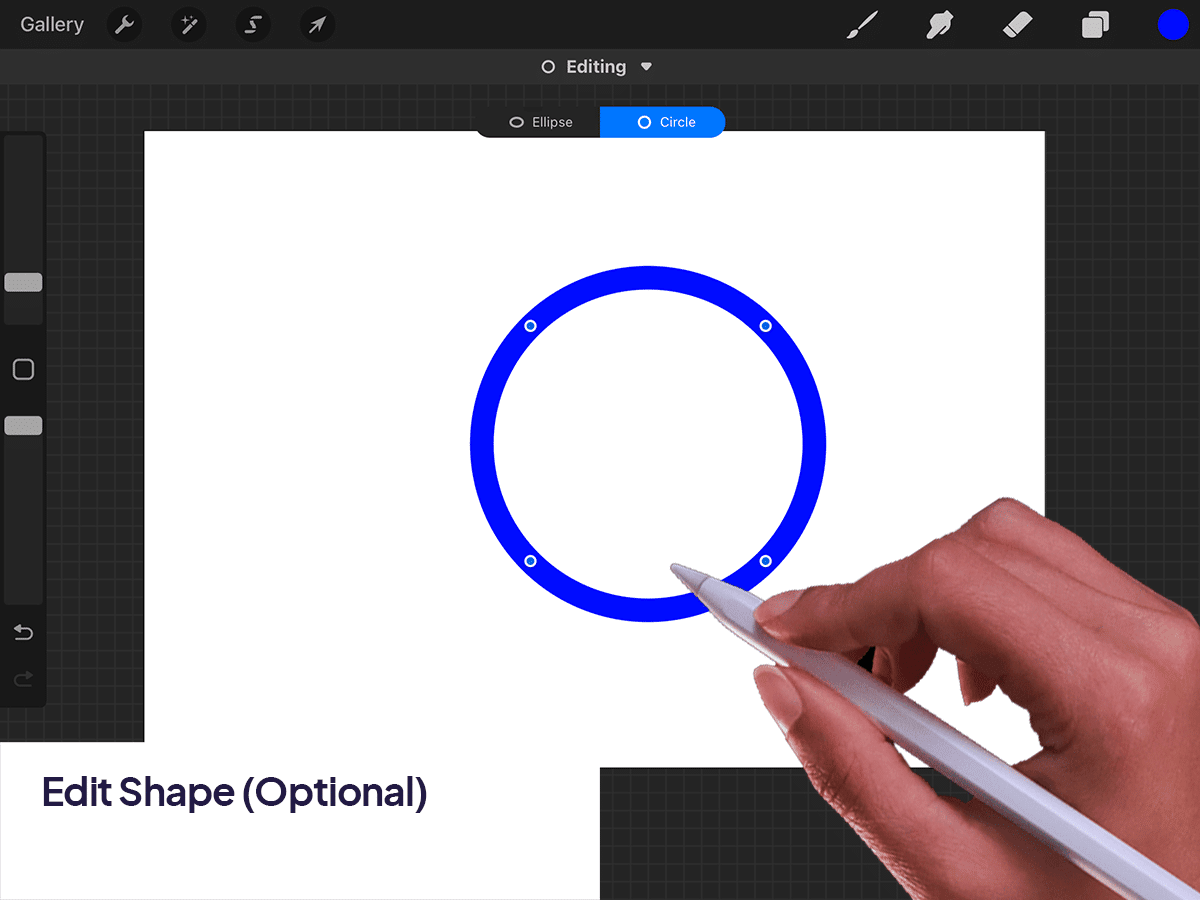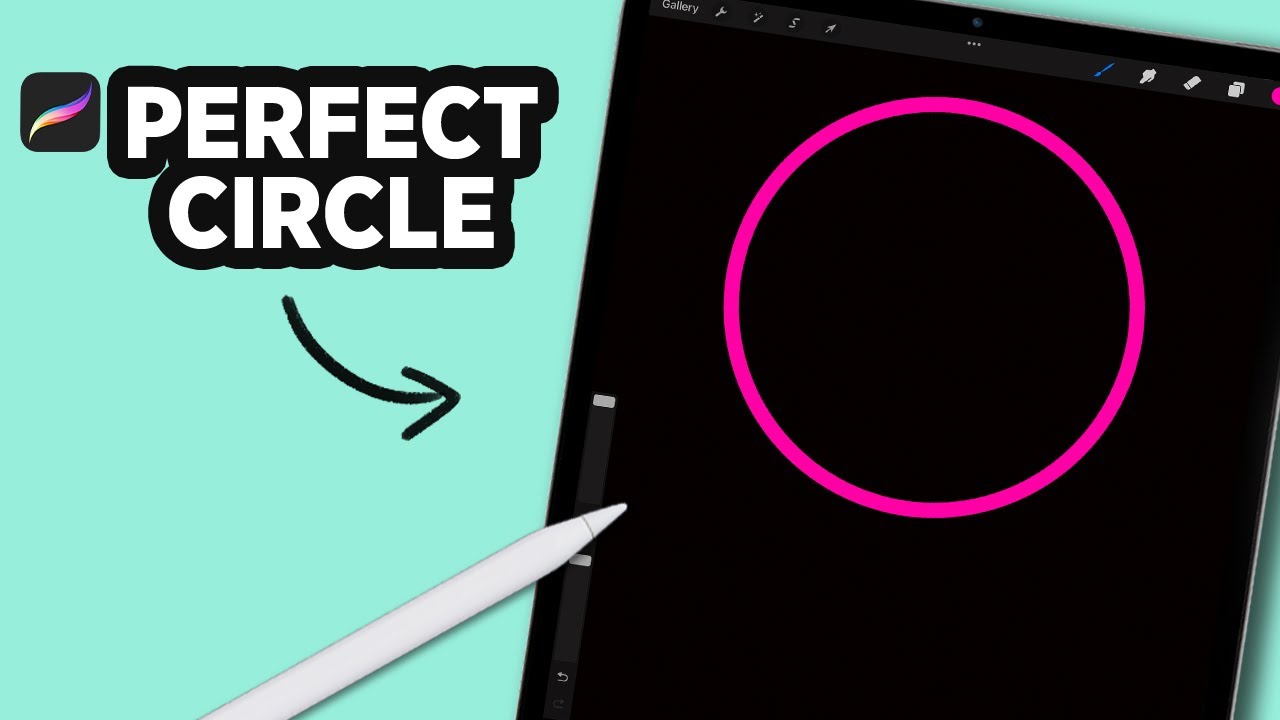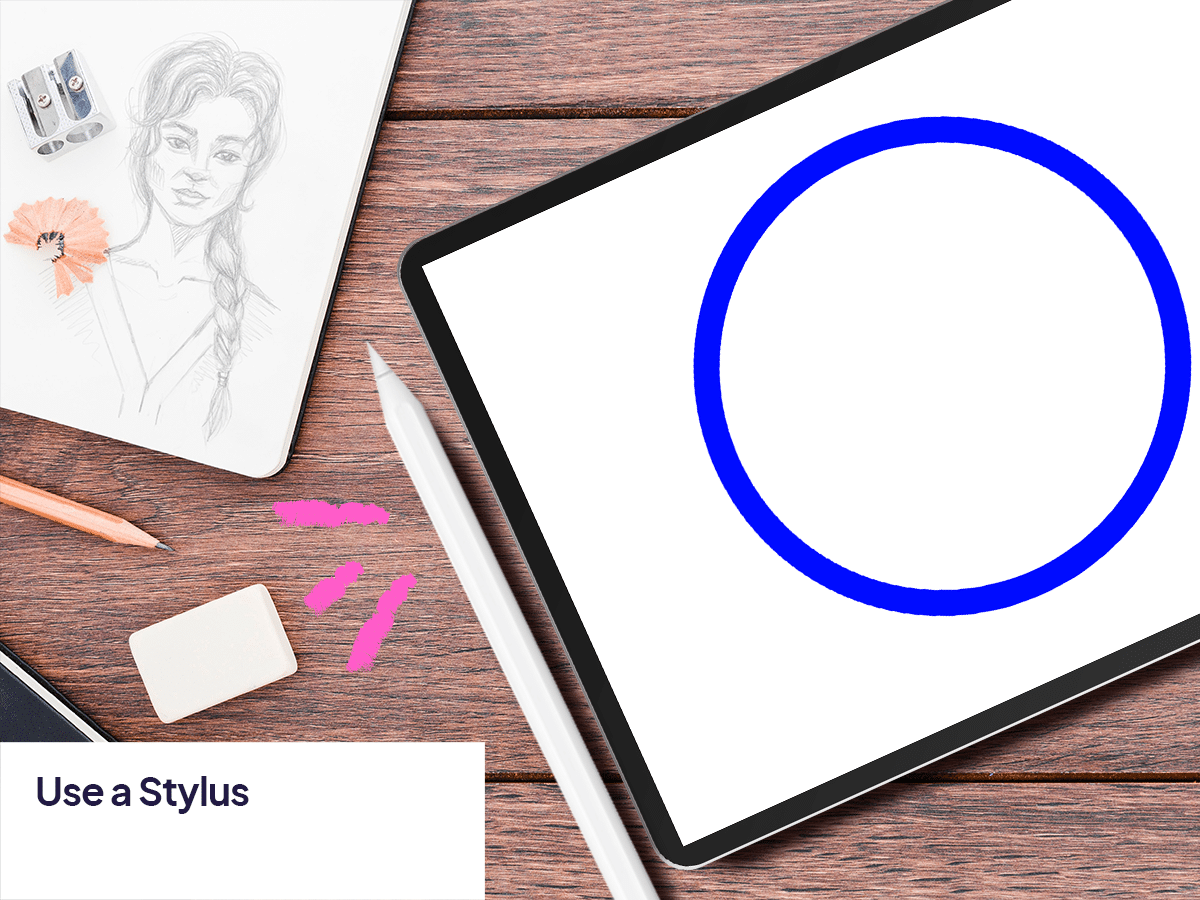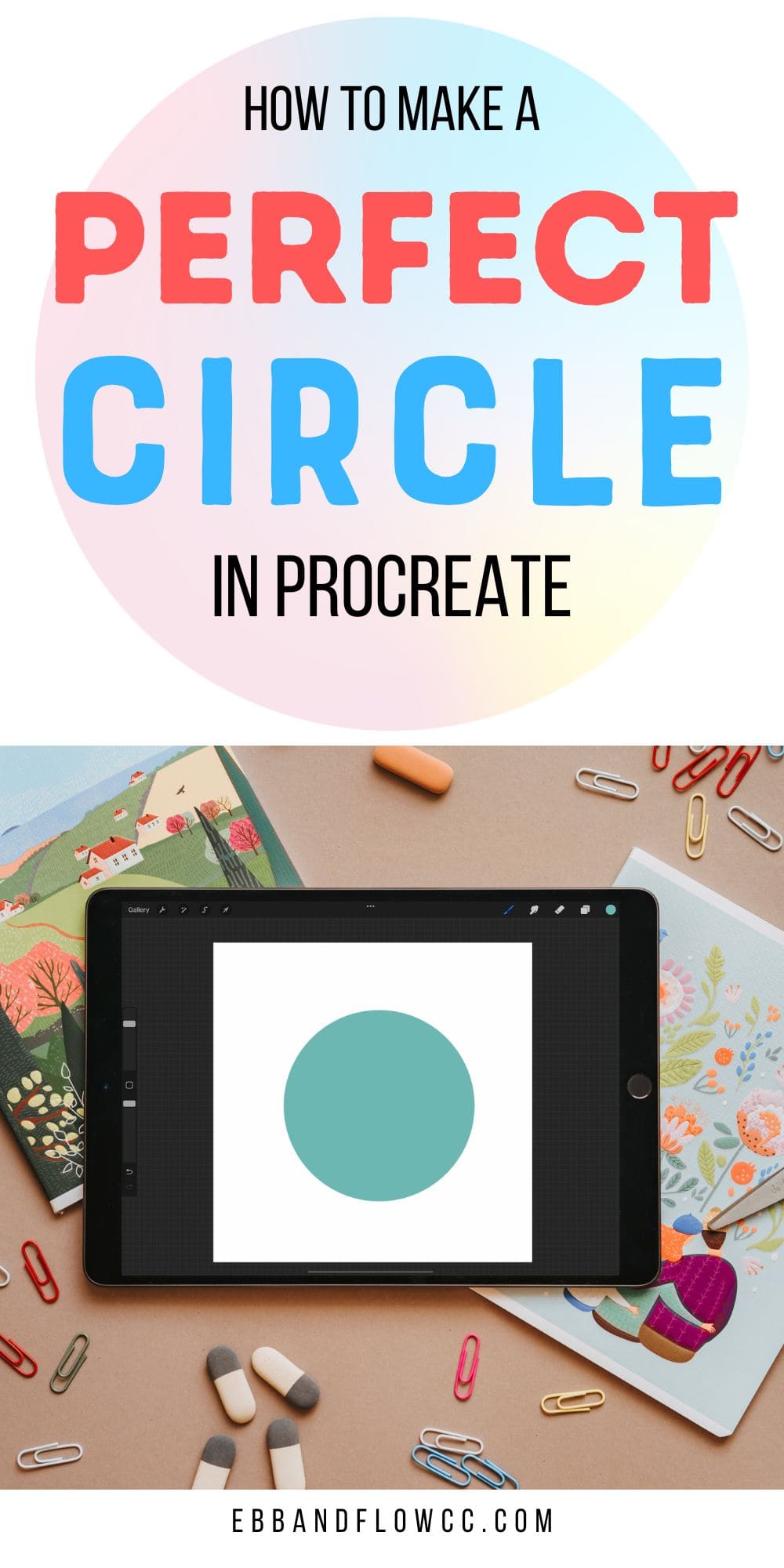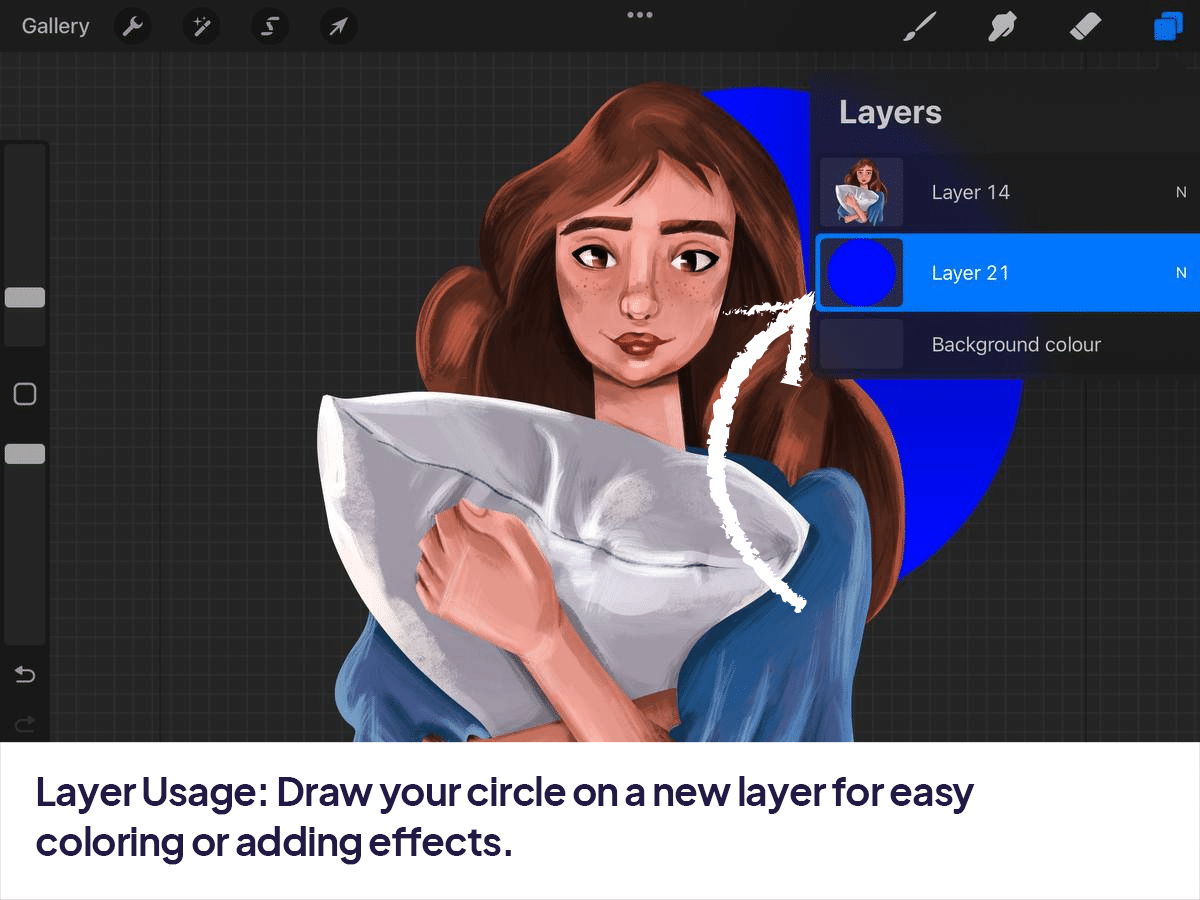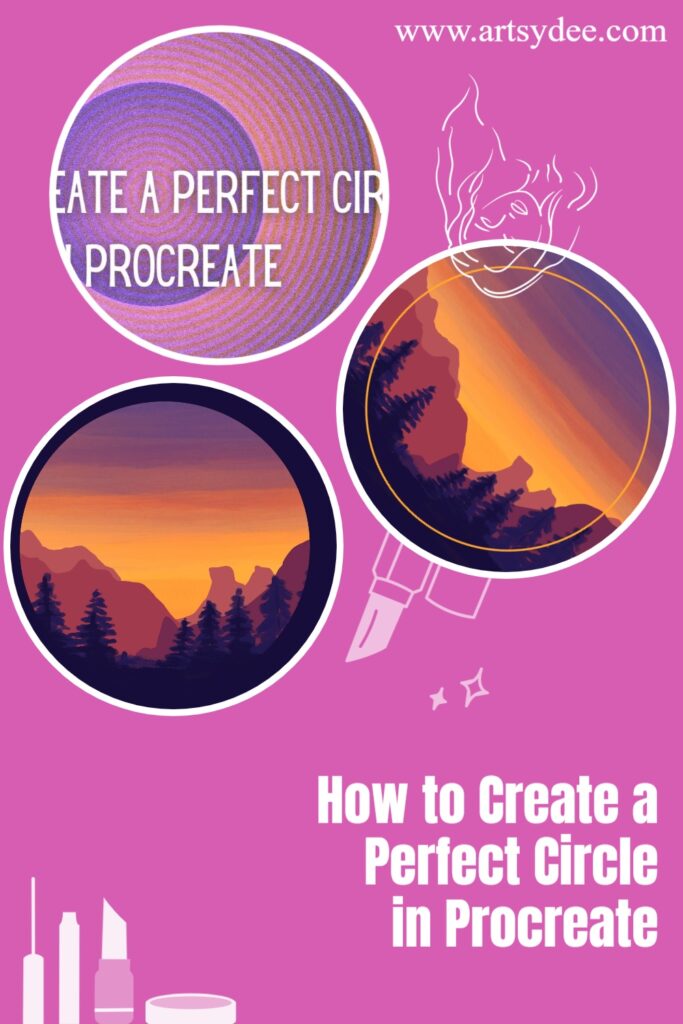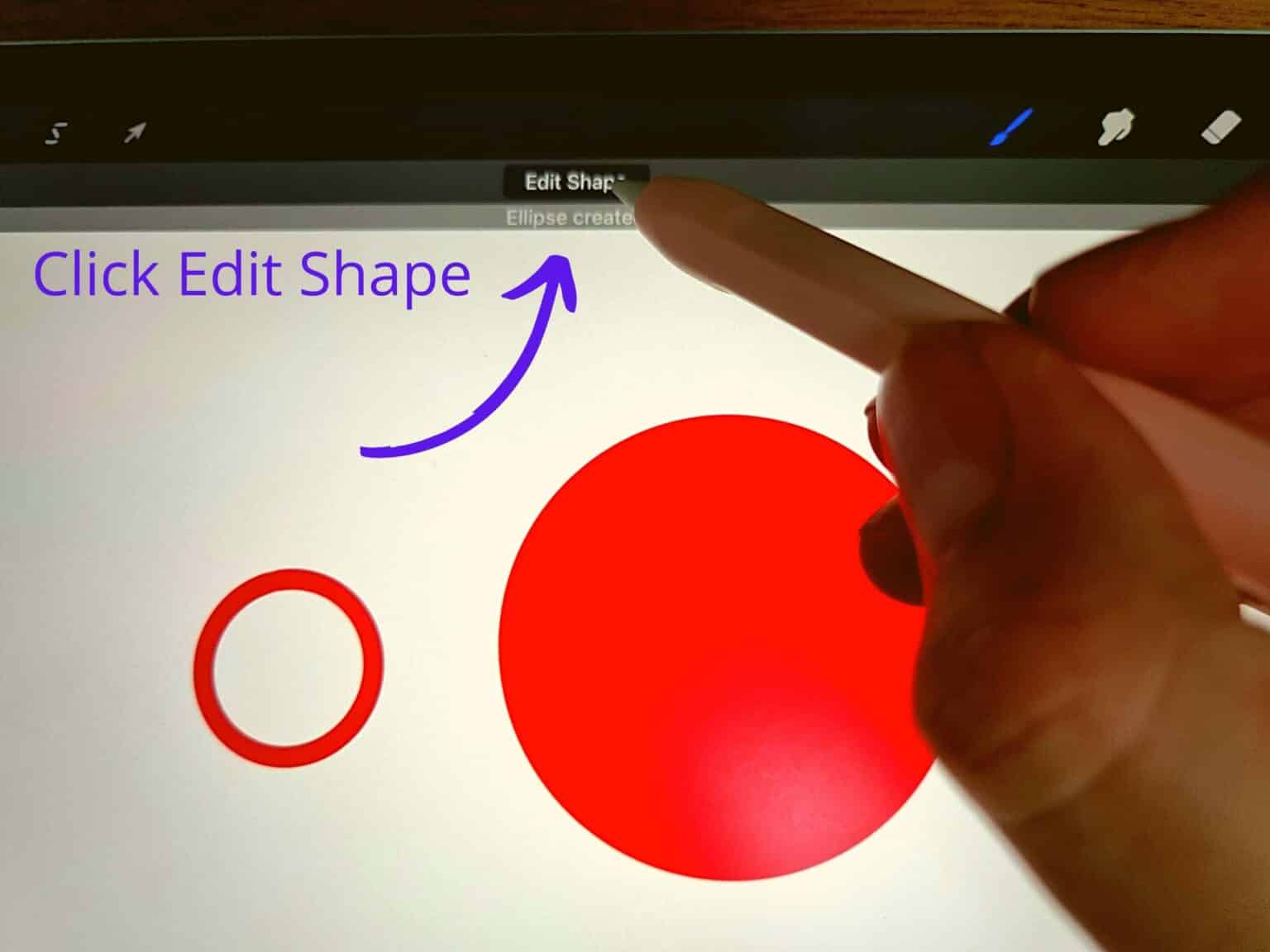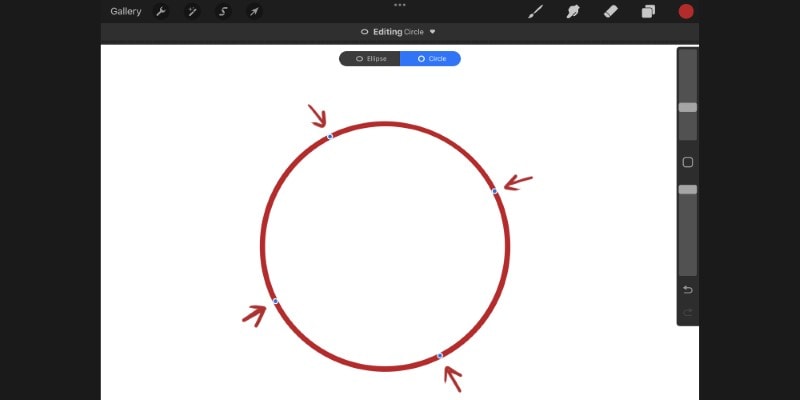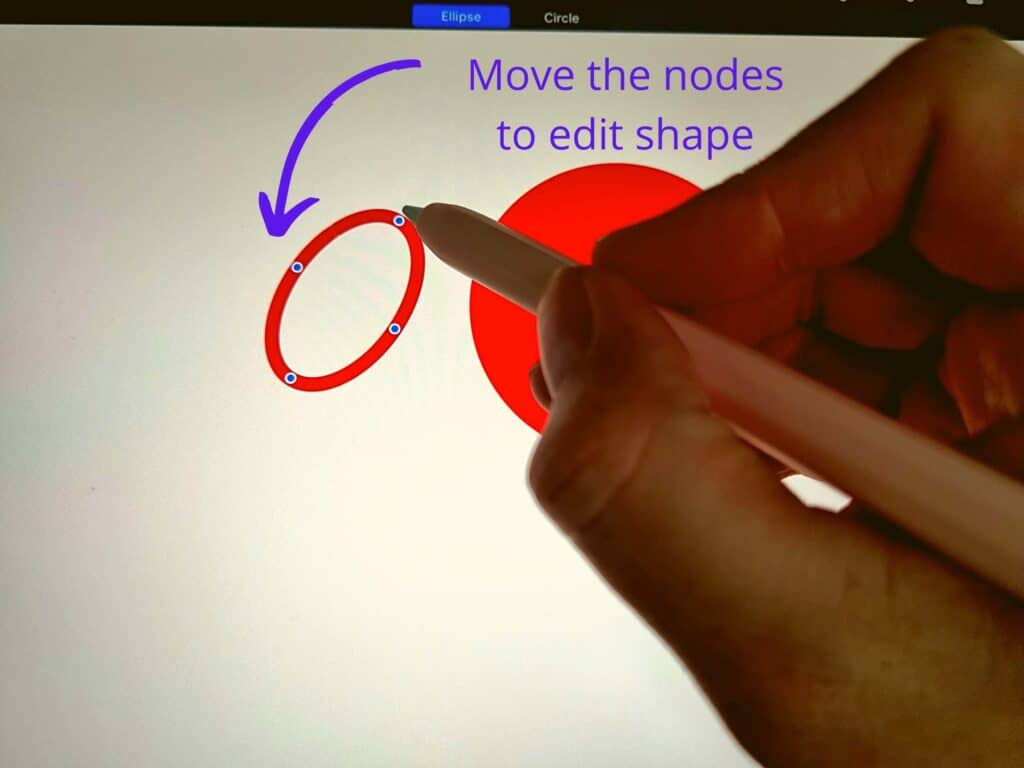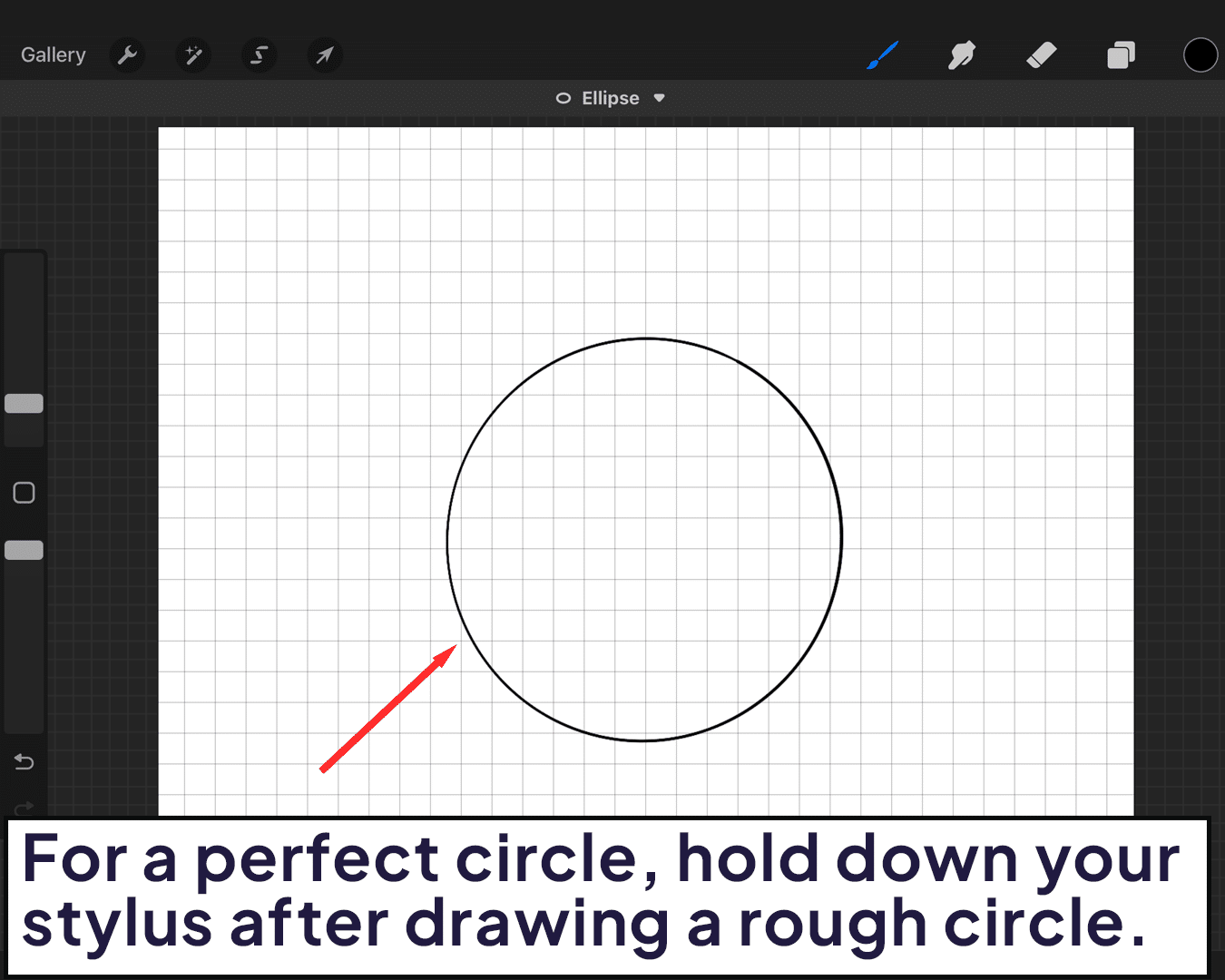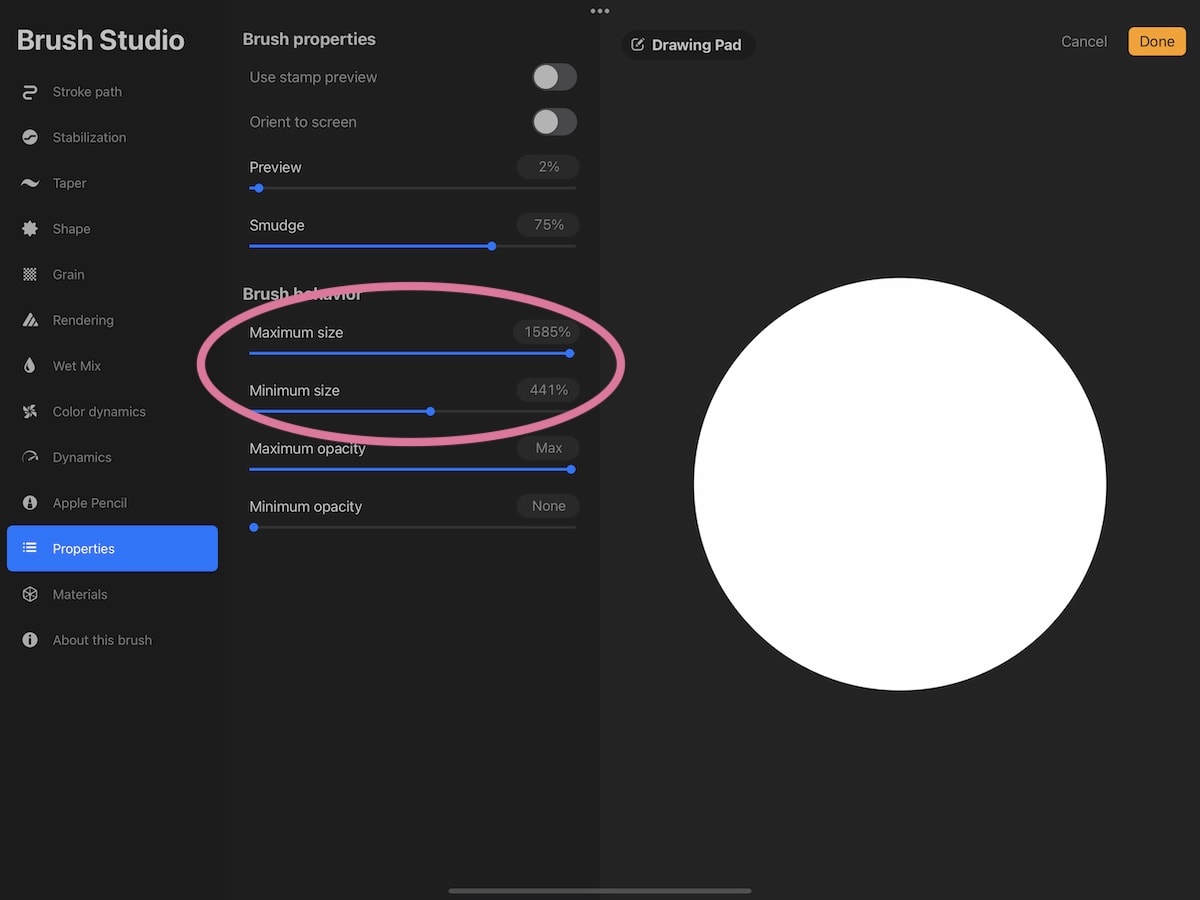How To Make Perfect Circles In Procreate

The Great Circle Caper: Mastering Procreate's Roundness
Let's face it, drawing a perfect circle freehand is harder than convincing your cat that vacuum cleaners are friendly. We've all been there, haven't we? That wobbly, vaguely circular shape mocking our artistic ambitions. But fear not, fellow digital doodlers!
The QuickShape Savior
Procreate, in its infinite wisdom, offers a sneaky little trick called QuickShape. It's like having a geometry teacher whispering sweet nothings of perfect arcs into your digital ear. All you need to do is draw a circle (or what you *think* is a circle) with your Apple Pencil.
Hold the Pencil down at the end. Then, watch the magic happen! Procreate will gently nudge your blob into a respectable circle.
But wait, there's more! Don't lift that Pencil just yet. You're not done ruling the round world.
The "Edit Shape" Revelation
See that blue Edit Shape button at the top of your screen? Tap it! It's the secret handshake to ultimate circular control. This is where things get interesting.
Suddenly, you're not just looking at a circle; you're looking at a manipulatable masterpiece. You can now resize it perfectly. No more guessing if it will fit that cute little cartoon head you're drawing.
From Circle to Ellipse, and Back Again
The Edit Shape option also lets you transform your pristine circle into an ellipse. Just drag those little blue handles. Imagine the possibilities! Eggs! Planets! Slightly squashed cartoon heads!
Want to go back to a perfect circle? Just tap that little "Circle" option that appears. It's like a digital "undo" button for your roundness anxieties.
The One-Finger Trick (For True Perfectionists)
Feeling extra precise? After you've drawn your initial circle and are still holding down your Apple Pencil, tap one finger on the screen. Prepare to be amazed.
Your circle will snap into a perfect, mathematically sound form. It's like the circle gods themselves have descended to bless your artwork. They approve your roundness.
Filling the Void (Literally)
Now, what about filling that glorious circle with color? Easy peasy! Just drag the color from the little circle in the top right corner. Then, drop it into the center of your circle.
If the color spills outside the lines, don't panic! Adjust the ColorDrop Threshold at the top of the screen by sliding your finger left or right. It's like fine-tuning your color containment field.
The Humorous Applications
Beyond the practical, think of the comedic potential. Perfectly round cartoon eyes staring blankly ahead. Stacks of pancakes so symmetrical they induce existential dread. The possibilities are endless!
More Than Just Circles
The QuickShape feature isn't just for circles, you know. It works for lines, squares, triangles, and more. Procreate wants you to experience the joy of perfect geometry across the board.
So go forth and conquer the world of roundness! Embrace the circle, the ellipse, and all the perfectly shaped wonders that Procreate has to offer. You might just surprise yourself with what you can create.
And remember, even if you accidentally draw a slightly wonky circle, it's okay. Imperfection is beautiful. But sometimes, a perfect circle is just what the doctor ordered.