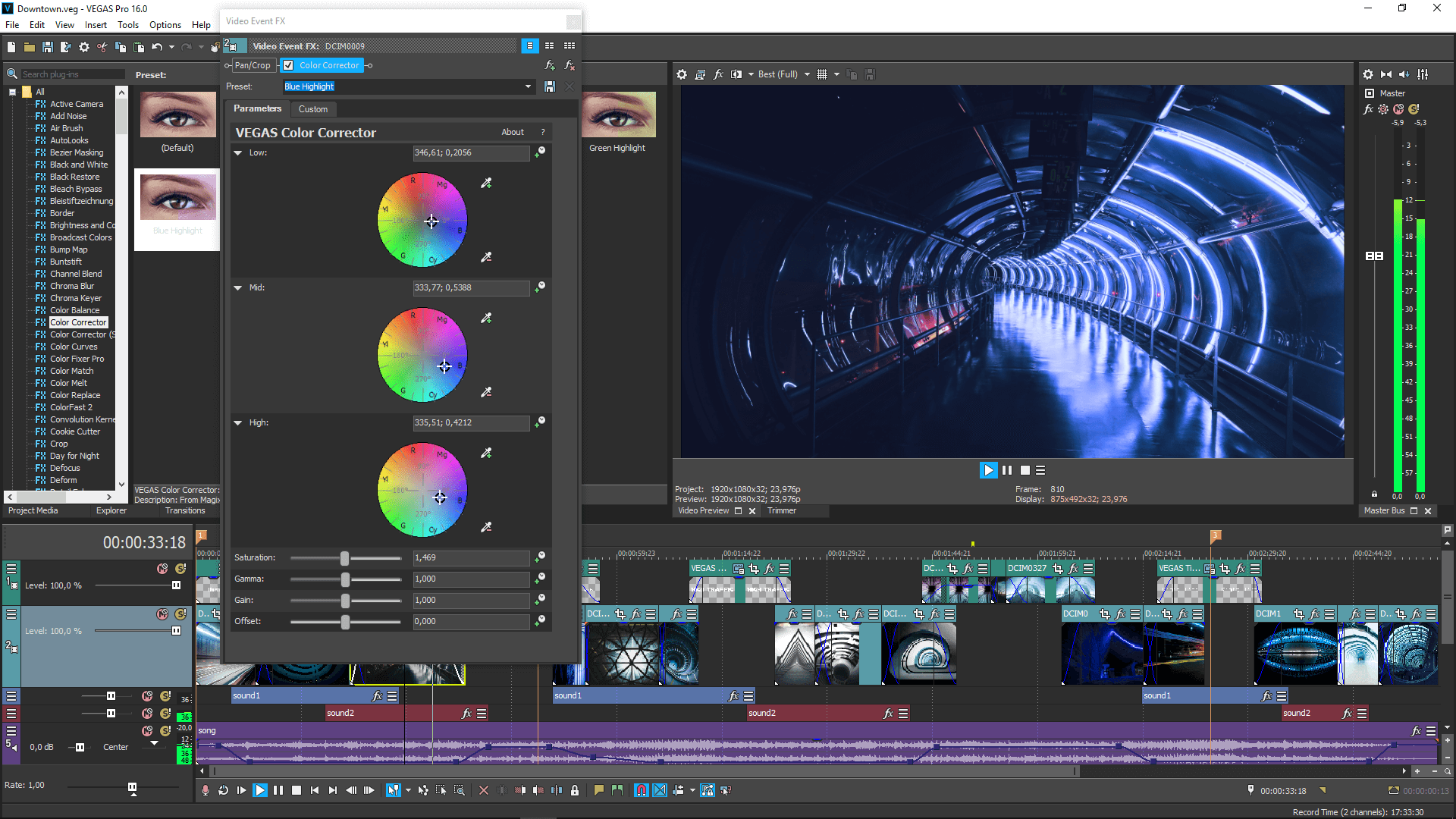How To Zoom In Vegas Pro 16

Want to make your videos pop? Need to add some dramatic flair? Well, let's talk about zooming in Vegas Pro 16! It's easier than you think, and seriously, it’s a game changer. Prepare for some video magic!
Zooming Basics: Let's Get Started!
First things first, fire up Vegas Pro 16. Got your footage ready? Awesome!
Now, find that clip you want to zoom into on your timeline. Double click on the clip, you will see the Video Event FX.
This is where the fun begins. Open the Event Pan/Crop window. Think of it like your zooming playground!
The Event Pan/Crop Window: Your Zooming HQ
This window might look a bit intimidating. Don't worry, it's actually super user-friendly.
See that rectangle? That's your video frame. You can resize and reposition it to zoom in.
Just drag the corners of the rectangle inwards. You'll see your video zooming in real-time! How cool is that?
Keyframes: Adding the Zooming Zest
Want to zoom gradually? That's where keyframes come in. They are the secret ingredient to smooth zooms.
Look for the timeline within the Event Pan/Crop window. See that little plus sign (+)? That adds a keyframe.
Add a keyframe at the beginning of your zoom. Then, move the timeline cursor to where you want the zoom to end.
Adjust the rectangle again at that second keyframe. Vegas Pro 16 will smoothly zoom between the two points! Voila!
Imagine zooming in slowly on a character's face for a dramatic reveal. Or zooming out to showcase a stunning landscape. The possibilities are endless!
Easy Tricks & Tips for Zooming Like a Pro
Want to avoid a shaky zoom? Check the "Smoothness" settings. Vegas Pro 16 can help stabilize things. Trust me, your viewers will thank you.
Don't overdo the zoom! A subtle zoom is often more effective than a super aggressive one. Think classy, not chaotic.
Play around with different zoom speeds. A fast zoom can create excitement, while a slow zoom can build suspense. The power is in your hands!
Consider the resolution of your video. Zooming in too much can make your video look pixelated. Start with high-quality footage for the best results.
Use zooming to guide the viewer's eye. Want them to focus on something specific? Zoom in on it! It's a simple but powerful technique.
Unlocking Your Inner Spielberg
Zooming in Vegas Pro 16 isn't just about zooming. It's about storytelling. It's about adding emotion. It's about making your videos unforgettable.
Think about how you can use zooming to enhance your message. A well-placed zoom can make all the difference.
Experiment, have fun, and don't be afraid to get creative! Who knows? You might just discover your signature zooming style. Get out there and make some magic!
So, what are you waiting for? Dive into Vegas Pro 16 and start zooming! You might just surprise yourself with what you can create.
Happy zooming, everyone!