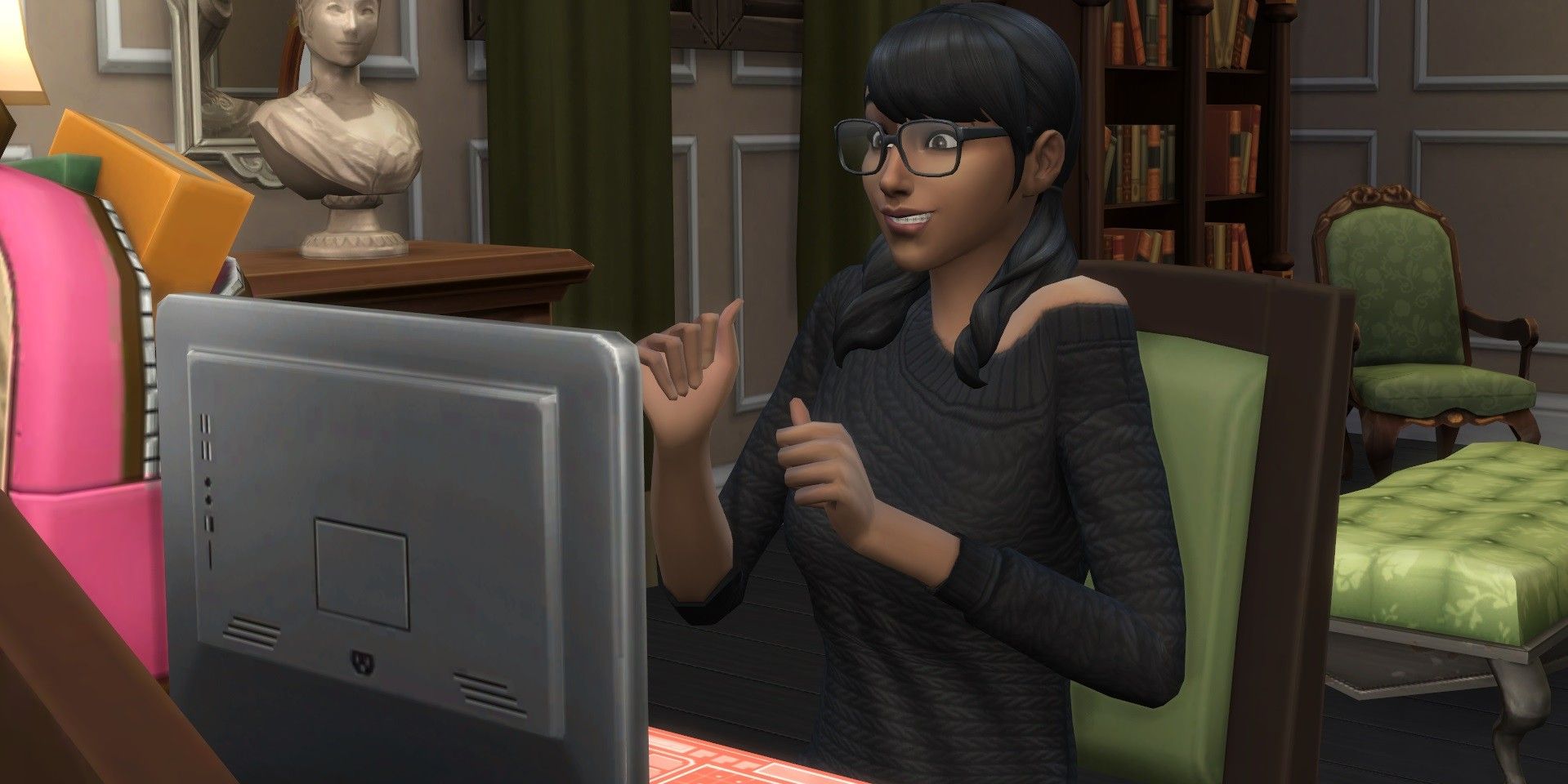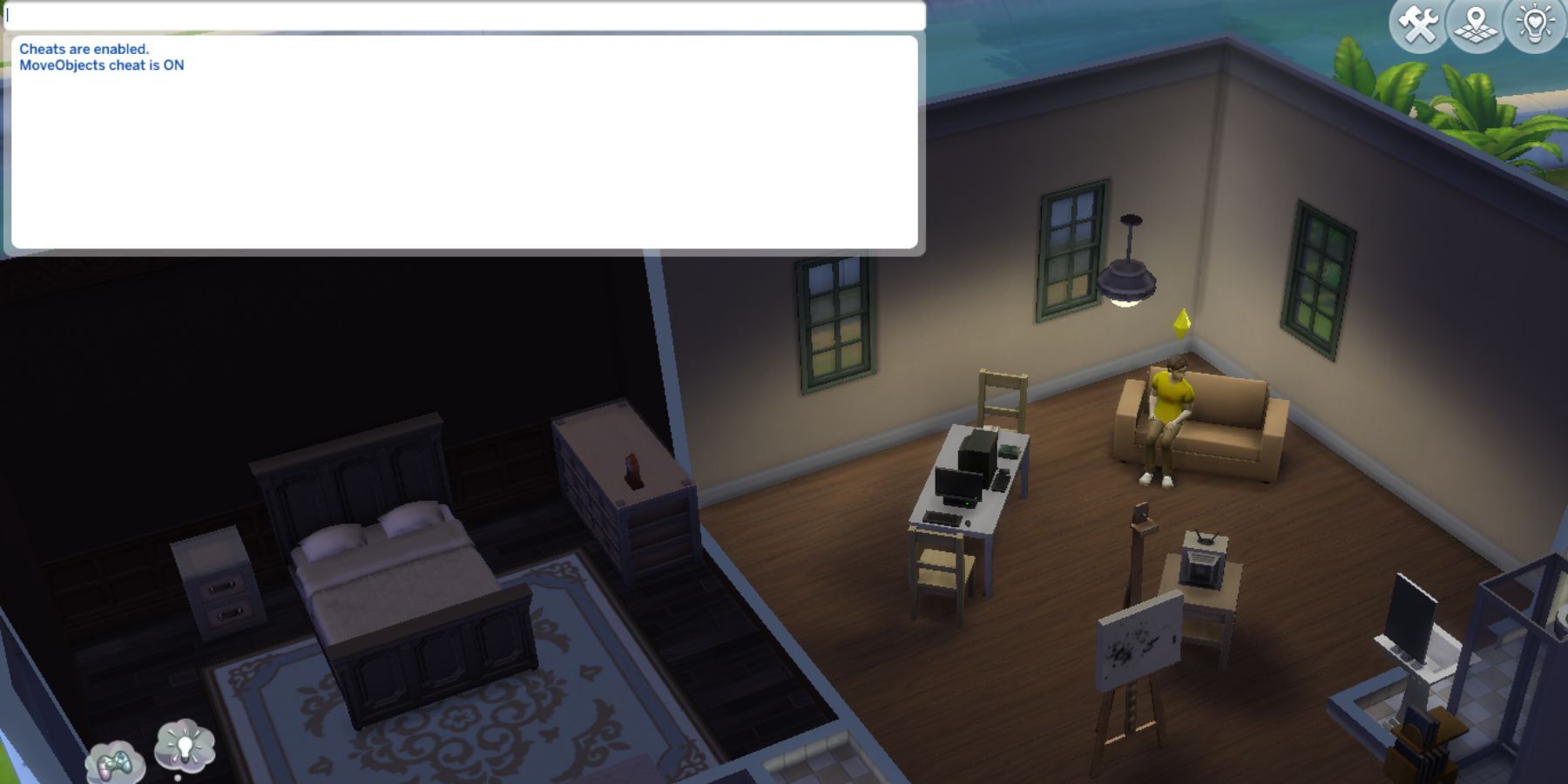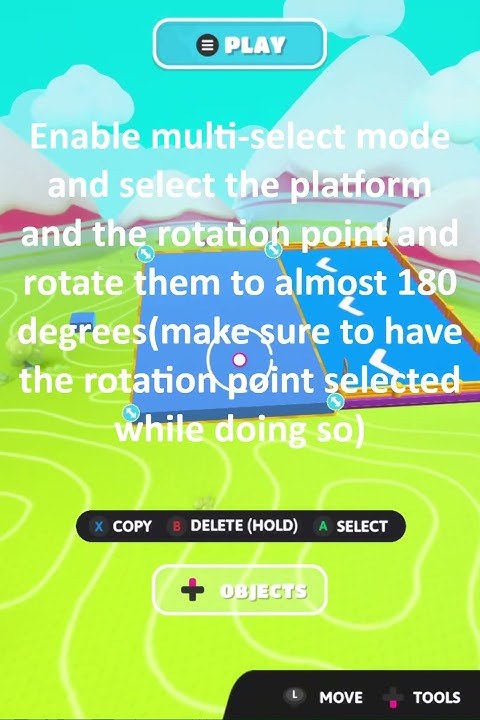How To Overlap Objects In Sims 4

So, you're tinkering in Sims 4, building your dream home. But something feels...off? Maybe that quirky gnome needs to be *just* a little bit closer to the garden flamingo.
Ignoring the Rules: The Art of the Overlap
Turns out, those helpful grid lines and placement rules? They're more like suggestions. We're about to break them!
The Secret Weapon: bb.moveobjects
This is the magic phrase! Open your cheat console (usually Ctrl+Shift+C) and type bb.moveobjects then hit enter. Boom! You've unlocked a whole new world of design possibilities.
Suddenly, tables can snuggle walls without that annoying gap. Flowers can burst forth from fountains in a glorious, slightly unrealistic, display.
It's like giving your inner child the crayons and saying, "Go wild!" Forget sensible landscaping; let's have a gnome party in the rose bushes!
My Sim, Brenda, once decided her living room needed more personality. Thanks to bb.moveobjects, she now has a potted plant levitating precariously over the TV.
Is it safe? Absolutely not. Is it hilarious? Undeniably.
Making Things "Just So"
Now that you're a rebel, it's time to finesse. Pick up an object and move it around, you will notice you can place it more freely.
Use the "9" and "0" keys to lift objects up and down! Turn a cheap rug into a floating art installation. Why not?
Brenda also used this to stack books in her bookshelf. This made her look like a super-intellectual (even if she mostly watches reality TV).
Stacking and Layering: A Designer's Dream
Overlapping isn't just about shoving things together. Think about layering! Use smaller items to accent bigger ones.
Imagine scattering throw pillows artfully (and defying gravity) across a giant beanbag chair. It looks comfy, inviting, and utterly impossible in real life.
You can also create cool custom centerpieces. Stack plates, bowls, candles, and tiny garden gnomes for a truly unique table setting.
Just remember to test it in Live Mode! No one wants a dinner party ruined by a gnome avalanche.
The Consequences (and How to Handle Them)
Alright, let's be honest, sometimes overlapping goes wrong. You accidentally merge two chairs into a horrific love seat monster.
Or your Sim can't reach the fridge because it's been entombed by decorative shrubbery. Don't panic!
Simply undo your last move (Ctrl+Z is your best friend). And maybe lay off the gnomes for a bit.
Remember, the point is to have fun and get creative! Don't be afraid to experiment, make mistakes, and laugh at the results.
After all, it's just a game. And who knows? Maybe Brenda's levitating fern will spark a new trend in the Sim world. You may be the next Sims 4 design guru!
So, go forth and overlap! Unleash your inner interior decorator, break the rules, and build something amazing (or at least amusing). The possibilities are endless!