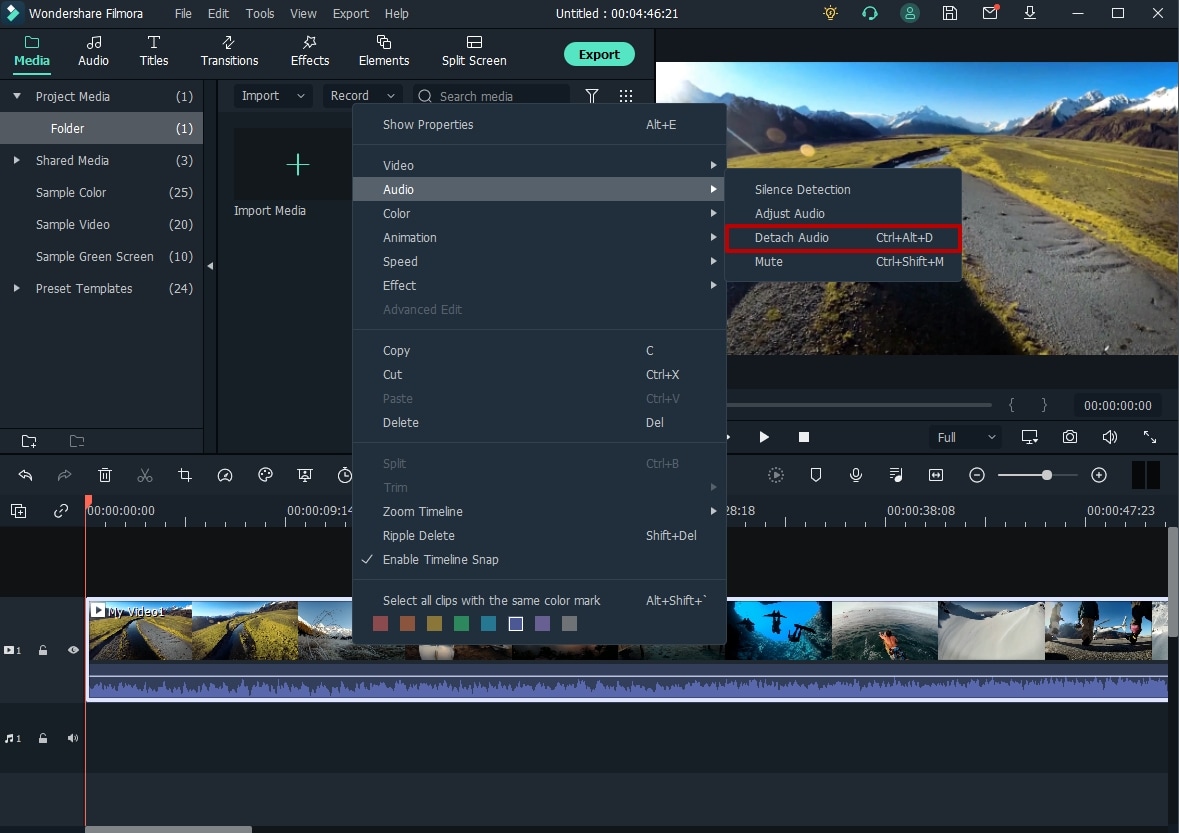How To Separate Audio From Video In Filmora

Ever found yourself watching a cat video, utterly charmed, but secretly wishing you could isolate just the *meows*? Maybe create a ringtone? Or perhaps you filmed your toddler's first steps, and his adorable babble needs to be preserved for posterity, minus the clatter of the camera?
The Great Audio Escape in Filmora
Filmora, that handy video editing software, is your secret weapon. It lets you magically separate the audio from the video, like a magician pulling a rabbit out of a hat!
The Right-Click Revelation
First, drag your video clip onto the timeline. This is where the magic happens. Picture the timeline as your stage, and your video is ready to perform.
Now, right-click on the clip. A menu pops up, filled with options, like a choose-your-own-adventure book! Look for something like "Detach Audio" or "Audio Detach." Click it.
Poof! Just like that, the audio track appears beneath your video track. It's like the video and audio had a little disagreement and decided to live in separate apartments.
The Silent Treatment (for Video)
So, now you have two separate tracks. You can delete the video entirely! Imagine the possibilities: ghostly audio recordings with no accompanying visuals.
Or, you can mute the video. This is handy if you only want the audio, but you want to keep the video file around. Think of it as putting the video in a sensory deprivation tank.
Audio Alchemy: Editing Your Sounds
Now that your audio is free, you can edit it! Trim the beginning and end, add effects, or even layer other sounds on top. It's like becoming a sound sculptor.
Imagine adding dramatic music to your cat's meows. Turn your mundane life into a movie soundtrack.
You can even take small audio sections and use it on other videos.
Saving Your Sonic Masterpiece
Once you're happy with your audio creation, export it! Filmora will let you save just the audio as an MP3 or WAV file. Prepare to share your aural art with the world.
Now you have a standalone audio file. Use it to make notifications, ringtones, or even add it to other videos.
Unexpected Audio Adventures
I once used this technique to isolate the sound of my grandmother's laughter from an old family video. It's now my phone's notification sound, a constant reminder of her joy. She would have been so happy.
Think of the potential: removing distracting background noise from a heartfelt speech, extracting a catchy tune from a movie scene, or simply creating a hilarious sound effect compilation.
Filmora's audio separation feature isn't just a technical tool; it's a portal to a world of sonic creativity. Go forth and unleash your inner sound designer!

![How To Separate Audio From Video In Filmora 🔊 Filmora Tutorial: How To Extract Audio from Any Video[2025]](https://images.wondershare.com/filmora/article-images/filmora-separate-audio-from-video-10.jpg)


![How To Separate Audio From Video In Filmora Audio Extractor: How to Extract Audio from Video [2023]](https://images.wondershare.com/filmora/article-images/detach-audio-filmora9.jpg)
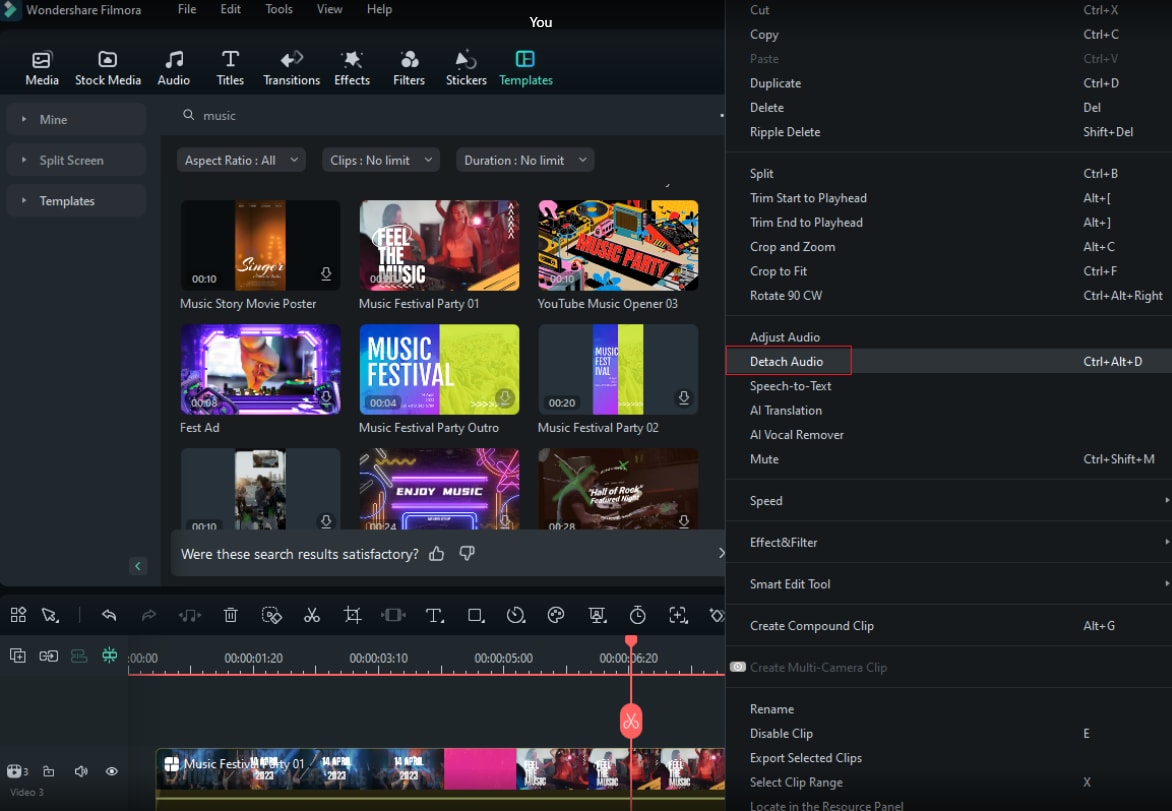




![How To Separate Audio From Video In Filmora How to Separate Audio from Video[2025]](https://images.wondershare.com/filmora/article-images/filmora9-detach-audio.jpg)
![How To Separate Audio From Video In Filmora Come rimuovere il suono da un video su qualsiasi OS [2025]](https://images.wondershare.com/filmora/article-images/remove-sound-from-video-filmora-8.jpg)