How To Solve Cube Root On Ti-84
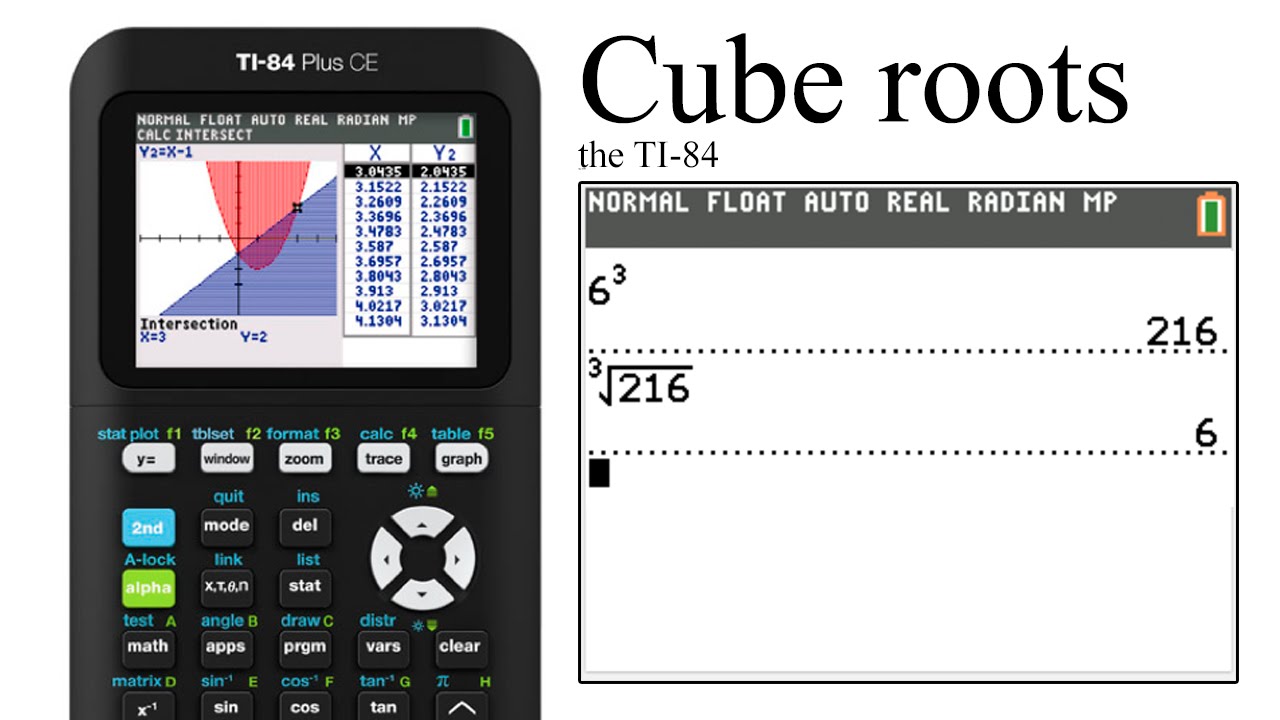
Unlocking the Cube Root Secret on Your TI-84: It's Easier Than You Think!
So, you're staring at your trusty TI-84 calculator, and a cube root is leering back at you. Don't panic! Think of it as a puzzle, a mini-adventure for your fingertips.
First, find that little "math" button. It’s usually near the middle, and it's your portal to all sorts of mathematical magic.
Step 1: The Math Menu Awaits
Press the MATH button. A menu pops up, like a secret menu at your favorite burger joint.
Look for a symbol that looks like a radical sign (√) with a tiny "3" next to it. It might be option number 4. Think of it as your "cube root calling card."
Step 2: Dialing Up the Cube Root
You can either scroll down to that option using the arrow keys, or just press "4" on your keypad. Isn't that convenient?
The calculator screen should now show that cube root symbol, patiently waiting for its number.
Step 3: Feeding the Beast
Type in the number you want to find the cube root of. Let’s say it's 8, a nice, round number. It's like feeding a hungry little beast its favorite snack!
Press the ENTER key. This is like saying "Abracadabra!" or "Open Sesame!"
Step 4: Behold! The Answer Appears!
The calculator will display the cube root of 8, which is 2. Ta-da! You’ve conquered the cube root!
Feel free to experiment with other numbers. Go wild! Try larger numbers, smaller numbers. The TI-84 is your playground.
Extra Tips and Tricks
What if that cube root symbol isn't option number 4? Some TI-84 models might have it in a different spot. Just scroll through the MATH menu carefully; it's in there somewhere, hiding in plain sight.
Consider a situation where the problem is something like this: 3√27 + 3√64.
Simply calculate each cube root individually as described above, write down the results, and then add them together. It's like doing two mini-puzzles and then combining their solutions!
What if you want a different root?
There's another trick up the TI-84's sleeve! Go to the MATH menu again. Look for something like "x√(".
Before selecting this option, type in the root you want (like 5 for a fifth root). Then choose the "x√(" option, and enter the number.
For example, to find the fifth root of 32, you'd type "5", then go to the MATH menu, select "x√(", and then type "32" and press ENTER. The answer is 2!
The Joy of Discovery
Isn't it amazing how much this little calculator can do? It’s a powerful tool, but also a fun one.
So, the next time you're faced with a cube root, remember this little adventure. You've got the TI-84, and you've got the knowledge. Go forth and conquer!
Embrace the power of the MATH button! Every time you master a new function, you unlock a new level of understanding.
And who knows? Maybe you'll even start seeing math problems as fun challenges, instead of dreaded obstacles. Happy calculating!




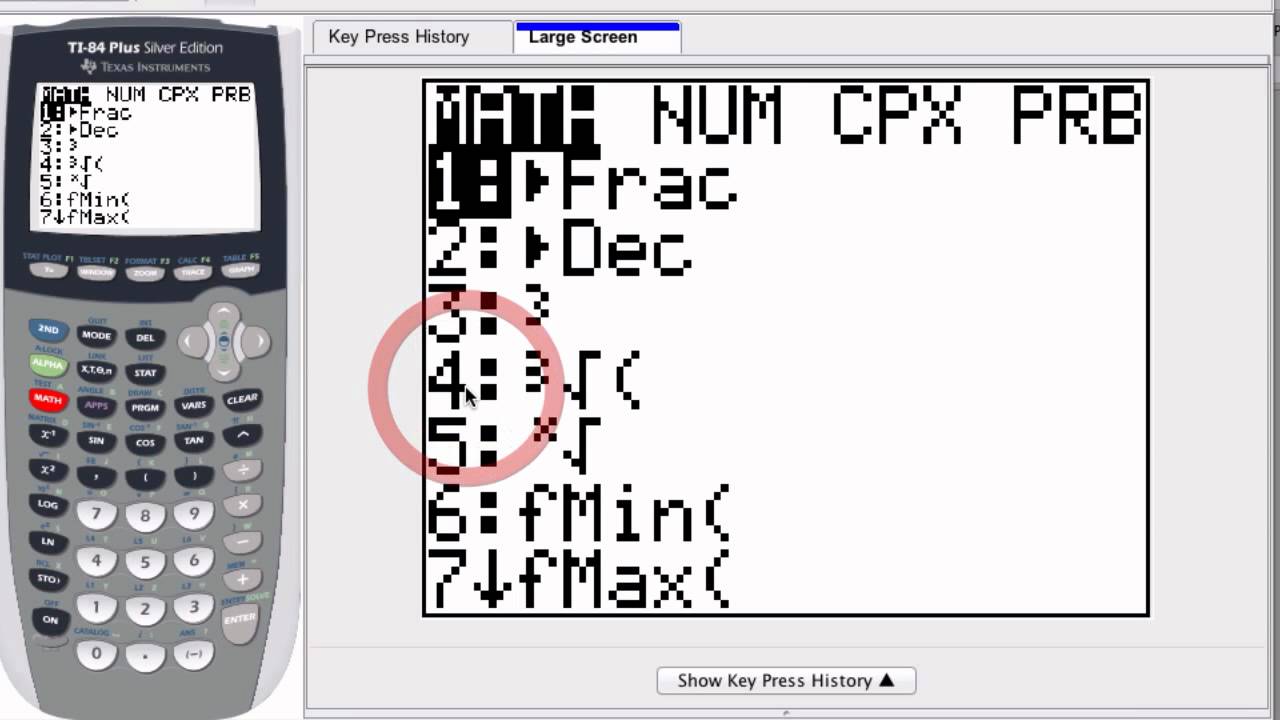
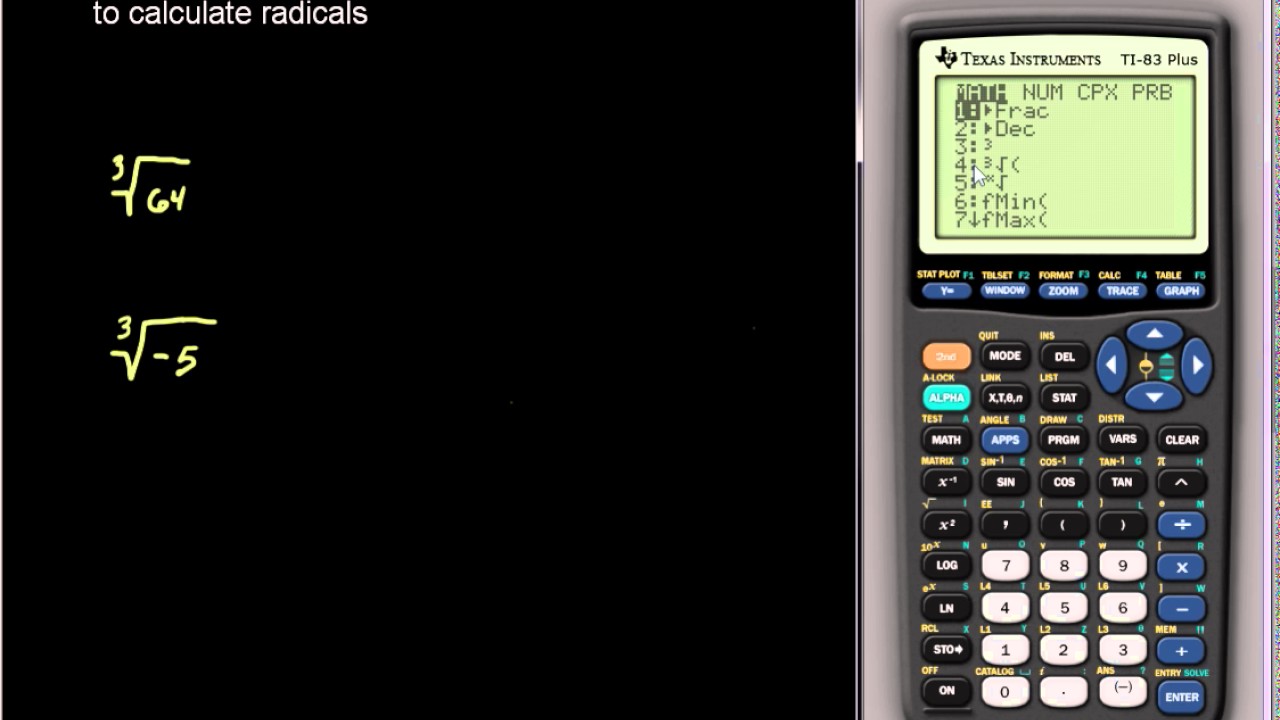



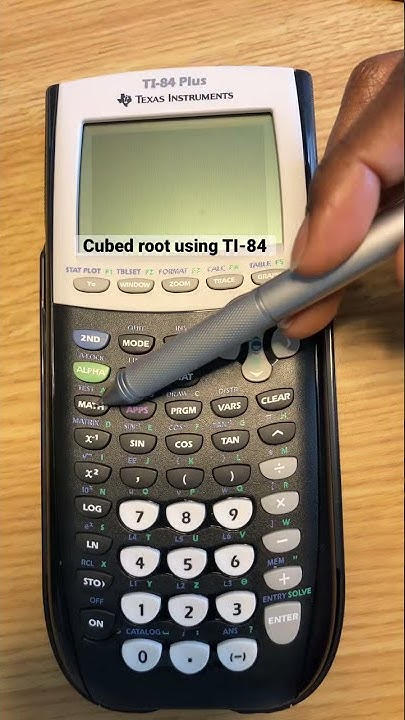

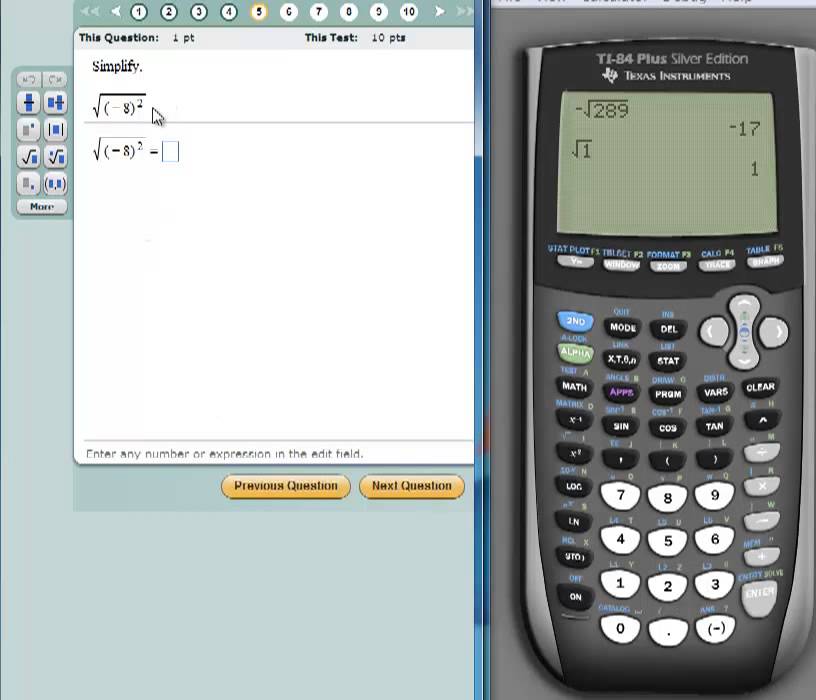



![How To Solve Cube Root On Ti-84 Cube Root of 84 - How to Find the Cube Root of 84? [Solved]](https://wmznlejcfq.s3-ap-southeast-1.amazonaws.com/media/cube-roots/cube-root-of-84.png)

