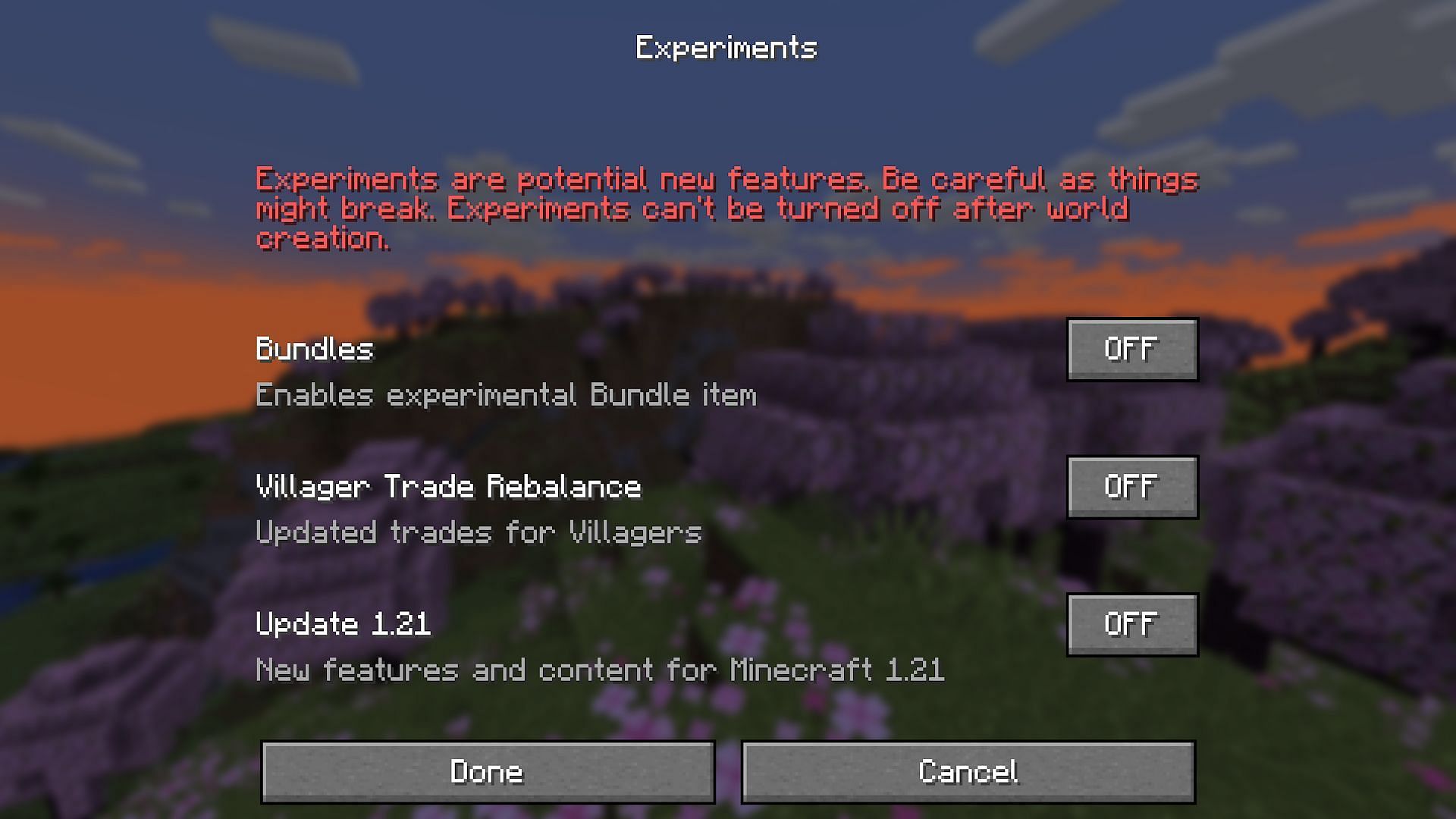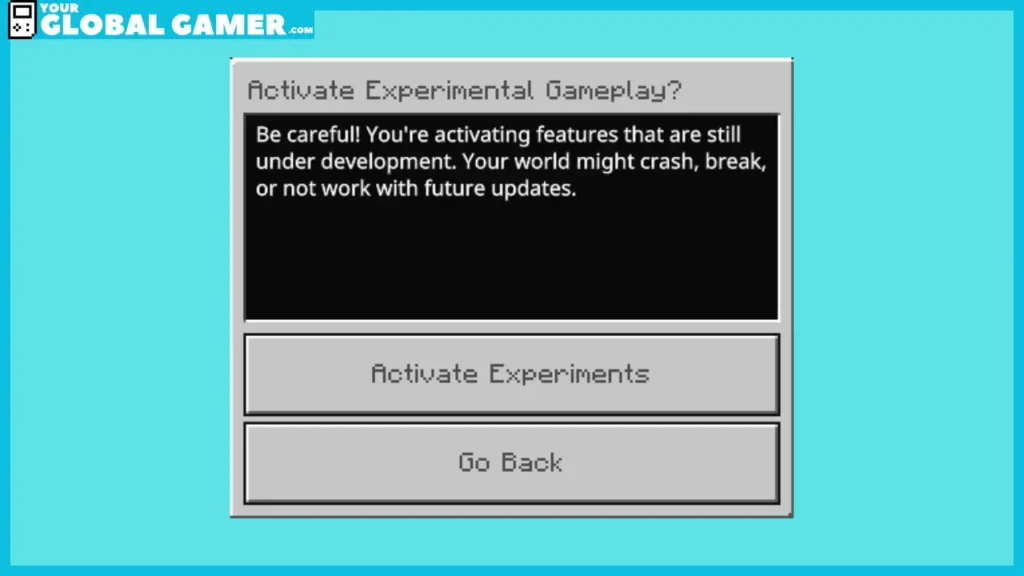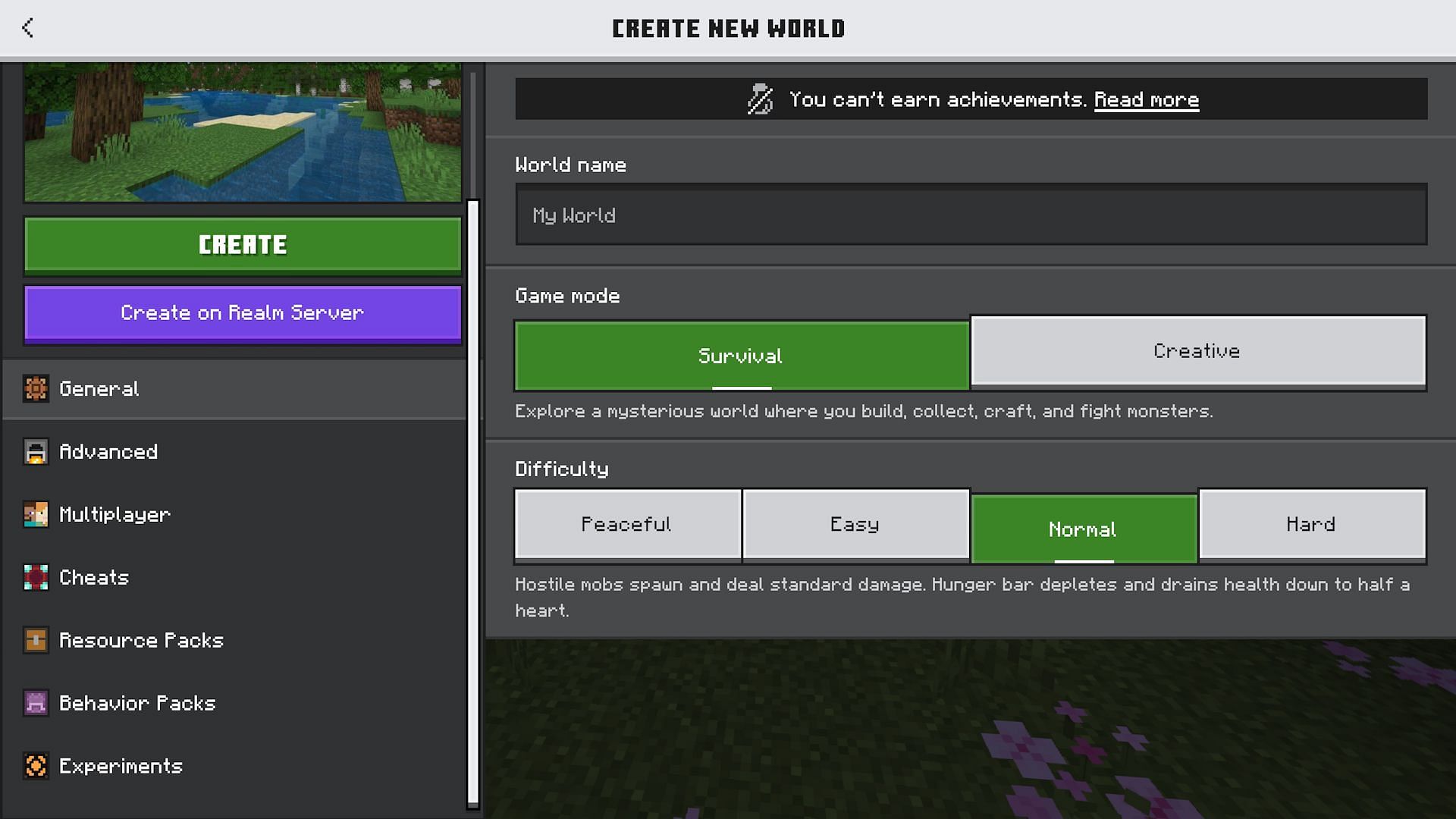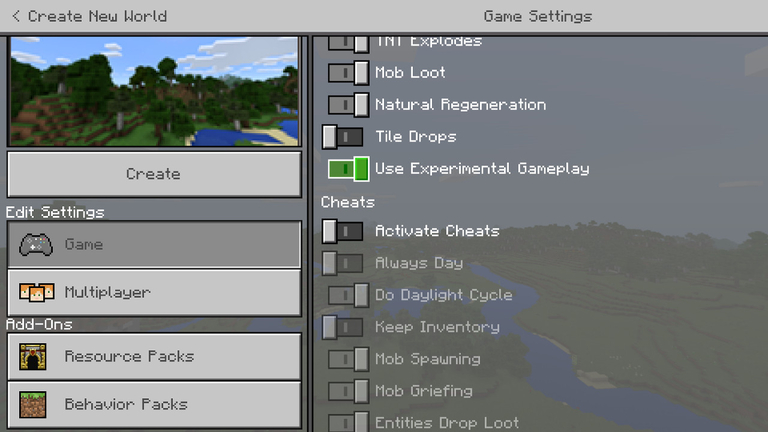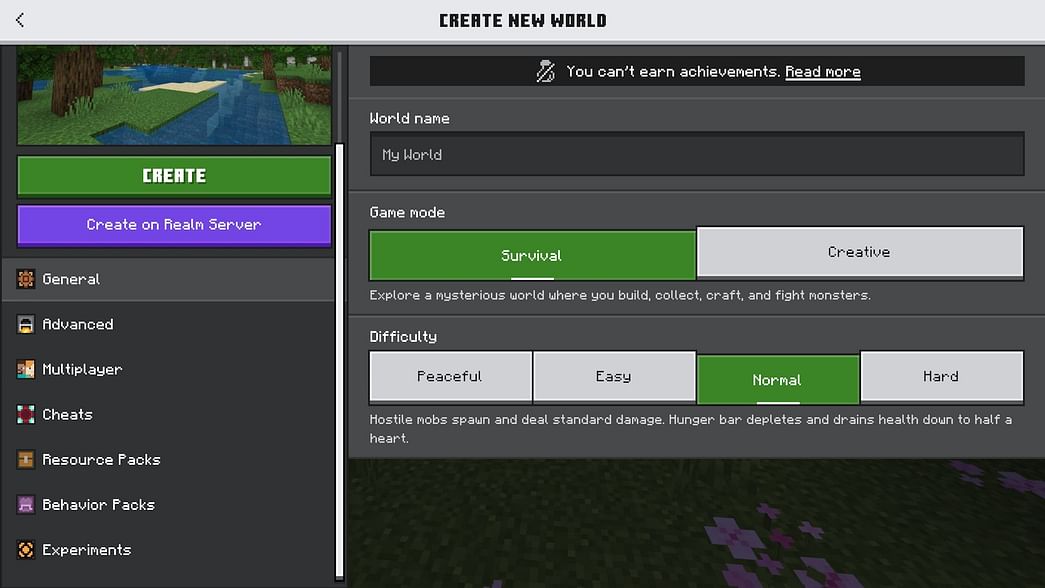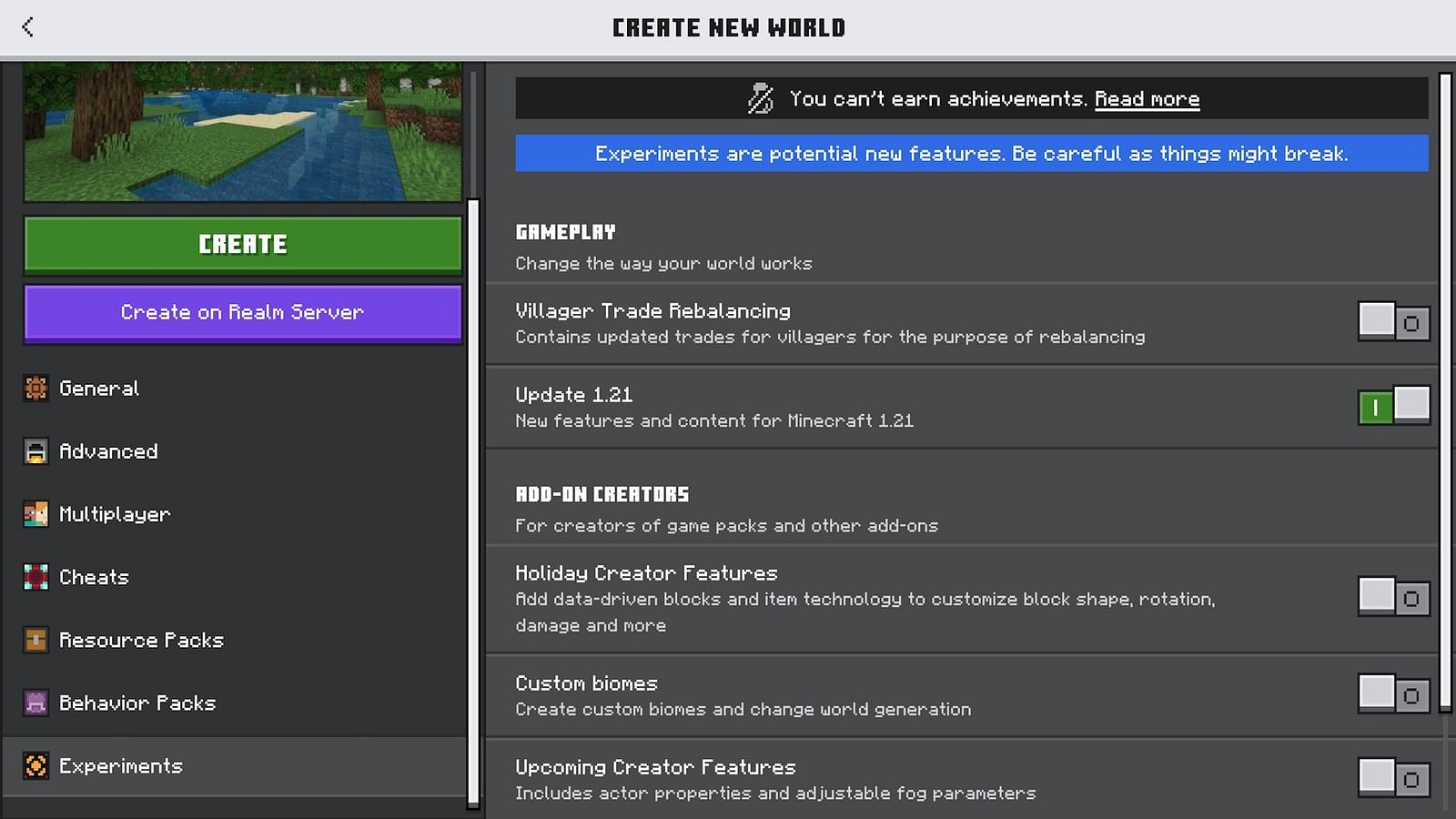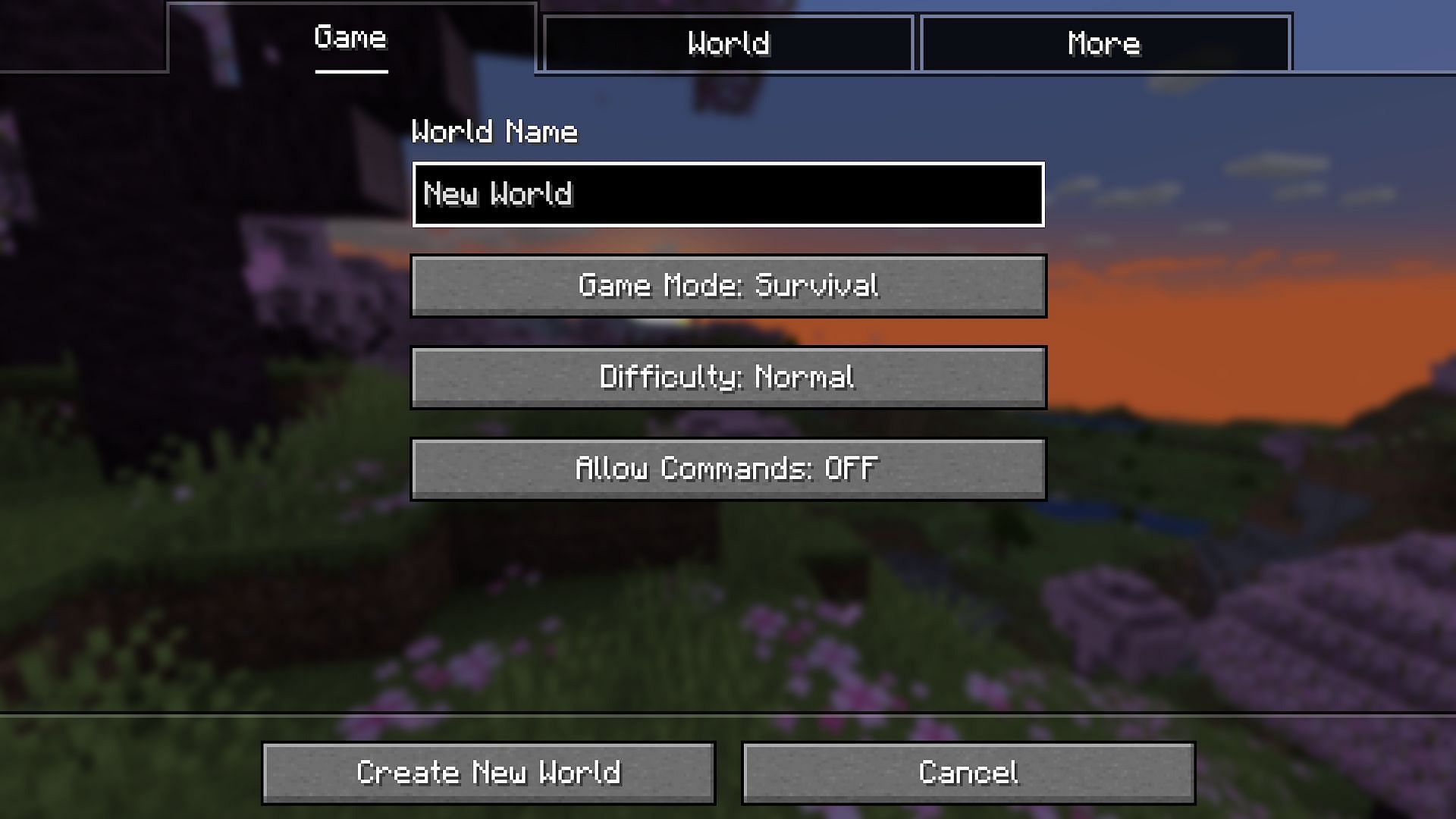How To Turn On Experimental Gameplay In Minecraft

Alright, adventurer! Feeling a little… vanilla in your Minecraft life? Ready to spice things up like adding ghost peppers to your digital stew? Then you've come to the right place!
We're about to dive headfirst into the wonderful, wacky world of Experimental Gameplay. Consider this your express ticket to features so new, they're practically still wearing their diapers!
New World, New Rules (Almost)
First things first, this is for new worlds only. I know, I know, you've poured your heart and soul into your current masterpiece. Think of this as… research and development! You can always go back, I promise!
Let's get started! This is a simple process so don't worry.
Step 1: Create a New World (Duh!)
Fire up Minecraft and click on that big, shiny "Play" button. Then, brace yourself for adventure and hit "Create New," followed by "Create New World." Name it something epic, like "TestingGroundOmega," or something silly like "OopsAllPickles."
You're the boss. It's your world! (Well, until Experimental Gameplay unleashes a horde of exploding chickens, but we'll cross that bridge when we get to it.)
Step 2: Scroll Down, Down, Down
Okay, now comes the slightly less obvious part. On the "Create New World" screen, prepare for some scrolling action. Keep going down, past the world settings, resource packs, and all that jazz. You're looking for the Experiments section.
Imagine you're panning for gold in the digital river of Minecraft settings. This section might be hidden under a few other options.
Step 3: Embrace the Experiments
Aha! You've found it. Now, you'll see a list of toggle switches, each representing a different experimental feature. Some might sound intriguing, others might sound like they were dreamed up during a sugar-fueled coding binge.
Go ahead and flip those switches like you're conducting a mad scientist's orchestra! A little warning here, though. The game will alert you. You're about to be unleashing something that is experimental.
Don't be scared! You're a brave Minecraft explorer. Click activate!
Step 4: Create and Conquer (Maybe)
Once you've enabled the experiments that tickle your fancy, hit that "Create" button! Prepare for a world unlike any you've seen before.
Maybe you'll find new creatures, new blocks, new biomes… or maybe everything will just be slightly… off. That's the beauty of Experimental Gameplay! You're on the cutting edge, baby!
Just remember that Experimental Gameplay is always going to be in development. This may cause some issues and can be unstable!
Things to Keep in Mind (Because I Care)
Experimental features are buggy. Very buggy. Like, "a creeper riding a pig while juggling TNT" buggy. Don't expect perfection.
Backups are your best friend. Seriously, if you find something amazing in Experimental Gameplay, back up your world religiously. You don't want a random update to wipe out your pixelated paradise.
Report your findings! If you find a bug, a glitch, or something so hilarious it makes you snort your drink out your nose, let the Minecraft developers know! You're helping to shape the future of the game!
"With great experimental power comes great responsibility." - Probably someone at Mojang.
So, there you have it! You're now equipped to dive into the wild and wonderful world of Minecraft Experimental Gameplay. Go forth, explore, and try not to get eaten by anything too weird!
Happy crafting and get ready for some unforgettable moments.