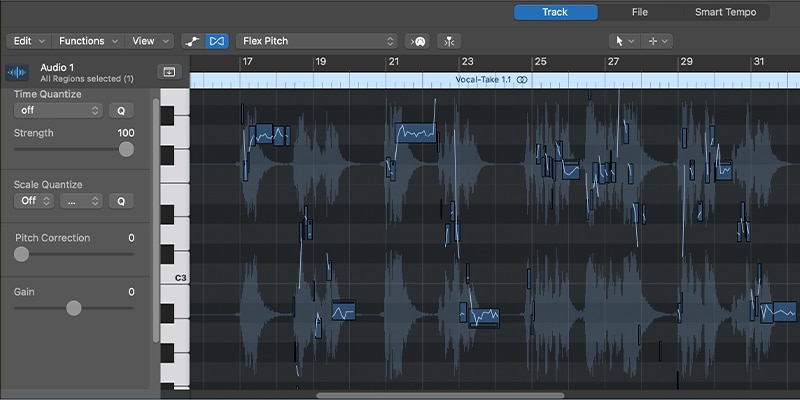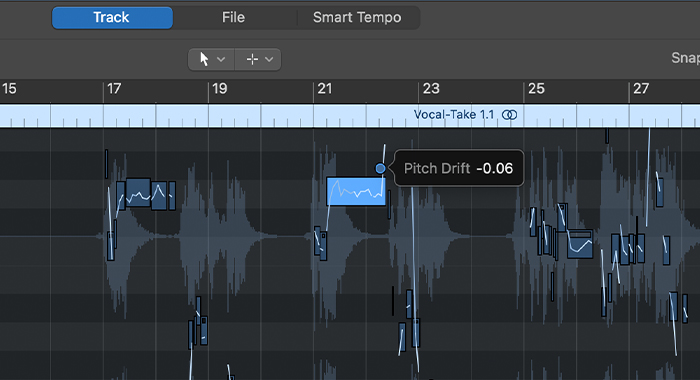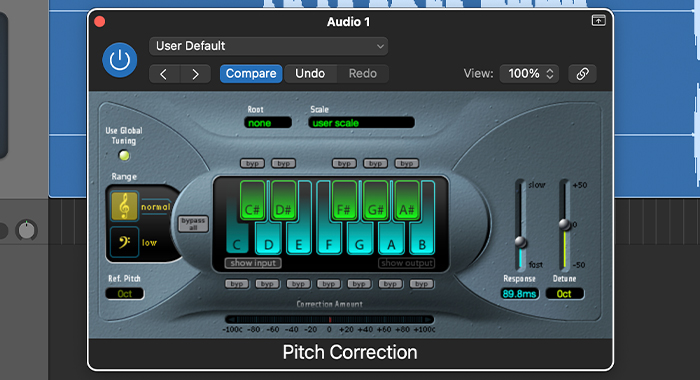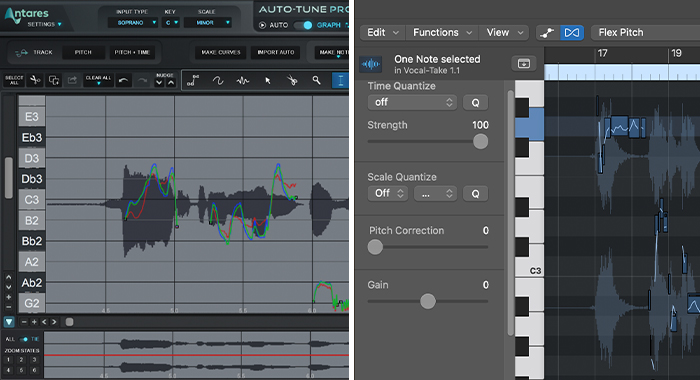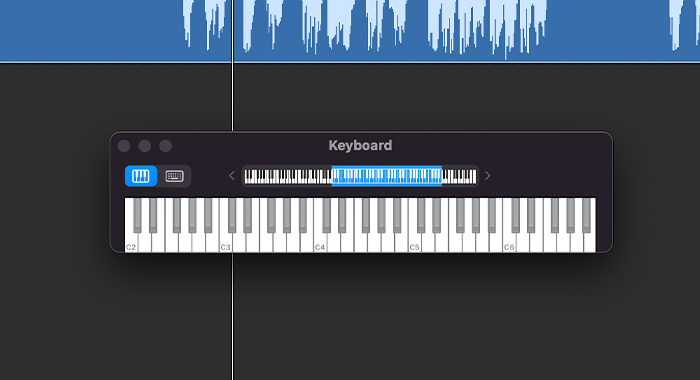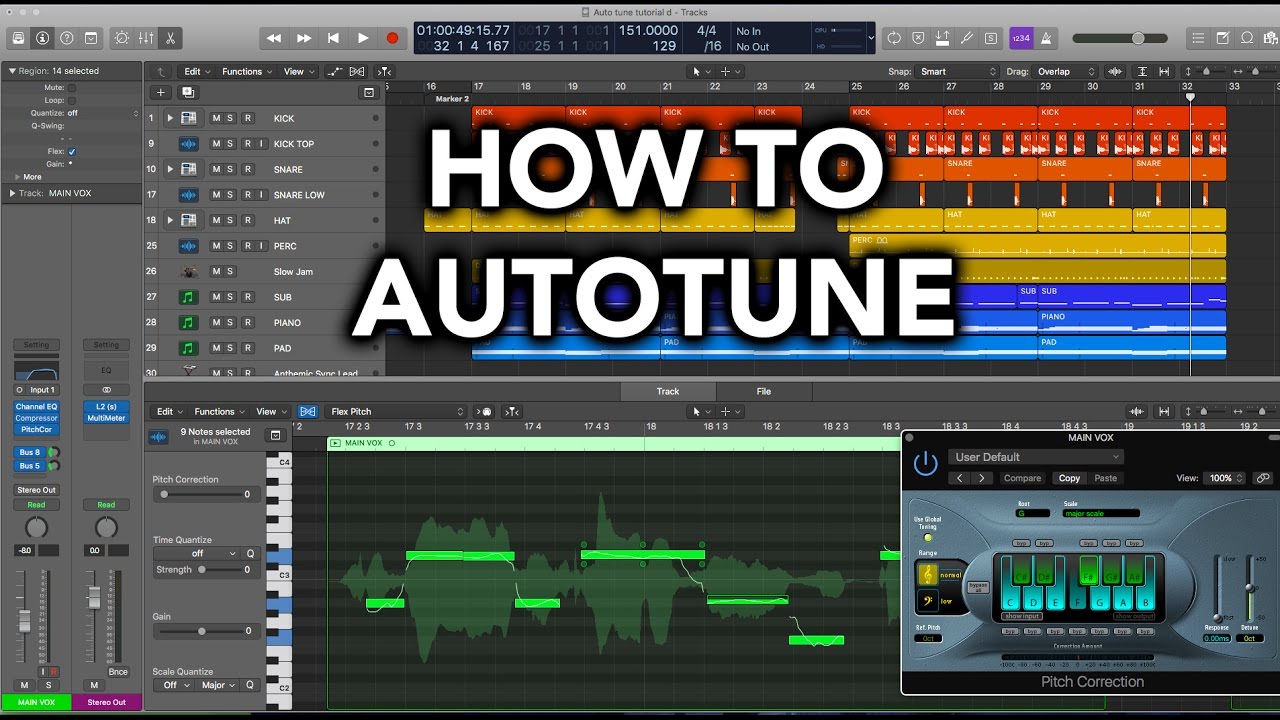How To Use Autotune Logic Pro X

Okay, let’s talk about something potentially controversial. Something that divides musicians more than pineapple on pizza. Yep, we’re diving into Autotune in Logic Pro X.
First, the Great Debate
Some say it's cheating. A crutch for the untalented. Others argue it's a creative tool. A way to explore new sonic territories. Me? Well, let’s just say I’ve used it to "enhance" my shower singing.
Getting Started: Dive in!
First things first: open Logic Pro X. Create an audio track. Record something… anything! A humming, a meow, a heartfelt ballad. It doesn't matter, we're just playing.
Now, navigate to your channel strip. Find the "Audio FX" section. Scroll down, down, down until you see "Pitch Correction". This is where the magic (or mayhem) happens.
Autotune: The Interface Unveiled
You'll be greeted with a somewhat intimidating interface. Don't panic! It's actually pretty straightforward. Mostly.
The key is to select the right "Scale". Choose the key of your song. If you don't know the key, guess! Experimentation is key (pun intended!).
Next, there's the "Response Time" knob. This controls how quickly Autotune snaps your voice to the nearest perfect pitch. Faster response = more robotic sound. Slower response = more natural, subtle correction. I usually start somewhere in the middle.
The "Humanize" Factor
See that little "Humanize" knob? That’s your friend. It adds a touch of imperfection back into the equation. Because let's be honest, perfect can be boring.
Crank it up for a more natural, less robotic sound. Keep it low for that ultra-processed, T-Pain effect. The choice is yours!
Unpopular Opinion Time
Here's my hot take: Autotune is fun! Don't be afraid to experiment with it. Don't let anyone shame you for using it.
Turn the "Response Time" all the way up. Slap on some reverb. Embrace the robot voice. Maybe you'll create the next big hit. Or maybe you'll just have a good laugh. Either way, it's a win.
Beyond the Basics
Autotune can be used for more than just fixing pitch. Try using it as a creative effect. Experiment with different scales. Use it on instruments, not just vocals!
Automate the parameters for wild, evolving sounds. Layer multiple tracks with different Autotune settings. The possibilities are endless!
Final Thoughts: Embrace the Glitch
Look, music is about expression. It's about connecting with people. It's about having fun!
If Autotune helps you achieve that, then use it! Don't worry about what anyone else thinks. Create something that makes you happy.
“The best music is often imperfect.”
So, go forth and tune your heart out! Embrace the glitch. Celebrate the robot. And most importantly, have fun!
And if anyone gives you grief about using Autotune, just tell them I sent you.