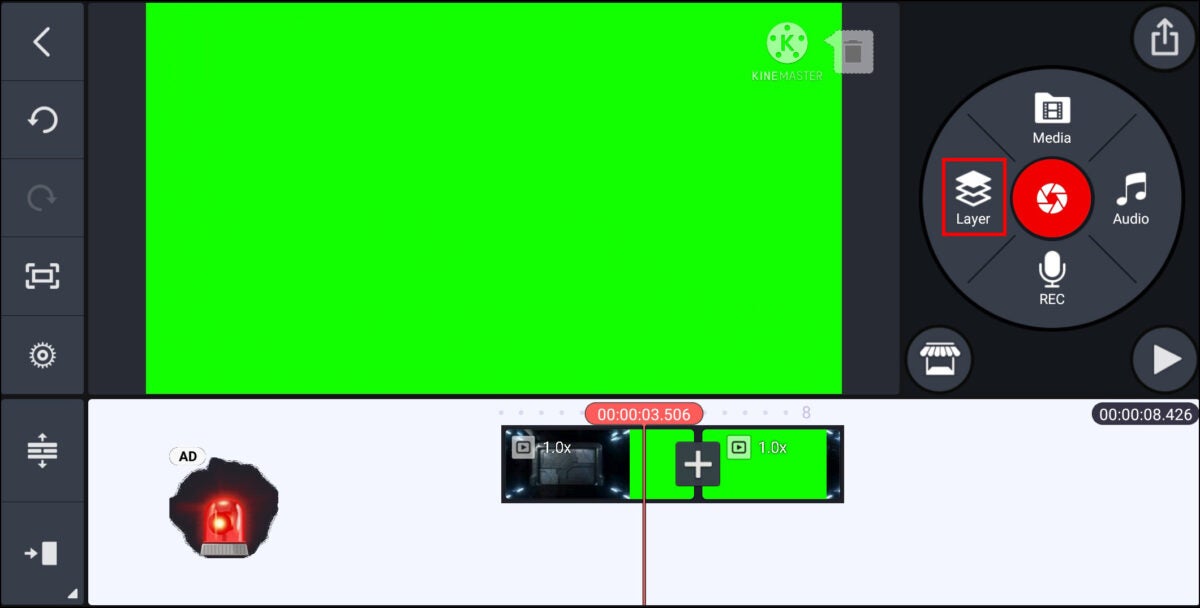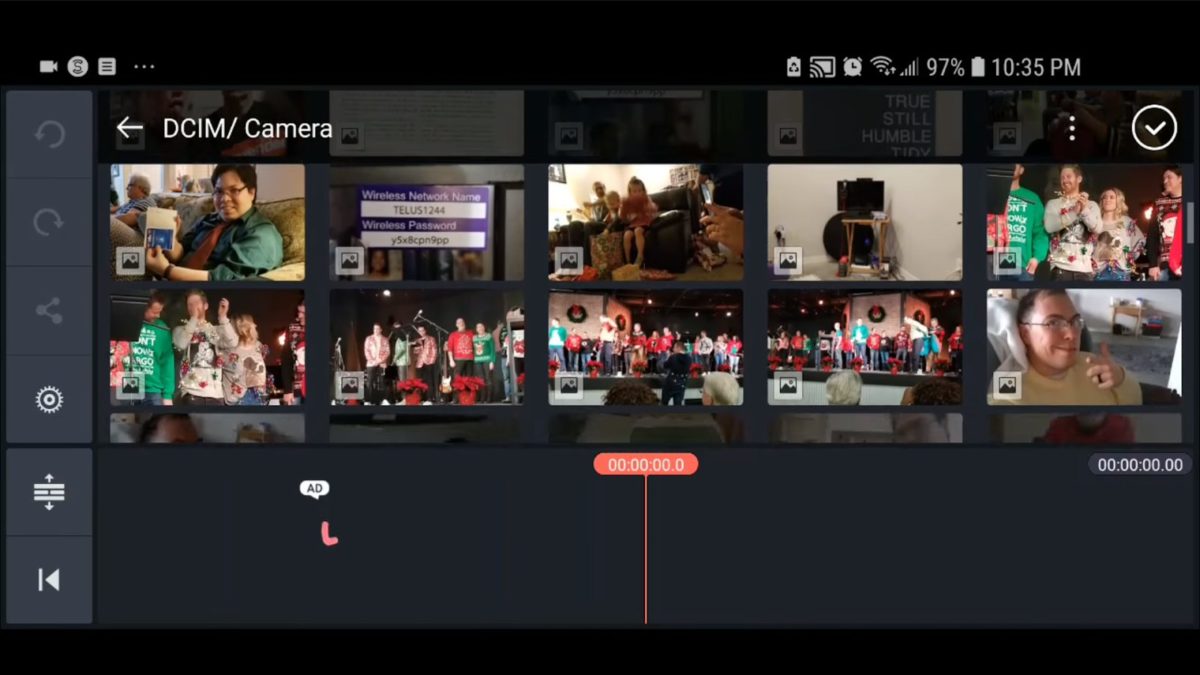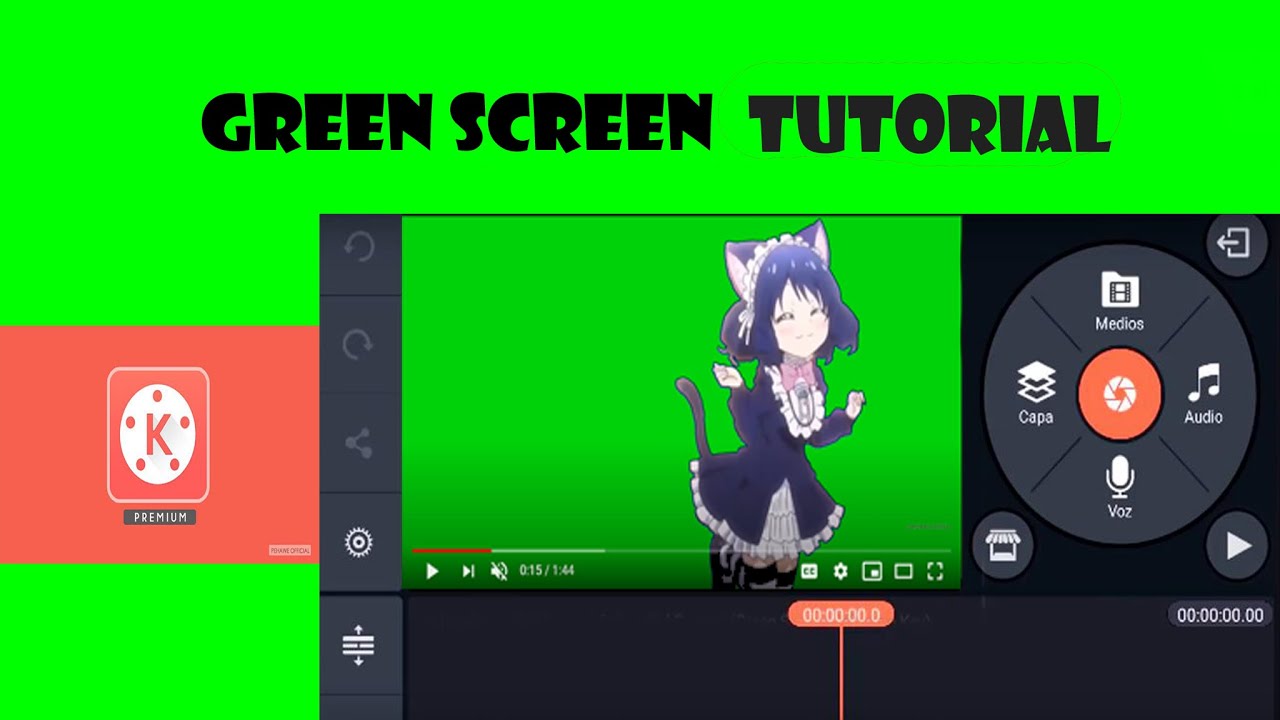How To Use Green Screen On Kinemaster

Ever dreamt of teleporting yourself to a tropical beach without leaving your bedroom? Or maybe sharing a cup of tea with a dinosaur? Well, buckle up, because with Kinemaster and a sprinkle of green screen magic, you absolutely can! It’s easier than you think, trust me.
The Green Screen Gateway
First, you need a green screen. It doesn't have to be fancy! A large green sheet, a green wall, or even a dedicated pop-up green screen will do the trick. Just make sure it's relatively wrinkle-free and evenly lit. Nobody wants to see a shadowy monster emerging from your "tropical paradise."
Next, film your masterpiece in front of the green screen. Think about what you want to be doing in your final scene. Are you dramatically announcing the end of laundry day? Or perhaps pretending to fly through space? Embrace the silliness!
Kinemaster, Our Digital Stage
Now for the fun part: opening Kinemaster! Import your background video or image first. This is the beach, the dinosaur's jungle, or even the spaceship you'll be starring in. Remember, the more outlandish, the better!
Next, add your green screen footage as an overlay. In Kinemaster, this usually means adding it as a layer. Find the "Chroma Key" option – it's often under "Adjustments" or a similar tab. This is where the real magic happens!
Enable the Chroma Key. Poof! The green disappears, replaced by your chosen background. It's like you've stepped through a portal to another dimension! You might need to adjust the settings slightly to get rid of any lingering green fringing. Play around with the sliders until it looks perfect.
Fine-Tuning Your Illusion
Resize and reposition your character to fit seamlessly into the background. Are you towering over the dinosaurs? Probably need to shrink yourself a bit. Are you floating oddly in the air? Adjust your position until it looks believable (or hilariously unbelievable, your call!).
Consider adding some sound effects for extra punch. A roaring dinosaur, the sound of waves crashing, or the hum of a spaceship engine can really sell the illusion. And don't forget the music! A dramatic soundtrack can transform your silly skit into an epic adventure.
Embrace the Absurd
The beauty of green screen is its potential for pure, unadulterated fun. Don't be afraid to experiment! Try putting yourself in ridiculous situations, recreating famous movie scenes with a twist, or even just making your friends laugh.
Remember that awkward dance you promised you'd never show anyone? Imagine that, but on the moon. It's a guaranteed hit! (Or at least a guaranteed giggle.)
The most important thing is to let your creativity flow. Kinemaster's green screen feature is a gateway to endless possibilities. So, grab your phone, a green sheet, and your wildest imagination. Get ready to create something truly unforgettable, one pixelated, green-screened masterpiece at a time! Who knows, maybe you'll become the next Steven Spielberg…or at least the most entertaining person on your social media feed.
"The only limit is your imagination!" – Someone probably famous, probably while using a green screen.
And if all else fails, just blame the gremlins in the Chroma Key. They're always up to no good.