Syncing Game Progress With Play Games Notification

Imagine this: You've finally conquered the Candy Kingdom in *Sweet Crush Saga*. You're bursting with pride! You decide to uninstall, maybe to free up space for, oh I don't know, *even more* games!
Then, disaster strikes! You reinstall the game, and BAM! You're back to level one, picking at pathetic little gumdrops like a newbie. All that candy-crushing glory... gone! Poof! Vanished into the digital abyss!
Say Goodbye to Game Over... (For Your Progress, Anyway!)
But what if I told you there's a magical shield, a digital guardian angel, protecting your precious game progress? What if you could uninstall and reinstall with reckless abandon, knowing your hard-earned achievements are safe and sound? Well, buckle up, buttercup, because that's where Play Games Notifications come in!
Think of Play Games Notifications as a tiny, digital squirrel diligently storing all your gaming nuts (aka your level completions, high scores, and unlockable treasures) in a secure, cloud-based tree. No matter what happens to your phone, those nuts are safe!
How Does This Cloud-Saving Magic Work?
It's easier than teaching your grandma to use TikTok (okay, maybe not *that* easy, but close!). Most games automatically try to connect to Play Games when you first fire them up. You might even see a little pop-up, something like, "Sign in with Google Play Games?"
Say YES! This is your golden ticket to progress-saving paradise! It's like saying, "Hey game, please keep track of my awesome-ness and store it in a safe place!"
If you missed the initial sign-in, no sweat! Usually, you can find a "Settings" or "Options" menu within the game itself. Poke around for something that says "Google Play Games," "Cloud Save," or anything that hints at connecting to your Google account.
The Glorious Payoff: Reinstalling with Confidence!
Now comes the fun part! You uninstall that game to make room for the *Simpsons: Tapped Out* which you've been eyeing. You reinstall it a week later, a month later, even a year later (gasp!).
Upon firing it up, the game will likely ask you if you want to load your previous progress from Play Games. Choose wisely, young Padawan! (Spoiler alert: the answer is YES!)
Behold! Your Candy Kingdom is restored! Your high scores live again! You are once more the gaming champion you were always meant to be! It's like you never even left. Cue the celebratory fireworks and confetti cannons!
A Few Friendly Reminders (Because We Care!)
Not *all* games support Play Games syncing. Some games are rebels, choosing to march to the beat of their own drum (or, more accurately, their own save system).
Always double-check that the game is actually connected to Play Games before you uninstall it. Look for the Play Games icon (it looks like a game controller) somewhere in the game's menus or loading screens. A little vigilance goes a long way!
And hey, even with Play Games, it's not a bad idea to occasionally back up your phone to the cloud (Google Drive, iCloud, etc.). Just in case! Think of it as your gaming safety net.
So go forth, brave gamer! Play hard, uninstall with glee, and reinstall with unwavering confidence, knowing that Play Games Notifications are there to protect your precious progress! You are now armed with the knowledge to conquer any game, any time, without fear of losing your digital empire! Enjoy the victory!
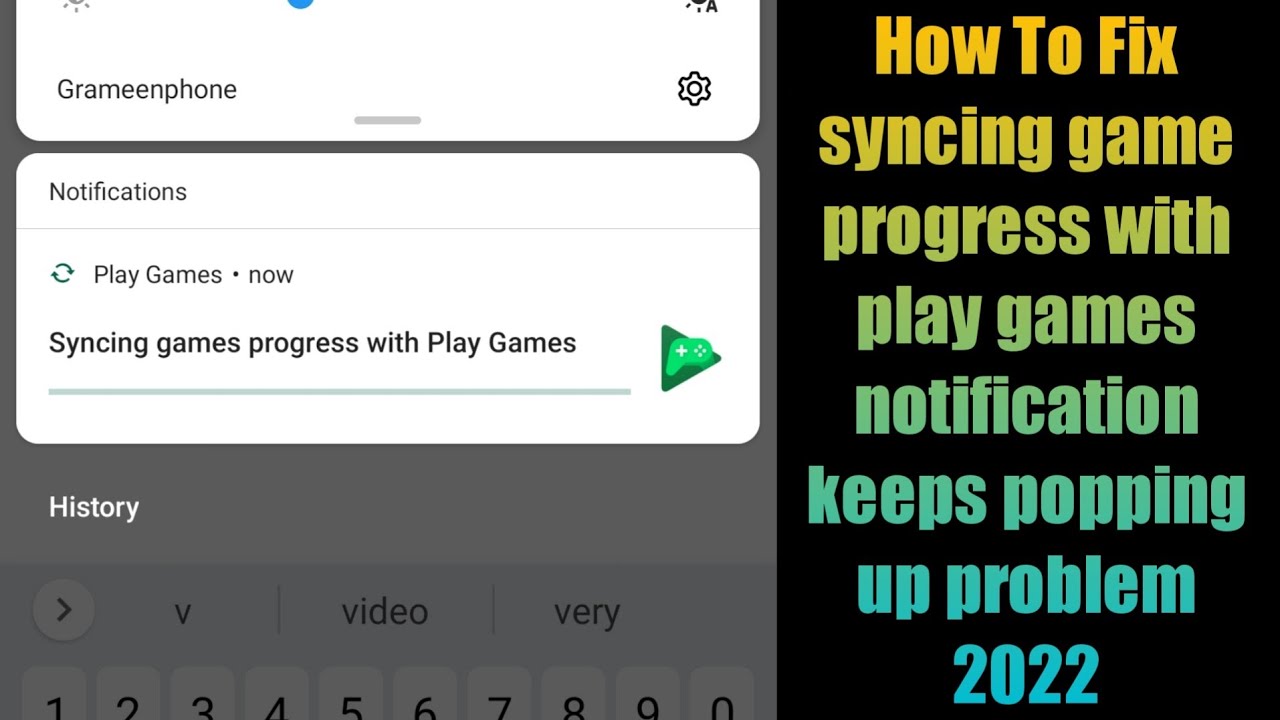
















![Syncing Game Progress With Play Games Notification [Tutorial] How To Easily Sync Game Progress, App Data Or Folders](http://thetechjournal.com/wp-content/uploads/2013/01/upload-share-as6d65ew4r.jpg)
