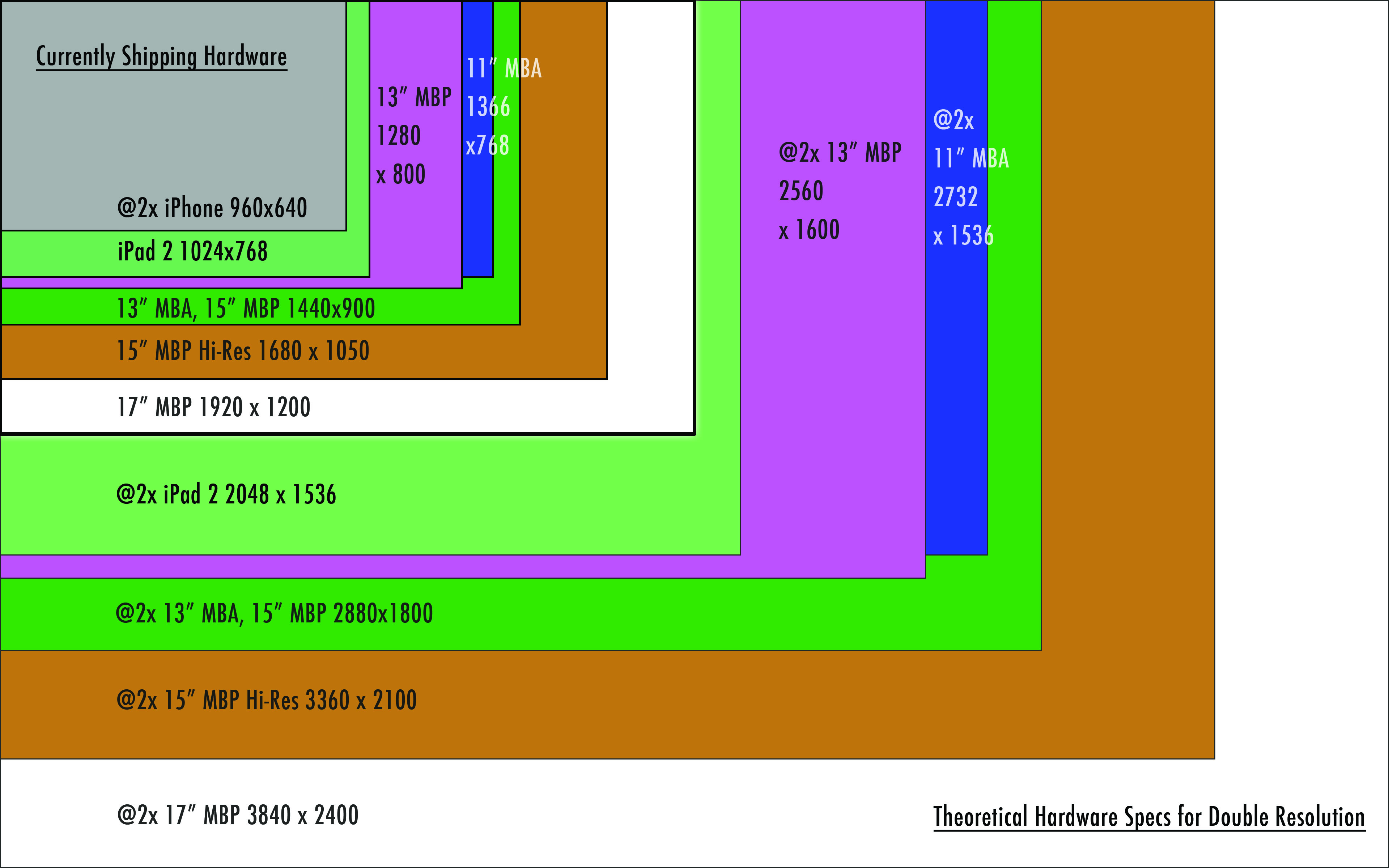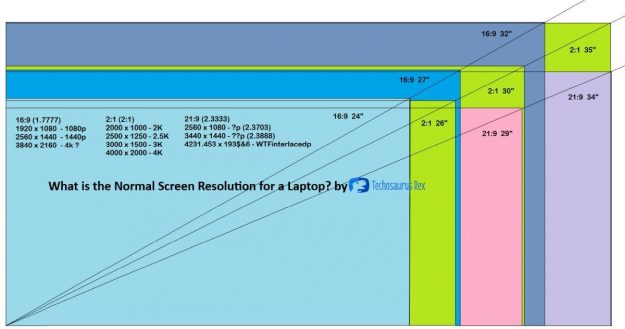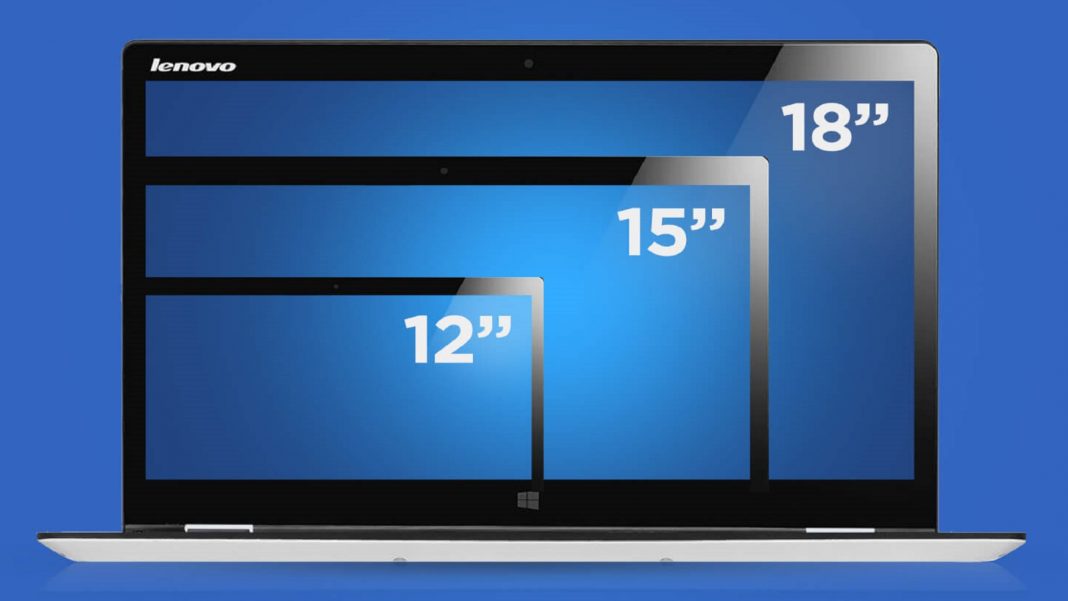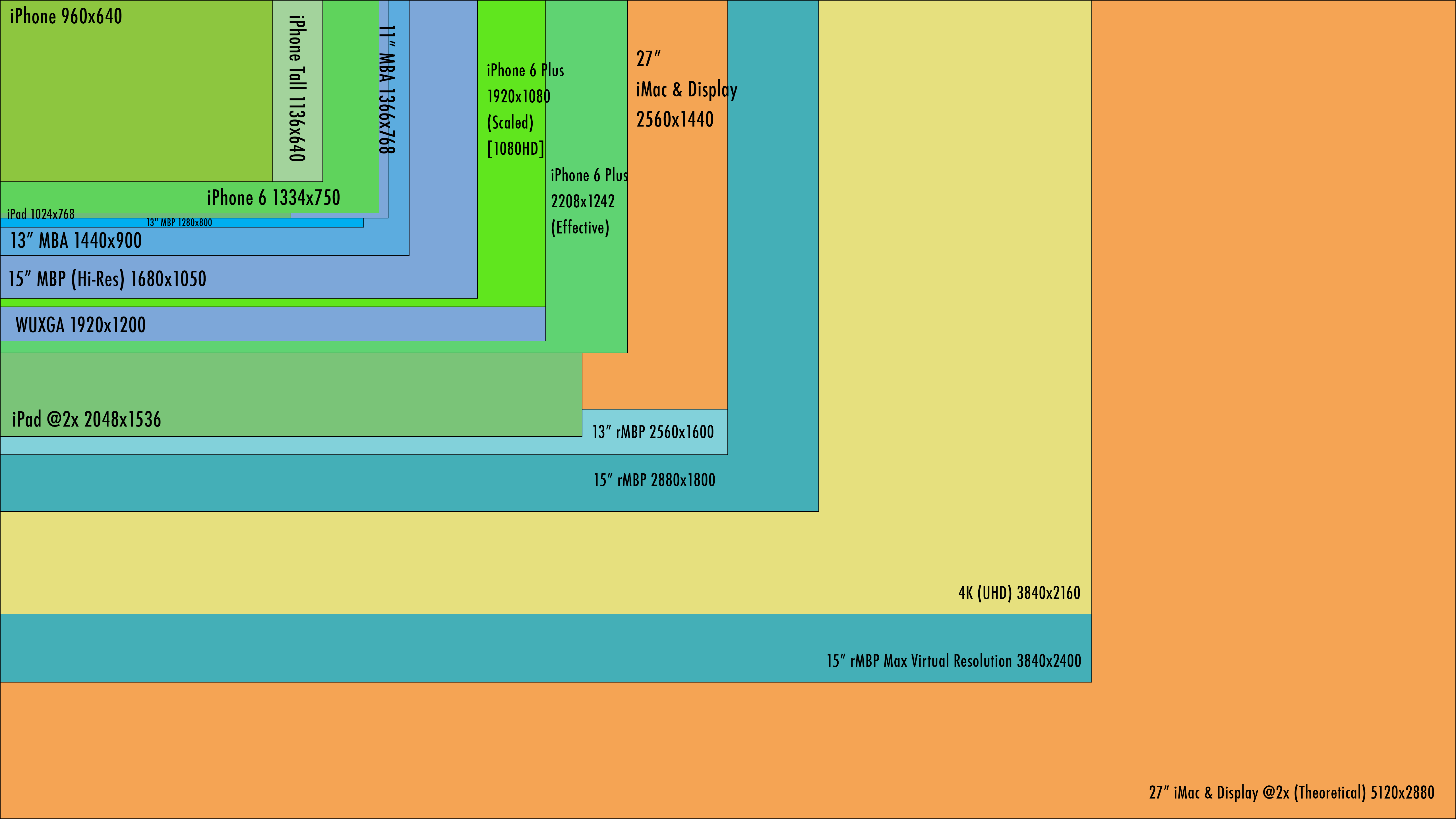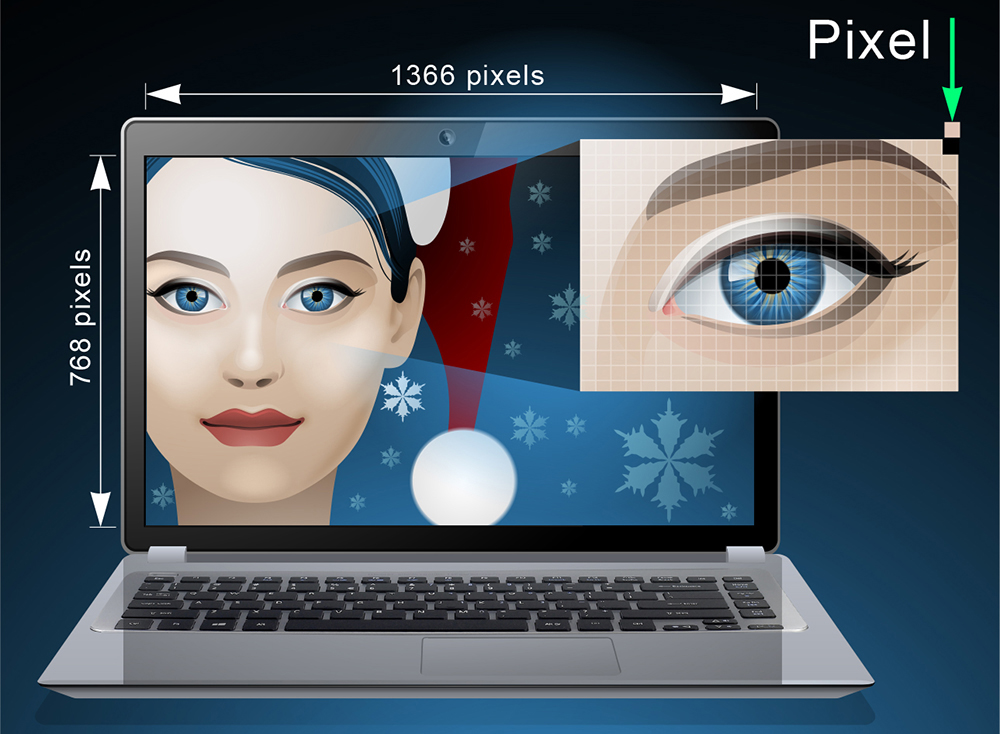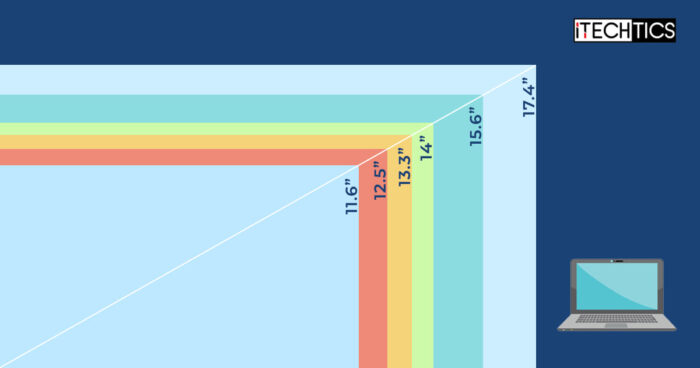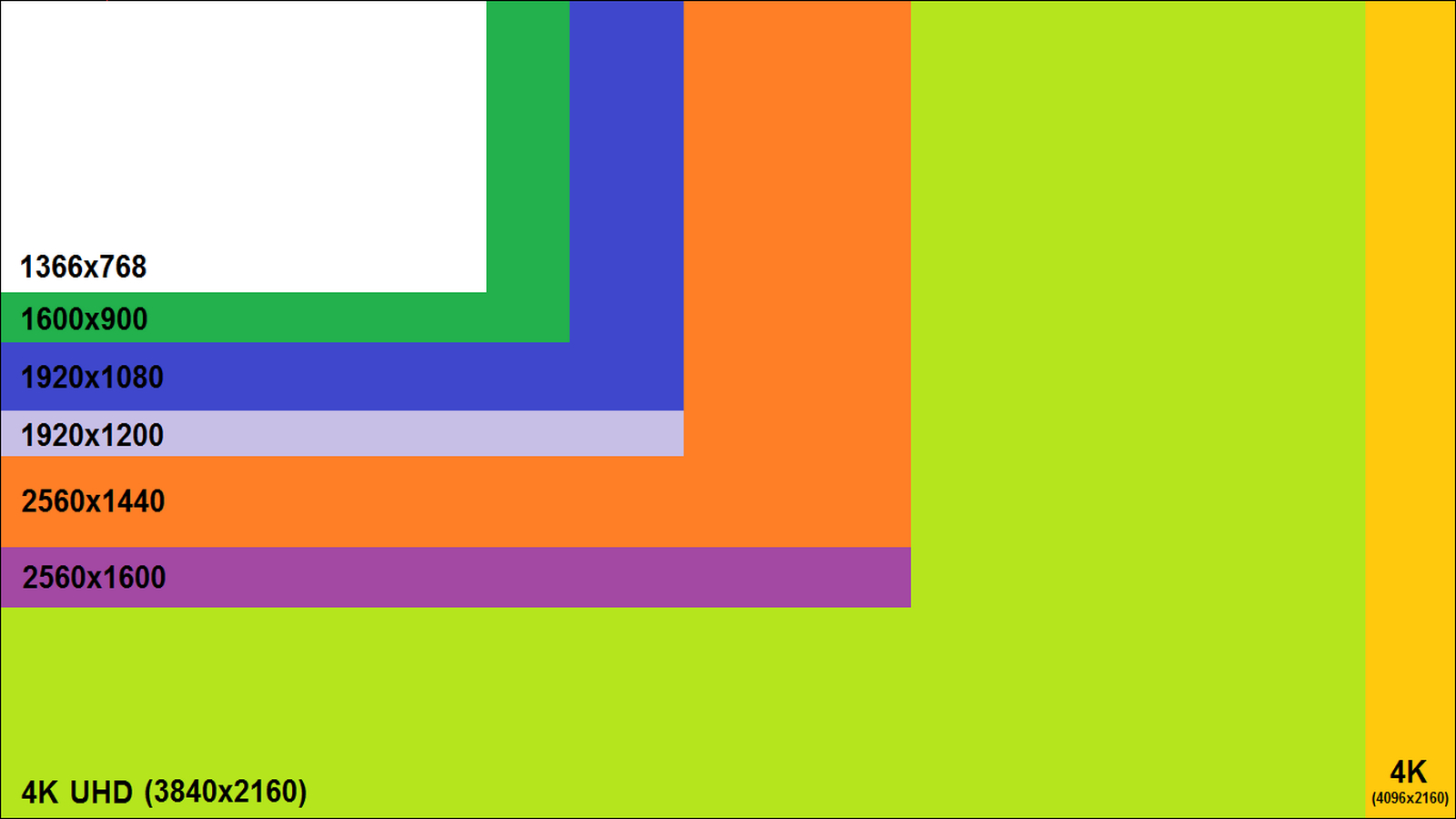13 Inch Laptop Screen Resolution

In today's market, where portability meets performance, 13-inch laptops stand out as a prime choice for professionals, students, and anyone valuing a compact yet capable device. But navigating the nuances of screen resolution can feel overwhelming. This article is tailored for value-conscious shoppers seeking to understand how screen resolution impacts the overall experience of using a 13-inch laptop, helping you make an informed decision without breaking the bank.
Why Screen Resolution Matters on a 13-Inch Laptop
Screen resolution, measured in pixels, determines the clarity and detail of the image displayed on your laptop. A higher resolution means more pixels, resulting in a sharper and more detailed picture. On a smaller screen like a 13-inch laptop, the impact of resolution is even more pronounced.
Higher resolutions provide a more immersive visual experience, crucial for tasks like photo editing, graphic design, or simply enjoying multimedia content. Text appears crisper, making reading and writing more comfortable, reducing eye strain during extended use.
Common Resolutions for 13-Inch Laptops
Several resolutions are typically found on 13-inch laptops, each offering a different balance between image quality and cost. The most common are 1920x1080 (Full HD or 1080p), 2560x1600 (often seen in MacBooks), and less frequently, 1366x768 (HD). Understanding these options is key to choosing the right display for your needs.
- 1366x768 (HD): This is the lowest resolution commonly found. It's generally considered insufficient for most tasks beyond basic word processing and web browsing.
- 1920x1080 (Full HD or 1080p): A good balance of clarity and affordability. It's suitable for everyday use, including watching videos and working on documents.
- 2560x1600 (or similar QHD variants): Offers a significant upgrade in sharpness and detail. It's ideal for creative professionals and users who demand the best possible visual experience.
Shortlist of 13-Inch Laptops by Resolution and Budget
Here's a curated list of 13-inch laptops catering to different budgets and resolution preferences:
- Budget-Friendly (1080p): Acer Aspire 5 (reliable performance, affordable price).
- Mid-Range (1080p): Lenovo IdeaPad Slim 7 (sleek design, strong performance).
- Premium (QHD/Retina): Apple MacBook Air (M2) (excellent display, powerful performance, premium build quality).
- Premium (QHD/Retina): Dell XPS 13 (InfinityEdge display, powerful performance, compact design).
Detailed Reviews
Acer Aspire 5 (1080p)
The Acer Aspire 5 delivers solid performance for everyday tasks at an attractive price point. Its 1080p display is adequate for most users, providing a reasonably sharp image for web browsing, document editing, and video streaming. However, the color accuracy and brightness may not be ideal for professional photo or video editing.
Lenovo IdeaPad Slim 7 (1080p)
The Lenovo IdeaPad Slim 7 stands out with its stylish design and impressive performance. The 1080p display is bright and vibrant, making it a pleasure to use for both work and entertainment. It's a great all-around option for users who want a premium experience without the premium price tag.
Apple MacBook Air (M2) (Retina)
The Apple MacBook Air with the M2 chip offers a stunning Retina display with a resolution of 2560x1664. This provides exceptional clarity and detail, making images and text appear incredibly sharp. Combined with the powerful M2 chip and macOS ecosystem, it's a top choice for creative professionals and anyone who values a premium user experience.
Dell XPS 13 (QHD+)
The Dell XPS 13 is renowned for its compact design and virtually borderless InfinityEdge display. The QHD+ (3200x1800) resolution offers exceptional sharpness and clarity, making it ideal for demanding visual tasks. Its premium build quality and powerful performance make it a favorite among discerning users.
Side-by-Side Specs and Performance
Here's a comparison table highlighting the key specifications and performance scores of the reviewed laptops:
| Laptop | Resolution | Brightness (nits) | Color Gamut (%) | Performance Score (Geekbench) | Price (USD) |
|---|---|---|---|---|---|
| Acer Aspire 5 | 1920x1080 | 250 | 60% sRGB | 5000 (Multi-Core) | $500 |
| Lenovo IdeaPad Slim 7 | 1920x1080 | 300 | 72% sRGB | 5500 (Multi-Core) | $700 |
| Apple MacBook Air (M2) | 2560x1664 | 500 | 100% DCI-P3 | 8500 (Multi-Core) | $1100 |
| Dell XPS 13 | 3200x1800 | 400 | 95% DCI-P3 | 7800 (Multi-Core) | $1200 |
Note: Performance scores are approximate and can vary depending on the specific configuration.
Practical Considerations
Beyond resolution, consider other factors that contribute to the overall display quality. Brightness is crucial for comfortable viewing in brightly lit environments. Color gamut (e.g., sRGB, DCI-P3) indicates the range of colors the display can reproduce; a wider gamut is essential for color-sensitive tasks.
The panel type (IPS, TN, OLED) affects viewing angles and color reproduction. IPS panels generally offer better viewing angles and color accuracy compared to TN panels. OLED displays provide exceptional contrast and vibrant colors, but are typically found on more expensive models.
Battery life can be influenced by the display resolution, with higher resolutions often consuming more power. Think about how you intend to use your laptop and choose a display that strikes the right balance between visual quality and power efficiency.
Summary
Choosing the right screen resolution for your 13-inch laptop involves balancing image quality, cost, and performance. A 1080p display is suitable for most everyday tasks, while QHD or Retina displays offer a superior visual experience for demanding users. Consider factors like brightness, color gamut, and panel type to make a well-informed decision that aligns with your needs and budget.
Call to Action
Now that you understand the impact of screen resolution on 13-inch laptops, take the next step. Research specific models that fit your budget and intended use. Read user reviews, compare specifications, and if possible, visit a local store to see the displays in person. Choose wisely, and enjoy the enhanced visual experience your new laptop will provide!
Frequently Asked Questions (FAQ)
Q: Is 1080p enough for a 13-inch laptop?
A: For most users, 1080p is perfectly adequate for everyday tasks like web browsing, document editing, and watching videos. It offers a good balance between image quality and affordability.
Q: Will a higher resolution significantly impact battery life?
A: Yes, higher resolution displays generally consume more power, which can lead to shorter battery life. Consider this if battery life is a primary concern.
Q: What is the difference between sRGB and DCI-P3 color gamuts?
A: sRGB is a standard color gamut commonly used for web content. DCI-P3 is a wider color gamut used in the film industry, offering more vibrant and accurate colors. If you work with photos or videos, a display with a wider color gamut like DCI-P3 is preferable.
Q: Should I prioritize screen resolution over other specs like RAM or storage?
A: It depends on your priorities. If you primarily use your laptop for visually intensive tasks, screen resolution is important. However, RAM and storage are also crucial for overall performance. Aim for a balanced configuration that meets your specific needs.
Q: Are touch screen displays worth the extra cost?
A: Touch screen displays can be convenient for certain tasks, such as navigating websites or annotating documents. However, they can also add to the cost and potentially reduce battery life. Consider whether you will actually use the touch screen functionality before investing in it.