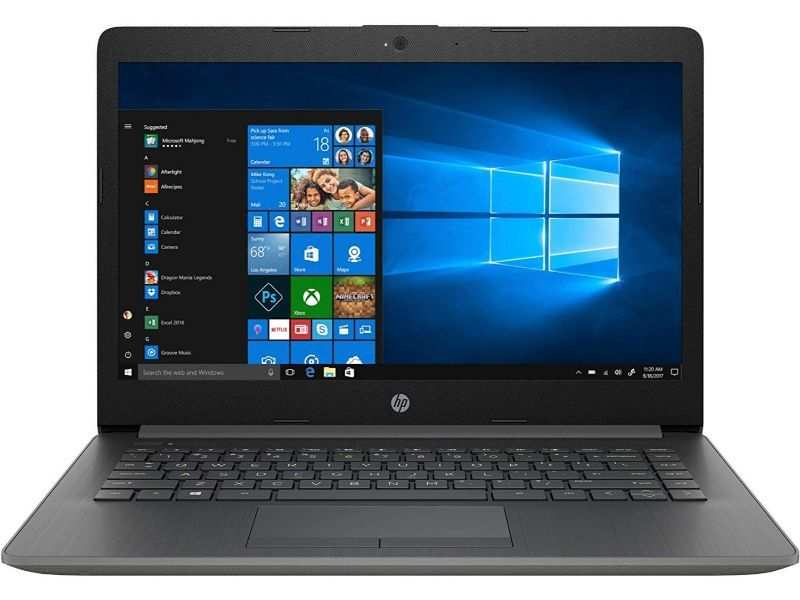Affordable Laptops For Work
Listen up, penny pinchers! Are you tired of dreaming about a decent laptop for work while your bank account screams in terror? Then you've come to the right place. We're diving deep into the world of affordable laptops that won't leave you eating ramen for the next six months.
This guide is for the ultimate cost-cutter: the freelancer on a shoestring budget, the small business owner watching every penny, or the student who needs a reliable workhorse without breaking the bank. We understand that "cheap" doesn't have to mean "garbage".
A good laptop is the cornerstone of productivity in today's world. Whether you're churning out spreadsheets, crafting killer presentations, or managing a team remotely, having a dependable machine is non-negotiable.
Our Top Picks for Thrifty Workers
We've handpicked a selection of laptops catering to various needs and budgets. Forget fancy features – these are machines built for getting the job done without emptying your wallet.
For the Budget-Conscious Writer: Acer Aspire 5
The Acer Aspire 5 is a solid all-arounder that won't break the bank. It provides a comfortable keyboard, decent performance for basic tasks, and a surprisingly good screen for the price. Perfect for writers, bloggers, and anyone who spends most of their time typing.
For the Spreadsheet Superhero: Lenovo IdeaPad 3
Need a reliable machine for number crunching? The Lenovo IdeaPad 3 offers a good balance of performance and affordability. Its snappy processor and ample RAM make it ideal for handling large spreadsheets and other data-heavy tasks.
For the On-the-Go Professional: HP Chromebook 14
If portability and battery life are your top priorities, look no further than the HP Chromebook 14. This lightweight device boots up in seconds and offers all-day battery life, making it perfect for remote work and travel. Plus, it runs on Chrome OS, which is known for its simplicity and security.
Detailed Reviews
Acer Aspire 5 Review
The Acer Aspire 5 stands out for its value proposition. It boasts a surprisingly powerful processor for its price range, making it capable of handling everyday tasks with ease.
The keyboard is comfortable for long typing sessions, and the screen is bright and clear. The build quality is decent, although it doesn't feel as premium as more expensive laptops.
Battery life is average, lasting around 6-7 hours on a single charge. This laptop is an excellent choice for students or anyone who needs a reliable and affordable work machine.
"For the price, the Acer Aspire 5 offers unbeatable value. It's a no-frills workhorse that gets the job done."
Lenovo IdeaPad 3 Review
The Lenovo IdeaPad 3 offers a powerful punch for its price point. Its processor is capable of handling demanding tasks like video editing and graphic design.
The screen is bright and clear, and the keyboard is comfortable for long typing sessions. The build quality is solid, and the laptop feels durable.
Battery life is excellent, lasting up to 8 hours on a single charge. This laptop is a great choice for professionals who need a reliable machine for work.
"The Lenovo IdeaPad 3 is a fantastic all-around laptop that offers excellent performance at an affordable price."
HP Chromebook 14 Review
The HP Chromebook 14 is perfect for users who value portability and simplicity. Its lightweight design makes it easy to carry around, and its long battery life means you can work all day without needing to plug in.
The Chrome OS operating system is simple and easy to use. It is ideal for users who primarily use web-based applications.
The performance is decent for basic tasks, but it may struggle with more demanding applications. This Chromebook is an excellent choice for students, travelers, and anyone who needs a lightweight and affordable device for basic tasks.
"The HP Chromebook 14 is a great value for anyone looking for a lightweight and portable laptop for basic tasks."
Side-by-Side Specs and Performance
| Laptop | Processor | RAM | Storage | Screen | Battery Life | Geekbench Score (Single-Core) | Price (USD) |
|---|---|---|---|---|---|---|---|
| Acer Aspire 5 | AMD Ryzen 3 | 8GB | 256GB SSD | 15.6" FHD | 6-7 hours | 800 | $350 |
| Lenovo IdeaPad 3 | Intel Core i5 | 8GB | 512GB SSD | 14" FHD | 7-8 hours | 1200 | $500 |
| HP Chromebook 14 | Intel Celeron | 4GB | 64GB eMMC | 14" HD | 9-10 hours | 400 | $250 |
Note: Performance scores are approximate and may vary depending on the specific configuration.
Customer Satisfaction Data
We scoured the internet for customer reviews and ratings to give you a sense of real-world satisfaction with these laptops.
- Acer Aspire 5: Generally positive reviews, with users praising its value for money and decent performance.
- Lenovo IdeaPad 3: High satisfaction ratings, with users appreciating its performance and battery life.
- HP Chromebook 14: Mixed reviews, with some users loving its simplicity and portability, while others found its performance lacking.
Maintenance Cost Projections
Don't forget about the long-term costs! Here's a rough estimate of potential maintenance expenses.
- All Models: Expect to replace the battery every 2-3 years (around $50-$100).
- Consider an extended warranty: Especially if you're prone to accidents (around $50-$100 per year).
- Software updates: Keep your operating system and software up to date to prevent security vulnerabilities and performance issues (usually free).
Key Takeaways
Finding the right affordable laptop for work is all about balancing your needs with your budget. Consider your primary tasks: typing, number crunching, or on-the-go productivity.
Don't forget to factor in customer satisfaction and potential maintenance costs. A little research upfront can save you a lot of headaches down the road.
Remember, the cheapest option isn't always the best value. It's better to spend a little more for a machine that will last longer and perform better.
Ready to Upgrade Your Work Setup?
Now that you're armed with the knowledge, it's time to take action! Click the links below to check the latest prices and read even more reviews.
Don't let a tight budget hold you back from achieving your professional goals. Your perfect affordable work laptop is waiting for you!
Frequently Asked Questions (FAQ)
- Q: Can these laptops handle video conferencing?
- A: Yes, all three laptops have built-in webcams and microphones, making them suitable for video conferencing. However, the video quality may vary depending on the model.
- Q: Do these laptops come with Microsoft Office?
- A: No, these laptops typically do not come with Microsoft Office pre-installed. You may need to purchase a subscription or use a free alternative like Google Docs.
- Q: Can I upgrade the RAM on these laptops?
- A: It depends on the specific model. Some laptops have upgradable RAM slots, while others do not. Check the manufacturer's website for more information.
- Q: What if my laptop breaks down?
- A: Consider purchasing an extended warranty for added peace of mind. You can also try troubleshooting the issue yourself or taking it to a local repair shop.
- Q: Are Chromebooks suitable for all types of work?
- A: Chromebooks are best suited for users who primarily use web-based applications. They may not be ideal for users who need to run demanding desktop software.