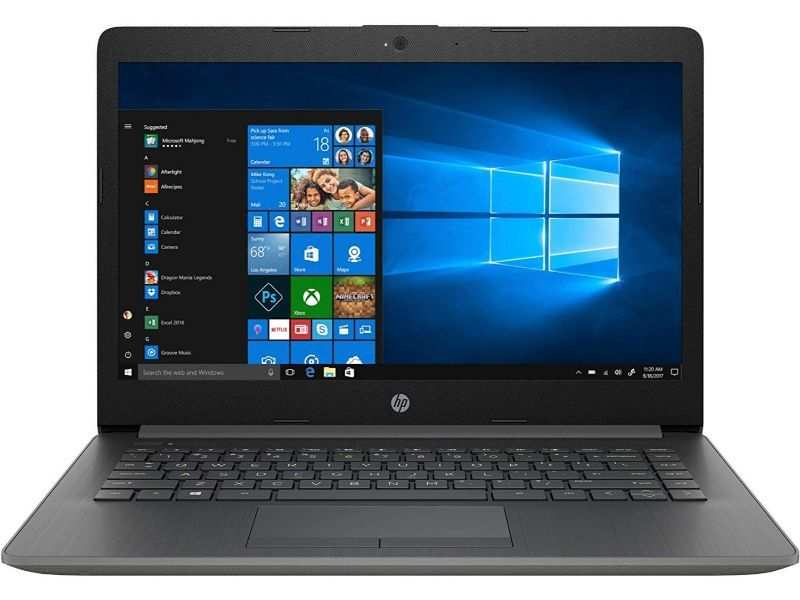Affordable Laptops For Working From Home

Working from home has become the new normal for many, and a reliable laptop is no longer a luxury, but a necessity. But the need for a work-from-home laptop doesn't have to break the bank. This review cuts through the marketing jargon to deliver practical insights for value-conscious shoppers seeking the best affordable laptops for remote work.
Why Affordable Laptops Matter in the Remote Work Era
In today's economy, finding affordable tech solutions is crucial, especially for remote workers. Cost-effectiveness allows individuals and businesses to allocate resources to other essential areas. An affordable laptop can provide the functionality needed without unnecessary financial strain.
Shortlist of Affordable Laptops for Working From Home
Here's a curated list of laptops, catering to various needs and budgets:
- Budget-Friendly Basic: HP Chromebook 14 - Ideal for light tasks and cloud-based applications.
- Value All-Rounder: Lenovo IdeaPad Flex 5 - Strikes a balance between performance and portability.
- Productivity Powerhouse: Acer Aspire 5 - Offers more processing power and storage for demanding workloads.
Detailed Reviews
HP Chromebook 14
The HP Chromebook 14 is a stellar option for those primarily working with web-based applications. Its lightweight design makes it highly portable. The ChromeOS provides a streamlined, secure environment.
Its long battery life is a significant advantage for those working on the go. While the processing power is limited, it handles everyday tasks with ease. The Chromebook 14 is perfect for students and professionals with basic needs.
Lenovo IdeaPad Flex 5
The Lenovo IdeaPad Flex 5 offers a versatile 2-in-1 design. It functions as both a laptop and a tablet. The touchscreen adds an extra layer of productivity.
With a responsive processor and ample RAM, it's suitable for multitasking and light creative work. The backlit keyboard and comfortable trackpad enhance the user experience. The Flex 5 represents a solid balance of features and affordability.
Acer Aspire 5
The Acer Aspire 5 stands out with its powerful processor and generous storage. This makes it a great choice for demanding tasks. It handles large spreadsheets, video conferencing, and other resource-intensive applications without significant slowdown.
The Aspire 5 features a larger screen, providing ample screen real estate for productivity. While it might be slightly heavier than other options, its performance makes it worthwhile. It's a solid all-around laptop for professionals.
Side-by-Side Specs and Performance
| Laptop Model | Processor | RAM | Storage | Screen Size | Battery Life (Estimated) | Geekbench Score (Single-Core) |
|---|---|---|---|---|---|---|
| HP Chromebook 14 | Intel Celeron N4020 | 4GB | 32GB eMMC | 14" | Up to 12 hours | 500 |
| Lenovo IdeaPad Flex 5 | AMD Ryzen 3 4300U | 8GB | 256GB SSD | 14" | Up to 10 hours | 1100 |
| Acer Aspire 5 | Intel Core i5-1135G7 | 8GB | 256GB SSD | 15.6" | Up to 8 hours | 1400 |
Note: Geekbench scores are approximate and may vary depending on specific configurations.
Practical Considerations
Choosing the right laptop involves more than just specifications. Consider factors like screen size, keyboard comfort, and port selection. The weight and portability are critical for frequent travelers.
Before buying, consider what software you'll be using. Some applications run better on specific operating systems or require more processing power. Think about future needs and how well the laptop will scale.
Don't forget about accessories like a mouse, keyboard, or external monitor. These can significantly improve productivity. Check the warranty and support options for peace of mind.
Key Points and Recommendations
Selecting the right laptop for remote work involves careful consideration of individual needs and budget. The HP Chromebook 14 is perfect for basic tasks and ultimate portability. The Lenovo IdeaPad Flex 5 offers a versatile 2-in-1 experience. The Acer Aspire 5 provides ample power for demanding workloads.
Remember to evaluate your typical usage, software requirements, and desired features. Compare the specifications, performance, and practical considerations discussed in this review. Make a well-informed decision to maximize your remote work productivity.
Take Action Today!
Ready to enhance your work-from-home setup? Explore the laptops reviewed here and find the perfect fit for your needs. Click the links to check current prices and availability. Invest in your productivity today!
Frequently Asked Questions (FAQ)
What is the minimum RAM I need for working from home?
8GB of RAM is generally recommended for smooth multitasking. If you primarily use web-based applications, 4GB might suffice. More RAM is always better, especially for demanding applications.
Is a Chromebook suitable for working from home?
Chromebooks are excellent for web-based tasks and cloud storage. They are ideal if your work revolves around Google Workspace, online tools and video conferencing. They may not be suitable if you need to run specific desktop applications.
What are the key features to look for in an affordable laptop?
Prioritize a comfortable keyboard, sufficient RAM, and adequate storage. A decent processor is essential for smooth performance. Check for good battery life and a clear, bright display.
Should I buy a refurbished laptop?
Refurbished laptops can be a cost-effective option. Ensure the seller offers a warranty and has a good reputation. Check the condition of the laptop carefully before purchasing.
How important is the processor for remote work?
The processor is crucial for overall performance. A faster processor will handle demanding tasks more efficiently. Consider an Intel Core i5 or AMD Ryzen 5 for optimal productivity.