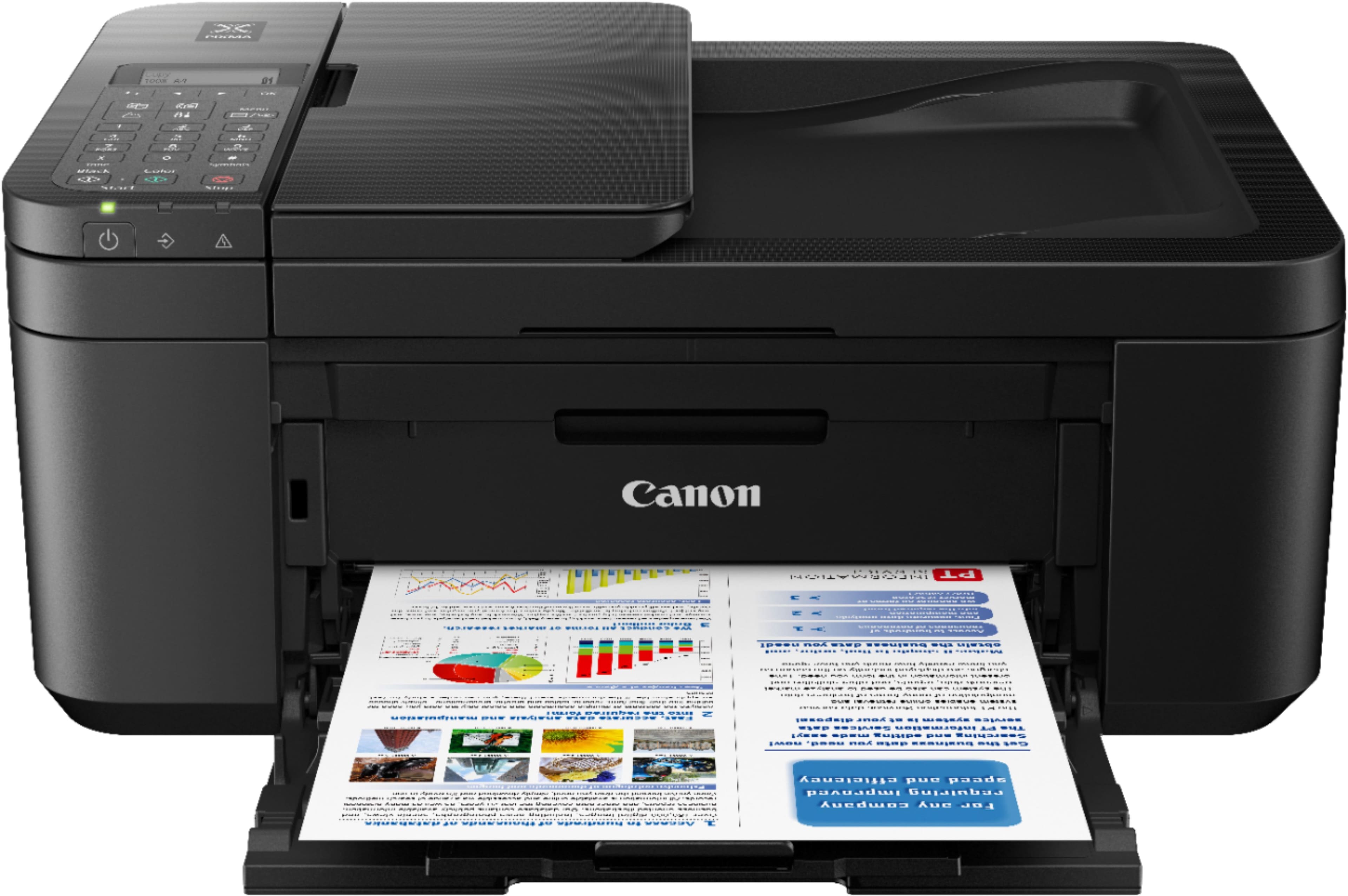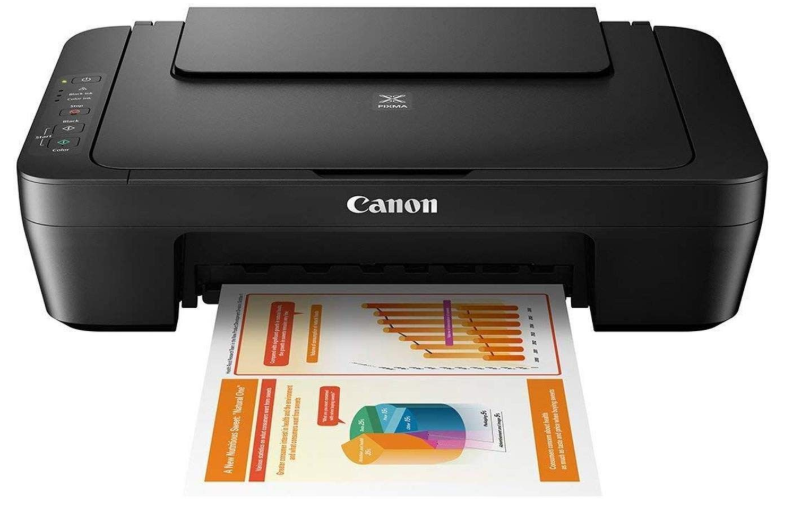Best All In One Inkjet Printers

Tired of bleeding money on printer cartridges? Sick of all-in-one printers that cost a fortune to maintain? You're in the right place.
This guide is for the ultimate cost-cutters: those who need a reliable all-in-one inkjet printer without emptying their wallets.
We're diving deep into the world of budget-friendly printers, comparing specs, maintenance costs, and real-world performance. Let's find you the perfect printing partner without breaking the bank!
Why All-In-One Inkjet Printers Matter (Especially for Bargain Hunters)
An all-in-one printer offers printing, scanning, and copying, all in a single device. For a home office or small business, this consolidation saves space and money.
Inkjet printers are typically cheaper to buy than laser printers. However, ink costs can quickly add up, making careful consideration essential for budget-conscious users.
This guide helps you navigate the maze of inkjet options, focusing on affordability, efficiency, and long-term value. We'll uncover the gems that deliver the most bang for your buck.
Shortlist of Budget-Friendly All-In-One Inkjet Printers
Here are a few top contenders, tailored to different needs and budgets:
- Best Overall Value: Epson EcoTank ET-2850
- Best for Occasional Use: Canon PIXMA MG3620
- Best for Photo Printing: HP Envy Photo 7155
- Best for High-Volume Printing: Brother MFC-J4335DW
Detailed Reviews
Epson EcoTank ET-2850
The Epson EcoTank ET-2850 stands out with its refillable ink tanks. This design drastically reduces ink costs compared to traditional cartridge-based printers.
It delivers decent print quality for both documents and photos and offers wireless connectivity. It is an excellent choice for users who print frequently and want to save money on ink.
Canon PIXMA MG3620
The Canon PIXMA MG3620 is a solid, affordable option for occasional use. It's easy to set up and offers decent print quality for everyday documents.
Replacement cartridges are relatively inexpensive. This makes it suitable for users who don't print very often. However, ink costs can add up quickly if you print regularly.
HP Envy Photo 7155
The HP Envy Photo 7155 is designed with photo printing in mind. It produces vibrant and detailed photos and also handles document printing well.
HP's Instant Ink subscription service can help you save on ink costs if you print photos frequently. However, the upfront cost of the printer is higher than some other options.
Brother MFC-J4335DW
The Brother MFC-J4335DW is designed for high-volume printing. It comes with high-yield ink cartridges that last longer than standard cartridges.
This model offers fast print speeds and a variety of connectivity options. It is an excellent choice for small businesses or households with heavy printing needs.
Side-by-Side Specs and Performance
| Printer Model | Print Speed (ppm) | Print Quality (1-5) | Ink Cost (per page) | Connectivity | Price |
|---|---|---|---|---|---|
| Epson EcoTank ET-2850 | 10 | 4 | $0.01 | Wi-Fi, USB | $279.99 |
| Canon PIXMA MG3620 | 9.9 | 3 | $0.05 | Wi-Fi, USB | $79.99 |
| HP Envy Photo 7155 | 14 | 4.5 | $0.04 (with Instant Ink) | Wi-Fi, Bluetooth, USB | $149.99 |
| Brother MFC-J4335DW | 20 | 3.5 | $0.02 | Wi-Fi, Ethernet, USB | $199.99 |
Note: Print quality is rated on a scale of 1 to 5, with 5 being the best. Ink cost per page is an estimate and may vary depending on usage.
Customer Satisfaction Survey Data
Analyzing customer reviews can provide insights into real-world experiences with each printer.
Based on user reviews, the Epson EcoTank ET-2850 consistently receives high marks for its low ink costs and ease of use. The Canon PIXMA MG3620 is praised for its affordability and simplicity. The HP Envy Photo 7155 is commended for its photo quality, while the Brother MFC-J4335DW is appreciated for its speed and reliability.
Maintenance Cost Projections
The initial price of a printer is only part of the story. Long-term maintenance costs, primarily ink, can significantly impact your budget.
The Epson EcoTank ET-2850 offers the lowest projected maintenance costs due to its refillable ink tanks. The Brother MFC-J4335DW also has relatively low maintenance costs thanks to its high-yield ink cartridges. The Canon PIXMA MG3620 and HP Envy Photo 7155 can be more expensive to maintain if you print frequently, especially without subscription services like HP Instant Ink.
Key Takeaways
Choosing the right all-in-one inkjet printer requires careful consideration of your printing needs and budget. The Epson EcoTank ET-2850 is the best overall value for frequent printers. The Canon PIXMA MG3620 is ideal for occasional use. The HP Envy Photo 7155 excels at photo printing, and the Brother MFC-J4335DW is a workhorse for high-volume tasks.
Remember to factor in print quality, speed, connectivity, and long-term maintenance costs. By considering these factors, you can make an informed decision and find the perfect printer for your needs.
Don't just focus on the initial price tag. Think about your long-term ink costs and usage patterns.
Ready to Print Smart?
Click here to compare prices and find the best deals on our top-rated all-in-one inkjet printers! Don't overpay for ink ever again!
Frequently Asked Questions (FAQ)
Q: What is the difference between inkjet and laser printers?
A: Inkjet printers use ink to create images, while laser printers use toner. Inkjet printers are typically cheaper to buy but can have higher ink costs. Laser printers are generally faster and more efficient for high-volume text printing.
Q: How do I save money on ink?
A: Consider printers with refillable ink tanks, such as the Epson EcoTank series. Print in draft mode for everyday documents, and avoid printing unnecessary pages. Also, explore ink subscription services like HP Instant Ink.
Q: What is the best printer for photo printing?
A: The HP Envy Photo series is designed specifically for photo printing. Look for printers with high resolution and support for borderless printing.
Q: How do I connect my printer to Wi-Fi?
A: Most modern printers offer wireless connectivity. Follow the instructions in your printer's manual to connect to your Wi-Fi network.
Q: What does PPM mean?
A: PPM stands for pages per minute. It is a measure of print speed.