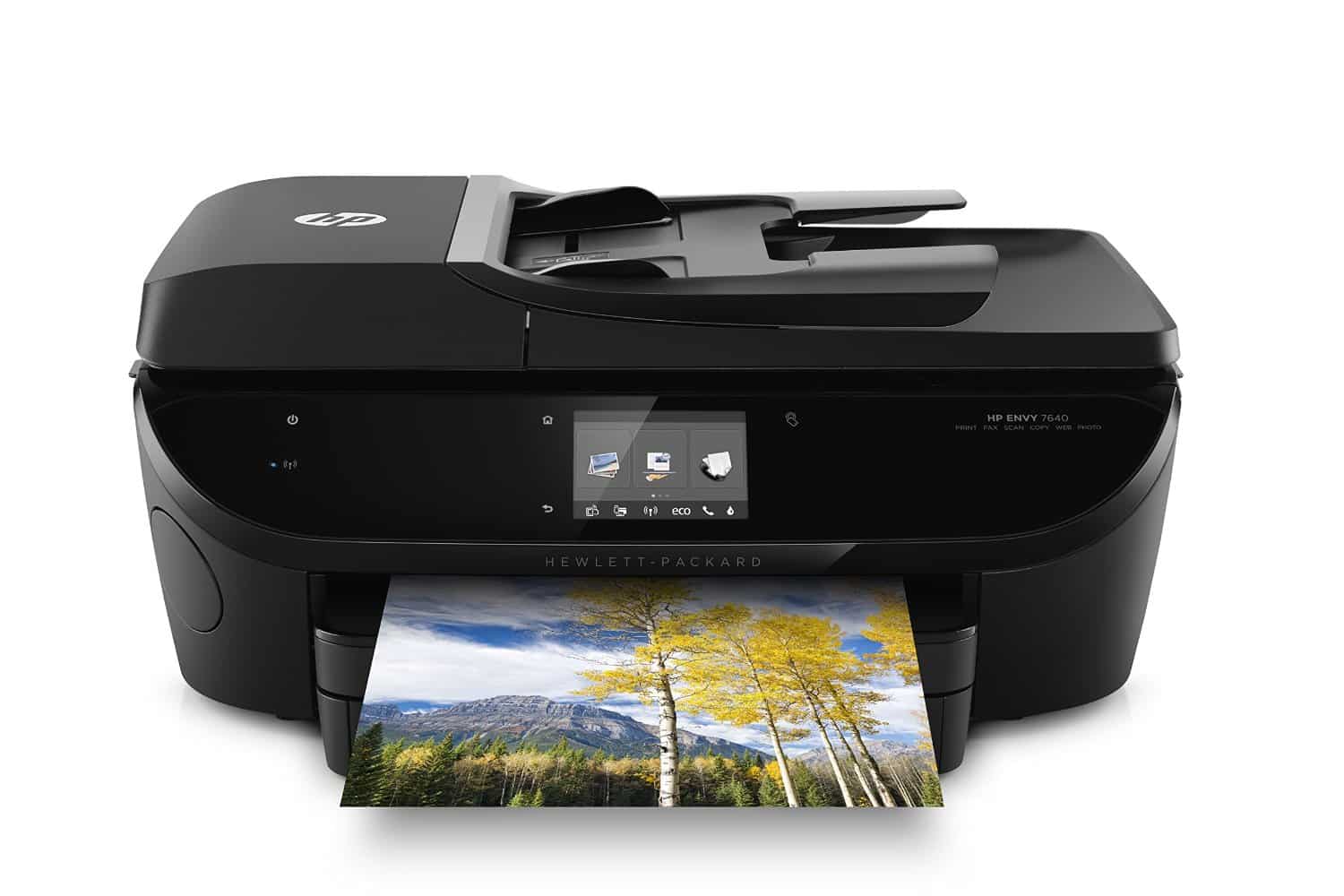Best All-in-one Printer For Home Office

Alright, penny pinchers! You're running a home office, which means you're already a genius at saving money. But that old printer is guzzling ink and costing a fortune. It's time for an upgrade, and we're going to find the best all-in-one printer without breaking the bank.
We're targeting the budget-conscious home office hero – the person who needs to print, scan, and copy, but refuses to overpay. This guide cuts through the marketing fluff and delivers the hard facts you need to make a smart, thrifty choice.
Why All-in-One Printers Matter (For the Frugal)
Why bother with an all-in-one? Because it's efficient! One machine does the job of three, saving you space and, most importantly, money.
Buying separate devices means more upfront costs, more cables, and more headaches. An all-in-one simplifies everything, streamlining your workflow and keeping your wallet happy.
The Thrifty Trio: Top All-in-One Printers for Home Offices
Here are three contenders, each catering to a slightly different level of frugality:
- The Bare-Bones Bargain: Epson EcoTank ET-2800 - For those who prioritize low ink costs above all else.
- The Sweet Spot: Brother MFC-J1010DW - Balances price, features, and running costs.
- The "Almost Broke the Bank" Option (But Still Saves Money): HP OfficeJet Pro 9015e - A step up in performance and features, with a focus on long-term savings through HP Instant Ink.
Detailed Reviews: No Fluff, Just Facts
Epson EcoTank ET-2800: The Ink Miser
The Epson EcoTank ET-2800 is all about one thing: eliminating expensive ink cartridges. It uses refillable ink tanks, which can save you a small fortune over the printer's lifespan. The initial cost is higher, but the long-term savings are undeniable.
Print quality is decent for everyday documents, but not ideal for high-resolution photos. Speed is adequate, but not blazing fast. Think "slow and steady wins the race," especially the race against expensive ink.
Brother MFC-J1010DW: The Jack-of-All-Trades
The Brother MFC-J1010DW is a solid all-around performer at a reasonable price. It offers a good balance of print quality, speed, and features, making it a great choice for most home offices.
It's not the cheapest printer upfront, but ink costs are manageable, especially if you shop around for deals. Wireless connectivity and mobile printing make it convenient to use from anywhere in your home.
Color printing is adequate, though not professional grade. Its compact design is ideal for small workspaces, and automatic duplex printing saves on paper costs.
HP OfficeJet Pro 9015e: The Feature-Rich Frugal (Sort Of)
The HP OfficeJet Pro 9015e is the most expensive of the three, but it packs in more features and performance. It boasts faster printing speeds, higher print quality, and a larger paper tray.
The key to saving money with this printer is HP Instant Ink. This subscription service automatically sends you ink when you're running low, potentially saving you a significant amount compared to buying cartridges individually. However, you have to actually use the service for it to be a good deal.
Its smart features, such as self-healing Wi-Fi and mobile printing, make it a convenient and reliable choice. But be warned, if you don't subscribe to Instant Ink, the cartridge replacement costs can be brutal.
Specs Showdown: By the Numbers
Here's a side-by-side comparison of the key specs:
| Feature | Epson EcoTank ET-2800 | Brother MFC-J1010DW | HP OfficeJet Pro 9015e |
|---|---|---|---|
| Print Speed (Black) | 10 ppm | 12 ppm | 22 ppm |
| Print Speed (Color) | 5 ppm | 6 ppm | 18 ppm |
| Print Quality | Good | Good | Excellent |
| Ink Cost | Very Low | Moderate | Variable (High without Instant Ink, Low with) |
| Automatic Duplex Printing | Yes | Yes | Yes |
| Wireless Connectivity | Yes | Yes | Yes |
| Price | $$ | $$ | $$$ |
| Performance Score | 7/10 | 8/10 | 9/10 |
What the People Say: Customer Satisfaction
We scoured the internet for customer reviews and ratings. Here's a summary:
- Epson EcoTank ET-2800: Users praise the low ink costs, but some complain about the initial setup and print speed.
- Brother MFC-J1010DW: Customers appreciate the ease of use and compact design, but some report issues with paper jams.
- HP OfficeJet Pro 9015e: Many love the print quality and speed, but some dislike the reliance on HP Instant Ink and the initial price.
Important Note: Customer satisfaction can vary depending on individual needs and expectations.
The Long Game: Maintenance Cost Projections
Here's a rough estimate of maintenance costs over three years, assuming moderate usage (200 pages per month):
- Epson EcoTank ET-2800: $50 (replacement ink bottles)
- Brother MFC-J1010DW: $150 (replacement ink cartridges)
- HP OfficeJet Pro 9015e: $300 (without Instant Ink), $100 (with Instant Ink)
Disclaimer: These are estimates and actual costs may vary. Prices are estimates and depend on your location and supply chain variability.
The Bottom Line: Which Printer Wins?
So, which printer is the ultimate bargain? It depends on your priorities!
If you're obsessed with low ink costs and don't mind sacrificing speed and some features, the Epson EcoTank ET-2800 is a clear winner. For a solid all-around performer at a reasonable price, the Brother MFC-J1010DW is a great choice.
If you need high-quality prints and faster speeds, and you're willing to commit to HP Instant Ink, the HP OfficeJet Pro 9015e can save you money in the long run. Remember to consider your printing volume and usage patterns.
Think about your needs and crunch the numbers. Don't just buy the cheapest printer upfront – consider the long-term costs.
Time to Act!
Ready to ditch your old ink-guzzler? Click the links below to check current prices and read more reviews:
Frequently Asked Questions (FAQ)
Q: What is duplex printing?
Duplex printing is printing on both sides of the paper automatically. It saves paper and reduces your printing costs.
Q: What is the best way to save money on printer ink?
Consider refillable ink tanks or ink subscription services like HP Instant Ink. Also, print in draft mode whenever possible.
Q: How often should I clean my printer?
It depends on your usage, but cleaning the print heads every few months can help maintain print quality. Refer to your printer's manual for instructions.
Q: What is ppm?
Pages per minute, which is the speed the printer can print out document.