Best Budget Friendly Laptops

So, you’re in the market for a new laptop but don’t want to break the bank? You're not alone. This guide is for the first-time laptop buyer, the student on a budget, or anyone who needs a reliable machine without emptying their wallet. We'll cut through the jargon and help you find the best budget-friendly laptops that offer the most bang for your buck.
Why a Budget-Friendly Laptop Matters
In today's digital world, a laptop is more than just a convenience. It's a necessity. Whether you're writing essays, attending online classes, video conferencing, or simply staying connected, a reliable laptop is essential.
But accessing this essential tool shouldn't require you to take out a second mortgage. Budget-friendly laptops bridge that gap, offering functionality and portability at a price point that won't leave you stressed about finances.
Top 5 Budget-Friendly Laptops: A Head-to-Head Comparison
Here's a quick comparison of five top contenders in the budget laptop arena. Consider this your cheat sheet to navigating the specs and finding the perfect fit.
| Model | Price (USD) | Processor | RAM | Storage | Screen Size | Warranty |
|---|---|---|---|---|---|---|
| Lenovo IdeaPad 3 | $350 | AMD Ryzen 3 | 8GB | 256GB SSD | 14" | 1 Year |
| Acer Aspire 5 | $400 | Intel Core i3 | 8GB | 256GB SSD | 15.6" | 1 Year |
| HP Chromebook 14 | $300 | Intel Celeron | 4GB | 32GB eMMC | 14" | 1 Year |
| Dell Inspiron 15 3000 | $450 | Intel Core i5 | 8GB | 256GB SSD | 15.6" | 1 Year |
| ASUS Vivobook L210 | $250 | Intel Celeron | 4GB | 64GB eMMC | 11.6" | 1 Year |
Detailed Reviews: Delving Deeper
Now, let's dive into each model with a more detailed look.
Lenovo IdeaPad 3
The Lenovo IdeaPad 3 balances performance and affordability remarkably well. Its AMD Ryzen 3 processor provides smooth multitasking. The comfortable keyboard and decent battery life make it ideal for students and everyday users.
Acer Aspire 5
The Acer Aspire 5 offers a slightly larger screen, perfect for those who prefer a more spacious viewing experience. The Intel Core i3 processor is suitable for general productivity tasks. It is good for browsing the web and creating documents.
HP Chromebook 14
Running on Chrome OS, the HP Chromebook 14 is known for its simplicity and security. Its lightweight design and long battery life make it an excellent travel companion. This is best suited for cloud-based tasks and web browsing.
Dell Inspiron 15 3000
The Dell Inspiron 15 3000 boasts an Intel Core i5 processor. This is a step up in performance. A larger display provides ample screen space for work and entertainment. The larger form factor makes it less portable than some other options.
ASUS Vivobook L210
The ASUS Vivobook L210 is the epitome of budget-friendly portability. It’s ultra-compact and lightweight. The Intel Celeron processor is sufficient for basic tasks like writing and browsing. The smaller screen and limited storage might not suit everyone.
Used vs. New: Weighing Your Options
Should you buy a used laptop to save even more money? Or is it better to invest in a new machine? Here's a breakdown:
Used Laptops:
- Pros: Lower price, potential for higher specs at a lower cost.
- Cons: Unknown history, potential for hidden problems, shorter lifespan, limited or no warranty.
New Laptops:
- Pros: Brand new condition, full warranty, latest technology, guaranteed lifespan.
- Cons: Higher price, potential for depreciation.
If you opt for a used laptop, thoroughly inspect it before purchasing. Ask about its history. Run diagnostics. Test all ports and functions. Buy from a reputable seller with a return policy.
Reliability Ratings by Brand
While individual models can vary, some brands generally have a reputation for better reliability. Keep in mind that these are generalizations based on historical data and user experiences.
- Lenovo: Known for durable builds and reliable performance.
- HP: Offers a wide range of laptops with varying reliability, but generally considered dependable.
- Dell: Another brand with a solid reputation for reliability, particularly in its business-oriented lines.
- Acer: Can be hit-or-miss, but generally offers good value for the price.
- ASUS: Known for innovation and decent reliability, particularly in its higher-end models.
Checklist: 5 Must-Check Features Before Buying
Before you finalize your purchase, make sure to check these five crucial features:
- Processor: Ensure it's powerful enough for your needs (Intel Core i3 or AMD Ryzen 3 or higher are generally recommended).
- RAM: 8GB is the sweet spot for smooth multitasking.
- Storage: Opt for an SSD (Solid State Drive) for faster performance. 256GB is a good starting point.
- Screen Resolution: Aim for at least 1920x1080 (Full HD) for a sharper image.
- Ports: Check for sufficient USB ports, HDMI, and other connections you might need.
Key Takeaways
Finding the best budget-friendly laptop requires careful consideration. It's a matter of balancing price, performance, and features. Evaluate your specific needs and prioritize accordingly.
Remember to consider the pros and cons of buying used versus new. Research brand reliability. Finally, thoroughly check the essential features before making your purchase.
Ready to Choose?
Armed with this knowledge, you're now ready to make an informed decision and find the perfect budget-friendly laptop for your needs. Happy shopping! Research, compare, and find the machine that empowers you without draining your bank account.

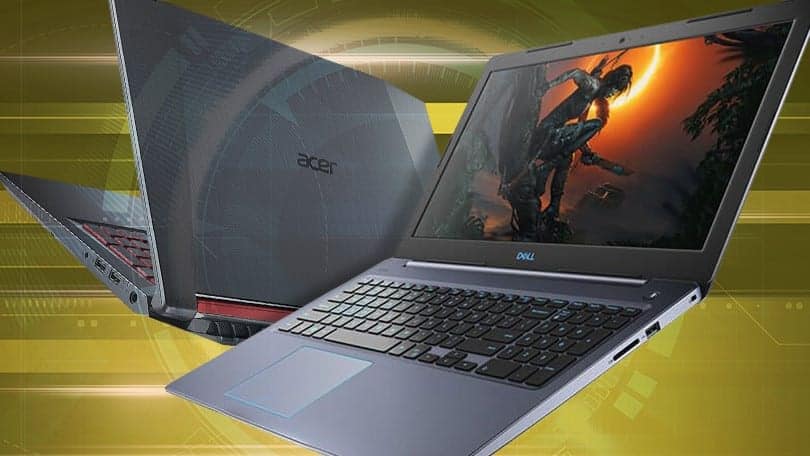








![Best Budget Friendly Laptops [Fast Review!] - Best Budget-Friendly Laptops in 2025 – Great](https://i.ytimg.com/vi/kagsMUp5aA4/maxresdefault.jpg)






![Best Budget Friendly Laptops Best Budget Friendly Laptops [July 2018] - PaisaWapas Blog](https://i0.wp.com/www.paisawapas.com/blog/wp-content/uploads/2018/07/banne-lap.jpg?fit=1280%2C720&ssl=1)
