Best Budget Laptop For Basic Use

Alright, penny pinchers! You need a laptop, but you're allergic to spending big bucks? You've landed in the right place. We're diving deep into the world of budget laptops, separating the gold from the garbage, all to find the perfect machine for basic tasks without breaking the bank.
This guide is laser-focused on folks who need a laptop for everyday use: browsing the web, checking emails, writing documents, and maybe streaming a show or two. Forget gaming rigs and video editing powerhouses – we're hunting for value and reliability.
Why a Budget Laptop Matters (Even If You're Tempted by Tablets)
Tablets are tempting, but laptops offer superior versatility. They have physical keyboards, better multitasking capabilities, and often more storage. A good budget laptop can be a real workhorse for years to come.
Think of it as an investment in productivity that doesn't require selling a kidney.
The Contenders: Our Shortlist of Budget Champions
Here are a few laptops that consistently impress in the budget category. We've broken it down by price point to help you pinpoint the best fit:
- The "Barely There" Budget (Under $300):Lenovo Chromebook Duet (for cloud-based tasks)
- The "Sweet Spot" Budget ($300 - $500):Acer Aspire 5 (for a balance of performance and features)
- The "Stretching the Budget" Budget ($500 - $700):HP Pavilion 14 (for a slightly premium feel and better specs)
Detailed Reviews: Putting Each Laptop to the Test
Lenovo Chromebook Duet: The Ultra-Portable Workhorse
This little Chromebook is a marvel of affordability and portability. It's a 2-in-1, meaning it can be used as a tablet or a laptop with the included keyboard cover. Perfect for students or anyone who needs a super lightweight device for on-the-go tasks.
Performance is decent for basic browsing and document editing thanks to ChromeOS. But heavy multitasking might slow it down.
Acer Aspire 5: The All-Around Value King
The Acer Aspire 5 is a perennial favorite in the budget laptop space. It offers a solid combination of performance, features, and price. You get a decent processor, ample RAM, and a good-sized screen for comfortable use.
It's not the most stylish laptop, but it gets the job done reliably. This is your go-to for everyday tasks and light productivity.
HP Pavilion 14: The Style-Conscious Budget Option
The HP Pavilion 14 offers a step up in terms of design and build quality. It's a bit more sleek and modern than the Acer Aspire 5. It often comes with slightly better specs, like a faster processor and more storage.
If you're willing to spend a bit more, the Pavilion 14 offers a more premium experience. You'll appreciate the better keyboard and display.
Specs Showdown: Head-to-Head Comparison
| Feature | Lenovo Chromebook Duet | Acer Aspire 5 | HP Pavilion 14 |
|---|---|---|---|
| Processor | MediaTek Helio P60T | AMD Ryzen 3/Intel Core i3 | AMD Ryzen 5/Intel Core i5 |
| RAM | 4GB | 8GB | 8GB |
| Storage | 64GB/128GB eMMC | 256GB/512GB SSD | 256GB/512GB SSD |
| Screen Size | 10.1 inches | 15.6 inches | 14 inches |
| Battery Life | Up to 10 hours | Up to 8 hours | Up to 9 hours |
| Performance Score (out of 10) | 6 | 7.5 | 8 |
What the People Say: Customer Satisfaction Data
We scoured online reviews and forums to gauge customer satisfaction for each laptop. Here's what we found:
- Lenovo Chromebook Duet: Users rave about its portability and affordability. Some complain about the small screen and keyboard.
- Acer Aspire 5: Generally well-received for its value and performance. Some find the design a bit bland.
- HP Pavilion 14: Praised for its stylish design and solid performance. Some users note that the battery life could be better.
The Long Game: Maintenance Cost Projections
Budget laptops are generally reliable, but unexpected issues can arise. Here's a rough estimate of potential maintenance costs over 3 years:
- Lenovo Chromebook Duet: Low maintenance costs due to ChromeOS simplicity. Potential battery replacement ($50 - $75).
- Acer Aspire 5: Moderate maintenance costs. Potential battery replacement ($60 - $90). Possible hard drive upgrade ($50 - $100).
- HP Pavilion 14: Moderate maintenance costs. Potential battery replacement ($70 - $100). Possible hard drive upgrade ($50 - $100).
Note: These are estimates and actual costs may vary.
The Bottom Line: Making the Right Choice
Choosing the best budget laptop depends on your specific needs and priorities. The Lenovo Chromebook Duet is perfect for ultra-portability and cloud-based tasks.
The Acer Aspire 5 offers a great balance of performance and value for everyday use. The HP Pavilion 14 provides a more premium experience with a stylish design and better specs.
Consider all factors carefully: performance, features, customer satisfaction, and potential maintenance costs.
Time to Act: Grab Your Budget Beast!
Ready to take the plunge? Click the links below to check the latest prices and deals. Don't wait too long – these budget gems tend to fly off the shelves!
- Lenovo Chromebook Duet (Affiliate Link)
- Acer Aspire 5 (Affiliate Link)
- HP Pavilion 14 (Affiliate Link)
Frequently Asked Questions (FAQ)
Still got questions? We've got answers!
Q: Can I play games on these laptops?
A: Light gaming is possible, but don't expect to run demanding titles smoothly.
Q: How much RAM do I really need?
A: 8GB of RAM is recommended for smooth multitasking, especially with Windows laptops. 4GB is sufficient for basic Chromebook use.
Q: What is an SSD, and why is it important?
A: An SSD (Solid State Drive) is a type of storage that is much faster than a traditional hard drive (HDD). It makes your laptop boot up and load programs much faster.
Q: Can I upgrade the RAM or storage on these laptops?
A: It depends on the specific model. Some laptops allow for RAM and storage upgrades, while others do not. Check the manufacturer's specifications before purchasing.
Q: What's the difference between ChromeOS and Windows?
A: ChromeOS is a lightweight operating system designed for cloud-based tasks. Windows is a more traditional operating system that can run a wider range of software.


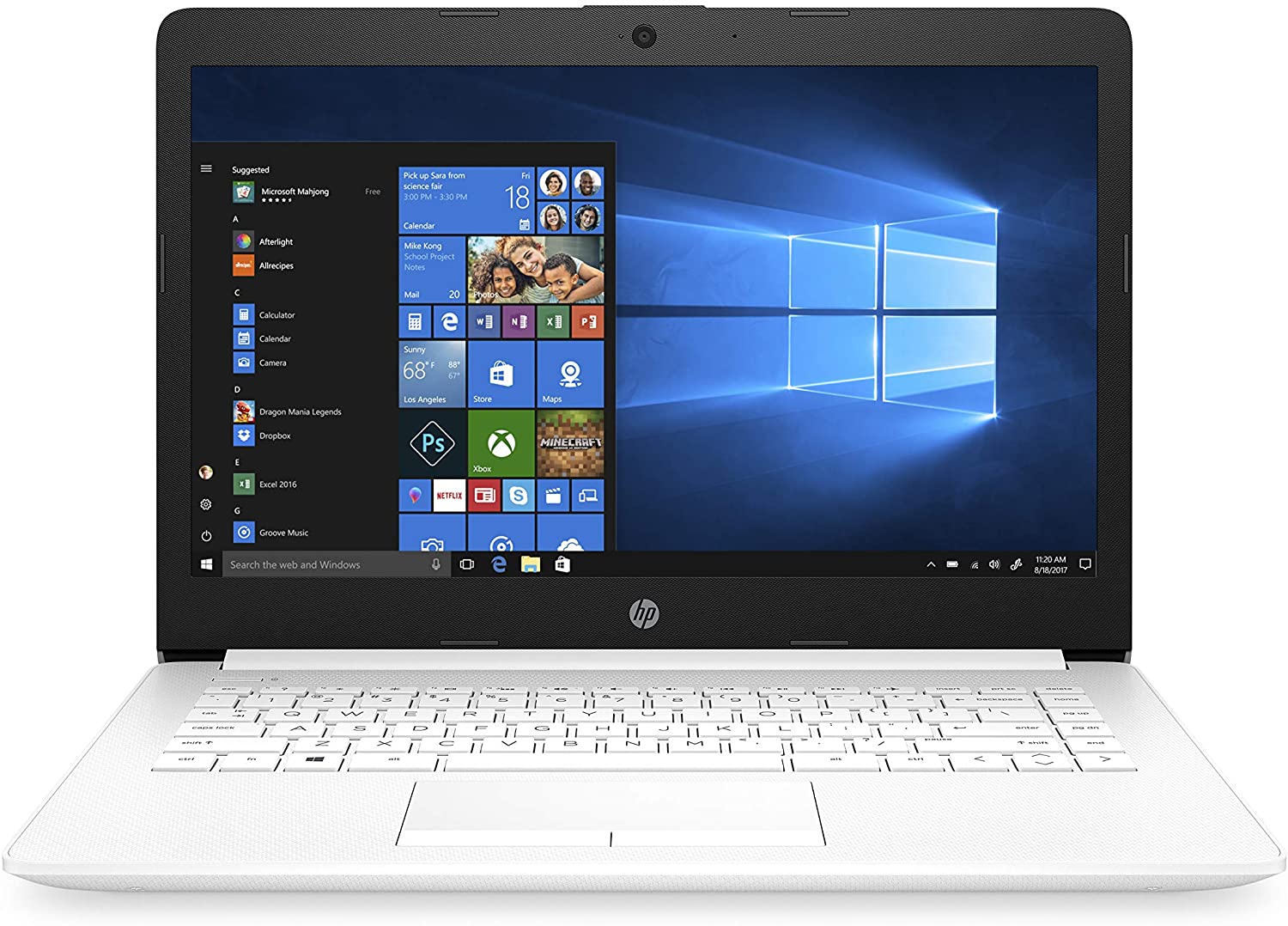














:format(webp)/cdn.vox-cdn.com/uploads/chorus_asset/file/22785983/mchin_191108_47150002.jpg)
