The Best Home Laser Printer

Tired of ink cartridges drying up halfway through that important document? Ready to ditch the smeary prints and endless frustration? You're in the right place. This guide is designed for first-time laser printer buyers like you, to navigate the often-overwhelming world of home laser printers.
We're diving deep to find the best laser printer for your needs, focusing on reliability, cost-effectiveness, and ease of use. Forget the technical jargon – we'll break it down in plain English.
Why a Laser Printer Matters
Laser printers offer several advantages over inkjet models. They are faster, more efficient, and often cheaper in the long run, especially if you print frequently. Their crisp text and sharp graphics make them ideal for documents, reports, and even the occasional photo.
Investing in the right laser printer can save you time, money, and a whole lot of headaches. Let's find the perfect one for your home office.
Top 5 Home Laser Printers: A Head-to-Head Comparison
| Model | Price (USD) | Print Speed (ppm) | Duplex Printing | Wireless Connectivity | Warranty |
|---|---|---|---|---|---|
| Brother HL-L2300D | $120 | 30 | Yes | No | 1 Year Limited |
| HP LaserJet M110we | $150 | 21 | No | Yes | 1 Year Limited |
| Canon imageCLASS LBP6230dw | $180 | 26 | Yes | Yes | 1 Year Limited |
| Xerox B210DNI | $200 | 31 | Yes | Yes | 1 Year |
| Brother MFC-L2750DW | $250 | 36 | Yes | Yes | 1 Year Limited |
Detailed Reviews: Unpacking the Features
Brother HL-L2300D: The Budget-Friendly Workhorse
The Brother HL-L2300D is a fantastic entry-level laser printer. It offers fast printing speeds and automatic duplex printing at an incredibly affordable price. While it lacks wireless connectivity, its reliability makes it a solid choice for basic printing needs.
HP LaserJet M110we: Compact and Connected
The HP LaserJet M110we shines with its compact design and wireless capabilities. It's perfect for small spaces and allows you to print directly from your smartphone or tablet. The print speed is a bit slower than other models, but the convenience makes up for it.
Canon imageCLASS LBP6230dw: Reliable Performance
The Canon imageCLASS LBP6230dw delivers a great balance of speed, features, and reliability. It offers both duplex printing and wireless connectivity. Its user-friendly interface makes it easy to set up and use.
Xerox B210DNI: Feature-Packed and Efficient
The Xerox B210DNI packs a punch with its fast printing speed and automatic duplexing. It's known for its sharp text quality and solid performance. The Xerox B210DNI also includes wireless connectivity.
Brother MFC-L2750DW: The All-in-One Solution
Looking for more than just printing? The Brother MFC-L2750DW is an all-in-one laser printer that also scans, copies, and faxes. It offers fast printing speeds, automatic duplexing, and wireless connectivity. The MFC-L2750DW is an excellent choice for busy home offices that require a versatile device.
Used vs. New: Weighing the Options
Buying a used laser printer can save you money, but it comes with risks. You might encounter issues with worn-out parts or limited toner. A new printer comes with a warranty, ensuring peace of mind.
A used printer may be perfect if you're on a tight budget and are comfortable troubleshooting minor issues. However, consider the long-term costs of potential repairs and replacement parts.
Reliability Ratings by Brand
When it comes to laser printers, some brands consistently outperform others in terms of reliability. Brother and Canon are generally considered to be highly reliable brands. HP and Xerox also offer reliable printers, but some models may have a higher rate of reported issues.
Read online reviews and check consumer reports to get a better sense of a particular model's reliability. Maintenance is critical for all of the mentioned brands.
Checklist: 5 Must-Check Features Before Buying
- Print Speed: Consider how many pages you print per month and choose a printer with a sufficient print speed (pages per minute, or ppm).
- Duplex Printing: Automatic duplex printing saves paper and reduces your environmental impact.
- Wireless Connectivity: Wireless connectivity allows you to print from your computer, smartphone, or tablet.
- Toner Cost: Research the cost of replacement toner cartridges before you buy a printer.
- Warranty: A good warranty protects you from unexpected repairs or malfunctions.
Key Takeaways
Choosing the best home laser printer depends on your individual needs and budget. Consider the features that are most important to you, such as print speed, duplex printing, and wireless connectivity. Don't forget to factor in the long-term costs of toner and maintenance.
Reliability is crucial. Research different brands and models to find a printer that will stand the test of time. Weigh the pros and cons of buying used versus new to make an informed decision.
Ready to Print Smarter?
Now that you're armed with the knowledge, take the next step! Compare the models we've discussed, read more reviews, and use the checklist to narrow down your options. Select a printer today that aligns with your requirements and budget.



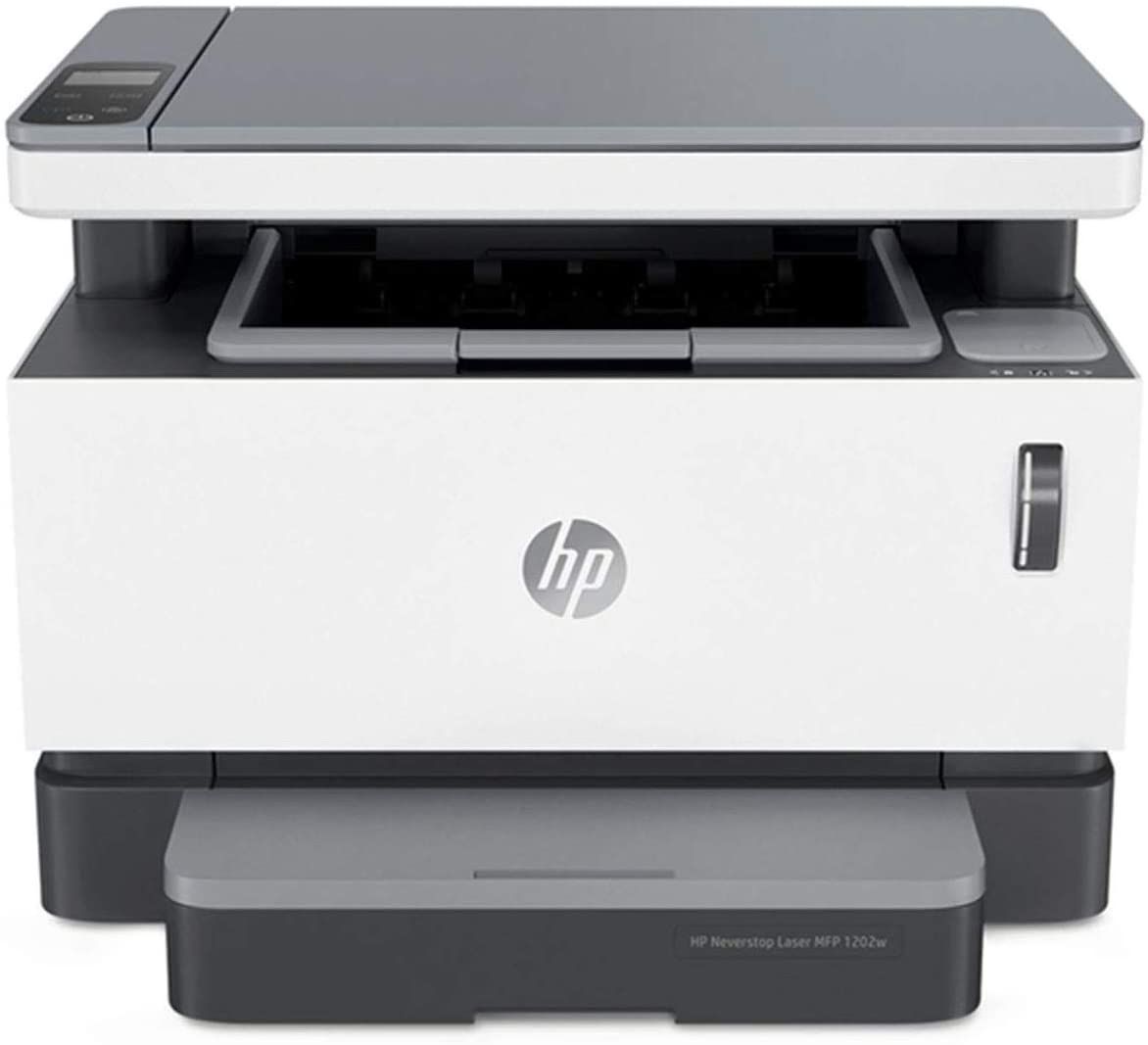
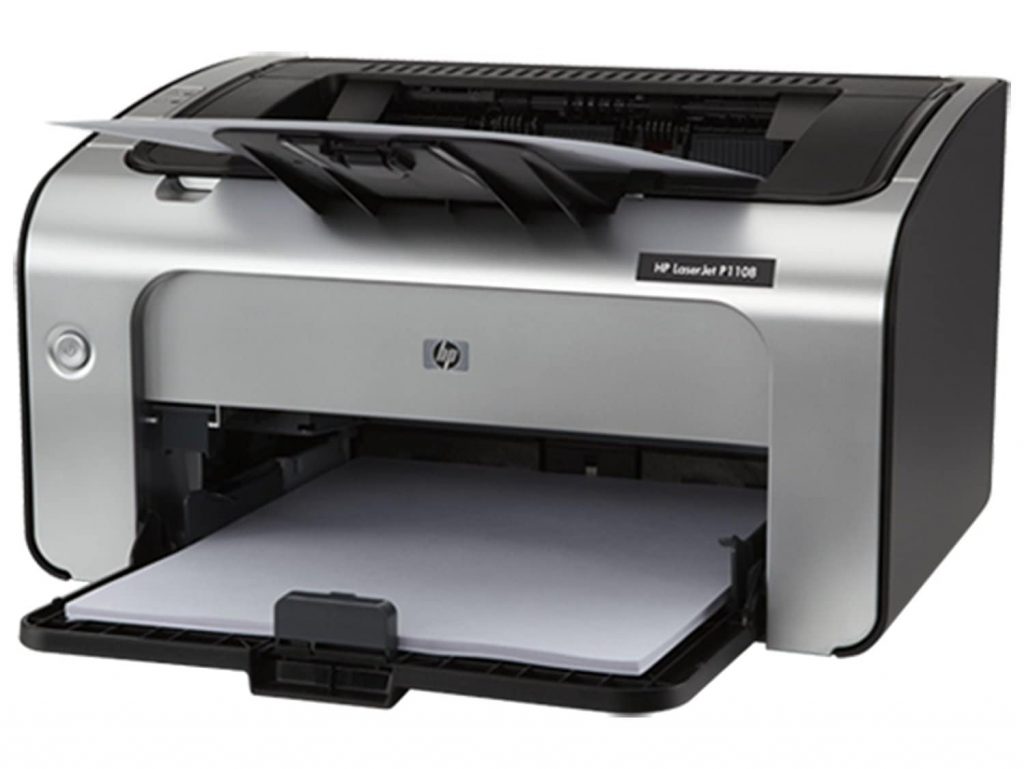






:max_bytes(150000):strip_icc()/canon-tr8620a-all-in-one-printer-home-office-9da11ce523754f50afdaf07fdfc75d91.jpg)






