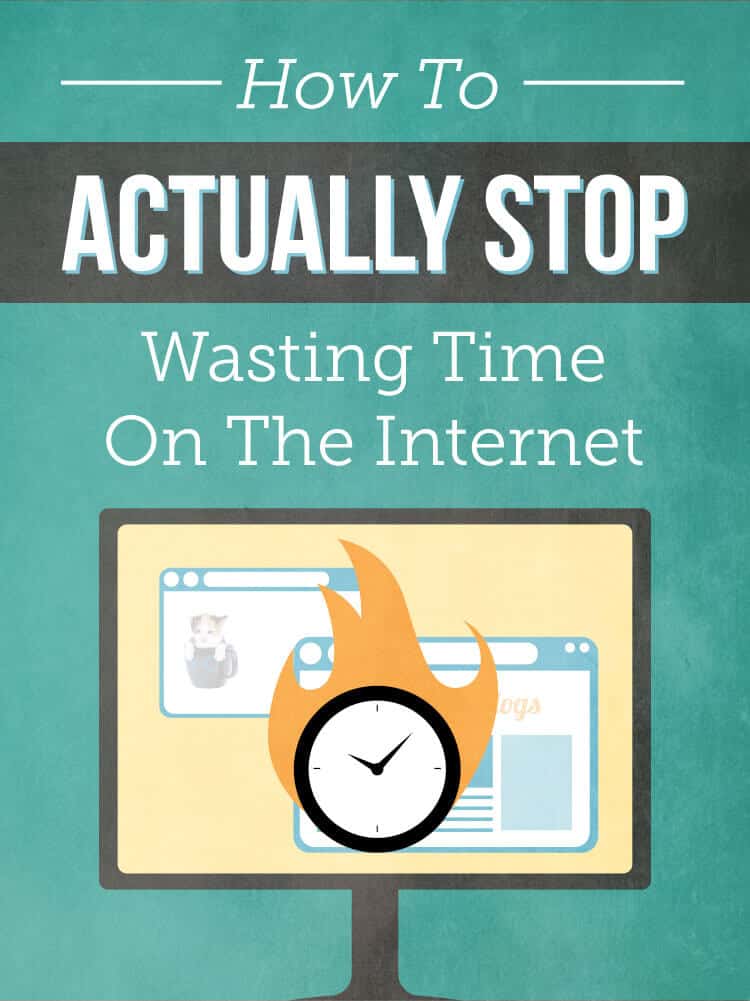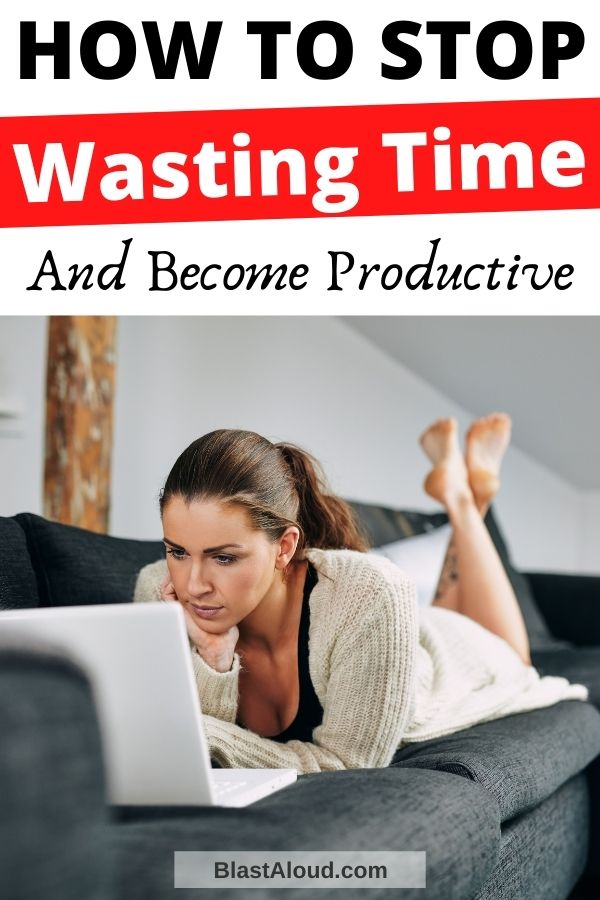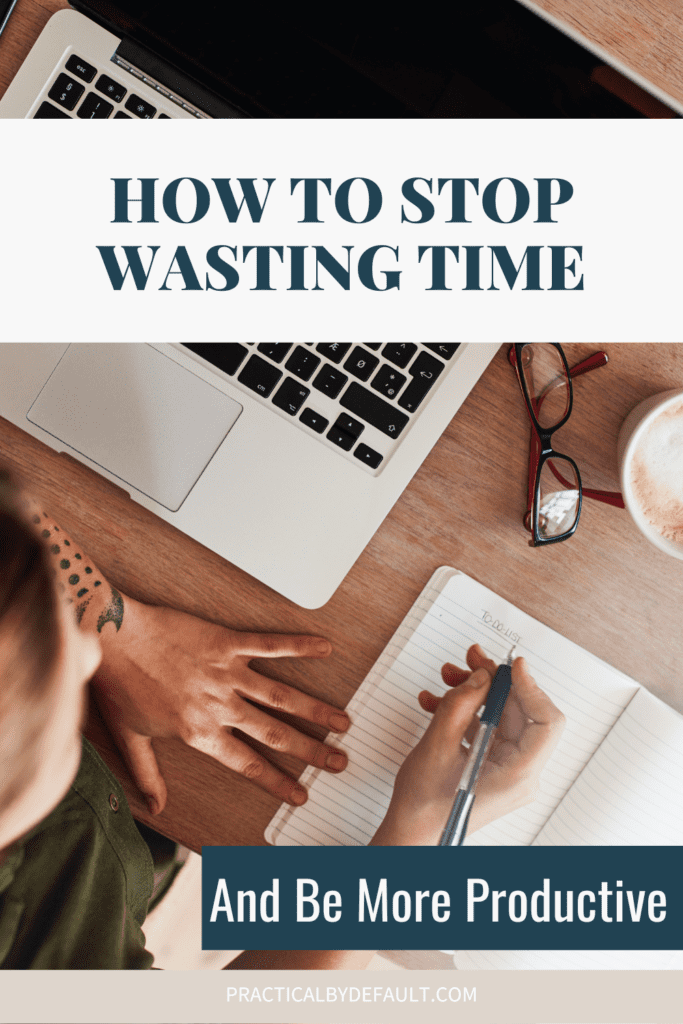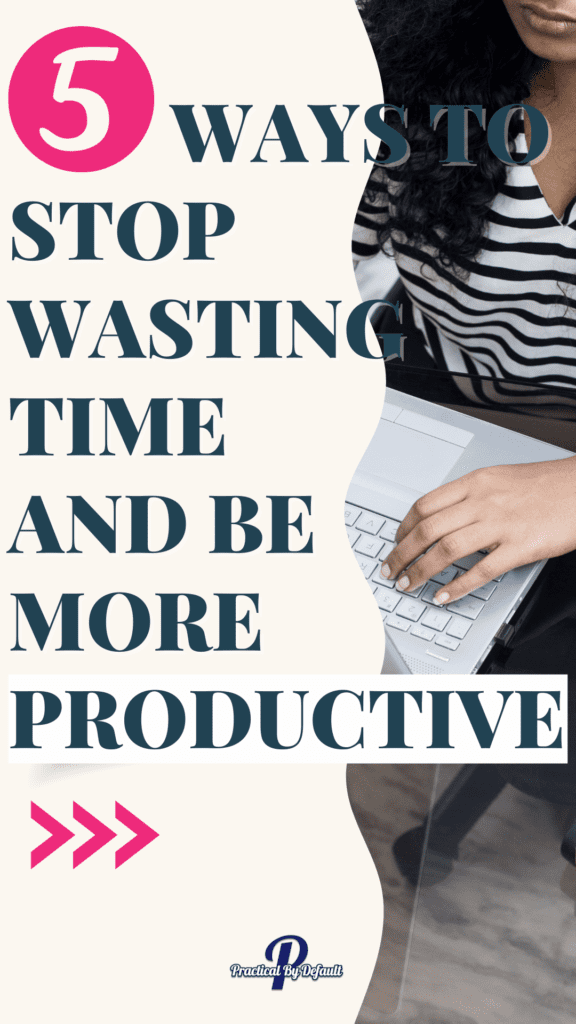How To Stop Wasting Time Online
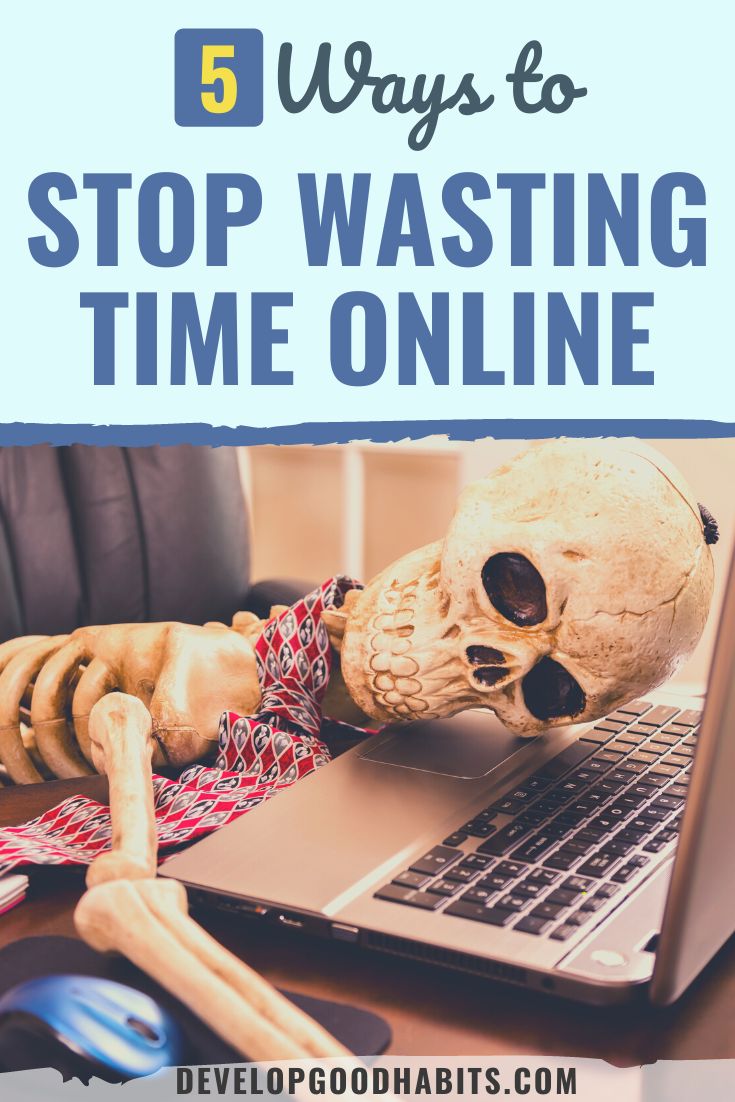
Do you ever feel like you're constantly chasing your tail online, jumping from one tab to another, and ending up with nothing accomplished? You're not alone. We've all been there, and this guide is for you – the busy individual, the student juggling deadlines, the professional seeking to boost productivity – who's ready to reclaim their time and break free from the endless scroll.
We're diving deep into the world of time management tools and strategies to help you understand why you're losing time online and, more importantly, how to stop it. Consider this your personal toolkit for conquering digital distractions and focusing on what truly matters.
Why Bother Reclaiming Your Online Time?
Think of your online time as a valuable resource. Wasting it isn't just about losing minutes; it's about sacrificing opportunities for personal growth, productivity, and genuine connection. Regaining control over your digital habits can lead to reduced stress, improved focus, and a greater sense of accomplishment.
From improving your work output to nurturing your relationships, the benefits of mindful online usage are undeniable. It's time to trade mindless scrolling for meaningful engagement.
Top 5 Time Management Tools: A Quick Comparison
| Tool | Price | Key Features | Warranty (Support) |
|---|---|---|---|
| Freedom | $6.99/month | Website & app blocking, scheduling | Email support |
| RescueTime | $9/month | Time tracking, goal setting, reporting | Email support, knowledge base |
| Focus To-Do | Free (with paid upgrades) | Pomodoro timer, task management | Email support |
| StayFocusd (Chrome Extension) | Free | Website blocking, time limits | Limited support (community forum) |
| Forest | $3.99 (one-time purchase) | Gamified focus timer, website blocking | Email support |
Detailed Reviews of Our Top Picks
Freedom: The Blockade Master
Freedom excels at its core function: blocking distractions. You can create custom blocklists, schedule blocking sessions in advance, and even lock yourself out of changing settings during focused work periods. It's a powerful tool for those who need a firm hand in controlling their online habits.
Its multi-device syncing is a major plus, allowing you to maintain consistency across your phone, tablet, and computer.
RescueTime: The Data Detective
If you want to understand exactly where your time is going, RescueTime is your answer. This app silently tracks your activity across different websites and applications, categorizing them as productive or distracting.
The detailed reports it generates are invaluable for identifying time-wasting patterns and setting realistic goals. It's like having a personal time auditor at your fingertips.
Focus To-Do: The Pomodoro Powerhouse
For those who thrive on structured time management, Focus To-Do combines the Pomodoro Technique with effective task management. Break down your work into focused intervals, track your progress, and reward yourself with short breaks.
The integration of a task list makes it easy to stay organized and prioritize your most important goals.
StayFocusd: The Browser Blocker on a Budget
As a Chrome extension, StayFocusd is easy to install and use, offering a simple way to block distracting websites directly from your browser. Set time limits for specific sites or block them entirely during certain hours.
While it lacks the advanced features of some paid options, it's a solid choice for anyone seeking a basic and free solution.
Forest: The Gamified Gardener
Forest adds a fun and engaging twist to time management. When you want to focus, you plant a virtual tree in the app. If you leave the app, your tree withers and dies. This simple but effective mechanic encourages you to stay focused on your task.
Over time, you can grow a virtual forest representing your focused work sessions. It's a great way to visualize your progress and stay motivated.
Used vs. New: Weighing Your Options
The question of buying "used" versus "new" primarily applies to devices like computers and tablets, which are often used to access online content. Software solutions are generally obtained through subscriptions or one-time purchases, making the "used" versus "new" distinction less relevant.
Used Devices: Pros include lower cost and potential for getting a higher-spec device for less. Cons include potential for hidden hardware or software issues, shorter lifespan, and lack of warranty. New Devices: Pros include warranty coverage, the latest features and technology, and peace of mind. Cons include higher upfront cost.
Reliability Ratings by Brand (Device Manufacturers)
When it comes to devices, certain brands have consistently demonstrated greater reliability than others. This doesn't guarantee a flawless experience, but it provides a helpful starting point.
Apple generally receives high marks for hardware and software reliability, while Samsung and Google are also strong contenders in the Android space. Brands like Dell and HP are often considered reliable for laptops and desktops.
Checklist: 5 Must-Check Features Before Buying (Devices)
- Processor Speed: Ensures smooth performance for your intended tasks.
- RAM (Memory): Affects the device's ability to multitask without slowing down.
- Storage Capacity: Choose sufficient storage for your files and applications.
- Battery Life: Crucial for portability and uninterrupted use.
- Screen Resolution: Impacts visual clarity and overall viewing experience.
Strategies Beyond Software
While tools can be helpful, lasting change requires a holistic approach. That starts with understanding your triggers.
Identify what compels you to open those distracting tabs. Is it boredom? Procrastination? Loneliness?
Once you know your triggers, you can develop strategies to address them. This might involve setting specific goals for your online time, creating a dedicated workspace free from distractions, or scheduling regular breaks to recharge.
Don't underestimate the power of offline activities. Engage in hobbies, spend time in nature, or connect with loved ones in person. These activities can provide a healthy balance to your digital life and reduce the urge to constantly seek stimulation online.
Key Takeaways: Reclaim Your Digital Life
This journey to reclaiming your online time is a multifaceted one. Select tools to monitor usage and/or restrict access to distracting websites and applications. Take a close look at your habits and triggers to better understand the "why" behind your digital behavior.
Mindfully choose your device, carefully considering its specifications, warranty and reliability. Finally, don’t underestimate the importance of incorporating offline activities to promote balance.
Remember, you have the power to control your digital destiny and the right strategies to regain control of your time and attention. Don't let online distractions hold you back any longer.
Ready to Take Control?
Start today by choosing one or two strategies from this guide and implementing them consistently. Experiment with different tools and techniques until you find what works best for you.
The benefits of mindful online usage are within your reach. Take the first step toward a more focused, productive, and fulfilling digital life today!