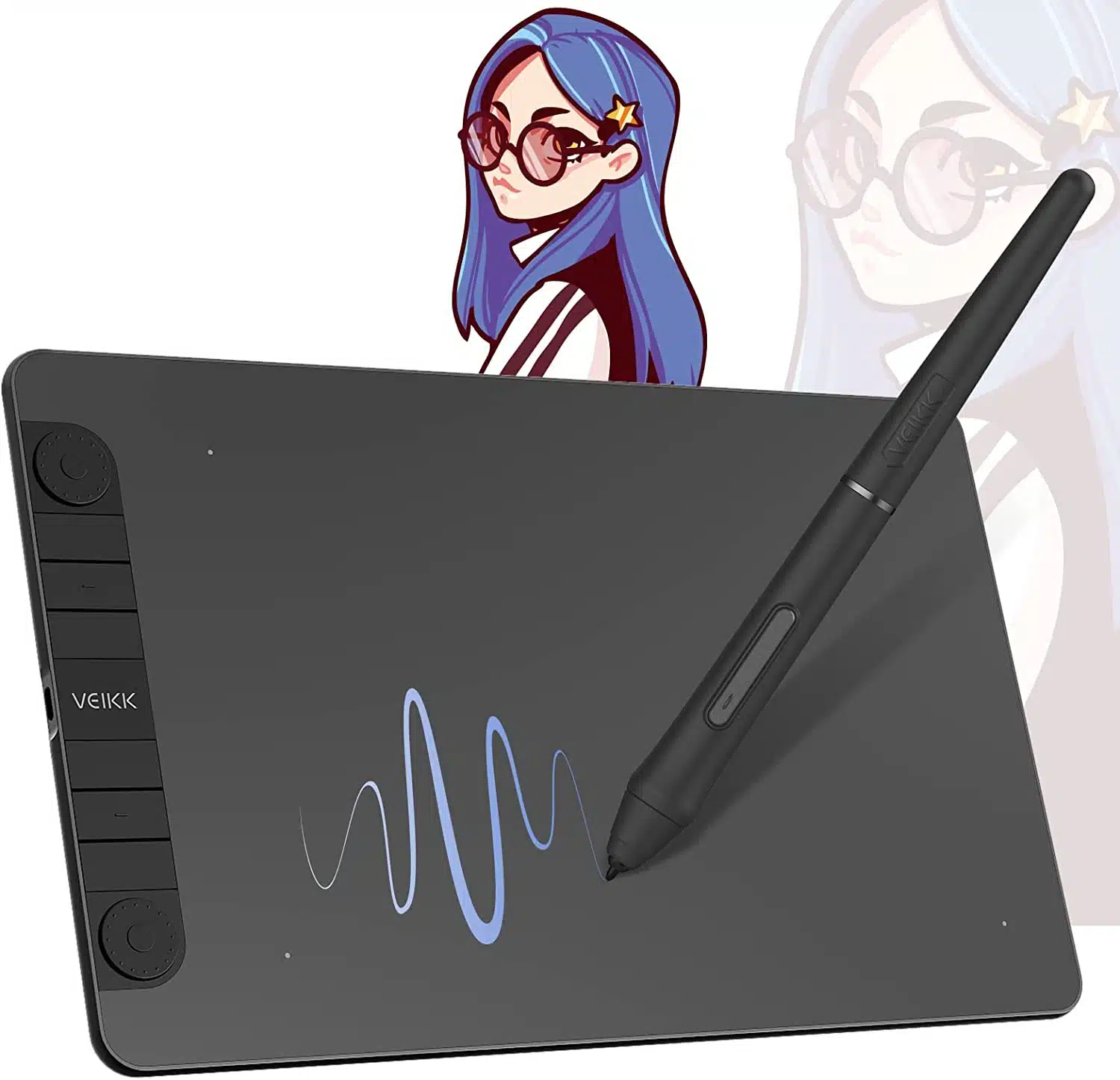Best Cheap Drawing Tablets

Listen up, penny pinchers! You don't need to break the bank to unleash your inner artist. We're diving headfirst into the world of cheap drawing tablets, proving you can create stunning digital art without emptying your wallet. This guide is for the cost-conscious creatives, the budget-minded beginners, and anyone who refuses to pay premium prices for essential tools.
Why drawing tablets matter? They bridge the gap between your imagination and the digital canvas. They offer pressure sensitivity, allowing for varied line weights and shading, essential for a natural drawing experience, and allow you to create art on your computer.
Our Top Cheap Drawing Tablet Picks
Here’s a shortlist of drawing tablets that deliver serious bang for your buck, tailored to different needs and budgets.
- For the Absolute Beginner: Huion Inspiroy H640P
- For the Aspiring Animator: XP-Pen Deco Fun L
- For the On-the-Go Artist: Wacom Intuos S (with Bluetooth)
Detailed Reviews: No-Frills Assessments for Frugal Folks
Huion Inspiroy H640P: The Entry-Level Champion
The Huion Inspiroy H640P is a fantastic starting point. It boasts 8192 levels of pressure sensitivity, a decent drawing area, and six customizable express keys. Setup is simple, making it perfect for beginners.
This tablet is remarkably lightweight and easy to transport. The pen is battery-free, which is a huge plus for convenience and long-term cost savings.
However, it lacks tilt recognition, which may be a limitation for more advanced users. But for the price, it's hard to beat its performance.
XP-Pen Deco Fun L: Size Matters (and So Does Price)
Need a bit more drawing real estate? The XP-Pen Deco Fun L offers a larger active area without a significant price increase. This makes it especially appealing for animation or projects requiring broader strokes.
It also features 8192 levels of pressure sensitivity and eight customizable express keys. The pen is comfortable to hold and responsive.
While the build quality might not be as premium as some higher-end tablets, it's perfectly acceptable for everyday use.
Wacom Intuos S (with Bluetooth): Name Brand on a Budget
Want the Wacom name without the Wacom price tag? The Intuos S (with Bluetooth) provides a taste of Wacom quality at an affordable price point. The Bluetooth connectivity allows for a wireless experience, which can be freeing for some artists.
It offers 4096 levels of pressure sensitivity, which is less than the Huion and XP-Pen. But, the Wacom pen technology is still renowned for its accuracy and responsiveness.
The smaller drawing area might be a drawback for some, and you are paying a premium for the name. However, it's a solid option for those who value brand reputation and wireless convenience.
Side-by-Side Specs & Performance
| Feature | Huion Inspiroy H640P | XP-Pen Deco Fun L | Wacom Intuos S (Bluetooth) |
|---|---|---|---|
| Active Area | 6.3 x 3.9 inches | 10 x 6.25 inches | 6.0 x 3.7 inches |
| Pressure Sensitivity | 8192 Levels | 8192 Levels | 4096 Levels |
| Express Keys | 6 | 8 | 4 |
| Tilt Recognition | No | No | No |
| Connectivity | USB | USB | USB, Bluetooth |
| Pen Type | Battery-Free | Battery-Free | Battery-Free |
| Performance Score (out of 5) | 4.0 | 4.2 | 3.8 |
Customer Satisfaction: What Are Users Saying?
We scoured online reviews and forums to gauge user satisfaction. The Huion Inspiroy H640P consistently receives high praise for its ease of use and value for money. Many beginners appreciate its simple setup and responsive pen.
The XP-Pen Deco Fun L users frequently comment on the larger active area. They claim it really improved their workflow without sacrificing portability. A lot of users claim it is perfect for their kids.
The Wacom Intuos S (with Bluetooth) owners often cite the brand reputation and wireless connectivity as key factors in their satisfaction. However, some users find the smaller drawing area limiting.
Overall, all three tablets receive positive feedback, with most users agreeing they are excellent value for their price points.
Maintenance Cost Projections: Saving You Money Down the Road
Good news! Drawing tablets are generally low-maintenance devices. The biggest potential cost is replacing the pen nibs, which wear down over time. You can find replacement nibs for all three tablets for relatively cheap online.
Consider purchasing a screen protector to prevent scratches. A simple cleaning cloth can also help keep the tablet surface free of dust and debris.
With proper care, your cheap drawing tablet should last for years without requiring major repairs or replacements. This saves you money in the long run!
Key Takeaways: Make an Informed Choice
Choosing the best cheap drawing tablet depends on your individual needs and priorities. The Huion Inspiroy H640P is a solid all-around choice for beginners. The XP-Pen Deco Fun L is ideal if you need a larger drawing area. Finally, the Wacom Intuos S (with Bluetooth) offers a taste of Wacom quality with the freedom of wireless connectivity.
Consider the active area, pressure sensitivity, express keys, and connectivity options. Don't forget to read user reviews and factor in potential maintenance costs. By carefully weighing these factors, you can find the perfect drawing tablet without breaking the bank.
Ready to Unleash Your Creativity?
Don't wait any longer to start creating digital art! Click the links below to check out the latest prices and deals on these cheap drawing tablets. Get ready to turn your artistic visions into reality without emptying your wallet!
- Huion Inspiroy H640P - Check Price
- XP-Pen Deco Fun L - Check Price
- Wacom Intuos S (with Bluetooth) - Check Price
Frequently Asked Questions (FAQ)
Q: Do I need a powerful computer to use a drawing tablet?
A: Not necessarily! Most drawing tablets are compatible with a wide range of computers, including older models. However, a more powerful computer may be beneficial for handling large or complex projects.
Q: Do these tablets come with drawing software?
A: Some tablets include free trial versions of popular drawing software. Others may require you to purchase software separately. Krita and MediBang Paint Pro are excellent free alternatives.
Q: Are these tablets compatible with my operating system?
A: Yes, all three tablets are compatible with Windows and macOS. Check the product specifications to ensure compatibility with your specific operating system version.
Q: How do I install the drivers for these tablets?
A: The drivers can typically be downloaded from the manufacturer's website. Follow the instructions provided on the website to install the drivers correctly.
Q: Can I use these tablets for purposes other than drawing?
A: Yes! Drawing tablets can also be used for photo editing, graphic design, and even navigating your computer. They can be great for online teaching and video conferencing.


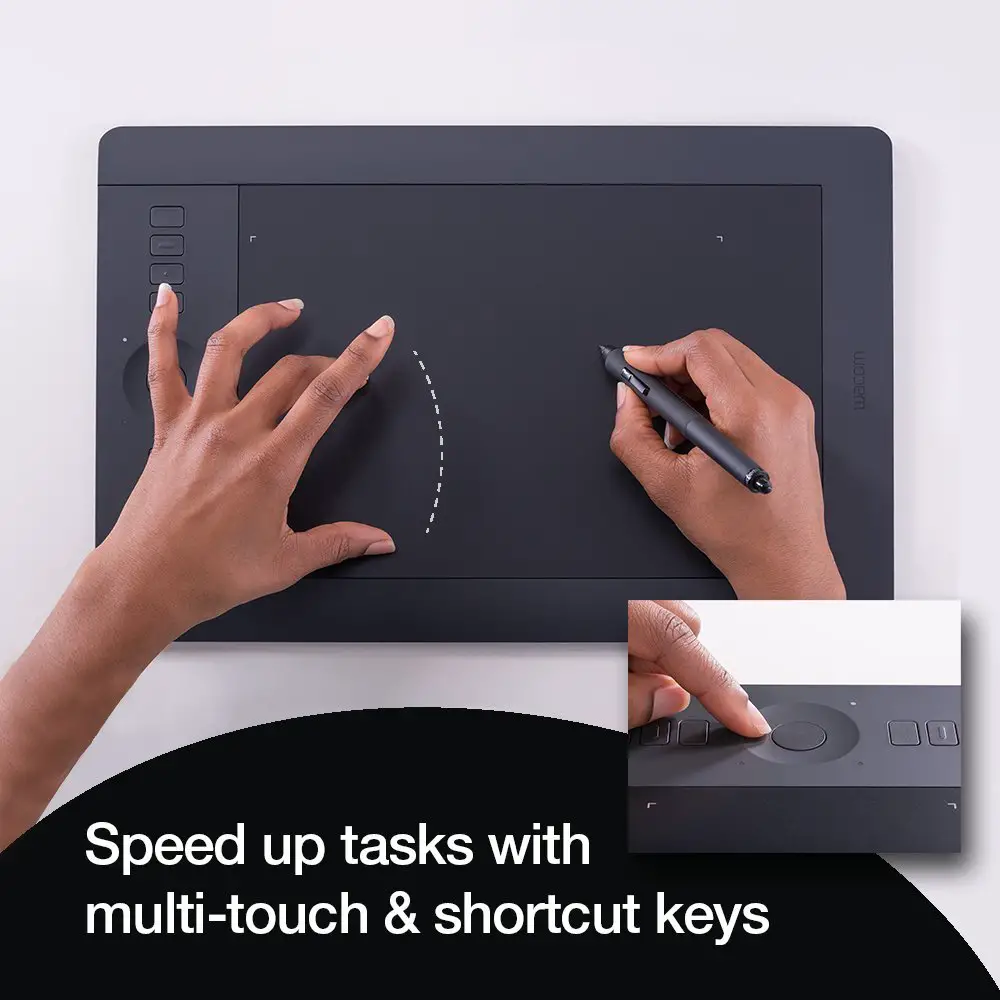
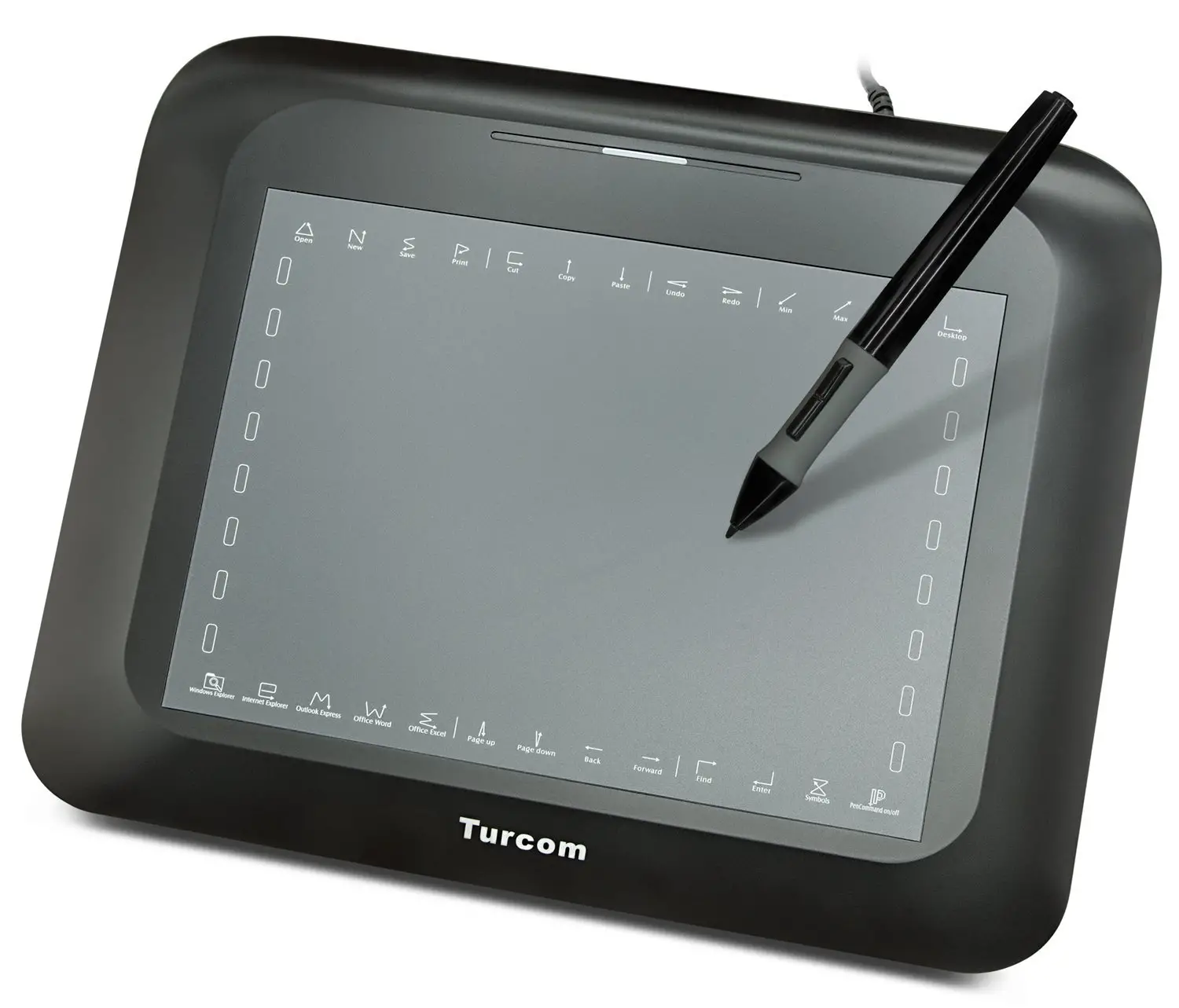


![Best Cheap Drawing Tablets 16 Cheap Drawing Tablets with Screens in 2024 [iPad Alternatives]](https://jaejohns.com/wp-content/uploads/2021/03/wacom-cintiq-22-1080x828.png)