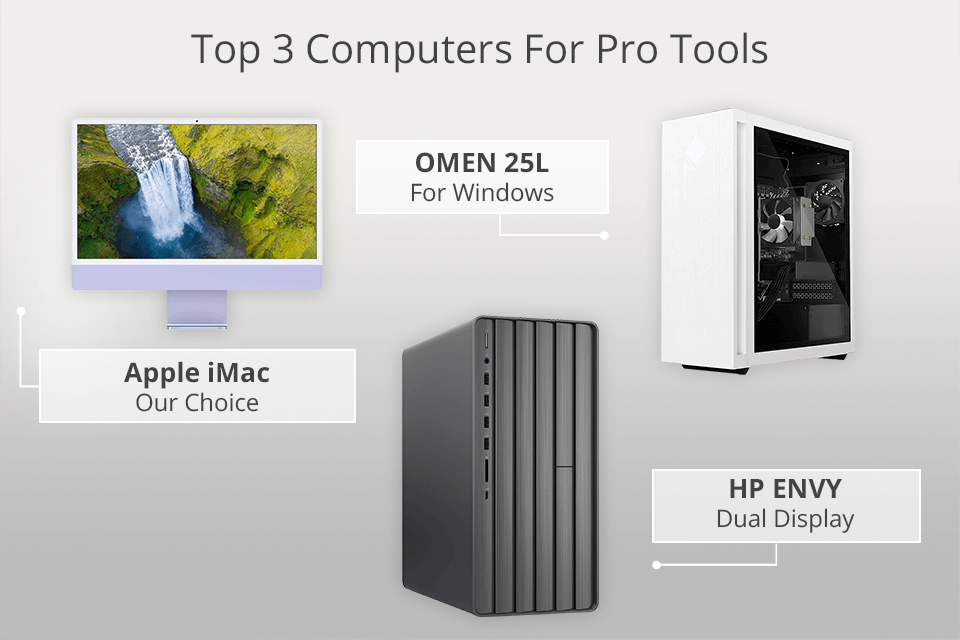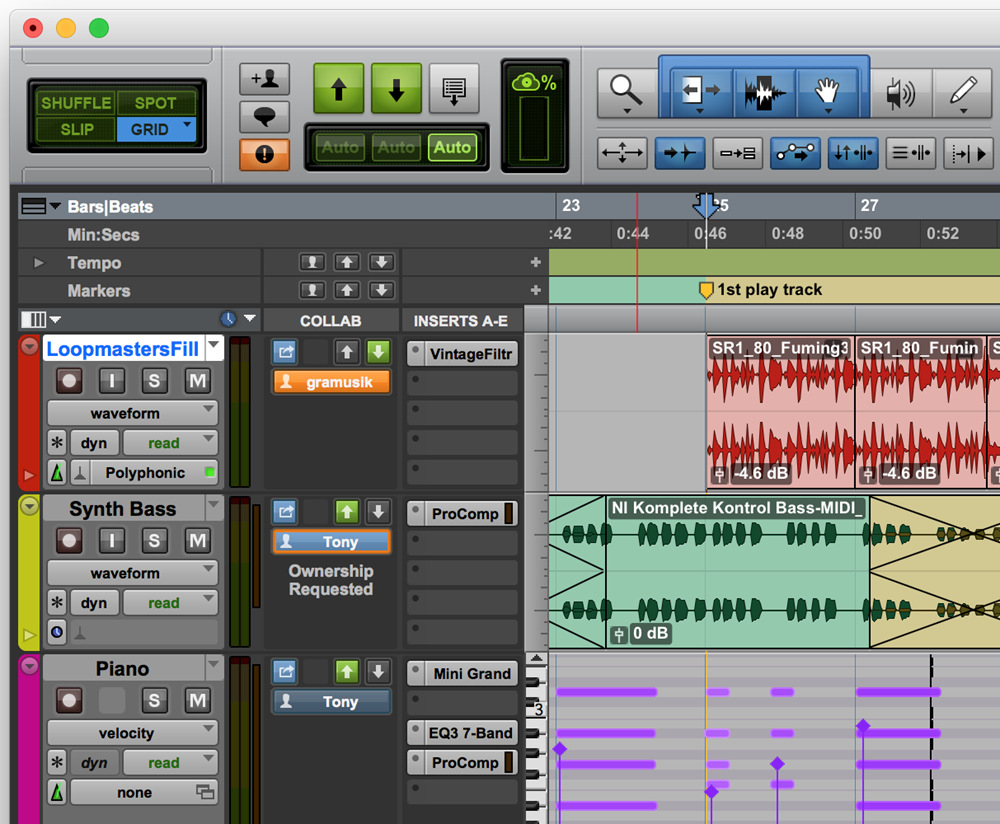Best Computer For Pro Tools

Let's face it: Pro Tools is essential, but equipping your studio shouldn't break the bank. We're diving deep into the best computers for running Pro Tools without emptying your wallet.
This guide is for the budget-conscious musician, producer, and audio engineer. We're all about maximizing performance while minimizing expenses.
Why Your Computer Matters for Pro Tools (and Your Wallet)
Pro Tools demands serious processing power. A sluggish computer leads to frustrating lags, crashes, and lost creative flow.
Investing smartly upfront saves you from costly upgrades and lost productivity down the road. We'll help you find that sweet spot.
Shortlist: Pro Tools Rigs on a Budget
The "Bare Bones" Budget Beast (Under $500)
Used Dell OptiPlex or HP EliteDesk with upgraded RAM and SSD. It's surprisingly capable for basic projects.
The "Sweet Spot" Performer ($500 - $1000)
A refurbished Mac Mini (M1). Incredible performance per dollar for most Pro Tools users.
The "Power User" Bargain ($1000 - $1500)
A custom-built AMD Ryzen PC. Maximum processing power for demanding projects and large sessions.
Detailed Reviews: Cutting Through the Hype
Used Dell OptiPlex/HP EliteDesk: The Ultimate Frugal Choice
These business-class desktops are readily available and surprisingly affordable. Upgrade the RAM to at least 16GB and add a fast SSD.
Don't expect miracles, but for basic recording and mixing, it's a solid starting point. Perfect if you are on a very limited budget.
Refurbished Mac Mini (M1): Apple Power Without the Apple Price
The M1 Mac Mini revolutionized the budget workstation market. Its performance rivals much more expensive machines.
Pro Tools runs incredibly well on the M1 architecture. It’s a fantastic option if you prefer macOS.
Look for models with at least 16GB of RAM for optimal performance. 8GB models may struggle with larger projects.
Custom-Built AMD Ryzen PC: Unleash Raw Power
Building your own PC offers the best performance per dollar. AMD Ryzen processors are a great choice for Pro Tools.
Focus on a powerful CPU, ample RAM (32GB or more), and a fast NVMe SSD. Consider a dedicated graphics card for better overall performance.
It requires some technical know-how, but the rewards are significant. You get a workstation tailored to your specific needs.
Specs and Performance: Side-by-Side Comparison
| Computer | CPU | RAM | Storage | Pro Tools Performance Score (out of 10) | Approximate Price |
|---|---|---|---|---|---|
| Used Dell OptiPlex | Intel Core i5 (4th Gen or newer) | 16GB | 256GB SSD | 6 | $200 - $400 |
| Refurbished Mac Mini (M1) | Apple M1 | 16GB | 512GB SSD | 8 | $600 - $900 |
| Custom-Built AMD Ryzen PC | AMD Ryzen 5 5600X | 32GB | 1TB NVMe SSD | 9 | $900 - $1400 |
Note: Performance scores are relative and based on typical Pro Tools usage. Actual performance may vary.
Customer Satisfaction: What Users Are Saying
Based on user reviews and forum discussions, the M1 Mac Mini consistently receives high praise for its Pro Tools performance and stability.
AMD Ryzen builds are also highly regarded, especially for their raw processing power. Dell OptiPlex machines are seen as a decent entry-level option.
Maintenance Costs: Planning for the Future
Dell OptiPlex and HP EliteDesk machines are generally reliable, but replacement parts may be needed over time. These parts are usually cheap and easy to source.
Mac Minis are known for their longevity, but repairs can be more expensive. Consider purchasing AppleCare for extended coverage.
Custom-built PCs may require occasional troubleshooting and component upgrades. Factor in the cost of replacement parts and potential labor fees.
Key Takeaways: Making the Right Choice
Your ideal computer depends on your specific needs and budget. The Dell OptiPlex is a great starter machine, while the M1 Mac Mini offers excellent value.
A custom-built Ryzen PC provides the most power for demanding projects. Consider factors like performance, reliability, and long-term costs.
Don't overspend on features you don't need. Focus on core components like CPU, RAM, and storage.
Ready to Upgrade Your Studio (Without Breaking the Bank)?
Take action today and choose the computer that best suits your needs and budget. Start creating amazing music without the financial stress.
Click here to explore the best deals on Pro Tools-ready computers!
Frequently Asked Questions (FAQ)
Q: Can I run Pro Tools on a laptop?
Yes, but prioritize performance. Look for laptops with powerful CPUs, ample RAM, and fast SSDs.
Q: How much RAM do I need for Pro Tools?
At least 16GB is recommended, but 32GB is ideal for larger projects and virtual instruments.
Q: Is an SSD important for Pro Tools?
Absolutely! An SSD significantly improves loading times, responsiveness, and overall performance.
Q: Do I need a dedicated graphics card for Pro Tools?
Not necessarily, but it can improve performance with plugins that utilize GPU acceleration. It's more important for video editing.
Q: Can I use Pro Tools on Windows or macOS?
Pro Tools is compatible with both Windows and macOS. Choose the operating system you prefer.
Q: Where can I find reliable refurbished computers?
Check reputable online retailers like Amazon Renewed, Back Market, and Apple Certified Refurbished.
Q: What is the minimum processor for Pro Tools?
Avid's website has a list of compatible processors. The processor must support AVX2 instruction sets.