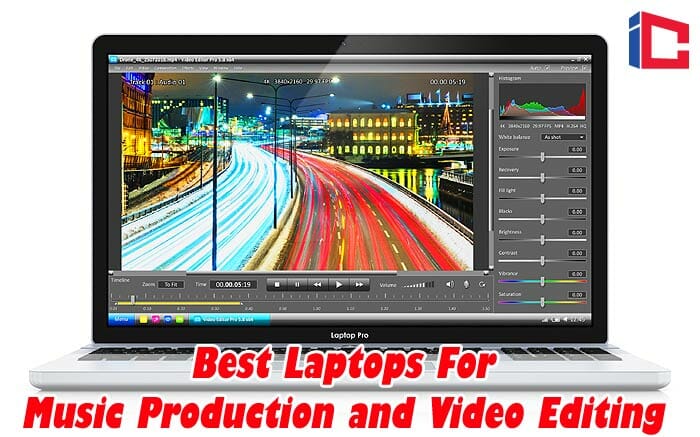Whats A Good Laptop For Editing Videos

So, you're ready to dive into the world of video editing. Fantastic! But before you can unleash your inner Spielberg, you need the right tools. This guide is for first-time laptop buyers, feeling a bit lost in the tech jungle.
We'll break down what makes a laptop a video editing powerhouse, sift through the specs, and recommend some top contenders.
Why the Right Laptop Matters for Video Editing
Video editing is demanding. It chews through processing power like a hungry monster. A sluggish laptop will make editing a frustrating, time-consuming ordeal. Imagine spending hours waiting for a simple render.
A good laptop means smoother playback, faster rendering, and ultimately, more time spent creating and less time spent waiting.
Top 5 Video Editing Laptops: A Quick Comparison
| Model | Price (USD) | Processor | RAM | Storage | Graphics Card | Warranty |
|---|---|---|---|---|---|---|
| Apple MacBook Pro 16" (M3 Max) | $3,499 | Apple M3 Max | 36GB | 1TB SSD | Integrated (30-Core GPU) | 1 Year Limited |
| Dell XPS 15 | $2,499 | Intel Core i9-13900H | 32GB | 1TB SSD | NVIDIA GeForce RTX 4070 | 1 Year Limited |
| ASUS ROG Zephyrus G14 | $1,599 | AMD Ryzen 9 7940HS | 16GB | 1TB SSD | NVIDIA GeForce RTX 4060 | 1 Year Limited |
| HP Spectre x360 16 | $1,749 | Intel Core i7-1360P | 16GB | 512GB SSD | Intel Iris Xe Graphics | 1 Year Limited |
| Lenovo Legion Pro 5i | $1,699 | Intel Core i7-13700HX | 16GB | 1TB SSD | NVIDIA GeForce RTX 4060 | 1 Year Limited |
Note: Prices are approximate and may vary. Warranty details should be confirmed with the retailer.
Detailed Laptop Reviews
Apple MacBook Pro 16" (M3 Max)
The MacBook Pro is a powerhouse. Its M3 Max chip delivers blazing-fast performance for even the most demanding editing tasks. The stunning display is color-accurate, essential for professional work.
It's pricey, but if you're serious about video editing and love the macOS ecosystem, it's a top contender. Battery life is excellent as well.
Dell XPS 15
The Dell XPS 15 is a sleek and powerful Windows alternative. It offers a great balance of performance and portability.
With a dedicated NVIDIA GeForce RTX 4070, it handles demanding tasks with ease. The vibrant display and comfortable keyboard make it a joy to use.
ASUS ROG Zephyrus G14
The ASUS ROG Zephyrus G14 is a fantastic option if you need something more portable. It packs a punch with its AMD Ryzen 9 processor and RTX 4060 graphics card.
It's also a good choice if you're looking for something that can double as a gaming laptop. The battery life is decent for a gaming laptop, too.
HP Spectre x360 16
The HP Spectre x360 16 is a 2-in-1 laptop that offers versatility and style. Its touchscreen display and convertible design make it great for creative tasks.
While not as powerful as some of the other options on this list, it's still capable of handling light to moderate video editing. This is best for light editing.
Lenovo Legion Pro 5i
The Lenovo Legion Pro 5i is a gaming laptop that doubles as a video editing machine. It provides the best bang for your buck.
It features a powerful Intel Core i7 processor and dedicated NVIDIA GeForce RTX 4060 graphics. The display is great for gaming and video editing, though the design is less sleek than some alternatives.
Used vs. New: Weighing the Options
Buying a used laptop can save you money, but it comes with risks. You might find a high-end model for a fraction of the original price.
Pros of Used: Lower cost, potential for higher specs at a lower price point.
Cons of Used: Unknown history, potential for hidden problems, shorter lifespan, limited or no warranty.
Pros of New: Guaranteed condition, full warranty, latest technology.
Cons of New: Higher cost.
If you go used, thoroughly inspect the laptop before buying. Test all the ports, check the battery health, and run some performance benchmarks.
Reliability Ratings by Brand
Reliability is crucial when choosing a laptop for video editing. You want a machine that can handle demanding tasks without constantly crashing.
- Apple: Generally considered very reliable, thanks to tight hardware and software integration.
- Dell: Known for solid build quality and good customer support.
- ASUS: Growing reputation for reliability, especially in their ROG gaming line.
- HP: Can be hit or miss, but their business-class laptops tend to be more reliable.
- Lenovo: Another generally reliable brand, with a wide range of options.
These are general trends, and individual experiences can vary. Research specific models to get a better understanding of their reliability.
Checklist: 5 Must-Check Features Before Buying
- Processor: Look for an Intel Core i7 or i9, or an AMD Ryzen 7 or 9. These processors offer the power needed for video editing.
- RAM: Aim for at least 16GB, but 32GB is recommended for more demanding projects. More RAM means smoother multitasking and faster rendering.
- Storage: A fast SSD (Solid State Drive) is essential. Opt for at least 512GB, but 1TB is ideal for storing large video files.
- Graphics Card: A dedicated NVIDIA GeForce RTX or AMD Radeon RX graphics card will significantly improve performance. Look for cards with at least 4GB of VRAM.
- Display: Choose a display with good color accuracy and brightness. An IPS panel is recommended for accurate color reproduction. Resolution of 1920x1080 (Full HD) or higher is crucial.
Summary
Choosing the right laptop for video editing is a big decision. Consider your budget, the type of editing you'll be doing, and your portability needs.
We've covered some top contenders, discussed the pros and cons of buying used versus new, and highlighted the key features to look for.
Remember to prioritize processing power, RAM, storage, and a good graphics card. Don't forget to research reliability ratings and read user reviews before making your final decision.
Ready to Get Started?
Now that you're armed with the knowledge, go forth and explore! Research specific models that fit your needs and budget. Compare prices and read reviews before making your purchase.
Your video editing journey starts now! Click here to check out our recommended retailers and find the perfect laptop for you.





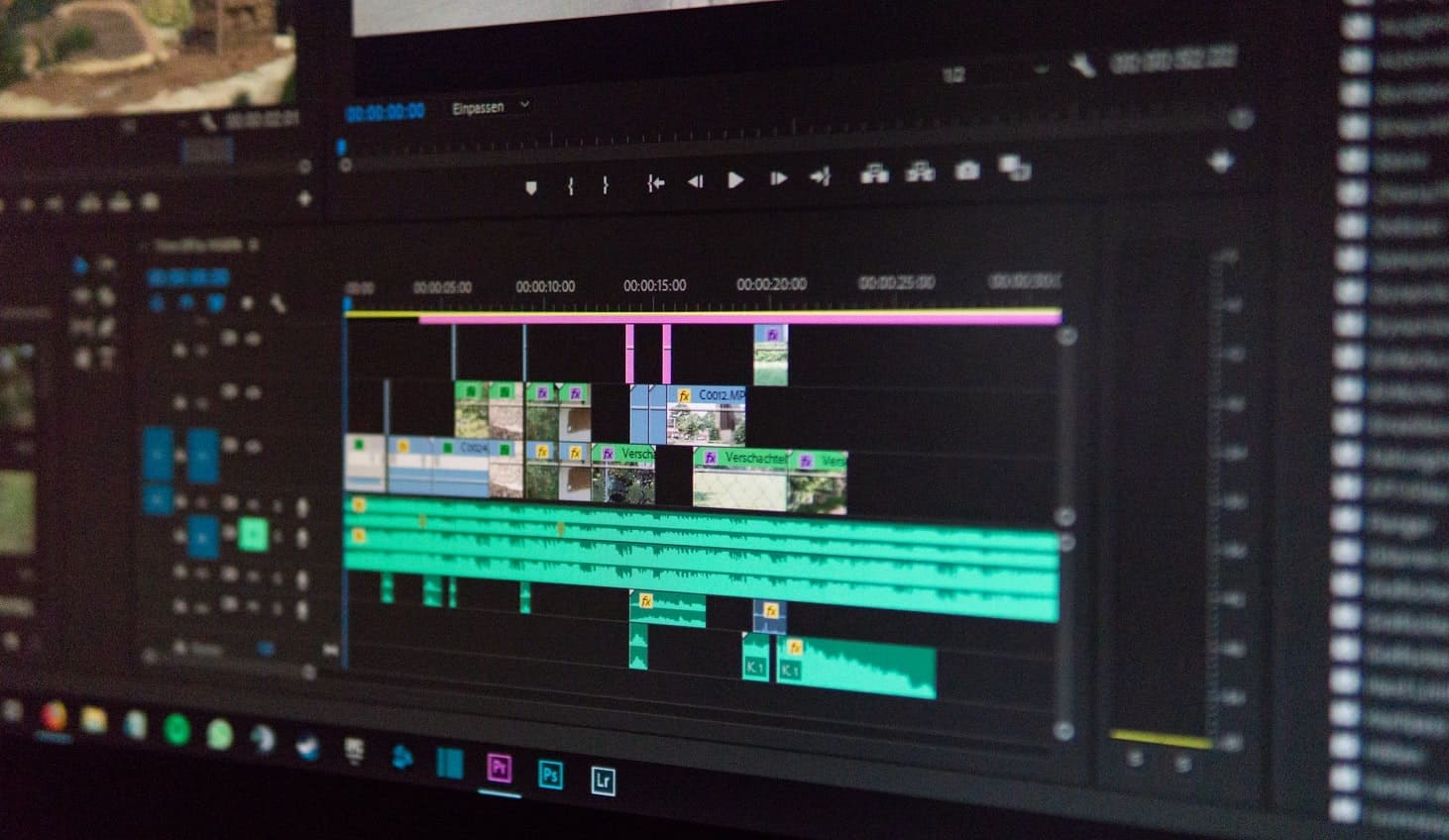
![Whats A Good Laptop For Editing Videos Top 5 BEST Laptop for Video Editing [2020] - YouTube](https://i.ytimg.com/vi/Elmuim2Ce1U/maxresdefault.jpg)