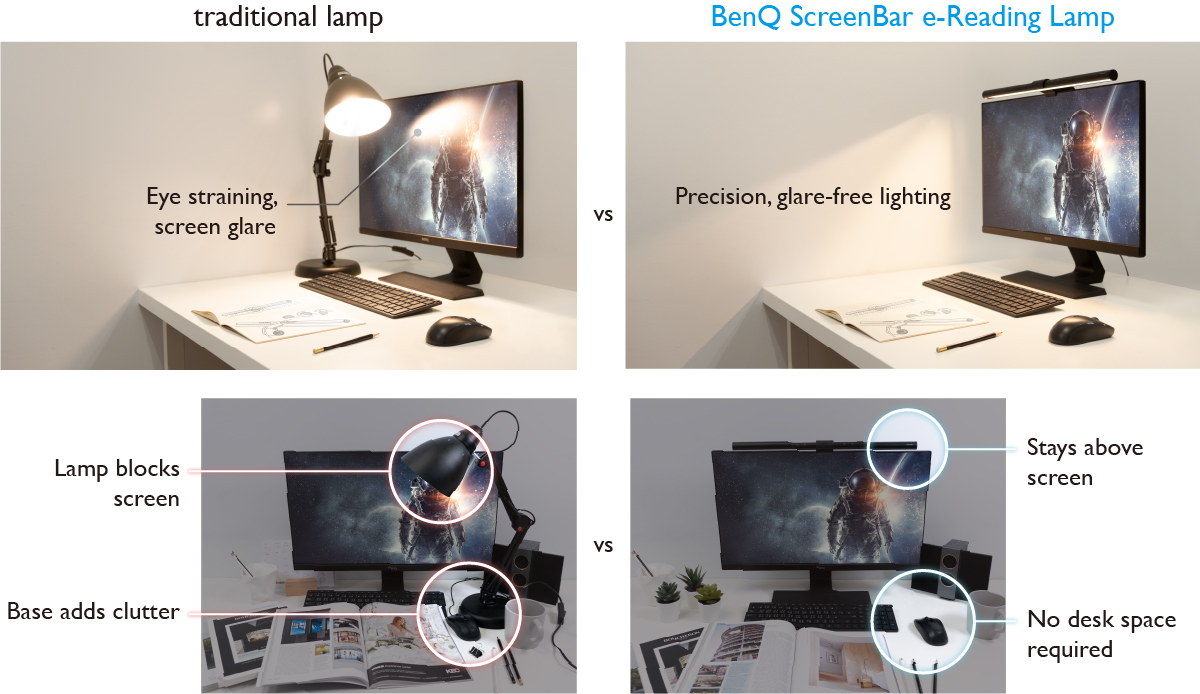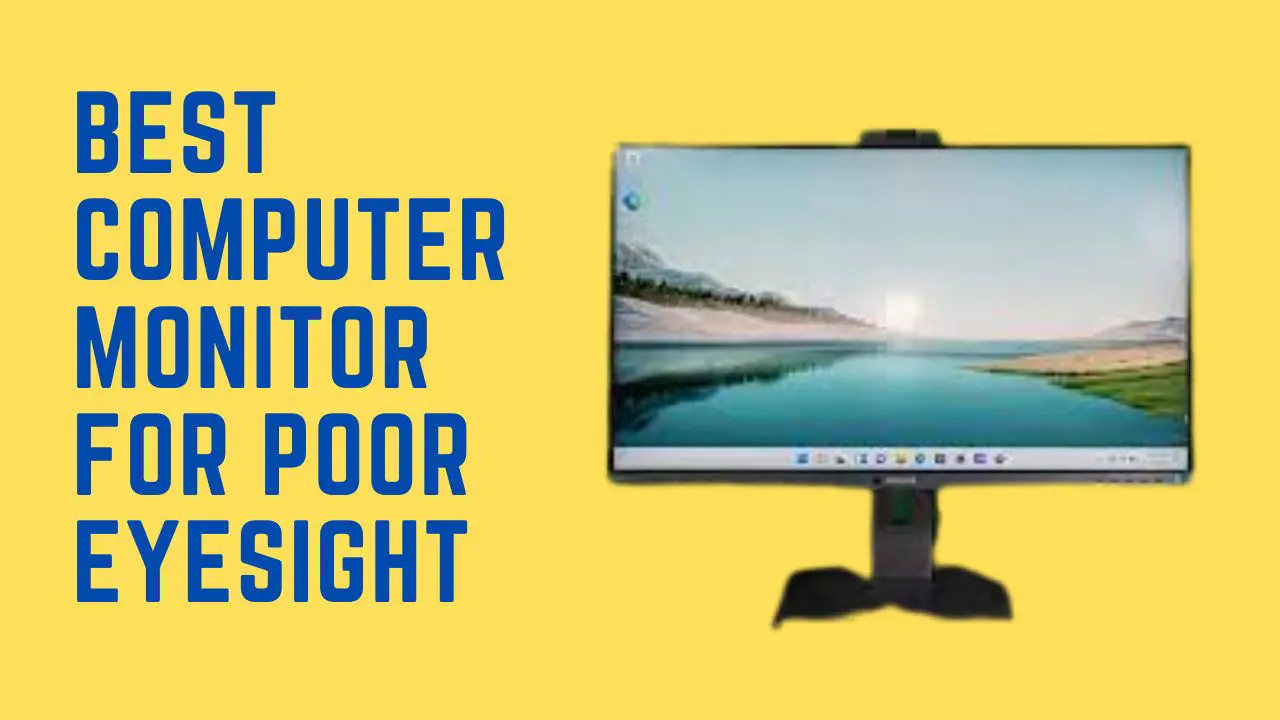Best Computer Monitor For Eyes

Staring at a computer screen all day? Your eyes might be feeling the strain. Choosing the right monitor can drastically reduce eye fatigue and boost productivity.
This guide is tailored for first-time buyers, simplifying the complexities of monitor technology. We'll explore the best computer monitors for eye health, helping you make a confident and informed decision.
Why Your Monitor Matters for Eye Health
Poor monitor quality can lead to headaches, dry eyes, and blurred vision. Factors like brightness, blue light, and refresh rate all play a crucial role.
Investing in an eye-friendly monitor is an investment in your overall well-being and productivity.
Top 5 Eye-Friendly Monitors: A Quick Comparison
| Model | Price (USD) | Screen Size | Resolution | Refresh Rate | Warranty |
|---|---|---|---|---|---|
| BenQ GW2780T | $200 | 27 inches | 1920x1080 (Full HD) | 75Hz | 3 years |
| LG 27UN850-W | $450 | 27 inches | 3840x2160 (4K UHD) | 60Hz | 1 year |
| ASUS ProArt PA278CV | $350 | 27 inches | 2560x1440 (QHD) | 75Hz | 3 years |
| Dell UltraSharp U2722DE | $500 | 27 inches | 2560x1440 (QHD) | 60Hz | 3 years |
| ViewSonic VP2768 | $300 | 27 inches | 2560x1440 (QHD) | 60Hz | 3 years |
Detailed Reviews
BenQ GW2780T
The BenQ GW2780T is a fantastic budget-friendly option. It features Brightness Intelligence Technology, automatically adjusting screen brightness based on ambient light.
It also includes Low Blue Light and Flicker-Free technologies, minimizing eye strain during extended use. Its ergonomic design allows for tilt, swivel, and height adjustments.
LG 27UN850-W
For those seeking stunning visuals, the LG 27UN850-W delivers crisp 4K resolution. Its IPS panel offers wide viewing angles and accurate color reproduction.
While it lacks built-in blue light filters, its vibrant display and HDR support make it a joy to use. It's a solid choice for creative professionals and entertainment enthusiasts alike.
ASUS ProArt PA278CV
The ASUS ProArt PA278CV is designed for content creators. It boasts excellent color accuracy and a wide color gamut, essential for photo and video editing.
It also features Flicker-Free and Low Blue Light technologies to protect your eyes. The ergonomic stand allows for comfortable viewing angles during long work sessions.
Dell UltraSharp U2722DE
The Dell UltraSharp U2722DE offers a premium experience with exceptional image quality. Its ComfortView Plus feature reduces blue light emissions without sacrificing color accuracy.
The monitor has a sleek design and extensive connectivity options, including USB-C with power delivery. It's a great choice for professionals who value both performance and eye comfort.
ViewSonic VP2768
The ViewSonic VP2768 is known for its color accuracy and calibration features. It is ideal for color-critical work, offering consistent and reliable performance.
It also includes Flicker-Free technology and a Blue Light Filter. The slim bezel design is good for multi-monitor setups.
Used vs. New: A Cost-Benefit Analysis
Buying a used monitor can save you money. However, there are risks involved.
Pros of Used Monitors: Lower price, environmentally friendly. Cons of Used Monitors: Limited or no warranty, potential for hidden defects, shorter lifespan.
Pros of New Monitors: Full warranty, guaranteed condition, latest technology. Cons of New Monitors: Higher price.
For peace of mind, especially for first-time buyers, a new monitor is generally recommended.
Brand Reliability Ratings
Some brands are known for their reliability and customer support.
Here's a general overview: Dell and ASUS are typically considered highly reliable. LG and BenQ also have good reputations. ViewSonic offers good value and decent reliability.
Always check customer reviews and warranty terms before making a purchase.
5 Must-Check Features Before Buying
- Flicker-Free Technology: Eliminates screen flickering that can cause eye strain.
- Low Blue Light Filter: Reduces the amount of harmful blue light emitted by the screen.
- Adjustable Brightness and Contrast: Allows you to customize the display to your environment.
- Ergonomic Stand: Ensures comfortable viewing angles and reduces neck strain.
- Resolution and Screen Size: Choose a resolution and size appropriate for your viewing distance and tasks.
Key Takeaways
Choosing the right monitor is crucial for eye health and productivity. Consider your budget, usage needs, and preferred features.
Prioritize flicker-free technology, low blue light filters, and ergonomic adjustability. Research brands and read reviews to ensure reliability.
Don't rush the decision. A well-chosen monitor can make a significant difference in your daily comfort and well-being.
Ready to find the perfect monitor for your eyes? Explore the options discussed and make an informed purchase today. Your eyes will thank you!