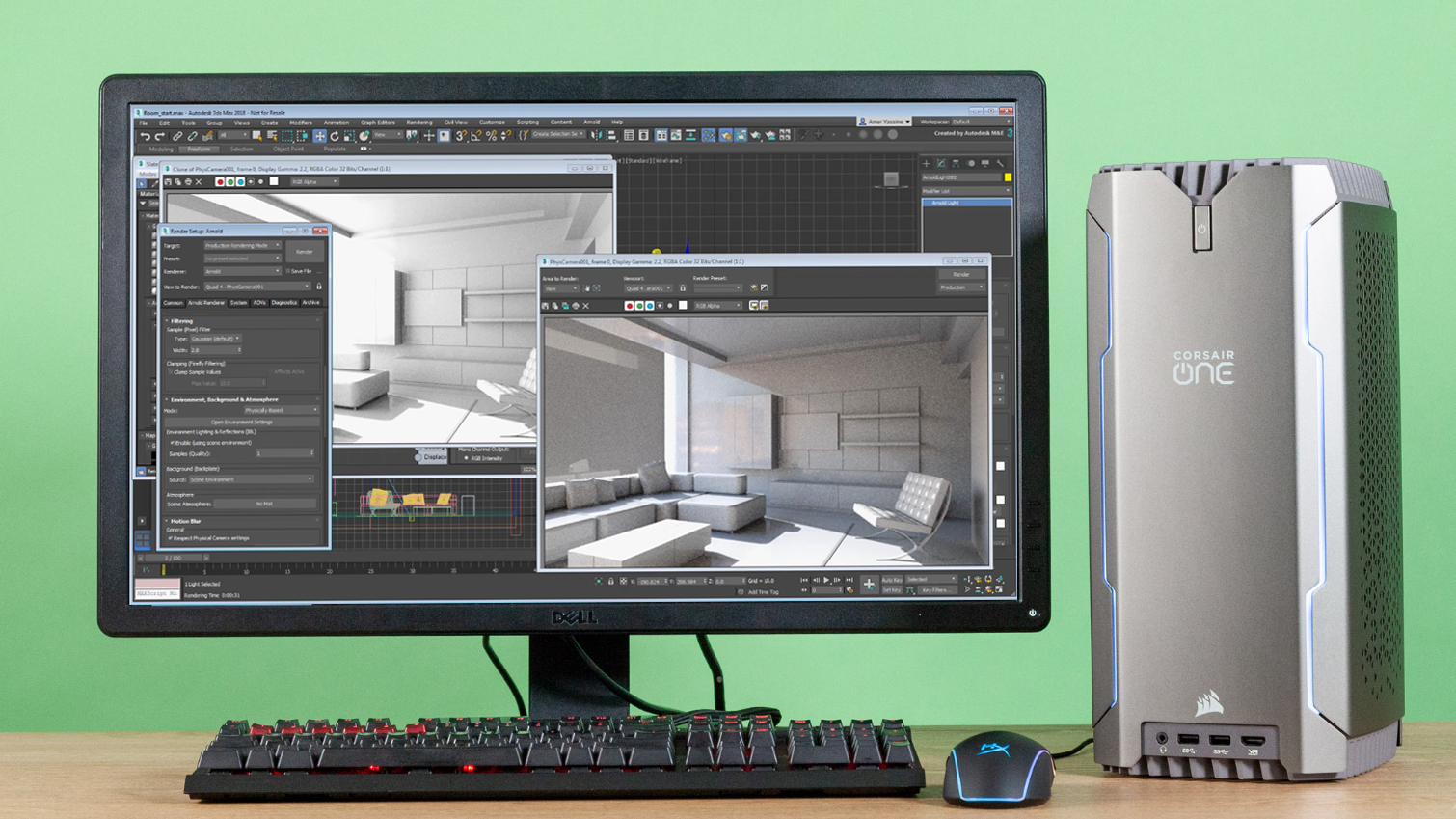Best Desktop For Small Business

Time is money, especially for small businesses. A sluggish, unreliable desktop computer isn't just frustrating; it's a direct hit to your bottom line.
This review is crafted for value-conscious small business owners seeking the best desktop without breaking the bank.
We'll analyze options, compare specs, and offer practical advice to help you make an informed decision.
Why the Right Desktop Matters
Your desktop is the engine of your business. It powers everything from accounting software and customer relationship management (CRM) to graphic design and web browsing.
A well-chosen desktop improves employee productivity, reduces downtime, and enhances overall efficiency.
Investing in a quality machine is an investment in your business's success.
Shortlist: Desktops for Every Small Business Need
Here's a quick look at our top recommendations, catering to different needs and budgets:
- Best Overall Value: Dell OptiPlex 3000
- Best Budget Option: HP 290 G9
- Best for Performance: Apple Mac Mini (M2)
- Best All-in-One: Lenovo IdeaCentre AIO 3
- Best for Expandability: Acer Aspire TC
Detailed Reviews
Dell OptiPlex 3000: The Reliable Workhorse
The Dell OptiPlex 3000 strikes a perfect balance between performance, affordability, and reliability.
Its Intel Core i5 processor and ample RAM handle everyday tasks with ease, and the compact design saves valuable desk space.
It's a solid choice for general office work, data entry, and basic content creation.
HP 290 G9: Budget-Friendly Efficiency
For businesses on a tight budget, the HP 290 G9 offers surprising value.
While not a powerhouse, its Intel Celeron or Pentium processor is sufficient for basic tasks like word processing, email, and web browsing.
It's a great option for outfitting multiple workstations without exceeding your budget.
Apple Mac Mini (M2): Power in a Small Package
The Apple Mac Mini (M2) is a performance beast in a compact form factor.
Its M2 chip delivers exceptional speed and efficiency, making it ideal for demanding tasks like video editing, graphic design, and software development.
If your business relies on creative applications, the Mac Mini is worth the investment.
Lenovo IdeaCentre AIO 3: Clean and Convenient
The Lenovo IdeaCentre AIO 3 simplifies your workspace with its all-in-one design.
The display, processor, and speakers are all integrated into a single unit, eliminating cable clutter.
It's a great choice for businesses that value aesthetics and convenience.
Acer Aspire TC: Room to Grow
The Acer Aspire TC offers excellent expandability for future upgrades.
Its spacious case allows you to add more RAM, storage, and a dedicated graphics card as your business needs evolve.
It's a solid choice for businesses that anticipate growth and changing requirements.
Side-by-Side Specs and Performance
| Desktop | Processor | RAM (Base) | Storage (Base) | Graphics | Performance Score (Geekbench 6 CPU) | Price (Approximate) |
|---|---|---|---|---|---|---|
| Dell OptiPlex 3000 | Intel Core i5 | 8GB | 256GB SSD | Intel UHD Graphics | 6000 | $600 |
| HP 290 G9 | Intel Celeron/Pentium | 4GB | 128GB SSD | Intel UHD Graphics | 2500 | $350 |
| Apple Mac Mini (M2) | Apple M2 | 8GB | 256GB SSD | Apple M2 GPU | 8500 | $600 |
| Lenovo IdeaCentre AIO 3 | AMD Ryzen 5 | 8GB | 256GB SSD | AMD Radeon Graphics | 5500 | $700 |
| Acer Aspire TC | Intel Core i3 | 8GB | 512GB SSD | Intel UHD Graphics | 4000 | $500 |
Note: Performance scores are approximate and may vary depending on configuration. Prices are also approximate and subject to change.
Practical Considerations
Beyond specs, consider these factors when choosing a desktop:
- Operating System: Windows is the most popular, but macOS offers a different user experience. Consider the software compatibility.
- Ports: Ensure the desktop has enough USB ports, display outputs, and other connections for your peripherals.
- Warranty and Support: A good warranty and reliable customer support are essential for minimizing downtime.
- Ergonomics: Invest in a comfortable keyboard, mouse, and monitor to prevent strain and improve productivity.
- Energy Efficiency: Choose a desktop with an Energy Star rating to save on electricity costs.
Summary: Making the Right Choice
Selecting the best desktop for your small business requires careful consideration of your needs, budget, and long-term goals.
The Dell OptiPlex 3000 offers a great balance of performance and value, while the HP 290 G9 is an excellent budget option.
For power users, the Apple Mac Mini (M2) delivers unmatched performance. Don't forget to factor in practical considerations like warranty and ergonomics.
Take Action: Upgrade Your Business Today
Ready to boost your business's productivity? Research these models and compare prices from different retailers.
Investing in a quality desktop is an investment in your future success.
Click on the links above or visit the manufacturers' websites to learn more and make your purchase today!
Frequently Asked Questions (FAQ)
Here are some common questions about choosing a desktop for small business:
- Q: How much RAM do I need?
- A: 8GB is generally sufficient for basic tasks, but 16GB or more is recommended for demanding applications.
- Q: Should I get an SSD or HDD?
- A: SSDs are much faster and more reliable than HDDs. Opt for an SSD for your primary storage drive.
- Q: Do I need a dedicated graphics card?
- A: A dedicated graphics card is only necessary if you're running graphics-intensive applications like video editing software or CAD programs.
- Q: What is an all-in-one desktop?
- A: An all-in-one desktop integrates the computer components into the monitor, reducing cable clutter.
- Q: How long should a desktop computer last?
- A: With proper care, a desktop computer should last for 5-7 years.