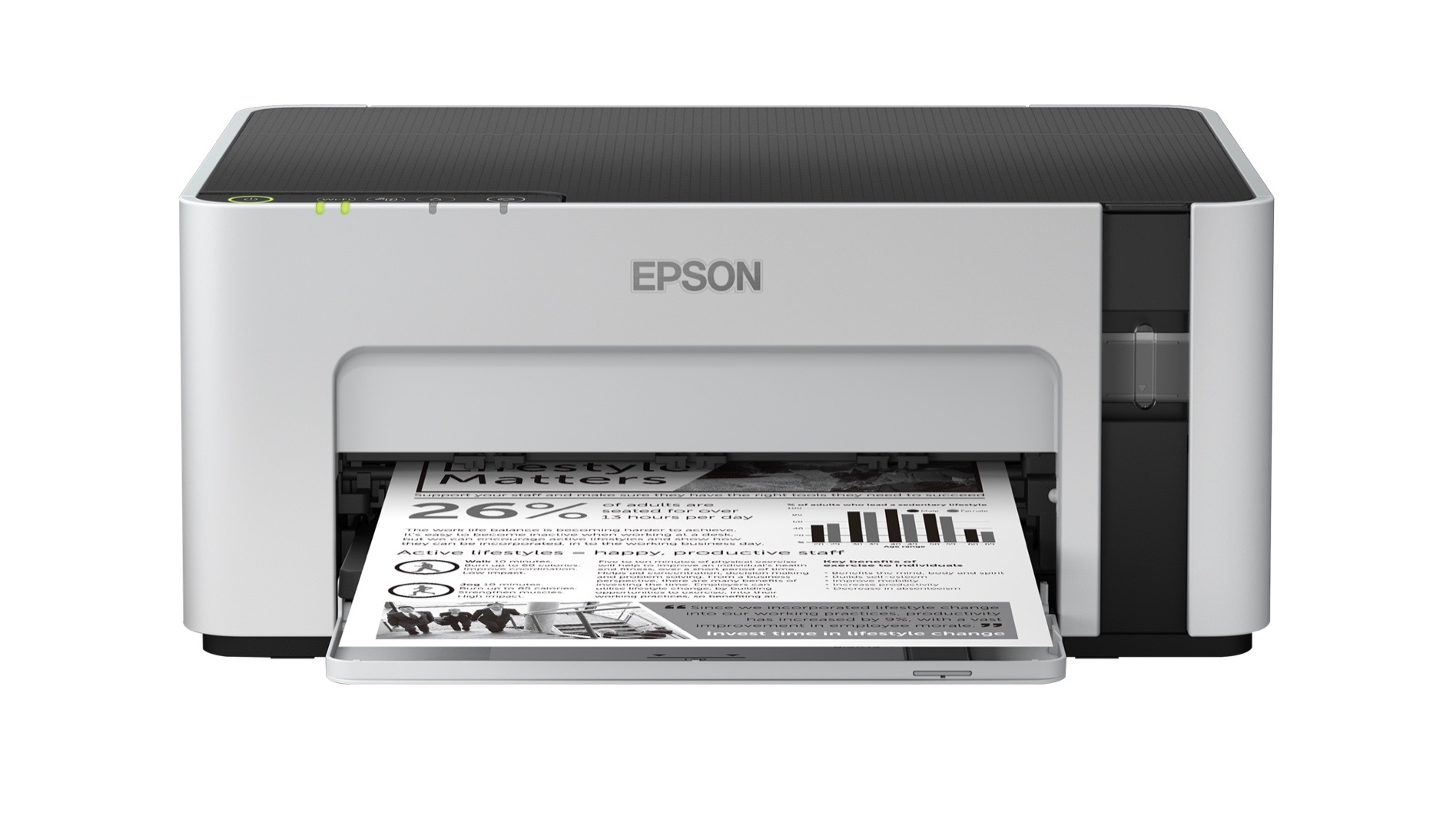Best Inkjet Printers For Home

Tired of grainy prints and endless trips to the local print shop? For value-conscious shoppers, the right inkjet printer can be a game-changer, handling everything from important documents to vibrant family photos with ease. This guide cuts through the marketing hype to deliver an analytical look at the best inkjet printers for home use, helping you make an informed decision without breaking the bank.
Why Inkjet Printers Matter for Home Use
Inkjet printers offer a compelling blend of affordability and versatility, making them ideal for households with diverse printing needs. They excel at producing high-quality color prints, essential for photos and creative projects. Plus, the initial cost of an inkjet printer is typically lower than that of a laser printer.
Shortlist of Top Inkjet Printers
Here's a curated selection of inkjet printers tailored to different needs and budgets:
- Best Overall: Epson EcoTank ET-2850
- Best Budget Option: Canon PIXMA MG3620
- Best for Photo Printing: Canon PIXMA G620
- Best for Home Office: HP OfficeJet Pro 9015e
Detailed Reviews
Epson EcoTank ET-2850: The Eco-Friendly Champion
The Epson EcoTank ET-2850 stands out for its refillable ink tanks, significantly reducing ink costs over time. It delivers excellent print quality for both documents and photos. This printer also boasts wireless connectivity and mobile printing capabilities.
Canon PIXMA MG3620: Budget-Friendly All-Arounder
For those seeking an affordable and reliable option, the Canon PIXMA MG3620 is a solid choice. It offers decent print quality and wireless connectivity at a budget-friendly price. While not the fastest printer, it's a great option for occasional printing needs.
Canon PIXMA G620: Photo Printing Perfection
The Canon PIXMA G620 is designed specifically for photo enthusiasts. It utilizes a six-color dye-based ink system to produce stunning, vibrant photos with exceptional detail. Its refillable ink tanks make it an economical choice for frequent photo printing.
HP OfficeJet Pro 9015e: Home Office Powerhouse
The HP OfficeJet Pro 9015e is a versatile all-in-one printer perfect for home offices. It offers fast print speeds, automatic document feeding (ADF), and two-sided printing. This printer comes with HP+, which requires an HP account, internet connection, and exclusive use of Original HP Ink cartridges.
Side-by-Side Specs and Performance
| Printer | Print Speed (Black/Color) | Print Quality (Text/Photo) | Ink Cost | Connectivity | Features | Overall Score |
|---|---|---|---|---|---|---|
| Epson EcoTank ET-2850 | 10/5 ppm | Excellent/Excellent | Very Low | Wi-Fi, USB | Refillable Tanks, Mobile Printing | 9/10 |
| Canon PIXMA MG3620 | 9.9/5.7 ppm | Good/Good | Moderate | Wi-Fi, USB | Mobile Printing | 7/10 |
| Canon PIXMA G620 | 3.9/3.9 ipm | Good/Excellent | Very Low | Wi-Fi, USB | Refillable Tanks, Photo-centric | 8.5/10 |
| HP OfficeJet Pro 9015e | 22/18 ppm | Excellent/Good | Moderate | Wi-Fi, Ethernet, USB | ADF, Two-Sided Printing, HP+ | 8/10 |
Practical Considerations
Before making a purchase, consider your specific printing needs. Do you print mostly documents, photos, or a combination of both? Also, think about the volume of printing you anticipate, as this will significantly impact your ink costs.
Connectivity is another crucial factor. Ensure the printer offers the connectivity options you need, such as Wi-Fi or USB. Also, consider whether you require mobile printing capabilities.
Finally, factor in the long-term cost of ownership, including ink replacement. While the initial cost of a printer may be appealing, consider the cost per page to accurately gauge your long-term expenses. Refillable ink tank printers, while more expensive upfront, often offer significant savings on ink in the long run.
Key Takeaways
Choosing the best inkjet printer for your home requires careful consideration of your individual needs and budget. Prioritize factors such as print quality, print speed, ink costs, and connectivity options. Consider the overall cost of ownership, including ink replacement, to ensure you're making a cost-effective decision.
Call to Action
Ready to upgrade your home printing experience? Explore the recommended printers in detail and compare their specifications to find the perfect fit for your needs. Don't hesitate to read user reviews and compare prices before making your final decision. Invest in a printer that delivers quality, reliability, and value for years to come.
Frequently Asked Questions (FAQ)
Q: What is the difference between inkjet and laser printers?
Inkjet printers use liquid ink, while laser printers use toner powder. Inkjet printers are generally better for color printing and photos, while laser printers are faster and more efficient for text-based documents.
Q: How do I reduce ink costs?
Consider using draft mode for everyday printing and purchasing high-yield ink cartridges. Alternatively, explore refillable ink tank printers like the Epson EcoTank series.
Q: What is the best type of paper for inkjet printers?
For everyday printing, standard printer paper is suitable. For photos, use photo paper designed for inkjet printers. Different types of photo paper can affect the image quality.
Q: How do I connect my printer to my Wi-Fi network?
Most modern printers have a Wi-Fi setup wizard. Follow the on-screen instructions or consult your printer's manual.
Q: What does "ppm" mean?
PPM stands for pages per minute and indicates the printer's print speed.
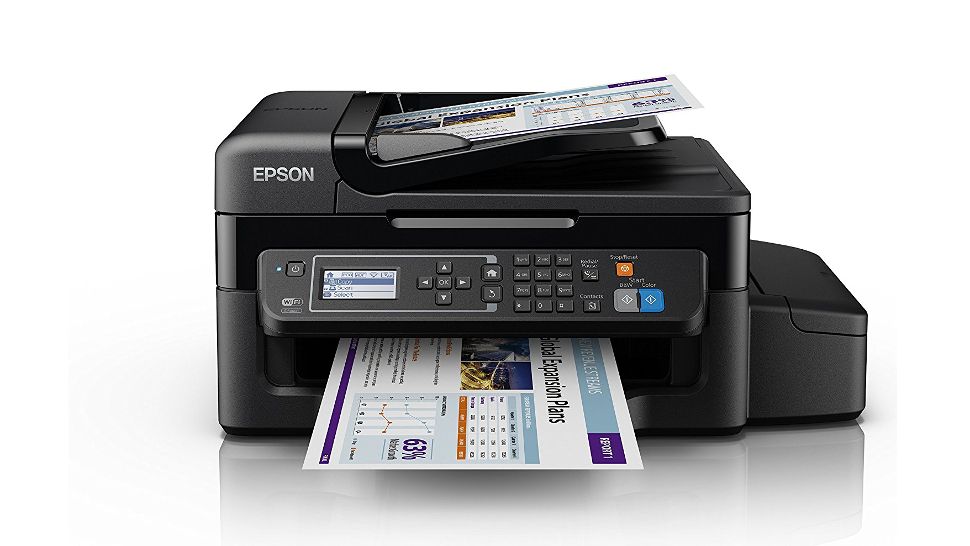
:max_bytes(150000):strip_icc()/peo-product-canon-pixma-mg3620-wireless-all-in-one-color-inkjet-printer-at-amazon-hwortock-016-fc68e3e703d94ce28e07456c64de9465.jpg)



:max_bytes(150000):strip_icc()/rsp-primary-home-printers-hwortock-01-ec473dbf487b4a3a85c42fc6ca2889c5.jpg)
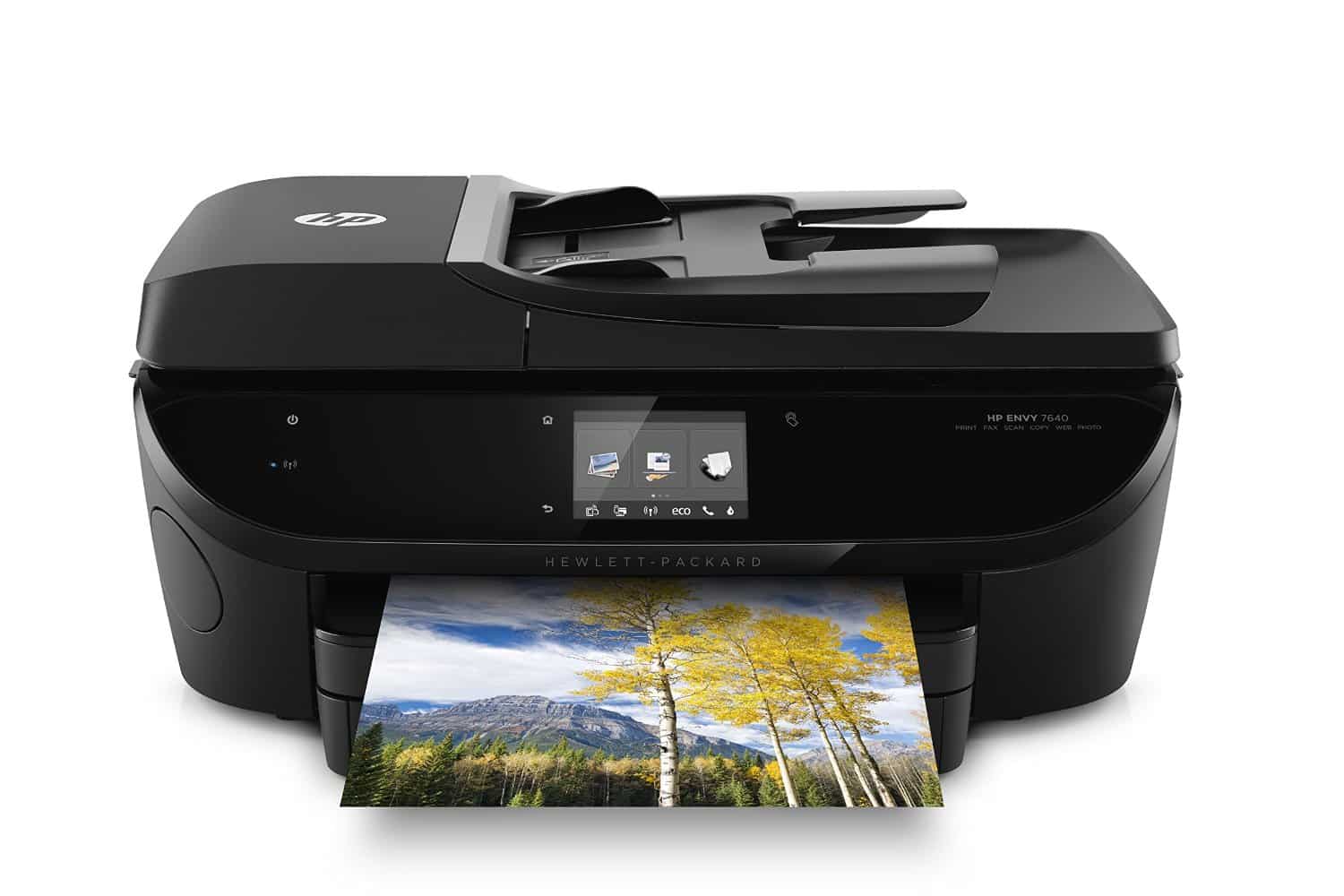

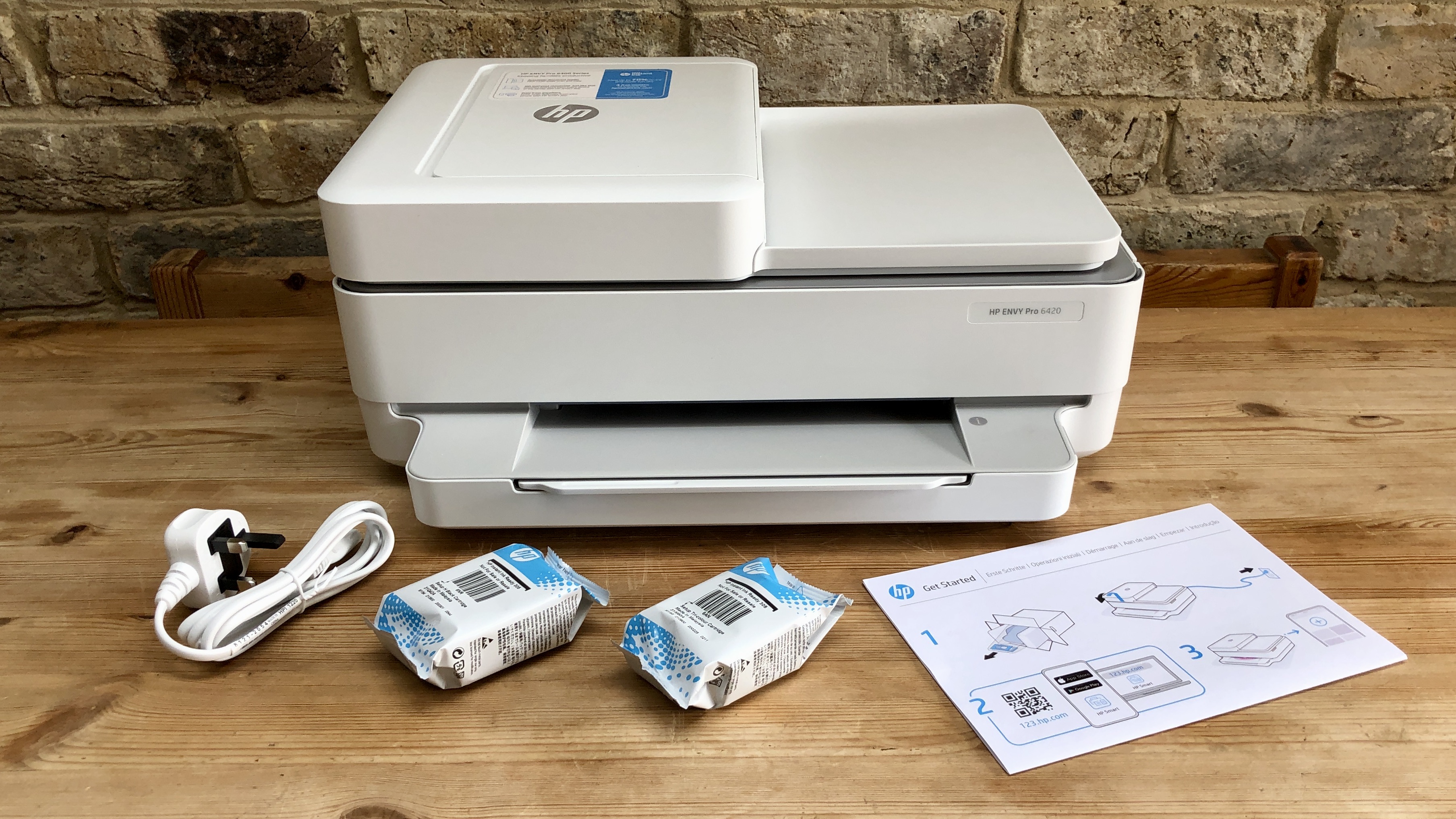
:max_bytes(150000):strip_icc()/canon-pixma-mg3620-wireless-all-in-one-color-inkjet-printer-e743f21ac3604b9992d0882a03bdfd19.jpg)