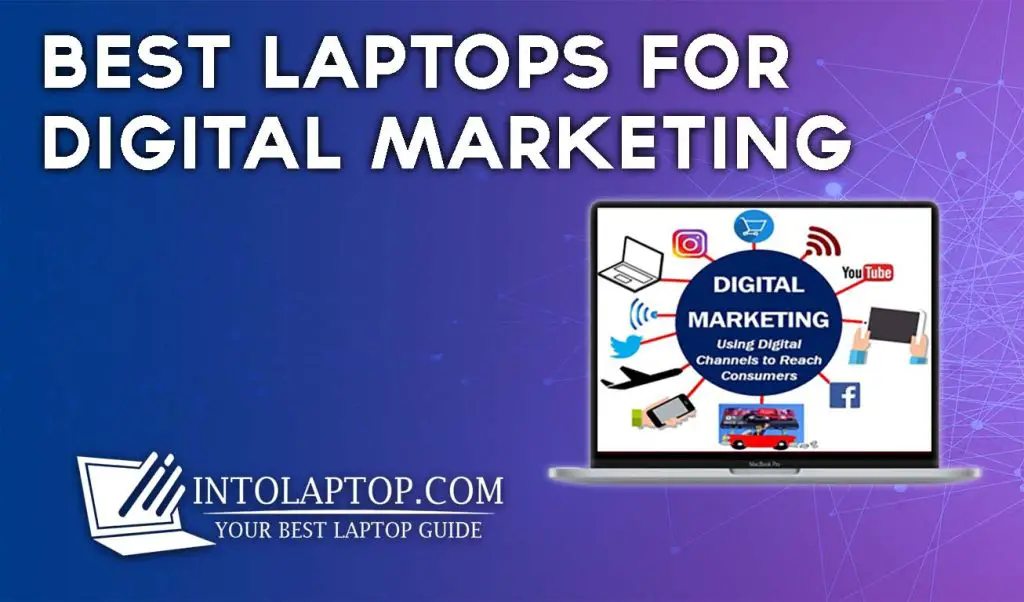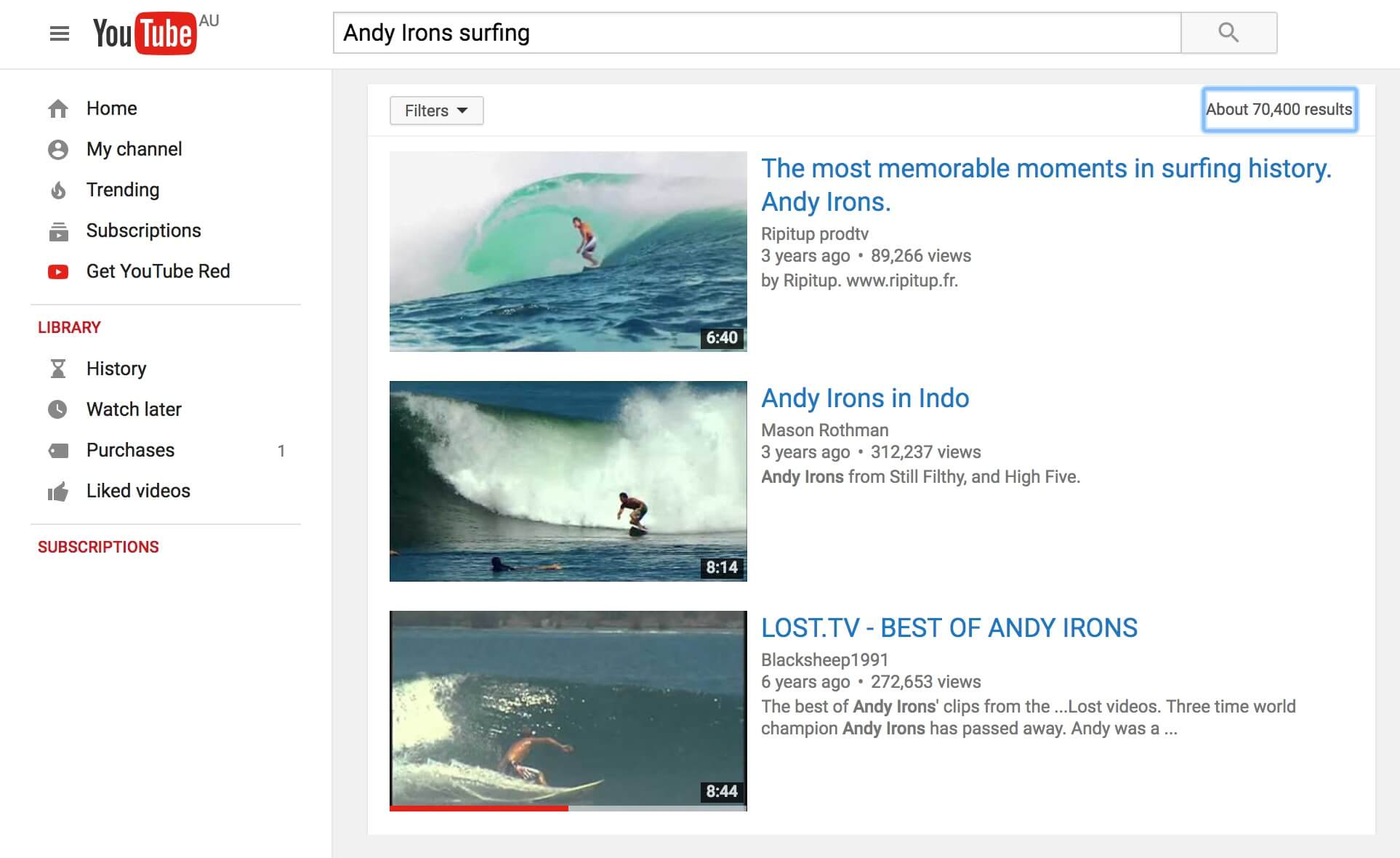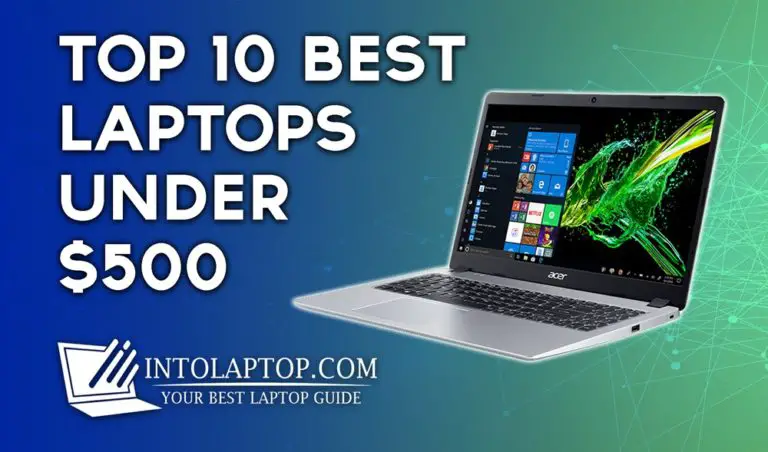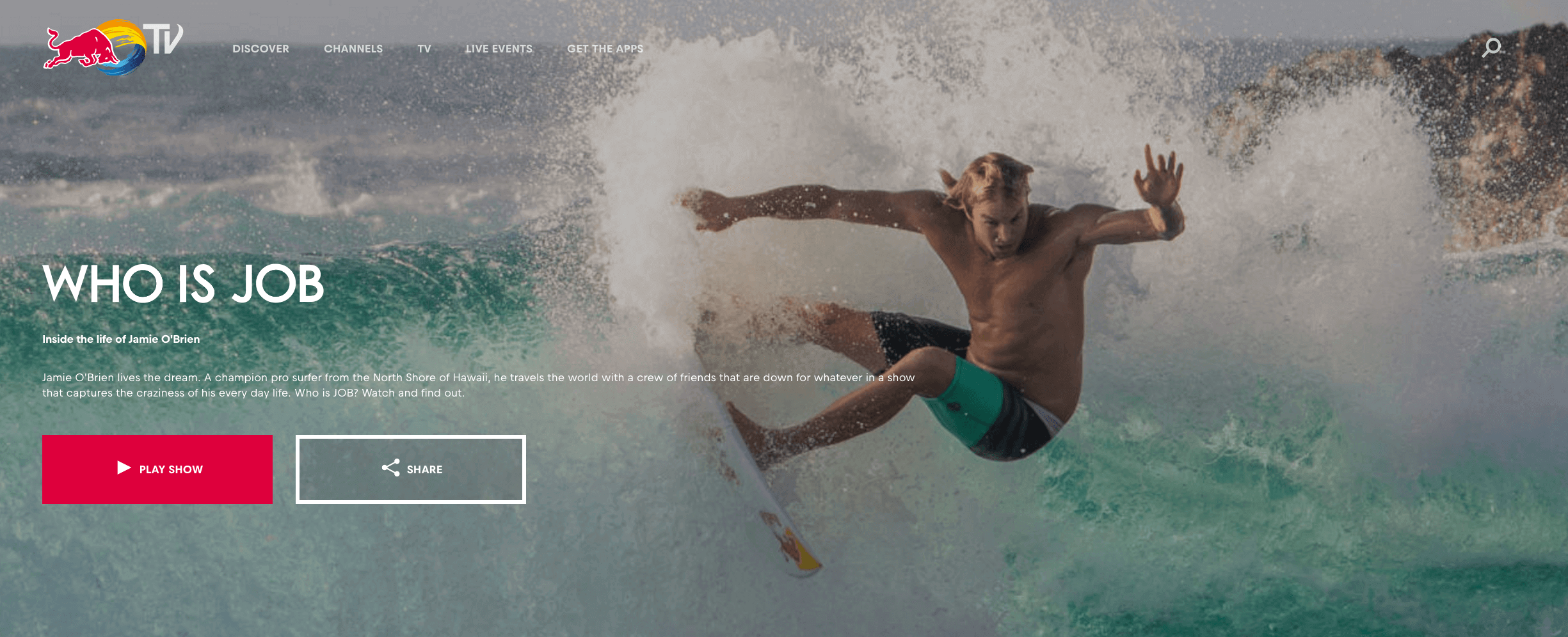Best Laptop For Surfing The Web

In today's digital age, a laptop for surfing the web isn't a luxury – it's a necessity. Whether you're a student researching, a professional managing emails, or simply unwinding with your favorite websites, having a reliable and efficient laptop is paramount. This review article is designed for value-conscious shoppers seeking the best laptop for web browsing, balancing performance with affordability.
Why a Dedicated Web Browsing Laptop Matters
While any laptop can technically access the internet, a device optimized for web browsing offers several key advantages. It ensures smooth and responsive performance when handling multiple tabs, streaming videos, and using web-based applications. A laptop optimized for web browsing often boasts better battery life, allowing for extended use without needing to be tethered to a power outlet.
This focused approach to hardware allows for cost savings, delivering optimal web performance without the hefty price tag of a high-end gaming or workstation laptop. This makes it accessible to a wider range of users seeking a reliable and affordable solution for their online needs.
Shortlist of Recommended Laptops
Here's a curated list of laptops perfect for web browsing, tailored to different budgets and user needs:
- Best Budget Option: Acer Chromebook Spin 311
- Best Mid-Range Option: Lenovo Chromebook Duet 5
- Best Premium Option: Apple MacBook Air (M1)
Detailed Reviews
Acer Chromebook Spin 311
The Acer Chromebook Spin 311 is an excellent choice for budget-conscious users. It's a compact and lightweight Chromebook that offers solid performance for everyday web browsing tasks. Its convertible design allows for versatile use as a tablet or laptop.
The Spin 311 boasts a decent battery life, easily lasting a full workday on a single charge. The Chrome OS is lightweight and secure, ensuring a smooth and hassle-free web browsing experience.
Lenovo Chromebook Duet 5
Stepping up in price and performance, the Lenovo Chromebook Duet 5 offers a compelling balance of portability and functionality. It features a vibrant OLED display, making it a pleasure to browse the web and watch videos.
The Duet 5's detachable keyboard allows for use as a tablet, adding to its versatility. It provides a comfortable typing experience and is ideal for those who need to write emails or documents on the go.
Apple MacBook Air (M1)
For users seeking a premium web browsing experience, the Apple MacBook Air (M1) is a top contender. Its M1 chip delivers exceptional performance and energy efficiency, making it incredibly responsive and long-lasting.
The MacBook Air (M1) features a stunning Retina display and a comfortable keyboard, providing a premium user experience. While it's the most expensive option on this list, its performance and build quality justify the investment for demanding users.
Side-by-Side Specs Table
| Laptop | Processor | RAM | Storage | Display | Battery Life (approx.) | Performance Score (out of 10) |
|---|---|---|---|---|---|---|
| Acer Chromebook Spin 311 | MediaTek MT8183 | 4GB | 32GB eMMC | 11.6" HD | 15 hours | 6 |
| Lenovo Chromebook Duet 5 | Qualcomm Snapdragon 7c Gen 2 | 8GB | 128GB eMMC | 13.3" OLED | 12 hours | 8 |
| Apple MacBook Air (M1) | Apple M1 | 8GB | 256GB SSD | 13.3" Retina | 18 hours | 9.5 |
Note: Performance scores are based on general web browsing responsiveness and multitasking capabilities.
Practical Considerations
Beyond the specifications, consider these practical factors when choosing a web browsing laptop. Portability is crucial if you plan to use your laptop on the go. A lightweight and compact design will make it easier to carry around.
Think about the keyboard and trackpad quality. A comfortable keyboard and a responsive trackpad are essential for a pleasant browsing experience.
Operating system preferences are important. Chrome OS is known for its simplicity and security, while macOS offers a more robust and feature-rich experience.
Summary
Choosing the best laptop for web surfing involves balancing performance, portability, and price. The Acer Chromebook Spin 311 is a great budget option, while the Lenovo Chromebook Duet 5 offers a solid mid-range experience. For those seeking premium performance, the Apple MacBook Air (M1) is an excellent choice.
Remember to consider factors like battery life, keyboard quality, and operating system preferences before making a final decision. By carefully evaluating your needs and budget, you can find the perfect laptop for your web browsing needs.
Ready to find your perfect web browsing companion?
Click on the links to learn more or make a purchase!
Shop for your next web surfing laptop here!
Frequently Asked Questions (FAQ)
Q: What is the most important specification for a web browsing laptop?
A: RAM is crucial for smooth multitasking, especially when browsing with multiple tabs open. A solid state drive (SSD) ensures faster loading times and overall responsiveness.
Q: Can I use a Chromebook for web browsing?
A: Absolutely! Chromebooks are specifically designed for web browsing and offer a lightweight and secure experience. They are often more affordable than traditional laptops.
Q: How much storage do I need for a web browsing laptop?
A: For primarily web browsing, 32GB to 128GB of storage should be sufficient, especially if you rely on cloud storage. If you plan to store a lot of files locally, consider a larger storage capacity.
Q: What is the ideal screen size for web browsing?
A: A screen size between 11 and 14 inches is ideal for portability and comfortable viewing. Consider a larger screen if you frequently watch videos or work with multiple windows.
Q: What about refurbished laptops?
A: Refurbished laptops can be a good value, but make sure to purchase from a reputable seller with a warranty. Check the condition carefully before buying.