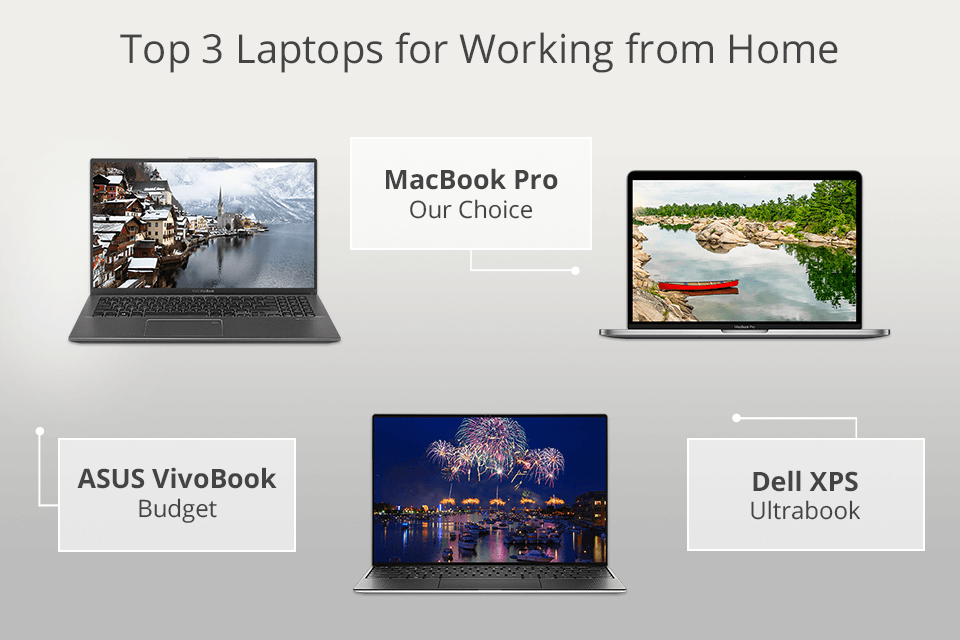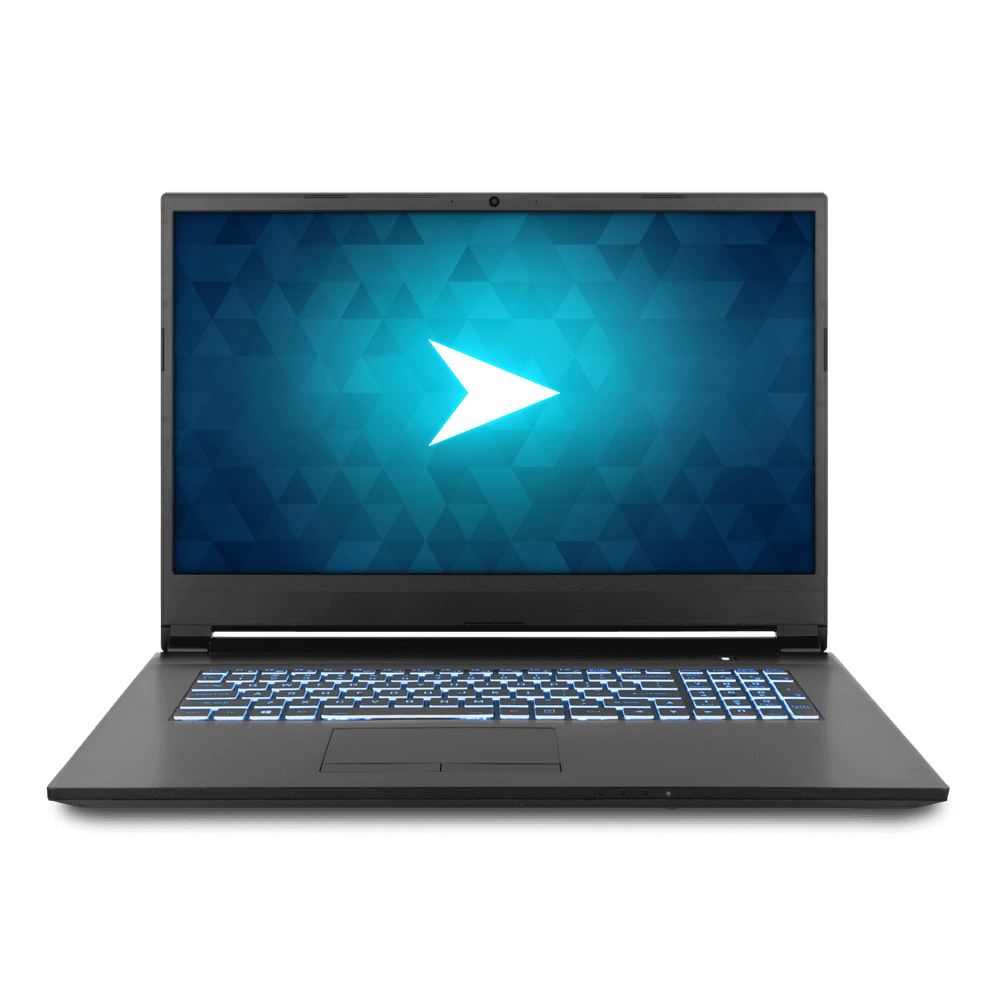Best Laptops For A Home Office

In today's dynamic work landscape, a reliable laptop is no longer a luxury, but a necessity for a productive home office. This review is crafted for value-conscious shoppers seeking the best laptop without breaking the bank. We'll analyze key features, performance, and overall value to help you make an informed decision.
Why a Good Laptop Matters for Your Home Office
A capable laptop is the central hub of your home office. It dictates your productivity, communication, and overall work experience. Investing wisely ensures you have the tools you need to succeed.
Shortlist of Recommended Laptops
We've curated a list catering to different needs and budgets, ensuring there's a suitable option for everyone. Consider these models to improve your workflow.
- Best Overall: Lenovo ThinkPad E14 Gen 4 - A balance of performance, durability, and price.
- Best Budget: Acer Aspire 5 - An affordable option with decent performance for everyday tasks.
- Best for Creatives: Apple MacBook Air (M1) - Powerful and efficient, ideal for creative workloads.
- Best 2-in-1: Microsoft Surface Pro 8 - Versatile and portable, perfect for multitasking.
Detailed Reviews
Lenovo ThinkPad E14 Gen 4
The ThinkPad E14 Gen 4 embodies the ThinkPad legacy of durability and functionality. It offers a comfortable keyboard, a variety of ports, and solid performance for business tasks.
The robust build quality ensures it can withstand the rigors of daily use. With a focus on security, it includes features like a fingerprint reader and a webcam privacy shutter.
Acer Aspire 5
The Acer Aspire 5 is a compelling budget option that doesn't compromise on essential features. It provides ample screen real estate, a comfortable keyboard, and sufficient performance for everyday tasks like browsing, email, and word processing.
The Aspire 5's affordability makes it an excellent choice for those on a tight budget. However, keep in mind that it may struggle with demanding applications or heavy multitasking.
Apple MacBook Air (M1)
The MacBook Air (M1) redefines expectations for thin and light laptops. Apple's M1 chip delivers exceptional performance and battery life, making it a powerhouse for creative tasks and demanding workloads.
The fanless design ensures silent operation, while the stunning Retina display offers vibrant colors and sharp details. The MacBook Air is a premium choice for users who prioritize performance and portability.
Microsoft Surface Pro 8
The Surface Pro 8 is a versatile 2-in-1 device that seamlessly transitions between laptop and tablet modes. It features a vibrant touchscreen display, a powerful processor, and a refined design.
Its detachable keyboard and pen support offer added flexibility for note-taking, sketching, and creative tasks. The Surface Pro 8 is an ideal choice for users who value portability and versatility.
Side-by-Side Specs and Performance Table
| Laptop | Processor | RAM | Storage | Display | Battery Life (Approx.) | Geekbench 5 (Single/Multi Core) |
|---|---|---|---|---|---|---|
| Lenovo ThinkPad E14 Gen 4 | Intel Core i5-1235U | 8GB | 256GB SSD | 14" FHD | 8 hours | 1600 / 6000 |
| Acer Aspire 5 | AMD Ryzen 5 5500U | 8GB | 256GB SSD | 15.6" FHD | 7 hours | 1200 / 5500 |
| Apple MacBook Air (M1) | Apple M1 | 8GB | 256GB SSD | 13.3" Retina | 15 hours | 1700 / 7500 |
| Microsoft Surface Pro 8 | Intel Core i5-1135G7 | 8GB | 256GB SSD | 13" PixelSense | 8 hours | 1400 / 5000 |
Note: Geekbench 5 scores are approximate and may vary based on configuration and testing conditions. Battery life is also an estimate and depends on usage patterns.
Practical Considerations
Beyond specifications, consider factors like keyboard comfort, port selection, and webcam quality. These seemingly small details can significantly impact your daily workflow.
Think about the software you frequently use and ensure the laptop is compatible. Check if you prefer Windows or macOS ecosystem. Evaluate the availability of customer support and warranty options.
Do you need a numeric keypad? Is a high-resolution webcam essential for video conferencing? Make a list of must-have features to narrow down your options.
Summary
Choosing the best laptop for your home office involves balancing performance, features, and budget. The Lenovo ThinkPad E14 Gen 4 is a great all-arounder, while the Acer Aspire 5 is a fantastic budget choice. Creatives will appreciate the Apple MacBook Air (M1), and the Microsoft Surface Pro 8 offers unparalleled versatility.
Carefully weigh your needs and preferences against the strengths and weaknesses of each model. Pay attention to practical considerations such as keyboard comfort and port selection.
Ultimately, the best laptop is the one that empowers you to work efficiently and comfortably. Prioritize your workflow needs and choose the best fit.
Call to Action
Ready to upgrade your home office? Explore the recommended laptops and visit the manufacturer websites for the latest pricing and configurations. Make an informed decision and invest in a laptop that will enhance your productivity.
Frequently Asked Questions (FAQ)
Q: How much RAM do I need for a home office laptop?
A: 8GB of RAM is generally sufficient for most home office tasks. However, 16GB is recommended if you frequently work with large files or run multiple demanding applications simultaneously.
Q: Is an SSD necessary for a home office laptop?
A: Yes, an SSD (Solid State Drive) is highly recommended for faster boot times and application loading. It significantly improves overall system responsiveness compared to a traditional HDD (Hard Disk Drive).
Q: What screen size is best for a home office laptop?
A: A 14-inch or 15.6-inch screen is a good balance between portability and screen real estate. Consider an external monitor if you require a larger display for multitasking.
Q: Do I need a dedicated graphics card for a home office laptop?
A: A dedicated graphics card is generally not necessary for typical home office tasks. Integrated graphics are sufficient for browsing, email, word processing, and video conferencing. If you are a graphic designer or video editor, a dedicated GPU is definitely recommended.
Q: How important is battery life for a home office laptop?
A: Battery life is important if you plan to work remotely or move your laptop around the house. Aim for a laptop with at least 6-8 hours of battery life for all-day productivity.

:no_upscale()/cdn.vox-cdn.com/uploads/chorus_asset/file/22007661/mchin_190124_4274_0004.0.jpg)