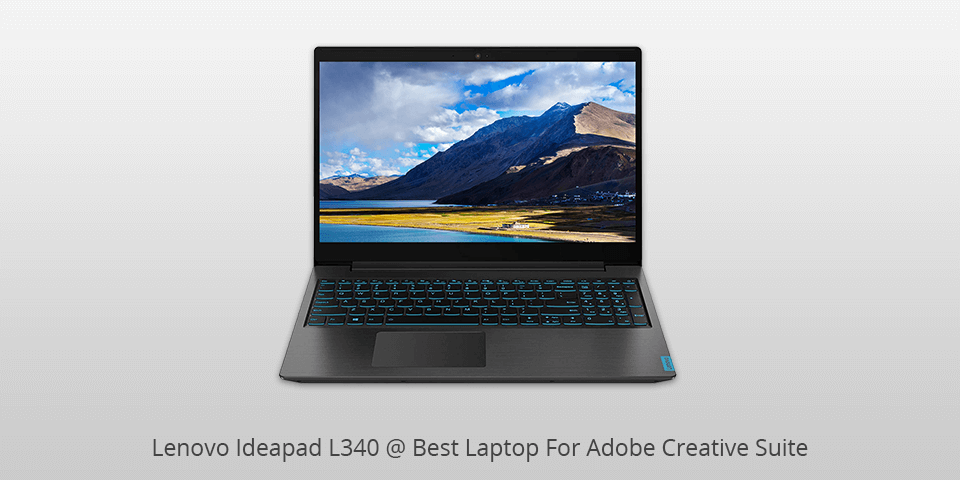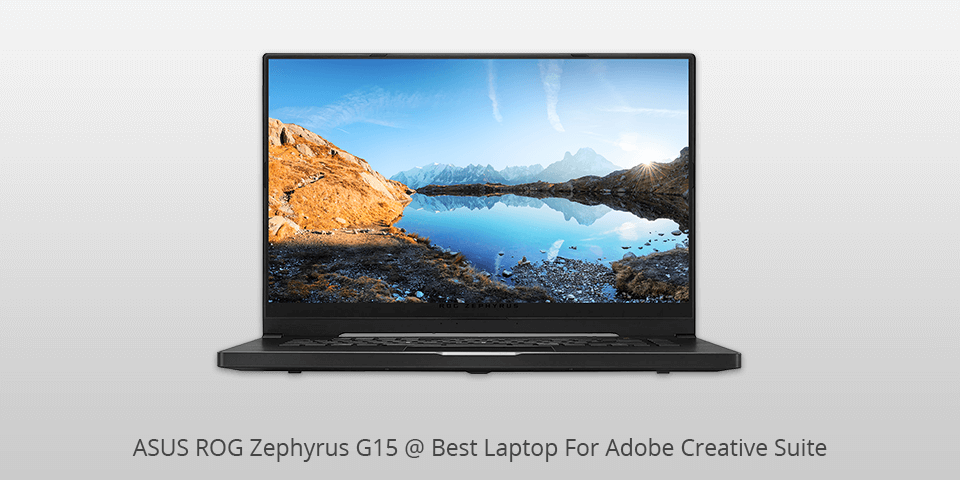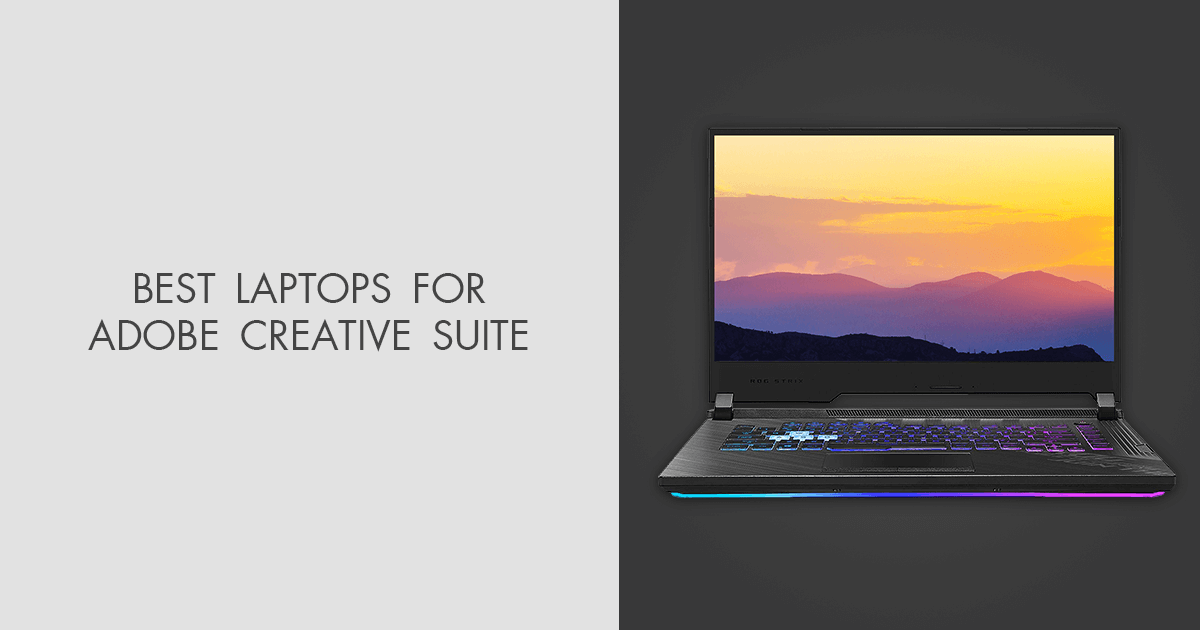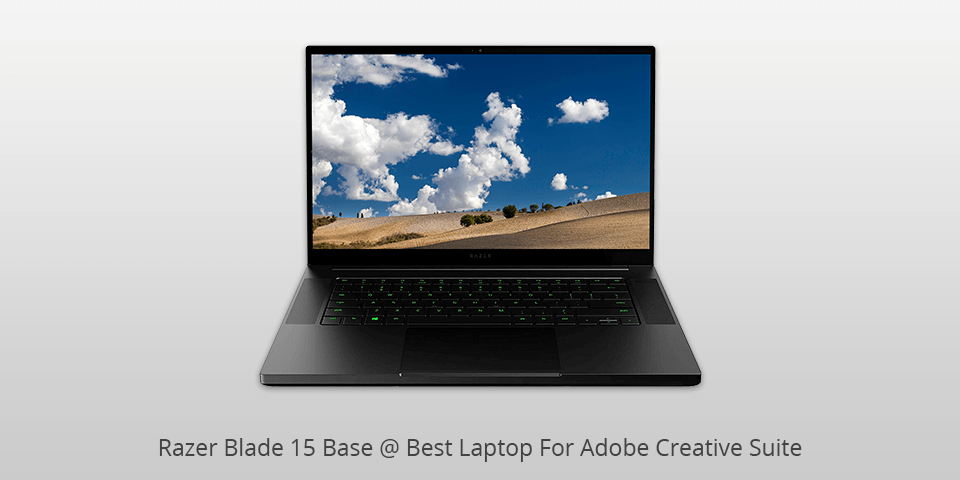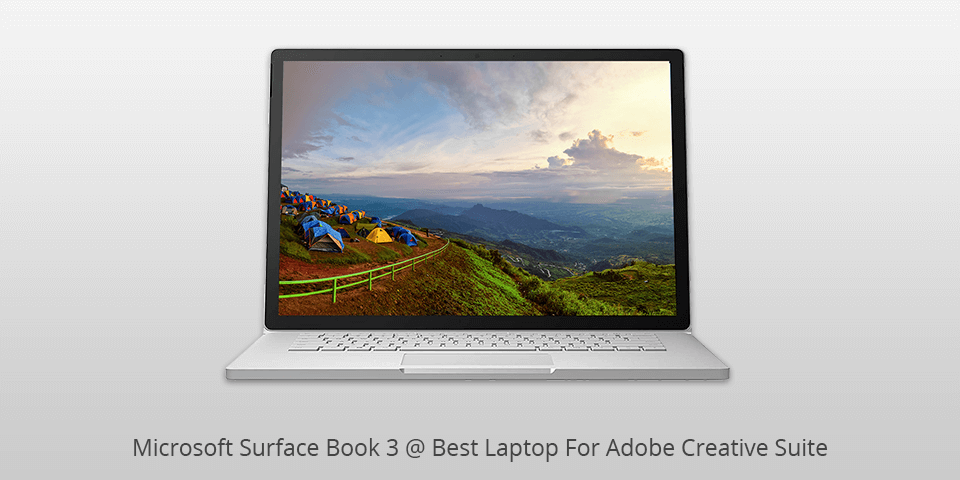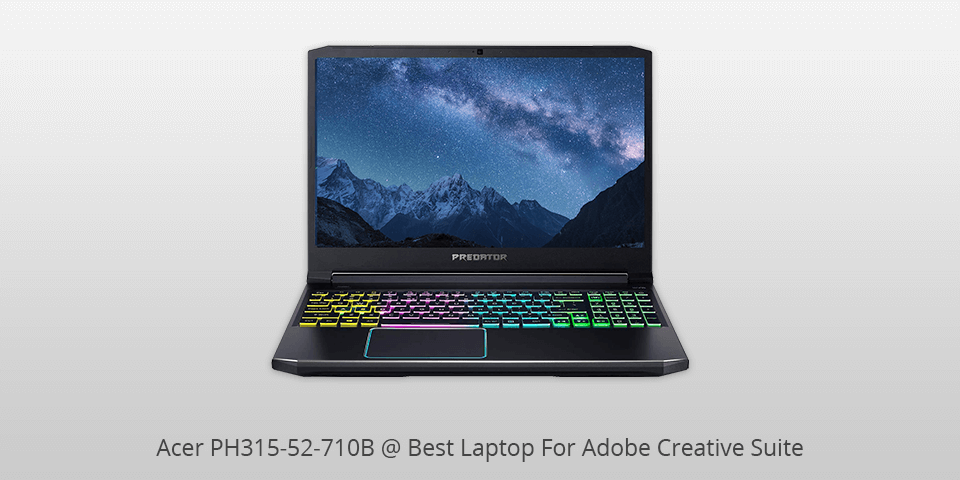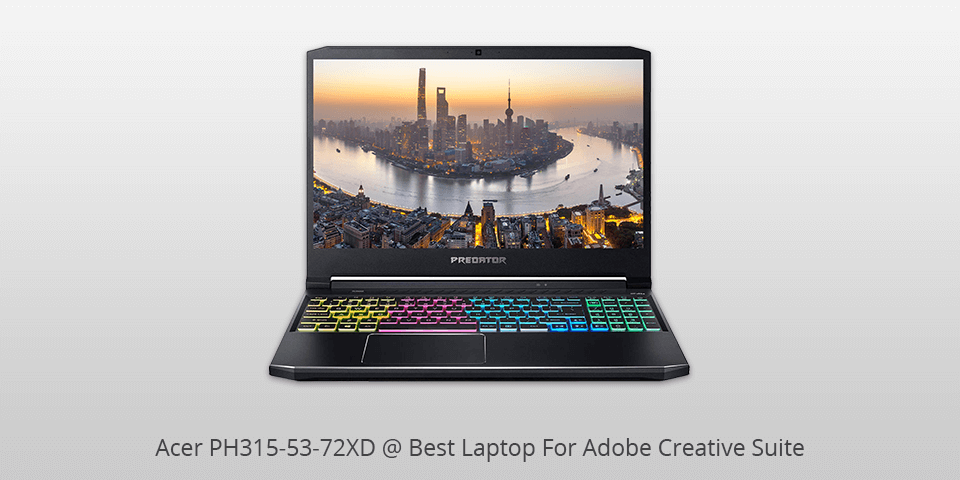Best Laptops For Adobe Suite
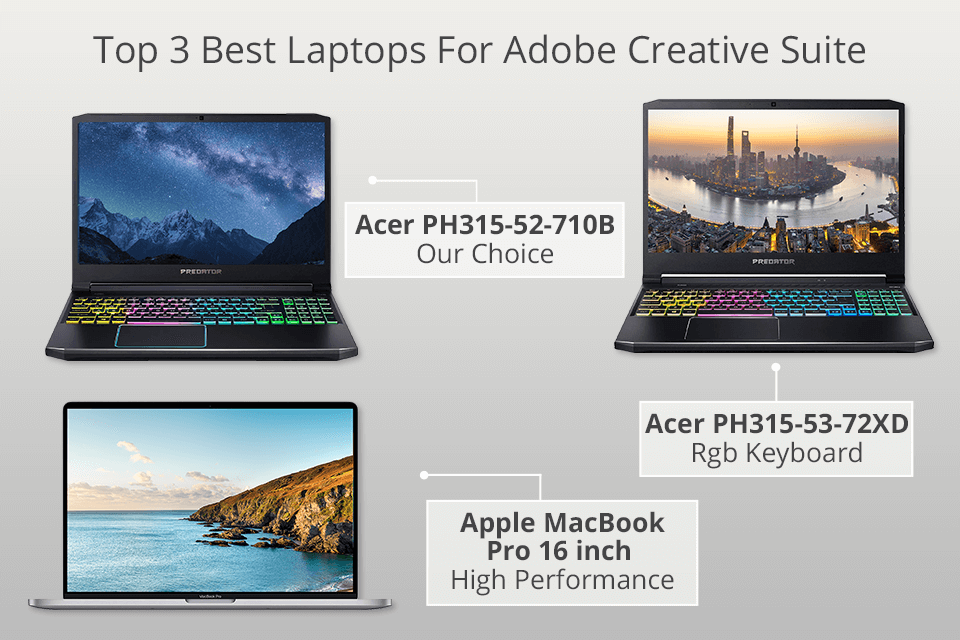
So, you're diving into the world of graphic design, video editing, or photography and need a laptop that can handle the powerhouse that is the Adobe Suite? You're not alone. Picking the right machine can feel like navigating a minefield, especially when you're just starting out.
This guide is for first-time buyers, creatives who want to unlock the full potential of Adobe Creative Cloud without breaking the bank or wanting to throw their laptop out the window in frustration. We’ll cut through the jargon and provide you with the essential information to make an informed decision.
Why does your laptop choice matter? Because Adobe Suite applications like Photoshop, Premiere Pro, and Illustrator are resource-intensive. A sluggish laptop translates to wasted time, creative frustration, and ultimately, a lower quality of work. The right laptop empowers you to focus on your art, not fight with your technology.
Top 5 Laptops for Adobe Suite: A Quick Comparison
Here's a head-to-head comparison of five laptops that are known to perform well with Adobe Creative Cloud. We'll delve into the specifics of each model later on. Keep in mind that prices can fluctuate, so these are estimates.
| Model | Price (USD) | Processor | RAM | Storage | Graphics Card | Warranty |
|---|---|---|---|---|---|---|
| MacBook Pro 16" (M3 Max) | $3499+ | Apple M3 Max | 36GB+ | 512GB+ SSD | Integrated 30+ Core GPU | 1 Year Limited |
| Dell XPS 15 | $1499+ | Intel Core i7/i9 | 16GB+ | 512GB+ SSD | NVIDIA GeForce RTX 4050+ | 1 Year Limited |
| ASUS ROG Zephyrus G14 | $1599+ | AMD Ryzen 9 | 16GB+ | 1TB SSD | NVIDIA GeForce RTX 4060+ | 1 Year Limited |
| HP Spectre x360 14 | $1299+ | Intel Core i7 | 16GB | 512GB+ SSD | Intel Iris Xe Graphics | 1 Year Limited |
| Microsoft Surface Laptop Studio | $1999+ | Intel Core i7 | 16GB+ | 512GB+ SSD | NVIDIA GeForce RTX 3050 Ti | 1 Year Limited |
Detailed Reviews
MacBook Pro 16" (M3 Max)
The MacBook Pro is a top-tier choice for professionals. The M3 Max chip provides unparalleled performance in Adobe applications. Its stunning display and robust build quality make it a worthwhile investment, if you have the budget.
However, its high price point and limited upgradability can be drawbacks for some users. Also consider that transitioning from Windows might require a bit of a learning curve.
Dell XPS 15
The Dell XPS 15 offers a great balance of power and portability. It features powerful Intel processors and dedicated NVIDIA graphics. This makes it well-suited for demanding tasks like video editing and complex graphic design projects.
Some users have reported issues with battery life, particularly when running resource-intensive applications. The webcam placement has also been a point of criticism.
ASUS ROG Zephyrus G14
The ASUS ROG Zephyrus G14 is a powerful and portable gaming laptop. It features an AMD Ryzen processor and NVIDIA GeForce RTX graphics card. Despite its gaming focus, it performs admirably in Adobe applications.
The Zephyrus G14 offers excellent value for its performance. While the design is stylish, it might not appeal to everyone due to its "gamer" aesthetic.
HP Spectre x360 14
The HP Spectre x360 14 is a versatile 2-in-1 laptop with a premium design. It's powered by an Intel Core i7 processor and integrated Intel Iris Xe graphics. This laptop is best suited for lighter Adobe tasks like photo editing and illustration.
While not as powerful as the other options on this list, the Spectre x360 14 excels in portability and versatility. The touchscreen and pen support are great for creative tasks.
Microsoft Surface Laptop Studio
The Microsoft Surface Laptop Studio is an innovative laptop with a unique design. The dynamically woven hinge allows it to transform between laptop, stage, and studio modes. This laptop is a good choice for designers who want a flexible workstation that combines the portability of a laptop with the creative versatility of a pen-enabled tablet.
The biggest drawback with the Surface Laptop Studio is its high price. Its design is unusual, which some people love, while others may find it unconventional and possibly not durable.
Used vs. New: A Cost-Benefit Analysis
Buying a used laptop can save you a significant amount of money. However, it comes with risks. New laptops offer the peace of mind of a warranty and the latest technology.
Used laptops may have hidden issues, shorter battery life, and outdated components. Thoroughly inspect any used laptop before purchasing. Factor in the cost of potential repairs when making your decision.
Reliability Ratings by Brand
Laptop reliability can vary significantly between brands. Apple is generally known for its hardware and software integration, leading to good reliability. Dell and ASUS also have solid reputations, with many models offering robust performance and durability.
HP and Microsoft laptops offer appealing designs and features, but reliability can be more variable. Always research specific models and read user reviews before making a purchase.
Checklist: 5 Must-Check Features Before Buying
- Processor: Aim for an Intel Core i5/i7 or AMD Ryzen 5/7 or Apple Silicon for smooth performance.
- RAM: 16GB is the sweet spot for most Adobe applications. Consider 32GB for demanding tasks.
- Storage: A fast SSD (Solid State Drive) with at least 512GB is essential.
- Graphics Card: A dedicated NVIDIA GeForce or AMD Radeon graphics card will significantly improve performance.
- Display: Look for a display with good color accuracy (100% sRGB or higher) for accurate editing.
Summary
Choosing the best laptop for Adobe Suite depends on your specific needs and budget. MacBook Pro offers exceptional performance but comes at a premium price. Dell XPS 15 balances power and portability, while the ASUS ROG Zephyrus G14 offers excellent value. The HP Spectre x360 14 is a versatile option for lighter tasks, and Microsoft Surface Laptop Studio is a unique design.
Consider your budget, the specific Adobe applications you'll be using, and your portability needs. Don't forget to check user reviews and compare specifications before making a final decision.
Remember to weigh the pros and cons of buying used versus new. Prioritize the 5 must-check features to ensure your laptop meets your creative needs.
Ready to Create?
Now that you're armed with the knowledge to choose the right laptop, it's time to take the next step. Click here to explore the latest deals on the recommended laptops and unleash your creative potential!