Best Laptops For After Effects
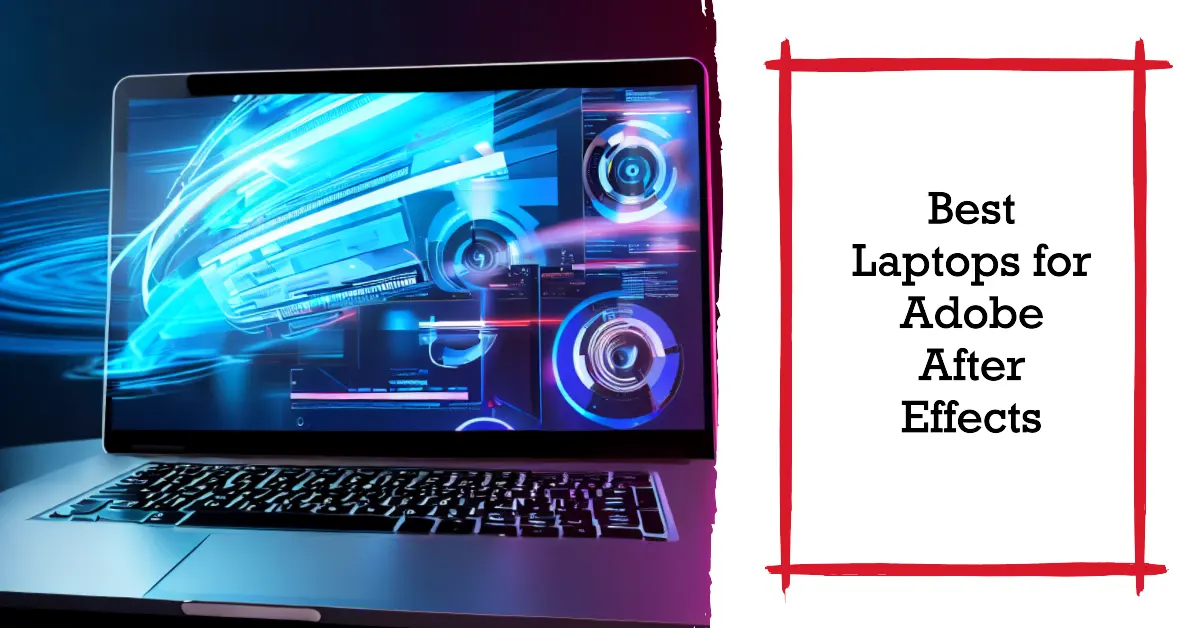
Listen up, budget-conscious creators! After Effects doesn't have to break the bank. This guide's for you: the student, the freelancer bootstrapping their dream, the hobbyist squeezing every drop of value from their dollar.
We're diving into the best laptops for After Effects that won't leave your wallet screaming. Forget those flashy, overpriced machines. We're hunting for performance sweet spots: the laptops that deliver usable After Effects performance without requiring a second mortgage.
Why Your Laptop Matters for After Effects (Even on a Budget)
After Effects is a beast. It chews through RAM, taxes your processor, and demands a decent graphics card. A weak laptop will lead to stuttering previews, glacial render times, and frustration levels that could launch your laptop out the window.
But don't despair! Smart choices can unlock surprisingly smooth performance. Focus on the right components, not the flashiest brand names.
The Bargain Hunter's Shortlist: After Effects Laptops on a Budget
The "Just Getting Started" Option: Acer Aspire 5
A solid all-rounder that balances price and performance. It offers decent specs without emptying your bank account.
The "Sweet Spot" Pick: Lenovo IdeaPad 5 Pro
Steps up the game with a better processor and potentially a dedicated GPU. Delivers smoother performance for more complex projects.
The "Max Performance on a Dime" Choice: Used/Refurbished Gaming Laptop (Check Specs!)
Don't overlook the used market! You can often find last year's gaming laptops with powerful specs for significantly less. Just make sure to verify the specifications!
Detailed Reviews: Diving into the Details
Acer Aspire 5 (A515-45)
This is your entry-level champion. Typically comes with an AMD Ryzen 5 processor and integrated graphics. Enough for basic After Effects tasks, but complex compositions will struggle.
Pros: Inexpensive, readily available, decent battery life. Cons: Integrated graphics limit performance, screen isn't the brightest.
Lenovo IdeaPad 5 Pro (16")
A step above the Aspire, often offering Ryzen 5 or Ryzen 7 processors and sometimes a dedicated NVIDIA GeForce MX450 or MX550. The larger, higher-resolution screen is a plus.
Pros: Better performance than the Aspire 5, better screen, potentially dedicated graphics. Cons: More expensive, battery life can be shorter depending on the configuration.
Used/Refurbished Gaming Laptop (Example: Dell G5 15 SE)
Here's where you can find serious power for your money. Look for models with an AMD Ryzen 5 or Intel Core i5/i7 H-series processor and a dedicated NVIDIA GeForce GTX 1650 or better. Check battery health carefully.
Pros: Highest performance for the price, dedicated graphics card. Cons: Can be bulky, battery life may be limited, requires careful inspection for damage.
Specs & Performance: Side-by-Side
| Laptop | Processor | Graphics | RAM (Typical) | Storage (Typical) | Estimated AE Performance Score (Out of 10) |
|---|---|---|---|---|---|
| Acer Aspire 5 | AMD Ryzen 5 4500U | Integrated AMD Radeon Graphics | 8GB | 256GB SSD | 4 |
| Lenovo IdeaPad 5 Pro | AMD Ryzen 5 5600U | NVIDIA GeForce MX450 (Optional) | 16GB | 512GB SSD | 6 (7 with dedicated GPU) |
| Used Dell G5 15 SE | AMD Ryzen 5 4600H | AMD Radeon RX 5600M | 16GB | 512GB SSD | 8 |
Note: "Estimated AE Performance Score" is a simplified metric based on average user experience. Actual performance varies depending on the complexity of your projects.
Customer Satisfaction: What Are People Saying?
Online reviews are your friend! Check out sites like Amazon, Best Buy, and Reddit to see what other users are saying about these laptops and their After Effects performance. Look for comments specifically mentioning After Effects or video editing.
Focus on reviews that mention render times, playback smoothness, and overall stability. Be wary of overly positive or negative reviews that may be biased.
Maintenance Costs: Planning for the Future
Laptops require upkeep. Budget for potential battery replacements (especially with used laptops) and cleaning. Consider a laptop cooler for extended rendering sessions, especially with older models.
Regular software updates are crucial for security and performance. Keep your drivers updated for optimal After Effects performance.
Key Takeaways: Making the Right Choice
Choosing the best laptop for After Effects on a budget is a balancing act. Don't overspend on unnecessary features. Focus on the processor, RAM, and graphics card. Check customer reviews.
Don't underestimate the power of the used market. Thoroughly inspect any used laptop before buying. Consider the long-term maintenance costs.
Ready to Create? Take Action!
Now that you're armed with the knowledge, it's time to start your search. Head to your favorite online retailers, compare prices, and read reviews. Don't be afraid to ask questions in online forums to get real-world advice.
Click the links below to check the latest prices on our recommended laptops! Start creating amazing motion graphics without breaking the bank.
- Acer Aspire 5 (Affiliate Link)
- Lenovo IdeaPad 5 Pro (Affiliate Link)
- Search for Used Gaming Laptops (Affiliate Link to eBay)
Frequently Asked Questions (FAQ)
Q: How much RAM do I really need for After Effects?
A: 16GB is the sweet spot for most users. 8GB is workable for simple projects, but 32GB is recommended for complex compositions and 4K footage.
Q: Is a dedicated graphics card essential for After Effects?
A: Highly recommended! Integrated graphics can handle basic tasks, but a dedicated GPU will significantly improve performance, especially for rendering and effects.
Q: What's more important: processor or graphics card?
A: They're both important, but for After Effects, a strong processor is slightly more crucial. After Effects relies heavily on CPU power for many calculations.
Q: Can I upgrade the RAM or storage in these laptops?
A: It depends on the model. Some laptops have upgradeable RAM and storage, while others are soldered. Check the specifications carefully before buying.
Q: What about screen quality? Is it important for After Effects?
A: Yes! A color-accurate display is important for accurate color grading. Look for a screen that covers at least 100% of the sRGB color gamut.
Q: Is it worth buying an external monitor?
A: Definitely! An external monitor can greatly improve your workflow by providing more screen real estate.

![Best Laptops For After Effects Best Laptops for After Effects [2024 Update]](https://www.cgdirector.com/wp-content/uploads/media/2023/05/Best-Laptops-for-After-Effects-Twitter-1200x675.jpg)

![Best Laptops For After Effects 8 Best Laptops for Adobe After Effects in 2024 [Lag-Free Experience]](https://laptops251.com/wp-content/uploads/2021/12/Best-Laptops-for-Adobe-After-Effects-696x479.jpg)

![Best Laptops For After Effects 5 Best Laptops For After Effects in 2024 - [Updated Guide]](https://www.gamingcutter.com/wp-content/uploads/2021/09/Best-laptop-for-After-Effects-in-2022-2048x1152.jpg)








![Best Laptops For After Effects 5 Best Laptops For After Effects in 2021 - [Latest Guide]](https://www.gamingcutter.com/wp-content/uploads/2020/12/BEST-LAPTOPS-FOR-AFTER-EFFECTS.jpg)

![Best Laptops For After Effects Best Laptops for After Effects [2024 Update]](https://www.cgdirector.com/wp-content/uploads/media/2023/05/Aftereffects-on-M1-Macbook-Air.jpg)

