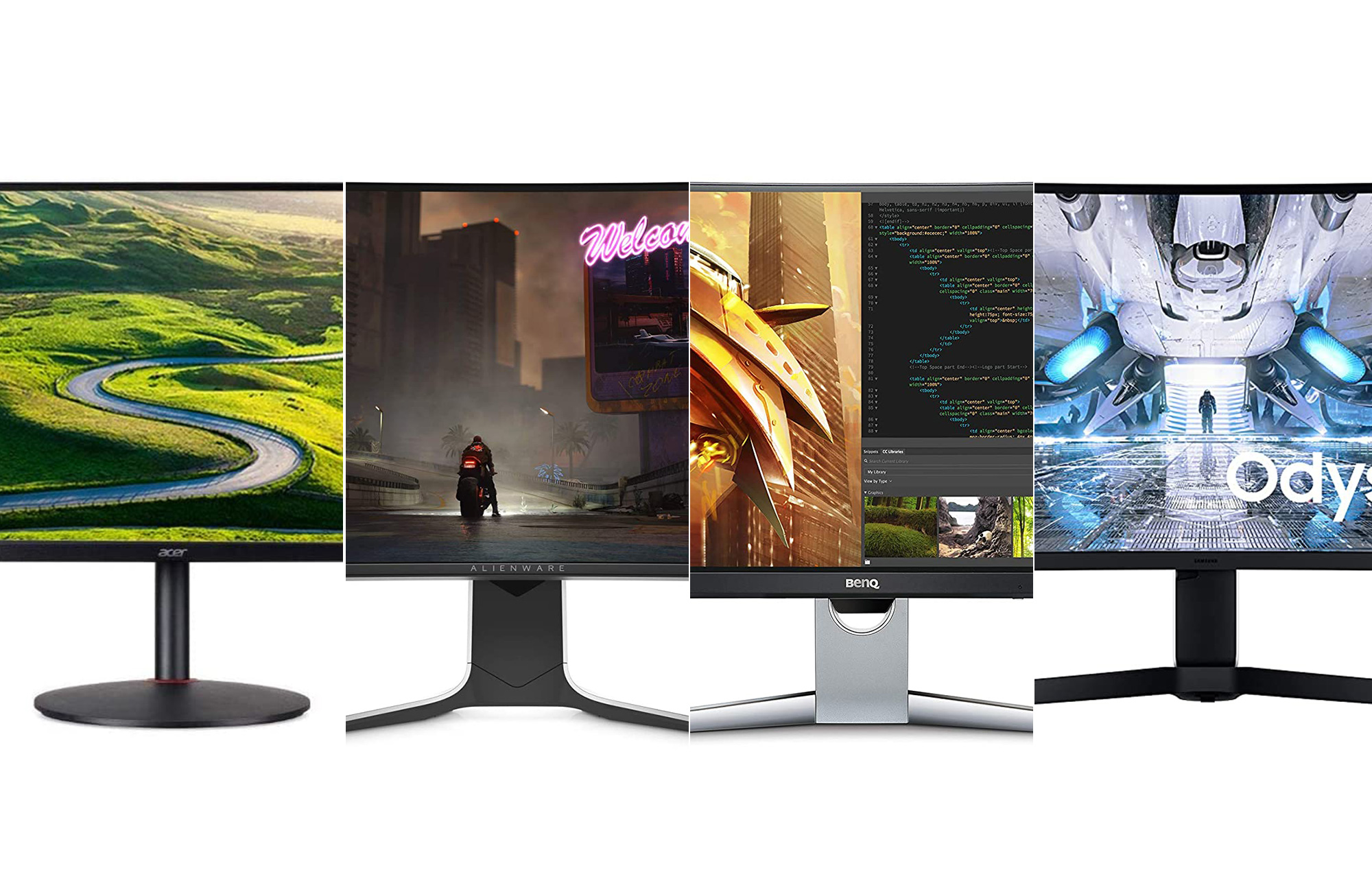Best Ultra Wide Monitor 2021

Ever feel like your current monitor is a window looking out onto a postage stamp-sized world? You’re not alone. For gamers craving immersive landscapes, professionals demanding more screen real estate, and multitaskers juggling countless applications, the ultra-wide monitor offers a panoramic upgrade. This guide is designed for first-time buyers navigating the often-overwhelming world of ultra-wide displays.
Why Go Ultra-Wide?
Ultra-wide monitors significantly boost productivity. Imagine having multiple documents open side-by-side without constant resizing. Gamers experience breathtaking immersion, drawing them deeper into virtual worlds with extended peripheral vision.
Creative professionals, like video editors, benefit from expansive timelines.
Top 5 Ultra-Wide Monitors of 2021: A Head-to-Head Comparison
| Model | Price (USD) | Resolution | Refresh Rate | Response Time | Warranty |
|---|---|---|---|---|---|
| LG 34GN850-B | $799 | 3440x1440 | 144Hz (OC 160Hz) | 1ms | 1 Year |
| Samsung Odyssey G9 | $1499 | 5120x1440 | 240Hz | 1ms | 1 Year |
| Dell Alienware AW3420DW | $999 | 3440x1440 | 120Hz | 2ms | 3 Years |
| Acer Predator X34 GS | $899 | 3440x1440 | 180Hz (OC) | 0.5ms | 1 Year |
| ASUS ROG Strix XG35VQ | $599 | 3440x1440 | 100Hz | 4ms | 3 Years |
Detailed Reviews: Unpacking the Best Ultra-Wides
LG 34GN850-B: The All-Around Champion
The LG 34GN850-B strikes a perfect balance between gaming prowess and color accuracy. It boasts a Nano IPS panel delivering vibrant colors and wide viewing angles. Its fast 1ms response time and high refresh rate are ideal for competitive gaming.
Considered one of the best ultra-wide monitors of the year by many tech reviewers.
Samsung Odyssey G9: The Curve King
The Samsung Odyssey G9's extreme 1000R curvature immerses you like no other. Its massive 49-inch screen and 240Hz refresh rate deliver unparalleled gaming performance. The price point is steep, but the experience is truly next-level.
Dell Alienware AW3420DW: A Premium Experience
The Dell Alienware AW3420DW offers a sleek design and solid performance. Its IPS panel delivers excellent color accuracy. The 3-year warranty offers peace of mind.
Acer Predator X34 GS: Speed and Style
The Acer Predator X34 GS is a stylish option with impressive speed. Its fast response time and high refresh rate make it a great choice for gamers. The aggressive design might not appeal to everyone.
ASUS ROG Strix XG35VQ: Budget-Friendly Immersion
The ASUS ROG Strix XG35VQ provides a more affordable entry point into the ultra-wide world. While it lacks the extreme specs of other models, it still delivers an immersive experience. Its curved display and Adaptive-Sync technology enhance gameplay.
Used vs. New: Weighing the Options
Used Ultra-Wide Monitors: Pros
- Lower Price: Significant savings compared to buying new.
- Depreciation Hit Absorbed: Someone else has already taken the initial value drop.
Used Ultra-Wide Monitors: Cons
- Potential for Hidden Issues: Dead pixels, backlight bleed, or other problems may not be immediately apparent.
- Limited or No Warranty: Repairs can be costly.
- Uncertain Usage History: Unknown how the monitor was treated by the previous owner.
New Ultra-Wide Monitors: Pros
- Full Warranty Coverage: Protection against defects and malfunctions.
- Pristine Condition: Guaranteed to be free of damage or wear.
- Latest Technology: Access to the newest features and improvements.
New Ultra-Wide Monitors: Cons
- Higher Price: A significant investment.
- Depreciation: Value decreases as soon as you buy it.
Reliability Ratings by Brand
While individual experiences vary, some brands consistently receive higher reliability ratings. Dell and LG are often praised for their build quality and customer support. Samsung and ASUS are generally reliable but can sometimes have issues with quality control. Acer tends to be more budget-focused, so reliability might be slightly lower compared to premium brands.
Always research specific models and read user reviews before making a decision.
Checklist: 5 Must-Check Features Before Buying
- Resolution: Aim for at least 3440x1440 for a sharp, detailed image.
- Refresh Rate: 100Hz or higher is ideal for smooth gaming.
- Panel Type: IPS panels offer excellent color accuracy and viewing angles, while VA panels provide better contrast.
- Response Time: Lower response times (e.g., 1ms - 4ms) minimize ghosting in fast-paced games.
- Connectivity: Ensure the monitor has the necessary ports (HDMI, DisplayPort) to connect to your devices.
Key Takeaways: Making the Right Choice
Choosing the best ultra-wide monitor depends on your individual needs and budget. Consider your primary use case: gaming, productivity, or creative work. Research different models, compare specifications, and read user reviews.
Think about the pros and cons of buying used versus new. Prioritize the features that are most important to you.
Ready to Upgrade?
Investing in an ultra-wide monitor can transform your digital experience. By carefully considering the factors discussed in this guide, you can make an informed decision and find the perfect display for your needs. Don't hesitate to explore the models mentioned and delve deeper into their specifications before making a purchase. Your panoramic view awaits!

![Best Ultra Wide Monitor 2021 Top 5 BEST Ultrawide Gaming Monitor Of [2021]](https://amzthings.com/wp-content/uploads/2021/11/top-5-best-ultrawide-gaming-monitor-of-2021-pOShZfo_jgo.jpg)