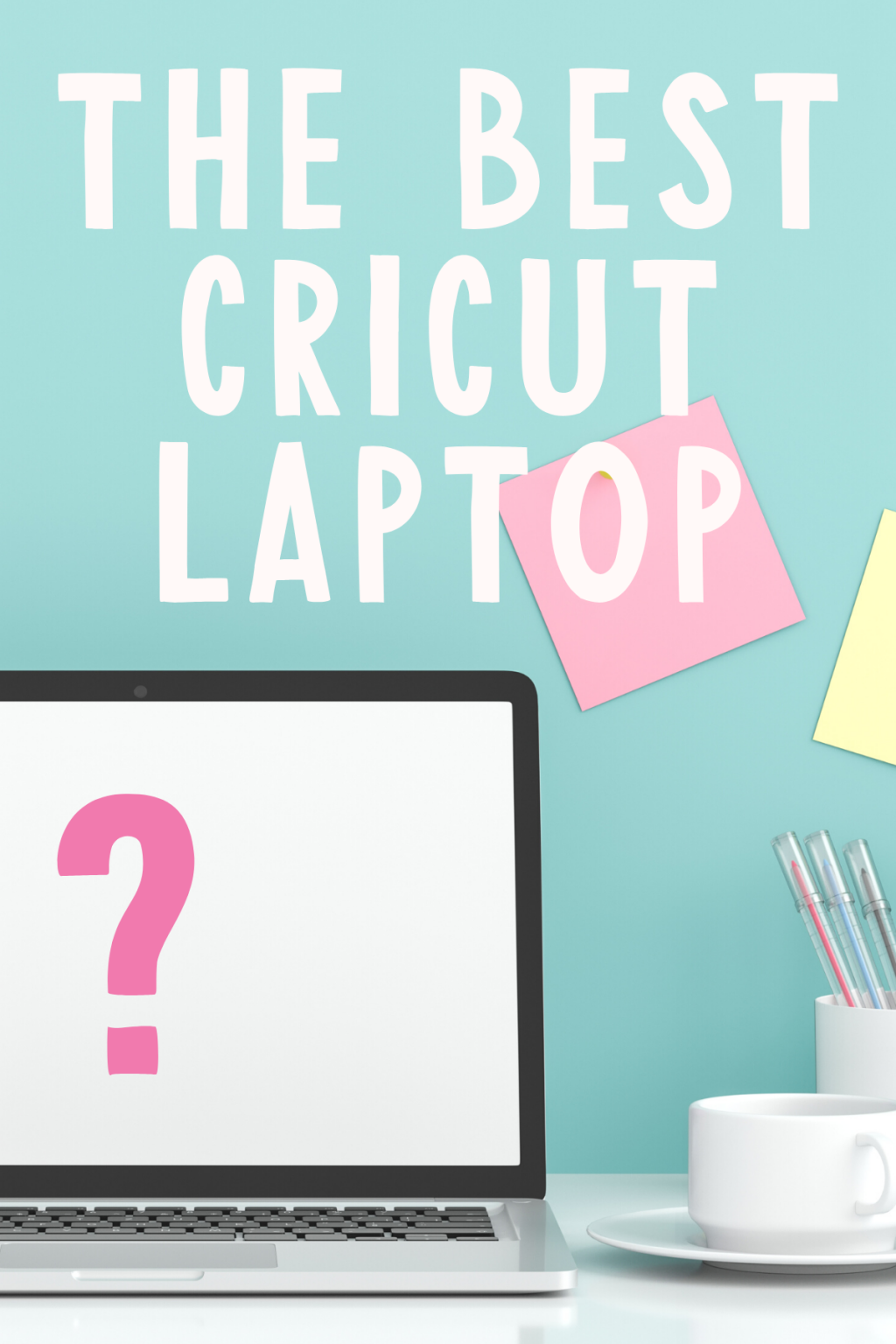Best Laptops For Cricut Machine

Alright, budget-conscious crafters, let's talk laptops for your Cricut machine. We all know that crafting can be an expensive hobby, and nobody wants to break the bank on a laptop just to run Design Space. This guide is for the cost-cutters, the deal-hunters, and the savvy shoppers who want the most bang for their buck.
We're going to dive deep into the world of affordable laptops that can handle Cricut Design Space without lagging, freezing, or causing you to throw your scissors across the room. Why does this matter? Because a smooth crafting experience is a happy crafting experience, and that means more projects completed and more money saved in the long run.
Our Top Picks: Laptops for Cricut on a Budget
Here's a quick shortlist of laptops tailored to different budgets, keeping in mind that "bargain" is the name of the game:
- Best Overall Value: Acer Aspire 5
- Most Affordable: Lenovo Chromebook Duet (with limitations)
- Solid Mid-Range Choice: HP 15-dw Series
Detailed Reviews
Acer Aspire 5: The Sweet Spot
The Acer Aspire 5 consistently ranks high as a budget-friendly laptop that punches above its weight. It usually offers a decent processor (often an AMD Ryzen 3 or Intel Core i3), a comfortable keyboard, and enough RAM (at least 4GB, ideally 8GB) to handle Cricut Design Space smoothly.
The display is typically a 15.6-inch Full HD screen, which is a nice size for designing projects. Plus, you often find it on sale, making it even more attractive for bargain hunters.
Lenovo Chromebook Duet: Bare Bones, But Functional
If you're on an extremely tight budget, the Lenovo Chromebook Duet can work, but with significant caveats. It's incredibly affordable and portable, but it runs ChromeOS, which means you'll primarily be using the web-based version of Cricut Design Space.
Its small screen and limited processing power mean it's not ideal for complex designs or multitasking. Consider this as a last resort or for very basic crafting needs.
HP 15-dw Series: A Reliable Workhorse
The HP 15-dw Series offers a good balance of performance and affordability. You can usually find configurations with an Intel Core i3 or i5 processor, which provides sufficient power for Cricut Design Space and other basic tasks.
Look for models with at least 8GB of RAM for smoother multitasking. The 15.6-inch display is comfortable for extended use.
Side-by-Side Specs and Performance
Here's a comparison table to help you see how these laptops stack up:
| Laptop | Processor | RAM | Storage | Screen Size | Performance Score (out of 10) |
|---|---|---|---|---|---|
| Acer Aspire 5 | AMD Ryzen 3/Intel Core i3 | 4-8GB | 128-256GB SSD | 15.6" | 7 |
| Lenovo Chromebook Duet | MediaTek Helio P60T | 4GB | 64-128GB eMMC | 10.1" | 4 |
| HP 15-dw Series | Intel Core i3/i5 | 8GB | 256GB SSD | 15.6" | 8 |
Note: Performance scores are based on general usage and Cricut Design Space performance.
Customer Satisfaction
Customer satisfaction is crucial! We've gathered data from various online retailers to give you an idea of real-world user experiences.
- Acer Aspire 5: Generally positive reviews, with users praising its performance for the price. Common complaints include battery life and the pre-installed bloatware.
- Lenovo Chromebook Duet: Mixed reviews. Users love the portability and affordability, but are often frustrated by the small screen and limited functionality.
- HP 15-dw Series: Mostly positive feedback. Users appreciate its reliability and performance, but some have reported issues with the trackpad.
Maintenance Cost Projections
Laptop maintenance can be a sneaky expense, so let's project potential costs:
- Battery Replacement: Expect to replace the battery every 2-3 years, costing around $50-$100.
- Software Updates: Most updates are free, but consider the cost of antivirus software (around $30-$50 per year).
- Repairs: Accidents happen! Factor in potential repair costs for screen damage or other hardware issues (ranging from $50 to $200+).
To minimize maintenance costs, handle your laptop with care and invest in a protective case.
Summary
Choosing the best laptop for your Cricut machine on a budget requires careful consideration. The Acer Aspire 5 offers the best overall value, balancing performance and affordability. The Lenovo Chromebook Duet is the cheapest option but has significant limitations. The HP 15-dw Series is a reliable workhorse for more demanding tasks.
Remember to consider processor speed, RAM, storage, screen size, customer reviews, and potential maintenance costs before making a decision. Don't just grab the cheapest option – think about your long-term needs and how frequently you plan to use your Cricut.
Ready to Craft?
Now it's your turn! Research current prices, read more user reviews, and compare specifications before making your final decision. Click here to check today's deals on the Acer Aspire 5 and start crafting!
Frequently Asked Questions (FAQ)
Q: Can I use a Chromebook with Cricut Design Space?
A: Yes, but only the web-based version. It may not be suitable for complex designs.
Q: How much RAM do I need for Cricut Design Space?
A: At least 4GB, but 8GB is recommended for smoother performance.
Q: Do I need a powerful processor to run Cricut Design Space?
A: Not necessarily, but a decent AMD Ryzen 3 or Intel Core i3 will provide a better experience than a very basic processor.
Q: Is an SSD (Solid State Drive) important?
A: Yes! An SSD will significantly improve loading times and overall performance compared to a traditional hard drive.
Q: Can I upgrade the RAM or storage on these laptops?
A: It depends on the model. Some laptops allow you to upgrade RAM or storage, while others do not. Check the specifications before you buy.