Best Desktop Computers For Home Office

Tightening the purse strings? We get it. This guide is for the home office heroes, the spreadsheet warriors, and the side-hustle hustlers who need a reliable desktop without breaking the bank. Let's find the best bang for your buck.
Why a Desktop Matters (Even in a Laptop World)
Desktops offer superior performance and longevity compared to laptops at the same price point. Upgradability is a key advantage – easily swap out components to extend its lifespan. For sustained, demanding tasks, a desktop is often the more cost-effective long-term investment.
Our Top Picks for the Budget-Conscious
Here are our recommendations, catering to various needs and budgets. We've focused on value and performance, not flashy features you don't need. Each offers a balance of affordability and functionality for your home office.
The "Just the Basics" Champ: Acer Aspire TC
Perfect for everyday tasks like email, word processing, and browsing. This is your workhorse for simple productivity. Expect reliable performance without any frills.
The "Slightly More Oomph" Option: Lenovo IdeaCentre 5i
Offers a bit more processing power and storage than the Aspire. Suitable for light photo editing or handling larger spreadsheets. A good step up without a significant price jump.
The "Budget-Friendly Powerhouse" Option: Dell Inspiron Desktop
Striking a balance between performance and cost, this is a versatile choice. You can tackle demanding tasks such as video editing. An all-around excellent desktop for home offices.
Detailed Reviews
Acer Aspire TC Review
The Acer Aspire TC is the ultimate budget-friendly desktop. It features an Intel processor and adequate RAM for basic tasks. It is designed for users who need a functional and affordable machine.
Its compact design makes it ideal for smaller workspaces. Expect it to handle everyday tasks with ease. However, don't expect stellar performance with demanding applications.
Pros: Extremely affordable, compact design. Cons: Limited upgradeability, basic performance.
Lenovo IdeaCentre 5i Review
The Lenovo IdeaCentre 5i offers a good balance of performance and price. It is equipped with a more powerful processor and additional storage compared to the Aspire TC. Suitable for users who require a bit more muscle.
It can handle multitasking and light content creation without breaking a sweat. The design is clean and modern, blending well with most home office setups. A great choice for those who need extra versatility.
Pros: Good balance of performance and price, modern design. Cons: Not ideal for heavy gaming or video editing.
Dell Inspiron Desktop Review
The Dell Inspiron Desktop is a solid mid-range option, providing reliable performance for various tasks. It's powered by an Intel or AMD processor, offering excellent processing power. Handle everything from everyday tasks to more intensive projects.
It comes with ample storage and expandability options. A versatile choice for users who need a dependable and capable desktop. The design is functional and discreet, making it suitable for any home office environment.
Pros: Excellent performance for the price, ample storage and expandability. Cons: Can be slightly more expensive than other budget options.
Specs Showdown: Side-by-Side Comparison
| Feature | Acer Aspire TC | Lenovo IdeaCentre 5i | Dell Inspiron Desktop |
|---|---|---|---|
| Processor | Intel Celeron/Pentium | Intel Core i3/i5 | Intel Core i5/i7 or AMD Ryzen |
| RAM | 4GB - 8GB | 8GB - 16GB | 8GB - 32GB |
| Storage | 1TB HDD | 1TB HDD / 256GB SSD | 1TB HDD / 256GB SSD / 512GB SSD |
| Graphics | Integrated | Integrated | Integrated/Dedicated |
| Performance Score (out of 10) | 5 | 7 | 8 |
Note: Performance scores are based on general productivity tasks.
What Buyers Are Saying: Customer Satisfaction
We scoured the web for customer reviews and ratings. Here's what people are saying about our top picks.
- Acer Aspire TC: Praised for its affordability and ease of use. Some users noted its limited upgradeability.
- Lenovo IdeaCentre 5i: Generally positive feedback on its performance and value. Some mentioned the integrated graphics as a limitation.
- Dell Inspiron Desktop: Highly rated for its reliability and versatility. A few users mentioned the base model could use more RAM.
Long-Term Costs: Maintenance and Upgrades
Consider the total cost of ownership, not just the initial purchase price. Here's a breakdown of potential maintenance and upgrade costs.
- Acer Aspire TC: Low maintenance costs. Upgrades may be limited due to the basic configuration.
- Lenovo IdeaCentre 5i: Moderate maintenance costs. Upgradability is decent, allowing for RAM and storage upgrades.
- Dell Inspiron Desktop: Moderate maintenance costs. Good upgradability options, including RAM, storage, and graphics card.
Maintenance Cost Projections (Over 3 Years):
- Acer Aspire TC: $50 - $100
- Lenovo IdeaCentre 5i: $100 - $200
- Dell Inspiron Desktop: $150 - $250
Key Takeaways
Choosing the right desktop for your home office doesn't have to be a headache. Focus on the features you actually need and the long-term cost. Carefully weigh the performance, customer satisfaction, and potential maintenance costs.
Consider your budget and intended use. All factors will help you to make an informed decision and maximize your investment.
Ready to Upgrade Your Home Office?
Don't wait! Visit the retailers mentioned above and find the perfect budget-friendly desktop for your needs. Start saving time and money today!
Frequently Asked Questions (FAQ)
Still have questions? We've got answers!
- Q: How much RAM do I really need?
A: 8GB is sufficient for most basic tasks. 16GB is recommended for multitasking and content creation.
- Q: Is an SSD worth the extra cost?
A: Yes! An SSD significantly improves boot times and application loading speeds.
- Q: Can I upgrade these desktops later?
A: Yes, most desktops allow for RAM and storage upgrades. Check the specifications for details.
- Q: What operating system do these desktops come with?
A: Windows 10 or Windows 11, depending on the model.
- Q: Do these desktops come with a monitor, keyboard, and mouse?
A: Usually no. These peripherals are typically sold separately.









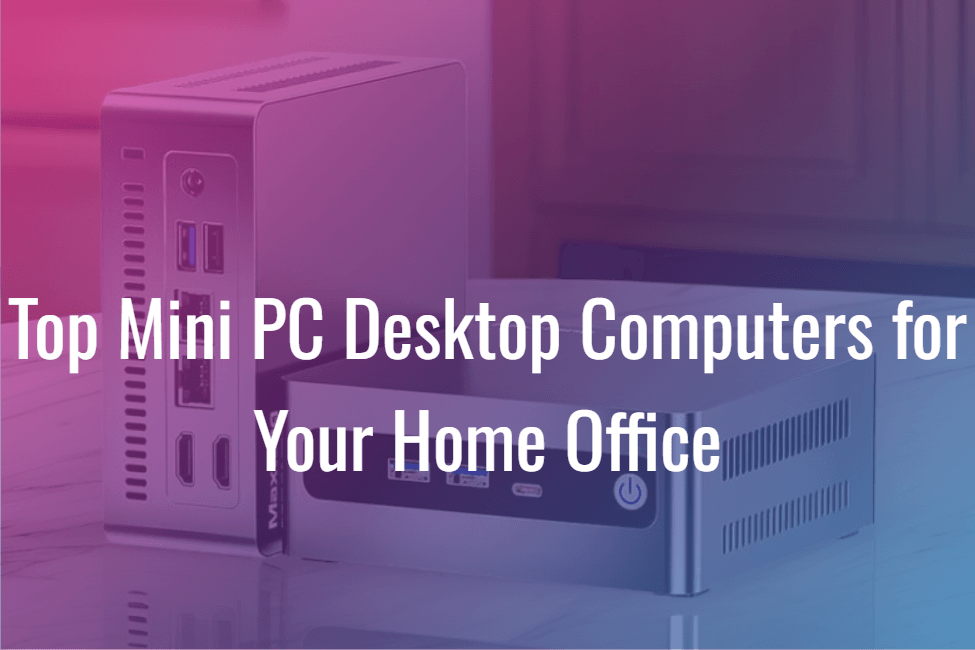
:max_bytes(150000):strip_icc()/4LW4045927-6-cab43ccd17c04c9f9880e39aed157c5d.jpg)
:max_bytes(150000):strip_icc()/2LW4045927-7-c064855ce882418888f9c66920f12de1.jpg)






