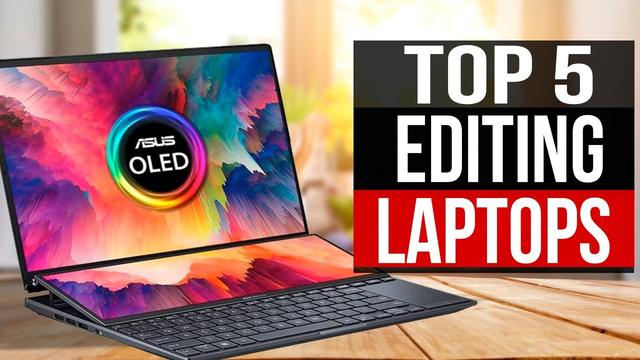Best Laptops For Editing Videos

Let's be real: video editing laptops can cost more than a used car. But hold on, fellow budget warriors! We're diving into the world of video editing laptops that won't leave your bank account crying.
This guide is for you, the cost-cutter, the resourceful creator, the "how can I get away with this?" video editor. We'll uncover laptops that deliver serious editing power without the exorbitant price tag.
Why a Dedicated Laptop Matters (Even on a Budget)
Sure, you can try editing on your grandma's old netbook. But trust us, rendering 4K footage on that thing is a recipe for frustration. A dedicated laptop means smoother playback, faster rendering, and the ability to actually finish your projects before the next ice age.
We're talking about laptops with decent processors, enough RAM to handle complex timelines, and dedicated graphics cards to accelerate those sweet, sweet effects. And we'll find them without breaking the bank!
The Bargain Hunter's Shortlist: Video Editing Laptops That Won't Break the Bank
Here's a sneak peek at the laptops we'll be exploring. Each pick balances performance with affordability, catering to different needs and budget constraints.
- The All-Rounder: Acer Aspire 5 (with upgraded RAM and SSD)
- The Budget Champion: Lenovo IdeaPad Gaming 3
- The Used Market Gem: Refurbished MacBook Pro (2015-2017)
- The Mobile Powerhouse: HP Envy x360 (AMD Ryzen configuration)
Detailed Reviews: Getting Down to the Nitty-Gritty
Acer Aspire 5 (Upgraded)
The Acer Aspire 5, especially when upgraded with more RAM (at least 16GB) and a faster SSD, is a solid contender. It offers a good balance of performance and price. This configuration allows you to edit Full HD footage with reasonable speed.
While its integrated graphics aren't ideal for heavy effects work, they're sufficient for basic editing tasks. The battery life is decent, offering around 6-7 hours of general use.
Why it's great for budget editors: Highly affordable, upgradeable, and offers a good starting point for video editing.
Lenovo IdeaPad Gaming 3
Don't let the "Gaming" in the name fool you. The Lenovo IdeaPad Gaming 3 is a powerful machine that can handle video editing tasks with ease, thanks to its dedicated NVIDIA GeForce GTX graphics card. You can find models with powerful AMD Ryzen processors for even better value.
The display is usually good for color accuracy, a key factor for video editing. The downside? Battery life is average, and it can get a bit loud under heavy load.
Why it's great for budget editors: Dedicated graphics card provides significant performance boost for editing and rendering.
Refurbished MacBook Pro (2015-2017)
A used MacBook Pro (2015-2017) can be a goldmine for budget-conscious video editors. These models often come with powerful Intel Core i7 processors and dedicated AMD Radeon graphics. They’re known for their excellent displays and color accuracy.
Be sure to check the battery health and overall condition before purchasing. Keep in mind that these are older models, so software compatibility might be an issue in the future.
Why it's great for budget editors: Excellent display, powerful processor, and dedicated graphics at a fraction of the original price.
HP Envy x360 (AMD Ryzen configuration)
The HP Envy x360 with an AMD Ryzen processor offers a fantastic blend of performance and portability. The integrated AMD Radeon graphics are surprisingly capable, especially for editing Full HD footage. This device is ideal for editors who need a versatile laptop for work and on-the-go editing.
The touchscreen and 2-in-1 design offer additional flexibility. Battery life is typically very good. This is a well-rounded choice for video editors who value portability and affordability.
Why it's great for budget editors: Portable, versatile, and offers solid performance with integrated AMD Radeon graphics.
Specs and Performance: A Side-by-Side Comparison
| Laptop | Processor | Graphics | RAM (Recommended) | Storage (Recommended) | Typical Editing Performance (1080p) | Approx. Price |
|---|---|---|---|---|---|---|
| Acer Aspire 5 | Intel Core i5/Ryzen 5 | Integrated Intel/AMD | 16GB | 512GB SSD | Good | $500 - $700 |
| Lenovo IdeaPad Gaming 3 | Intel Core i5/Ryzen 5 | NVIDIA GeForce GTX | 16GB | 512GB SSD | Excellent | $700 - $900 |
| Refurbished MacBook Pro (2015-2017) | Intel Core i7 | AMD Radeon | 16GB | 512GB SSD | Excellent | $600 - $800 |
| HP Envy x360 (AMD Ryzen) | AMD Ryzen 5/7 | Integrated AMD Radeon | 16GB | 512GB SSD | Very Good | $750 - $950 |
What the People Say: Customer Satisfaction
Customer satisfaction for these laptops is generally positive. Users praise the Acer Aspire 5 for its value, the Lenovo IdeaPad Gaming 3 for its performance, and the Refurbished MacBook Pro for its display quality. The HP Envy x360 is lauded for its versatility.
Common complaints revolve around battery life on some models and potential overheating under heavy load. Thoroughly research specific models and read user reviews before making a decision.
The Long Game: Maintenance Costs
Factor in potential maintenance costs. Older laptops like the refurbished MacBook Pro might require battery replacements or repairs down the line. Consider purchasing extended warranties or budgeting for potential repairs.
Regular cleaning and software updates can help prolong the lifespan of any laptop. Don't neglect these basic maintenance tasks!
In Conclusion: Making the Smart Choice
Choosing the best budget video editing laptop is about finding the right balance between performance and price. The Acer Aspire 5 offers a good entry point, while the Lenovo IdeaPad Gaming 3 delivers more power. A refurbished MacBook Pro can be a fantastic option if you prioritize display quality. And the HP Envy x360 provides excellent versatility.
Consider your specific editing needs, budget constraints, and long-term maintenance costs. Do your research, read reviews, and don't be afraid to explore the used market!
Ready to Edit? Take Action!
Now it's your turn! Start browsing online retailers, check out local computer stores, and compare prices. Don't forget to read customer reviews and watch video reviews to get a better understanding of each laptop's strengths and weaknesses.
Happy editing, and may your renders be fast and your budget stay intact!
Frequently Asked Questions (FAQ)
Q: Can I edit 4K video on these laptops?
A: While some of these laptops can handle 4K editing, expect longer rendering times and potential playback issues. Stick to 1080p editing for a smoother experience, especially on the lower-end models.
Q: How much RAM do I really need?
A: 16GB of RAM is highly recommended for video editing. It will significantly improve performance and prevent crashes, particularly when working with complex timelines and multiple video layers.
Q: Is a dedicated graphics card essential?
A: While not strictly essential, a dedicated graphics card will greatly accelerate rendering and effects processing. If your budget allows, prioritize a laptop with an NVIDIA GeForce GTX or AMD Radeon graphics card.
Q: What software is compatible with these laptops?
A: All the laptops mentioned are compatible with popular video editing software such as Adobe Premiere Pro, DaVinci Resolve, and Filmora. Check the software's system requirements before purchasing a laptop.
Q: Should I buy new or used?
A: Both options have their pros and cons. New laptops offer the latest technology and warranty coverage, while used laptops can save you a significant amount of money. If you choose to buy used, thoroughly inspect the laptop and check the seller's reputation.