Best Laser Jet Printers For Home

Tired of ink cartridges drying out halfway through your print job? Frustrated with smudged documents and slow printing speeds? You're not alone. For home users who need reliable, crisp text and graphics, a laser printer can be a game-changer. This guide is designed for first-time buyers, cutting through the jargon to help you find the perfect laser printer for your needs.
Why Laser Printers Matter for Home Use
Laser printers excel at producing sharp, professional-looking documents. Unlike inkjet printers, they use toner, a dry powder, which means no more clogged nozzles or wasted ink. Laser printers are also generally faster and more cost-effective in the long run, especially if you print frequently.
While the initial investment might be higher, the lower cost per page and greater reliability make them a smart choice for many home users.
Top 5 Laser Printers for Home: A Quick Comparison
| Model | Price (USD) | Print Speed (PPM) | Resolution (DPI) | Connectivity | Warranty |
|---|---|---|---|---|---|
| Brother HL-L2300D | $100 | 30 | 2400 x 600 | USB | 1 Year |
| HP LaserJet Pro M15w | $120 | 19 | 600 x 600 | USB, Wi-Fi | 1 Year |
| Canon imageCLASS LBP6230dw | $150 | 26 | 600 x 600 | USB, Wi-Fi | 1 Year |
| Samsung Xpress M2020W | $90 | 21 | 1200 x 1200 | USB, Wi-Fi | 1 Year |
| Xerox B210 | $130 | 31 | 1200 x 1200 | USB, Wi-Fi | 1 Year |
Detailed Reviews: Unpacking the Best Options
Brother HL-L2300D: The Reliable Workhorse
The Brother HL-L2300D is a popular choice for its dependability and affordability. It's a monochrome laser printer, meaning it only prints in black and white. This makes it ideal for documents, reports, and other text-heavy printing needs.
Its automatic duplex printing (printing on both sides of the page) saves paper and money. However, it lacks wireless connectivity, so you'll need to connect it directly to your computer via USB.
HP LaserJet Pro M15w: Compact and Wireless
The HP LaserJet Pro M15w is one of the smallest laser printers on the market, perfect for tight spaces. Despite its size, it offers wireless connectivity, allowing you to print from your smartphone or tablet. Print quality is good for everyday documents, but the print speed is slower than some other models.
Canon imageCLASS LBP6230dw: Solid Performance
The Canon imageCLASS LBP6230dw strikes a good balance between price and performance. It offers fast printing speeds and wireless connectivity. It also boasts a high paper capacity, reducing the need for frequent refills.
Samsung Xpress M2020W: Budget Friendly Wireless Option
The Samsung Xpress M2020W is an affordable option that still provides wireless connectivity. It provides good print quality for documents and offers mobile printing support. Keep in mind that toner replacement costs can add up over time, so consider that factor when making your decision.
Xerox B210: Fast and Feature Rich
The Xerox B210 is a great choice for the modern home office where printing needs are varied. Boasting a fast print speed of 31 pages per minute, it is efficient. It also offers great resolution for sharper images, and WiFi connectivity is included.
Used vs. New: Which is Right for You?
Buying a used laser printer can save you money upfront, but it comes with risks. The toner cartridge may be nearly empty. Internal parts may be worn, leading to malfunctions.
Pros of Used: Lower initial cost. Cons of Used: Unknown history, potential for repairs, shorter lifespan, outdated technology.
Buying new offers peace of mind and the latest features. You'll receive a warranty, ensuring that you're covered if anything goes wrong. New printers also tend to be more energy-efficient and come with updated security features.
Pros of New: Warranty, latest features, longer lifespan. Cons of New: Higher initial cost.
Reliability Ratings by Brand
While individual model performance varies, some brands have a reputation for reliability. Brother and HP are consistently ranked highly for their durable printers and readily available support. Canon and Xerox are also well-regarded, though some models may have specific known issues.
Researching specific model reviews is crucial, regardless of the brand.
Checklist: 5 Must-Check Features Before Buying
- Print Speed: How many pages per minute (PPM) can it print?
- Connectivity: Does it have USB, Wi-Fi, or both?
- Resolution: Higher DPI (dots per inch) means sharper images.
- Paper Capacity: How many sheets of paper can the tray hold?
- Toner Cost: How much does it cost to replace the toner cartridge?
Conclusion: Making the Right Choice
Choosing the right laser printer for your home requires careful consideration of your needs and budget. Think about how often you'll be printing, what you'll be printing (documents, photos, etc.), and what features are most important to you (wireless connectivity, duplex printing, etc.).
By weighing the pros and cons of each model, brand, and buying option (used vs. new), you can make an informed decision and find a laser printer that will serve you well for years to come.
Ready to upgrade your home printing experience? Browse our top picks and find the perfect laser printer for your needs today! Click here to explore special offers and read customer reviews.

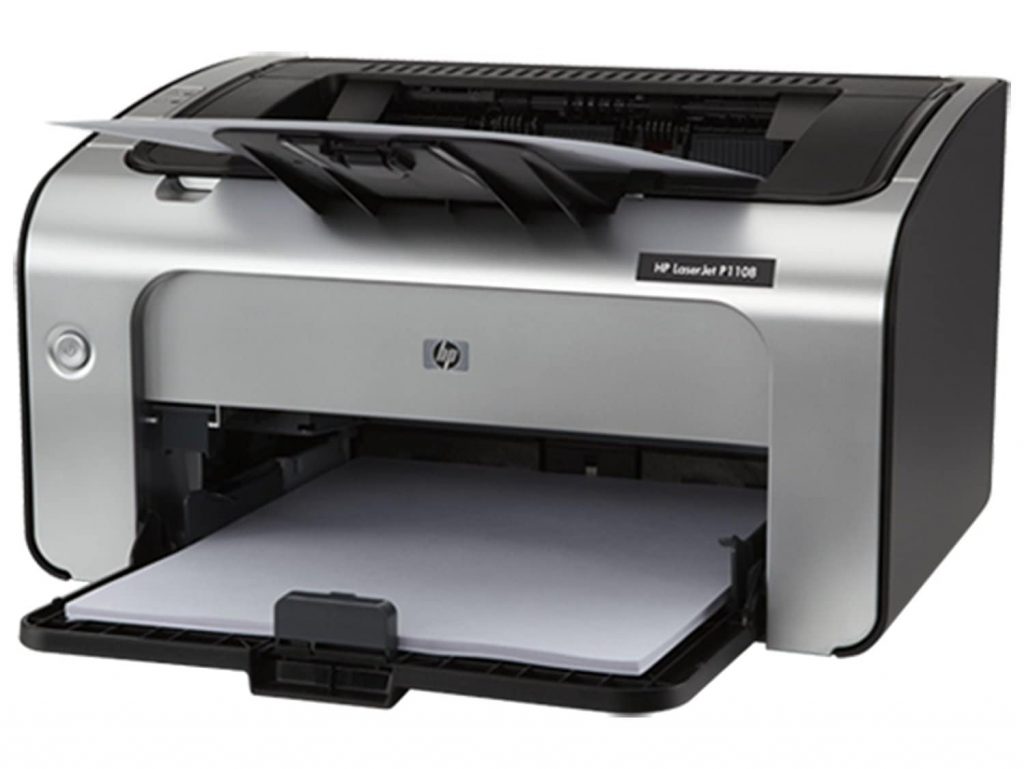





:max_bytes(150000):strip_icc()/rsp-primary-home-printers-hwortock-01-ec473dbf487b4a3a85c42fc6ca2889c5.jpg)








:max_bytes(150000):strip_icc()/rsp-product-hp-officejet-pro-9025e-wireless-color-all-in-one-printer-hwortock-003-87b2ae570a364ce5a0cf59436637aa7d.jpg)

