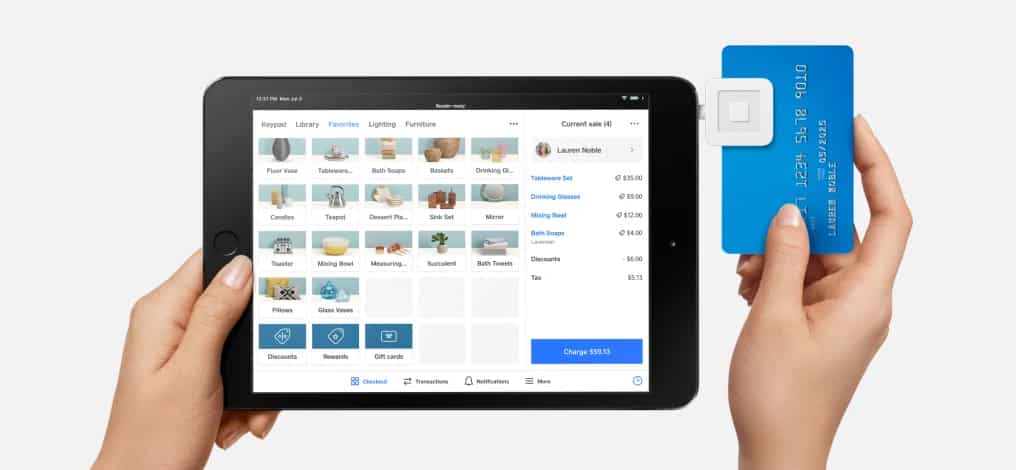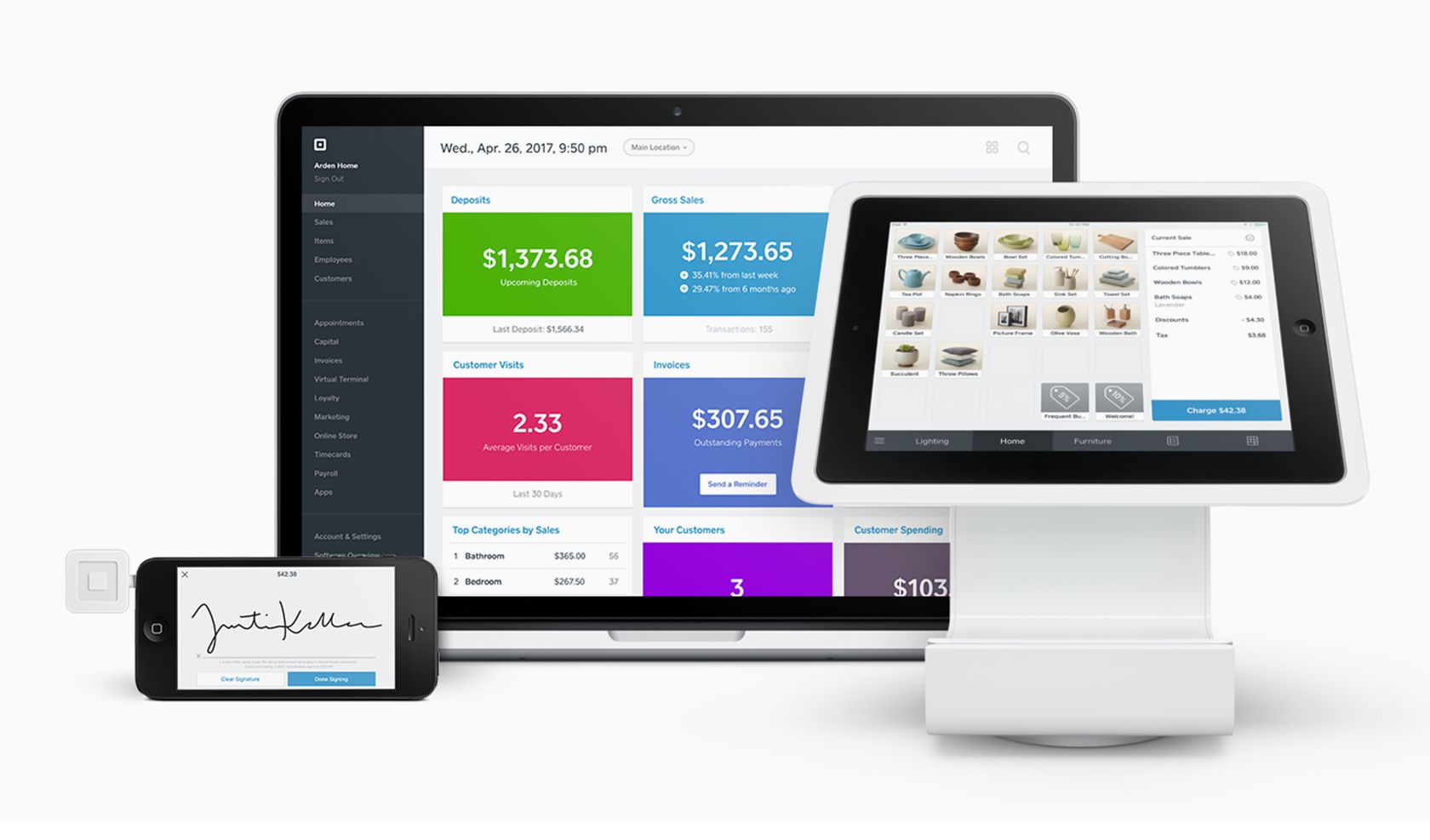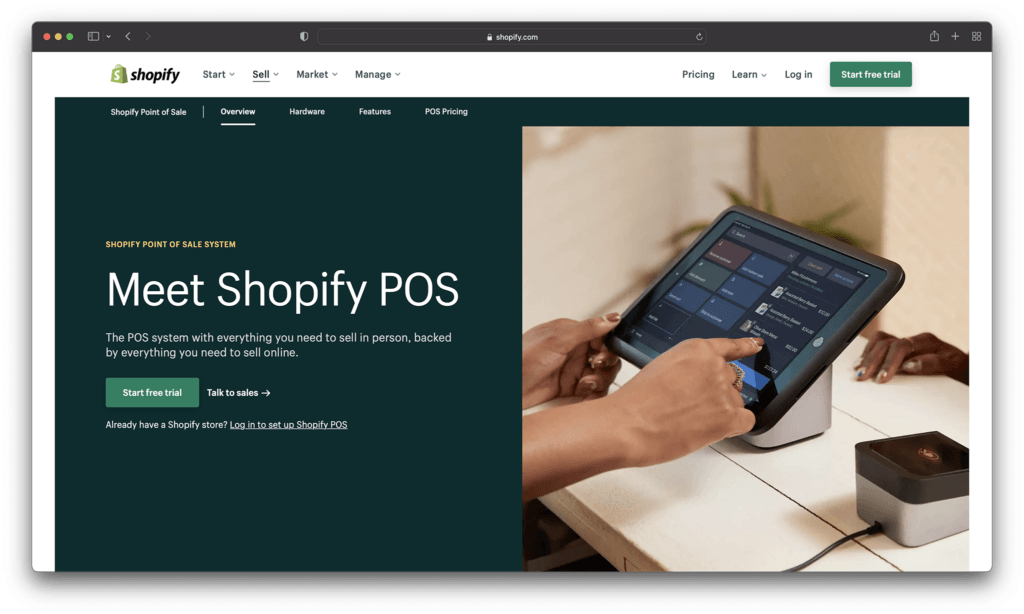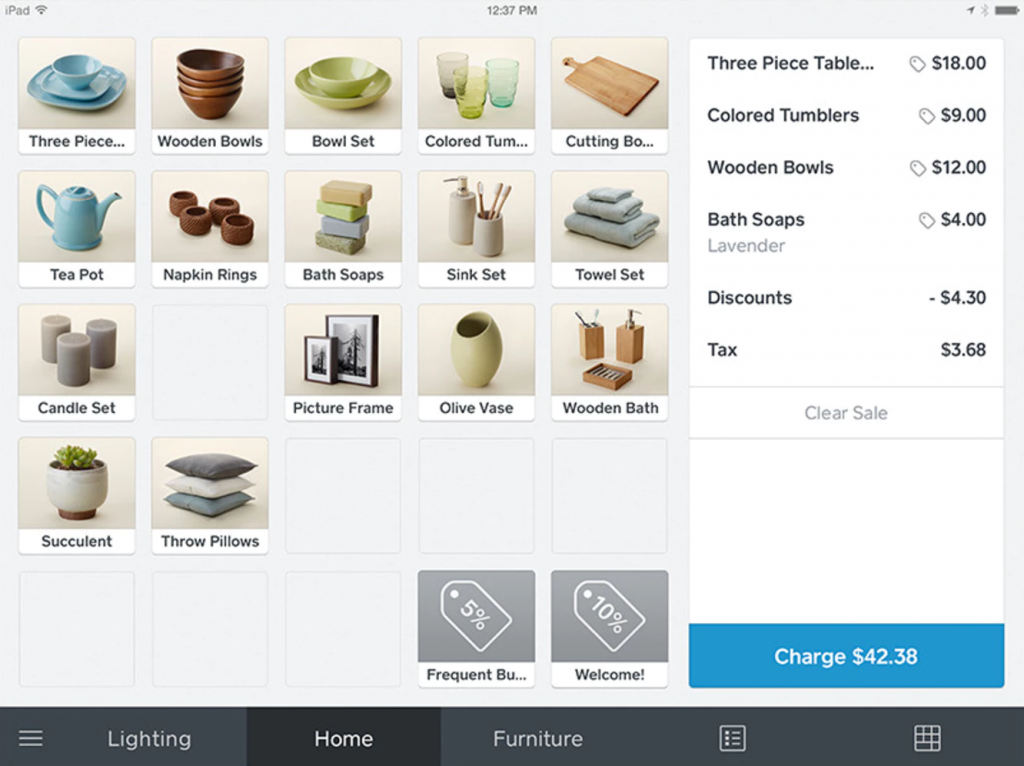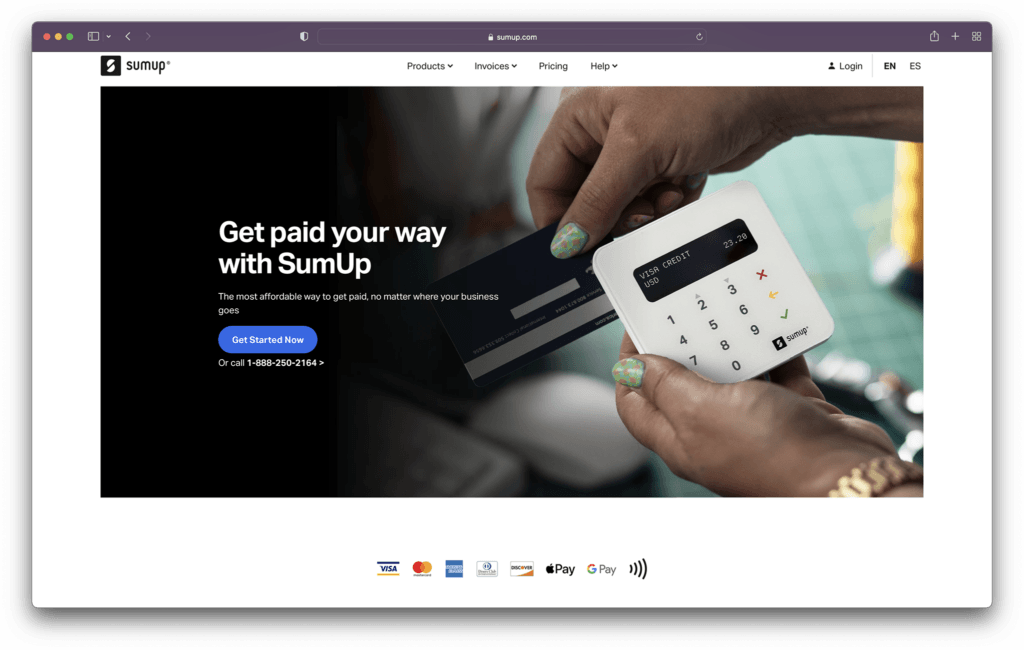Best Pos App For Small Business

So, you're ready to ditch the cash register and embrace the 21st century with a point-of-sale (POS) system? You're not alone. For the uninitiated, navigating the world of POS systems can feel like deciphering ancient hieroglyphics.
This article is specifically tailored for first-time buyers like you. We'll explore the best POS options for small businesses, helping you make an informed decision without getting bogged down in technical jargon.
Why Your Small Business Needs a POS System
Why even bother with a POS system? It's more than just a fancy cash register. A good POS system streamlines your operations, providing invaluable data insights and improving customer experience.
Think inventory management, sales reporting, and customer relationship management (CRM) all rolled into one. It empowers you to work smarter, not harder.
Top 5 POS Systems for Small Businesses: A Head-to-Head Comparison
| POS System | Starting Price | Key Features | Warranty |
|---|---|---|---|
| Square Point of Sale | Free (transaction fees apply) | Basic POS, inventory, reporting | 1 year limited |
| Shopify POS | $29/month | E-commerce integration, CRM, marketing | Limited by plan |
| Lightspeed Retail | $69/month | Inventory management, advanced reporting, multi-location | Limited by plan |
| Clover POS | $0 (hardware cost varies) | Customizable apps, employee management, loyalty programs | 1 year limited |
| Toast POS | Custom pricing | Restaurant-specific features, online ordering, kitchen display system (KDS) | 1 year limited |
Detailed Reviews: Unpacking the Best Options
Square Point of Sale: The Free Starter
Square is the undisputed champion of free POS systems. It's incredibly user-friendly and perfect for businesses just starting out. The app is simple to navigate and the transaction fees are transparent.
However, be aware that the free version lacks some advanced features, and the hardware can be expensive. For small transactions, it's a good starting point.
Shopify POS: E-Commerce Powerhouse
If you already have an online store with Shopify, integrating their POS system is a no-brainer. It seamlessly syncs your online and offline sales data, providing a unified view of your business.
Its user interface is intuitive, and its inventory management is robust. Shopify is great for businesses that want to sell online and offline.
Lightspeed Retail: Feature-Rich and Scalable
Lightspeed Retail is a powerful option for businesses that need advanced inventory management and reporting. It offers a wide range of features, including multi-location support and customer loyalty programs.
It's more expensive than Square or Shopify, but its features reflect its premium price. It's perfect for growing businesses.
Clover POS: The Customizable Choice
Clover stands out for its customizability. It allows you to tailor the system to your specific needs by adding apps from the Clover App Market. Hardware can get pricey, depending on your needs.
It offers features like employee management and loyalty programs. Clover provides a flexible and adaptable solution.
Toast POS: Restaurant-Specific Solution
Toast is specifically designed for restaurants. It offers features like online ordering, kitchen display systems (KDS), and table management.
The pricing structure can be complex, so it's important to get a custom quote. It is very useful for restaurants.
Used vs. New: Is a Refurbished POS System Worth It?
Used POS Systems: Pros
Cost savings are the biggest draw of buying used. You can often find older models at a fraction of the price of new ones. A used system allows for a cheaper entry.
Depreciation has already occurred, so if you resell later, losses will be less. Used system may be sufficient to satisfy your basic requirements.
Used POS Systems: Cons
Reliability is a major concern with used POS systems. You don't know how well it was maintained or what problems it might have.
Outdated software and security vulnerabilities can also be an issue. There's no guarantee or warranty, and replacement components may be unavailable.
New POS Systems: Pros
Reliability and peace of mind are the main advantages of buying new. You know the system is in perfect condition and has a warranty. Updated features and security are also included.
New hardware and software offer longevity and compatibility. With the latest technologies, new system will improve efficiency.
New POS Systems: Cons
The biggest downside of buying new is the higher cost. A new system can be a significant investment. The cost may take a while to recover.
New systems can sometimes have a steeper learning curve. Proper planning is needed.
Reliability Ratings by Brand
Reliability is crucial when choosing a POS system. While individual experiences may vary, some brands are generally considered more reliable than others.
- Square: Generally reliable, but hardware can be prone to issues.
- Shopify: Software is very reliable, but hardware depends on the third-party vendor.
- Lightspeed: Known for its robust software and reliable hardware.
- Clover: Reliability depends on the specific hardware and apps used.
- Toast: Restaurant-specific hardware is generally reliable, but software updates can be buggy.
Checklist: 5 Must-Check Features Before Buying
- Ease of Use: Is the system intuitive and easy for your employees to learn? A complicated system reduces efficiency.
- Inventory Management: Does it accurately track your inventory and provide real-time updates? Proper inventory control lowers expenses.
- Reporting and Analytics: Does it generate reports that give you insights into your sales and customer behavior? Data analysis is essential.
- Payment Processing: Does it support the payment methods your customers use? Modern payment options like NFC are important.
- Customer Support: Is customer support readily available and responsive? If a system fails, you need to find assistance right away.
Key Takeaways: Making the Right Choice
Choosing the right POS system for your small business is a significant decision. It's important to carefully consider your specific needs and budget before making a purchase.
Evaluate how the system's features can streamline your business operations. Take into account its long-term costs and scalability.
Don't hesitate to try out free trials or demos. This lets you test the system before committing to a paid plan.
Ready to Upgrade Your Business?
Now that you have a better understanding of the POS landscape, take the next step. Contact vendors for quotes and demos to find the perfect fit for your business.
Start your journey to a more efficient and profitable future today! We hope this guide helps make your decision process easier.