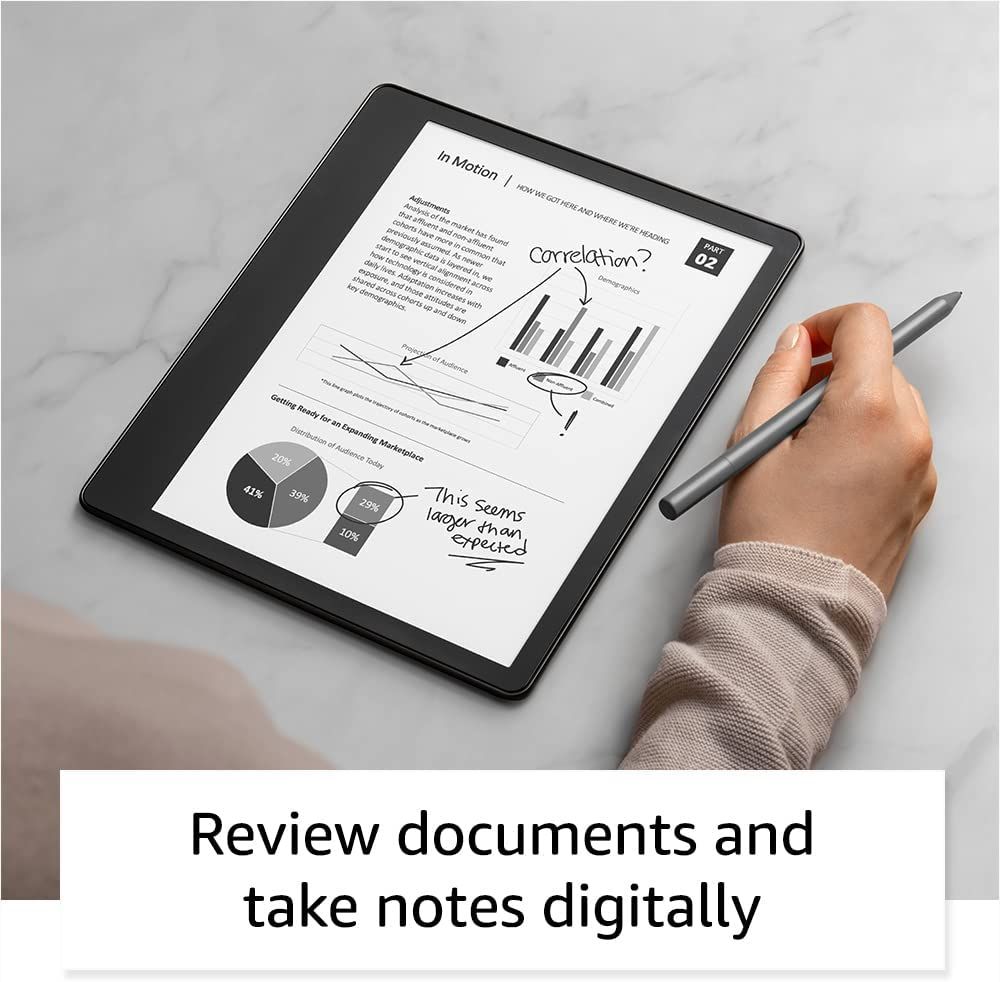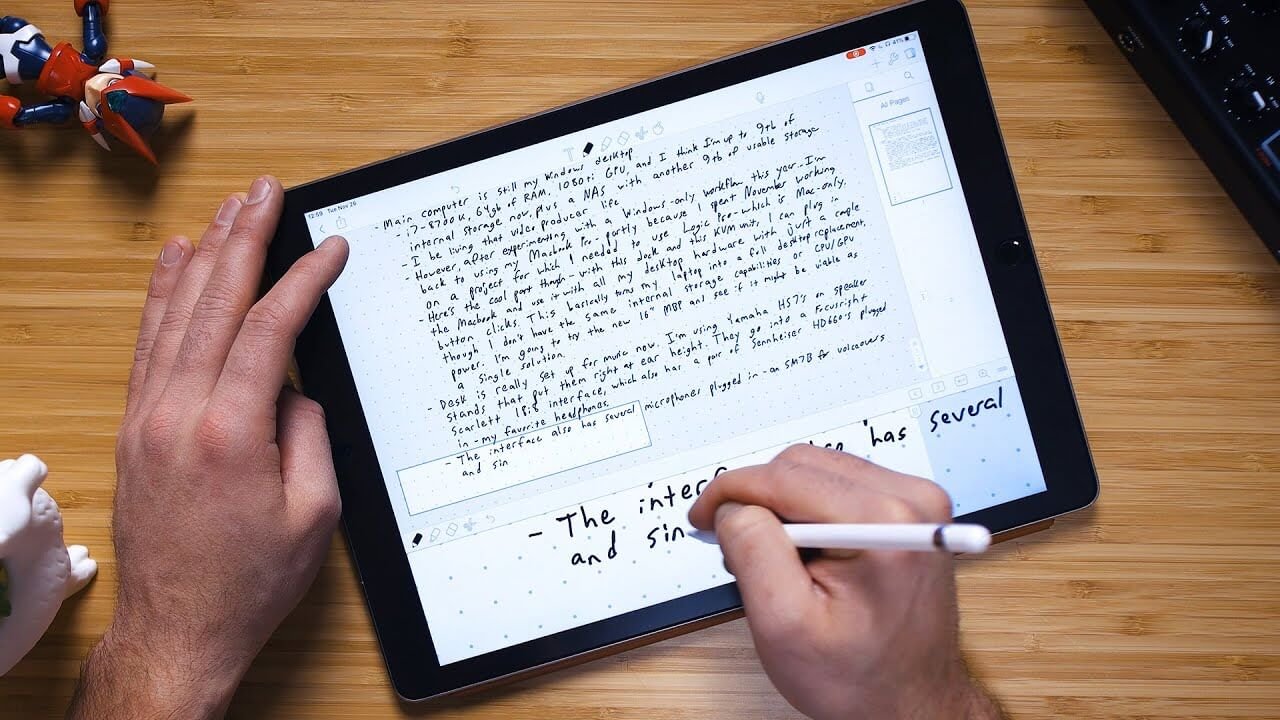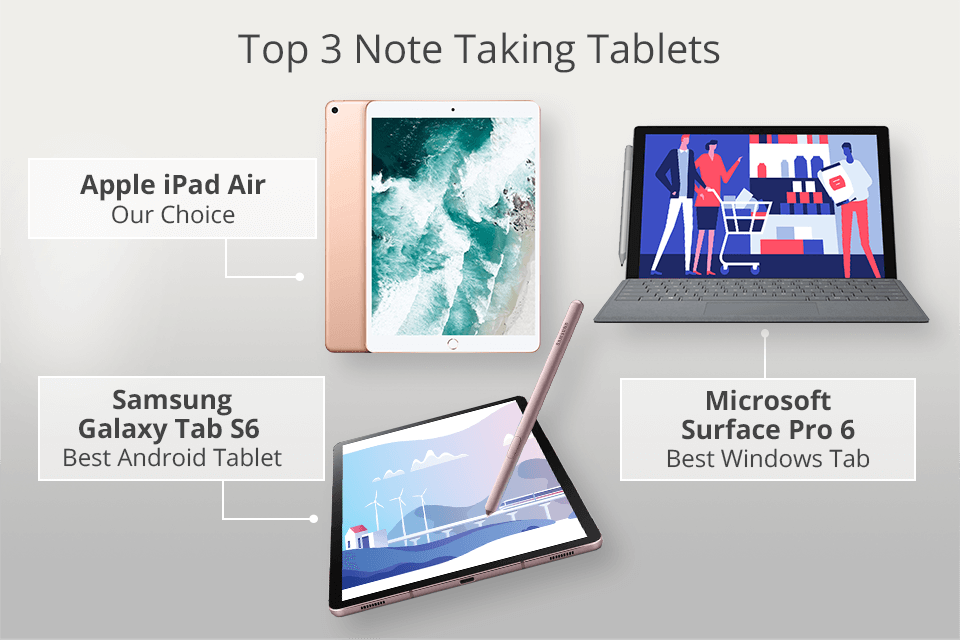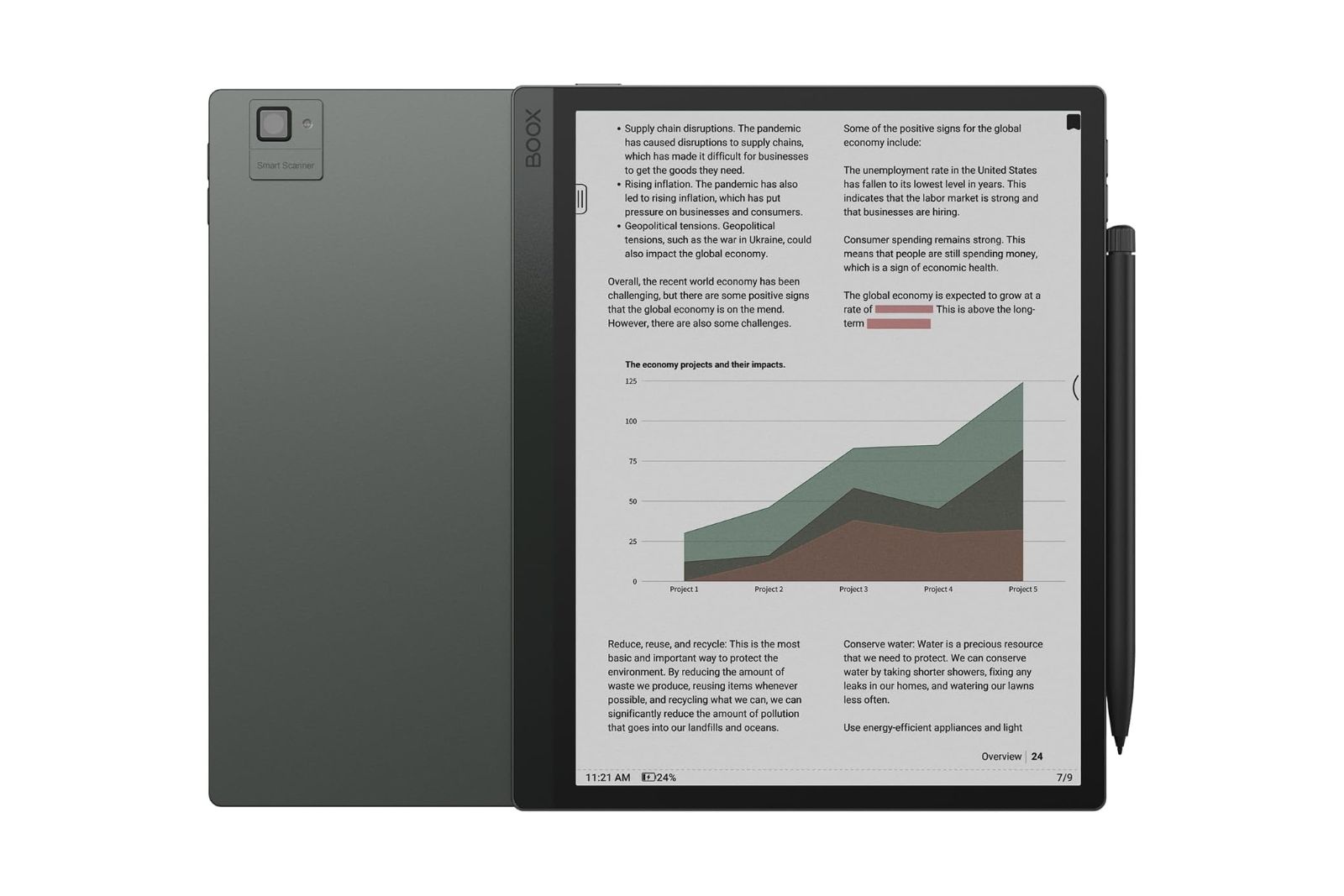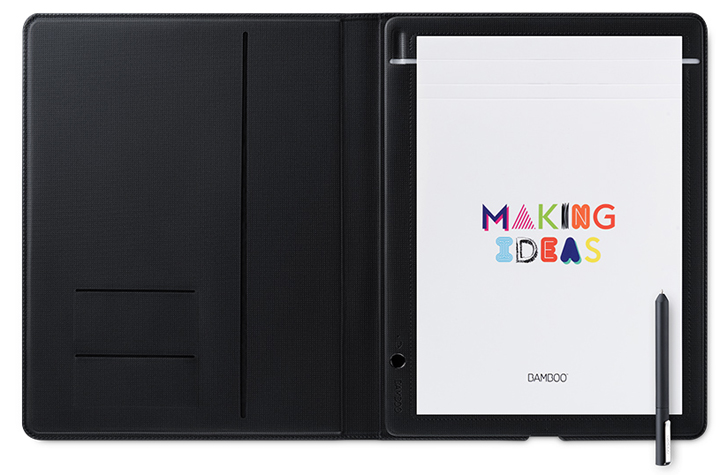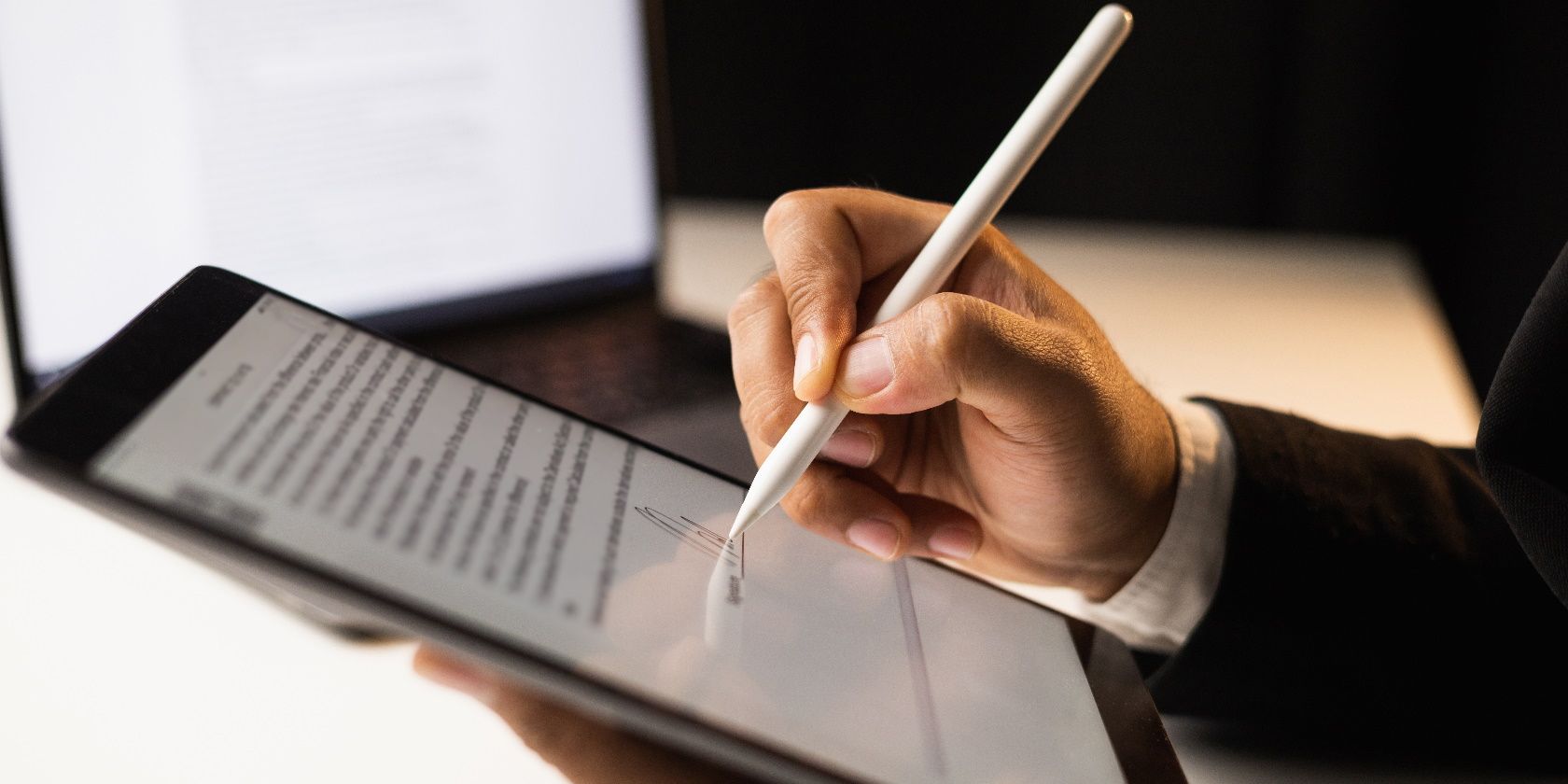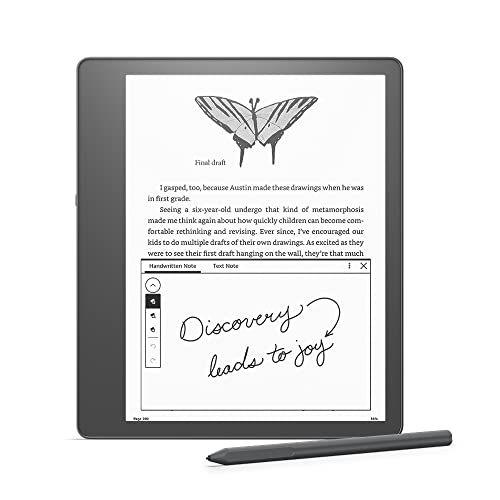The Best Note Taking Tablet

Stop throwing money away on paper notebooks! For the budget-conscious student, professional, or creative, a note-taking tablet is a game-changer. It's time to ditch the endless spiral notebooks and embrace the digital age without breaking the bank.
Why a Note-Taking Tablet?
Think about it: no more lost notes, easily searchable text, and the ability to share your thoughts instantly. Plus, imagine the trees you'll save! This article is for the savvy shopper, always on the lookout for the best deal without sacrificing functionality.
We'll delve into the best note-taking tablets, focusing on affordability, performance, and long-term value. Let's find you the perfect digital notebook that won't empty your wallet.
The Bargain Hunter's Shortlist
Here's a quick peek at our top picks, catering to different needs and budgets:
- The Minimalist's Choice: Amazon Fire HD 10 (with a compatible stylus) - Unbeatable price for basic note-taking.
- The Student's Sweet Spot: Lenovo Tab P11 Plus - Great balance of features and affordability.
- The Splurge-Worthy Saver: Samsung Galaxy Tab S6 Lite - Premium experience without the flagship price tag.
Detailed Reviews: Penny-Pinching Powerhouses
Amazon Fire HD 10 (with Stylus)
Don't underestimate this budget beast. The Amazon Fire HD 10 is an absolute steal, especially when paired with an affordable, third-party stylus. It's perfect for basic note-taking, web browsing, and media consumption.
Just be aware of the Fire OS limitations; you'll need to sideload the Google Play Store for broader app access. This could be a deal breaker for some.
Lenovo Tab P11 Plus
The Lenovo Tab P11 Plus strikes a fantastic balance between price and performance. The screen is sharp, the processor is snappy enough for most tasks, and battery life is impressive. It is the most impressive tablet at that price range.
It also has a decent selection of accessories available. This tablet is a solid all-around choice for students and professionals alike.
Samsung Galaxy Tab S6 Lite
If you're willing to spend a bit more, the Samsung Galaxy Tab S6 Lite offers a more premium experience. The included S Pen is a joy to use, offering excellent precision and responsiveness. It is really responsive.
It is sleek design and Samsung's intuitive software make this tablet a pleasure to use. It's a worthwhile investment for those who value a polished user experience.
Specs Showdown: Head-to-Head Comparison
Let's see how these tablets stack up against each other on paper:
| Feature | Amazon Fire HD 10 | Lenovo Tab P11 Plus | Samsung Galaxy Tab S6 Lite |
|---|---|---|---|
| Price (approx.) | $150 (tablet) + $20 (stylus) | $280 | $350 |
| Processor | Octa-core 2.0 GHz | MediaTek Helio G90T | Exynos 9611 |
| RAM | 3 GB | 4/6 GB | 4 GB |
| Display | 10.1" 1920x1200 | 11" 2000x1200 | 10.4" 2000x1200 |
| Stylus | Third-party (sold separately) | Optional Lenovo Precision Pen 2 | S Pen (included) |
| Performance Score (out of 5) | 3 | 4 | 4.5 |
What Do Users Say? Customer Satisfaction Data
We scoured the internet to gather real-world user feedback. Here's a snapshot of customer satisfaction:
- Amazon Fire HD 10: Users praise the low price and decent performance for basic tasks. Complaints often center around Fire OS limitations and the need for a separate stylus.
- Lenovo Tab P11 Plus: Customers appreciate the vibrant display, long battery life, and smooth performance. Some mention occasional software glitches.
- Samsung Galaxy Tab S6 Lite: Owners rave about the S Pen experience and the overall user-friendly design. The price is the main drawback for some.
The Long Game: Maintenance Cost Projections
Don't forget about the long-term costs! Here's a look at potential maintenance expenses:
- Screen Protectors: Essential for all tablets to prevent scratches. Expect to spend $10-$20.
- Stylus Replacement: Styluses can be lost or damaged. Replacements range from $15 (for third-party options) to $50+ (for official styluses).
- Battery Replacement: Tablet batteries degrade over time. Professional battery replacement can cost $50-$100.
- Software Updates: Consider the manufacturer's track record for software updates. Older tablets may eventually stop receiving updates, impacting performance and security.
Making the Smart Choice: Key Considerations
Choosing the right note-taking tablet depends on your specific needs and budget. The Amazon Fire HD 10 is unbeatable for pure affordability. The Lenovo Tab P11 Plus offers a great balance of features and value.
The Samsung Galaxy Tab S6 Lite provides a more premium experience with its included S Pen. Consider factors like performance, display quality, stylus compatibility, and long-term maintenance costs.
Don't forget to read user reviews and compare specifications before making your final decision. Be sure to consider all the facts.
Ready to Ditch Paper? Take Action Now!
It's time to embrace the digital note-taking revolution! Click the links below to check the latest prices and read more reviews:
Start saving money and trees today!
Frequently Asked Questions (FAQ)
Q: Do I really need a stylus?
A: For note-taking, a stylus is highly recommended. It provides more precision and control than using your finger. It also improves the feel of the experience.
Q: Can I use these tablets for other tasks besides note-taking?
A: Absolutely! All of these tablets can be used for web browsing, watching videos, reading e-books, and playing games. The better and more expensive tablet will give the user a better experience.
Q: How long will these tablets last?
A: With proper care, a tablet should last for several years. Battery life will gradually decrease over time. However, with a new battery it will function as new.
Q: Are software updates important?
A: Yes! Software updates provide security patches, bug fixes, and performance improvements. Try to buy a device that is currently supported.
Q: Can I transfer my handwritten notes to text?
A: Yes, many note-taking apps offer handwriting recognition. However, the accuracy of the recognition depends on your handwriting and the app's capabilities. Be sure to check the user reviews to see if this feature is well-regarded.