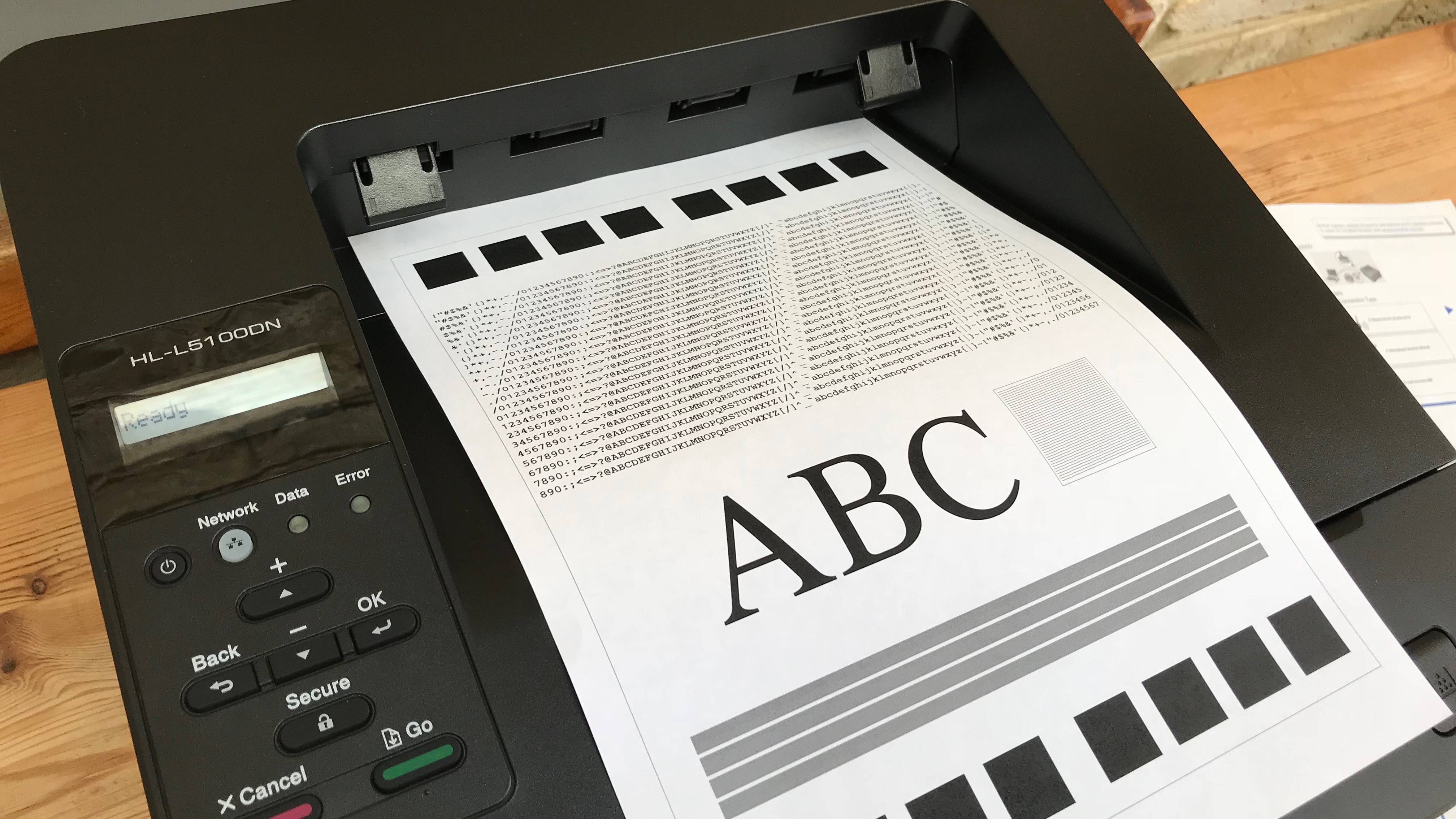Best Printers For A Small Business

In today's fast-paced business environment, even the smallest operation needs a reliable printer. Choosing the right printer can significantly impact productivity and, more importantly, the bottom line. For value-conscious small business owners, the ideal printer balances affordability with essential features like printing speed, print quality, connectivity options, and cost-effectiveness.
Why the Right Printer Matters for Small Businesses
A printer is more than just a peripheral; it's a vital tool for creating invoices, printing marketing materials, scanning documents, and managing day-to-day paperwork. A poorly chosen printer can lead to frustration, wasted resources, and missed opportunities. Investing in the right printer can streamline operations, improve professionalism, and ultimately contribute to the success of your small business.
This review aims to guide value-conscious shoppers through the complex world of small business printers. We’ll focus on identifying printers that offer the best bang for your buck, considering factors like initial cost, running costs (ink/toner), features, and reliability. We'll highlight models that suit different needs and budgets, providing detailed reviews and side-by-side comparisons to help you make an informed decision.
Shortlist of Recommended Printers
Here are a few printers we are recommending. This is tailored to specific needs and budgets of value-conscious shoppers.
- Best Overall Value: Brother MFC-J1010DW
- Best for High-Volume Printing: Epson EcoTank ET-2850
- Best for Black & White Printing: Brother HL-L2300D
- Best Compact Option: HP DeskJet 3755
Detailed Reviews
Brother MFC-J1010DW: Best Overall Value
The Brother MFC-J1010DW is an excellent all-in-one inkjet printer that provides a solid balance of features and affordability. It offers printing, scanning, copying, and faxing capabilities, making it a versatile option for small offices. This printer is known for its user-friendly interface and wireless connectivity options, allowing for easy printing from various devices.
Pros: Affordable price, compact design, wireless connectivity, automatic document feeder (ADF). Cons: Print speed could be faster, ink cartridges are not the highest capacity.
Epson EcoTank ET-2850: Best for High-Volume Printing
For businesses that print frequently, the Epson EcoTank ET-2850 is a game-changer. It uses refillable ink tanks instead of cartridges, significantly reducing running costs. While the initial investment is higher, the savings on ink over time make it a cost-effective choice for high-volume printing.
Pros: Extremely low running costs, excellent print quality, wireless connectivity. Cons: Higher initial price, slightly slower print speeds than some cartridge-based printers.
Brother HL-L2300D: Best for Black & White Printing
If your business primarily prints black and white documents, the Brother HL-L2300D is a reliable and efficient laser printer. It delivers sharp, crisp text and offers automatic duplex printing to save paper. Its compact design makes it suitable for small workspaces.
Pros: Fast printing speed, excellent text quality, automatic duplex printing, low cost per page. Cons: Only prints in black and white, lacks wireless connectivity (check HL-L2370DW for wireless options).
HP DeskJet 3755: Best Compact Option
The HP DeskJet 3755 is an ultra-compact all-in-one printer that's perfect for businesses with limited space. It offers printing, scanning, and copying capabilities in a small footprint. Its stylish design and wireless connectivity make it a convenient option for basic printing needs.
Pros: Extremely compact design, affordable price, wireless connectivity. Cons: Slower print speeds, higher ink costs than other options, limited paper capacity.
Side-by-Side Specs Table with Performance Scores
| Feature | Brother MFC-J1010DW | Epson EcoTank ET-2850 | Brother HL-L2300D | HP DeskJet 3755 |
|---|---|---|---|---|
| Print Technology | Inkjet | Inkjet (Tank) | Laser | Inkjet |
| Functions | Print, Scan, Copy, Fax | Print, Scan, Copy | Print, Scan, Copy | |
| Print Speed (Black) | 17 ppm | 10 ppm | 27 ppm | 8 ppm |
| Print Speed (Color) | 9 ppm | 5 ppm | N/A | 5.5 ppm |
| Print Quality | Good | Excellent | Excellent (Text) | Fair |
| Connectivity | Wi-Fi, USB | Wi-Fi, USB | USB | Wi-Fi, USB |
| Duplex Printing | Yes | Yes | Yes | No |
| ADF | Yes | No | No | No |
| Running Costs | Moderate | Very Low | Low | High |
| Overall Score | 4.0/5 | 4.5/5 | 4.0/5 | 3.0/5 |
Practical Considerations
Beyond the specifications, consider these practical aspects when choosing a printer. Print volume is a crucial factor; high-volume printing demands a printer with low running costs, like the Epson EcoTank. Consider the space available in your office; compact printers like the HP DeskJet 3755 are ideal for small workspaces.
Connectivity is another important consideration. Wireless connectivity allows for easy printing from various devices. Print quality is paramount if you need to print marketing materials or high-resolution images. Finally, factor in the cost of maintenance and repairs. Research the availability of service and replacement parts for your chosen printer.
Summarizing Key Points
Selecting the best printer for your small business requires careful consideration of your specific needs and budget. The Brother MFC-J1010DW offers a great balance of features and affordability, while the Epson EcoTank ET-2850 shines for high-volume printing. If you primarily print black and white documents, the Brother HL-L2300D is a reliable and cost-effective choice. For businesses with limited space, the HP DeskJet 3755 provides a compact solution.
Remember to weigh factors like print volume, space constraints, connectivity needs, and desired print quality. By carefully evaluating these factors, you can confidently choose a printer that enhances your business's efficiency and productivity.
Call to Action
Ready to streamline your small business operations with the perfect printer? Take the next step and research current pricing, read user reviews, and visit your local office supply store to see these printers in action. Don't delay – invest in the right printing solution today and unlock your business's full potential!
Frequently Asked Questions (FAQ)
Q: What does PPM mean? PPM stands for pages per minute and refers to the printer's printing speed.
Q: What is the difference between inkjet and laser printers? Inkjet printers use liquid ink, while laser printers use toner powder. Laser printers are generally faster and more cost-effective for high-volume black and white printing, while inkjet printers excel at printing photos and color documents.
Q: What is duplex printing? Duplex printing refers to the ability to print on both sides of a page automatically. This feature saves paper and reduces costs.
Q: Are refillable ink tank printers worth the investment? If you print frequently, refillable ink tank printers can save you a significant amount of money on ink costs over time. The initial investment is higher, but the lower running costs make them a cost-effective choice for high-volume printing.
Q: How do I choose between wired and wireless connectivity? Wireless connectivity allows you to print from various devices without needing a physical connection. Wired connectivity (USB) provides a stable and reliable connection, but it may limit the printer's placement in your office. Choose the option that best suits your connectivity needs and office setup.





![Best Printers For A Small Business Best AIO printers for small businesses [2020 Guide]](https://cdn.windowsreport.com/wp-content/uploads/2019/11/Best-AIO-printers-for-small-businesses.jpg)