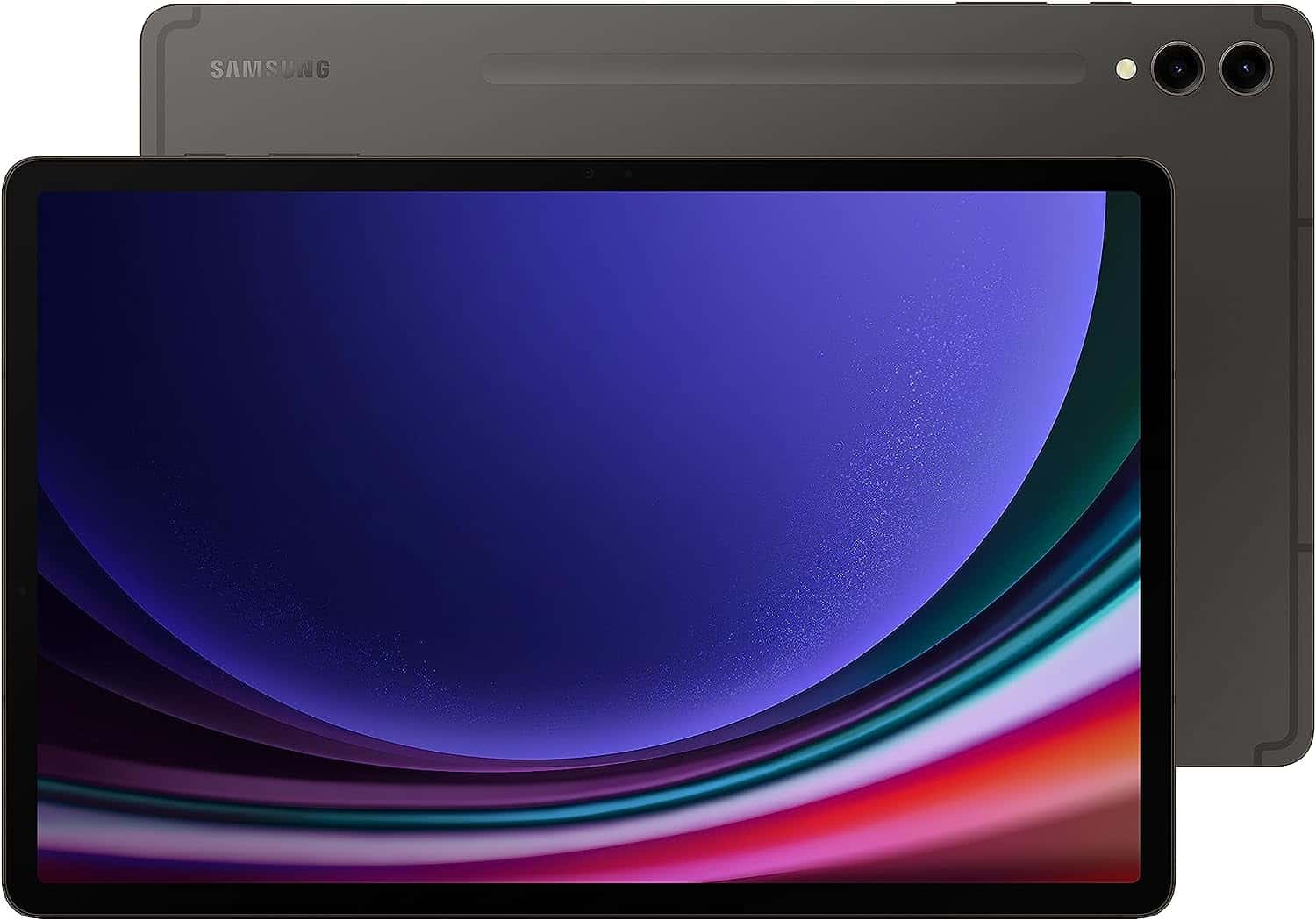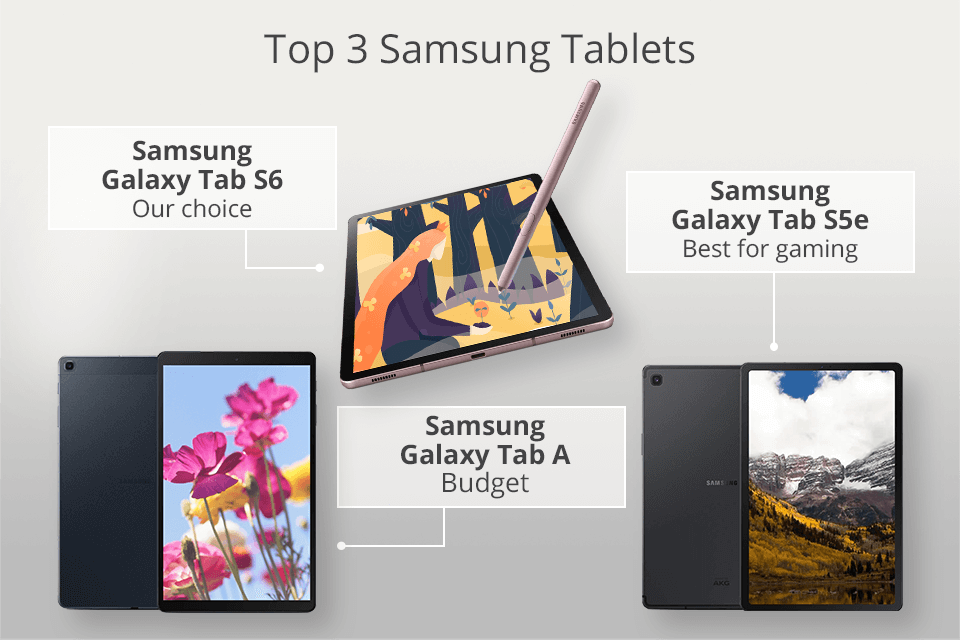Best Samsung Tablet For Work

Tired of lugging around a bulky laptop for work? Wishing you could ditch the paper notepads and embrace digital organization? You're not alone. Many first-time tablet buyers, just like you, are looking for a versatile device to boost productivity. A Samsung tablet can be the perfect solution, offering portability, functionality, and a growing ecosystem of apps designed for work. Let's investigate which Samsung tablet is the best fit for your needs.
Why a Samsung Tablet for Work?
Tablets offer a sweet spot between smartphones and laptops. They are ideal for tasks like note-taking, document editing, presentations, and staying connected on the go. Samsung tablets stand out with their vibrant displays, powerful processors, and integration with the Samsung ecosystem, making them a popular choice for professionals.
Comparison of Top 5 Samsung Tablets for Work
| Model | Price (USD - Approx.) | Processor | RAM (GB) | Storage (GB) | Display Size (Inches) | Warranty |
|---|---|---|---|---|---|---|
| Galaxy Tab S9 Ultra | $1199 | Snapdragon 8 Gen 2 for Galaxy | 8/12/16 | 256/512/1024 | 14.6 | 1 Year Limited |
| Galaxy Tab S9+ | $999 | Snapdragon 8 Gen 2 for Galaxy | 8/12 | 256/512 | 12.4 | 1 Year Limited |
| Galaxy Tab S9 | $799 | Snapdragon 8 Gen 2 for Galaxy | 8 | 128/256 | 11 | 1 Year Limited |
| Galaxy Tab S8 | $699 | Snapdragon 8 Gen 1 | 8 | 128/256 | 11 | 1 Year Limited |
| Galaxy Tab A9+ | $279 | Snapdragon 695 | 4/8 | 64/128 | 11 | 1 Year Limited |
Detailed Reviews
Samsung Galaxy Tab S9 Ultra: The Powerhouse
The Galaxy Tab S9 Ultra is Samsung's flagship tablet, designed for professionals who demand the best performance. Its massive 14.6-inch display provides ample screen real estate for multitasking. The included S Pen enhances productivity, making it easy to take notes, sketch ideas, and annotate documents. However, its price point makes it a significant investment.
Samsung Galaxy Tab S9+: The Balanced Performer
Offering a great balance of power and portability, the Galaxy Tab S9+ is a solid choice. Its 12.4-inch display is large enough for comfortable work. The Snapdragon 8 Gen 2 processor ensures smooth performance for demanding applications. It is a powerful option without the ultra-premium price tag.
Samsung Galaxy Tab S9: The Compact Workhorse
The Galaxy Tab S9 provides flagship performance in a more compact form factor. Its 11-inch display is ideal for users who prioritize portability. It's powerful enough for most work tasks and comes with the S Pen. This model strikes a balance between performance, size, and price.
Samsung Galaxy Tab S8: A Solid Last-Gen Option
While a generation older, the Galaxy Tab S8 remains a capable work tablet. It offers excellent performance with its Snapdragon 8 Gen 1 processor. The 11-inch display and S Pen support make it a good choice for productivity tasks. The price is often lower than the S9 series, making it a budget-friendly option.
Samsung Galaxy Tab A9+: The Budget-Friendly Choice
For users on a tight budget, the Galaxy Tab A9+ is a viable option. It offers a decent 11-inch display and adequate performance for basic tasks. It is suitable for light productivity tasks like email, web browsing, and document viewing. Keep in mind it won't handle demanding applications as smoothly.
Used vs. New: A Practical Breakdown
Buying a used tablet can save you money, but it also comes with risks. A new tablet offers the peace of mind of a warranty and the latest features. Consider your budget and risk tolerance when making this decision.
Used Tablets:
Pros: Lower price, environmentally friendly. Cons: No warranty, potential for hidden issues, shorter battery life, outdated software.
New Tablets:
Pros: Full warranty, latest features, new battery, guaranteed condition. Cons: Higher price.
Reliability Ratings by Brand
Samsung tablets generally have good reliability ratings. They are known for their build quality and software support. However, like all electronics, they are susceptible to failures.
Look for user reviews and independent testing reports to get a sense of a specific model's reliability. Consider purchasing extended warranties for added peace of mind.
Checklist: 5 Must-Check Features Before Buying
- Processor: Ensures smooth performance for your required tasks.
- RAM: Affects multitasking capabilities. More RAM is better.
- Display Quality: A vibrant and sharp display is essential for comfortable work.
- Battery Life: Choose a tablet that can last through your workday.
- S Pen Support: If you plan to take notes or sketch, S Pen support is crucial.
Summary
Choosing the best Samsung tablet for work depends on your individual needs and budget. The Galaxy Tab S9 Ultra is the top-of-the-line option for professionals who need maximum power and screen real estate. The Galaxy Tab S9+ offers a balanced performance and portability. The Galaxy Tab S9 is a compact workhorse. The Galaxy Tab S8 is a solid last-gen choice. The Galaxy Tab A9+ is a budget-friendly option for basic tasks.
Remember to consider factors like processor, RAM, display quality, battery life, and S Pen support. Weigh the pros and cons of buying used versus new. By carefully evaluating these aspects, you can make an informed decision and find the perfect Samsung tablet to enhance your productivity.
Ready to take the next step? Browse the latest Samsung tablet deals and find the perfect device to supercharge your work life. Click here to learn more!