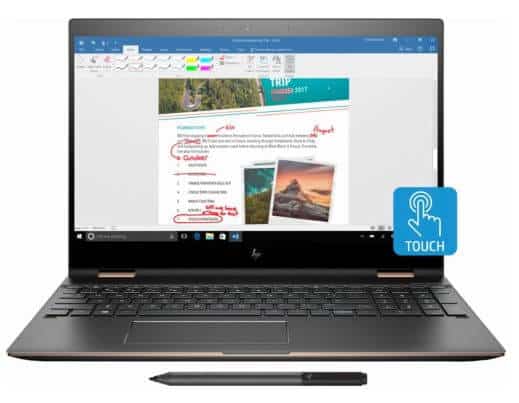Best Small Laptop For Word Processing

Imagine this: you're nestled in a cozy coffee shop, ideas flowing, fingers dancing across the keyboard. But your current laptop? A clunky behemoth better suited for a desktop. If you dream of portable productivity, a small laptop designed for word processing might be your perfect solution.
This guide is crafted for first-time buyers venturing into the world of compact laptops. We'll cut through the jargon and spotlight the best options for comfortable writing on the go.
Why a Small Laptop Matters for Word Processing
Portability is paramount. A smaller laptop slips easily into a bag, allowing you to write anywhere inspiration strikes. Their lighter weight also makes them much more comfortable to carry for extended periods.
Beyond convenience, small laptops are often more affordable than their larger counterparts. This makes them an accessible entry point for students, writers, and anyone seeking a dedicated word processing machine. It is also important to factor in battery life.
Top 5 Small Laptops for Word Processing: A Comparison
| Model | Price (USD) | Screen Size | Processor | RAM | Storage | Warranty |
|---|---|---|---|---|---|---|
| Apple MacBook Air (M1) | $999 | 13.3" | Apple M1 | 8GB | 256GB SSD | 1 Year |
| Microsoft Surface Laptop Go 3 | $799 | 12.4" | Intel Core i5 | 8GB | 256GB SSD | 1 Year |
| Lenovo IdeaPad Flex 5 Chromebook | $499 | 13.3" | Intel Core i3 | 8GB | 128GB SSD | 1 Year |
| HP Pavilion Aero 13 | $749 | 13.3" | AMD Ryzen 5 | 8GB | 256GB SSD | 1 Year |
| ASUS Zenbook 14 OLED | $899 | 14" | AMD Ryzen 5 | 8GB | 256GB SSD | 1 Year |
Detailed Reviews: Our Top Picks
Apple MacBook Air (M1)
The MacBook Air (M1) remains a top contender. Its powerful M1 chip ensures smooth performance, even with multiple documents open. The sleek design and impressive battery life are huge pluses.
The keyboard is comfortable for extended typing sessions. Keep in mind, the macOS ecosystem differs from Windows, which is something to consider if you're new to Apple products.
Microsoft Surface Laptop Go 3
The Surface Laptop Go 3 strikes a balance between portability and performance. Its compact size and lightweight design make it perfect for travel. The touchscreen adds a layer of versatility.
While the processor is adequate for word processing, it might struggle with more demanding tasks. The smaller screen could be a drawback for some users. However, this is a great choice for everyday use.
Lenovo IdeaPad Flex 5 Chromebook
For budget-conscious users, the Lenovo IdeaPad Flex 5 Chromebook is an excellent option. ChromeOS is lightweight and focuses on web-based applications. This makes it ideal for Google Docs and other online word processors.
The 2-in-1 design allows you to use it as a tablet, adding flexibility. Keep in mind that Chromebooks rely heavily on an internet connection. Performance is limited by the ChromeOS and hardware.
HP Pavilion Aero 13
The HP Pavilion Aero 13 is a lightweight powerhouse. Equipped with an AMD Ryzen processor, it offers excellent performance for its size. The display is bright and vibrant, making it easy on the eyes.
The design is sleek and professional. It's a well-rounded option for users who need a balance of power and portability. The price point is competitive, offering excellent value.
ASUS Zenbook 14 OLED
The ASUS Zenbook 14 OLED boasts a stunning OLED display. This results in vibrant colors and deep blacks, which makes writing a pleasure. It also features a powerful AMD Ryzen processor for smooth multitasking.
The compact design and long battery life make it ideal for working on the go. The OLED screen may consume slightly more power compared to traditional LCD displays. It's a great option for those who prioritize visual experience.
Used vs. New: Weighing the Options
Buying a used laptop can save you money. However, there are risks involved. Battery life might be diminished, and the device could have hidden issues.
A new laptop offers peace of mind with a warranty and the latest technology. The initial investment is higher. Research reputable sellers for used devices and thoroughly inspect them before purchasing.
Pros of Used: Lower cost, potential for higher-end specs at a lower price.
Cons of Used: No warranty, potential for hidden issues, shorter lifespan.
Pros of New: Warranty, latest technology, guaranteed battery life.
Cons of New: Higher initial cost.
Reliability Ratings by Brand
Apple consistently ranks high in reliability surveys. Their build quality and software integration are generally excellent.
Microsoft Surface devices offer innovative designs, but reliability can be inconsistent. Lenovo is known for durable and reliable laptops, especially their ThinkPad series. However, IdeaPad series is known for affordability.
HP offers a wide range of laptops, with varying degrees of reliability. Research specific models before buying. ASUS generally provides reliable laptops with innovative features. However, the reliability can vary depending on the specific model.
Checklist: 5 Must-Check Features Before Buying
- Keyboard Comfort: Ensure the keys have good travel and spacing for comfortable typing.
- Screen Size and Resolution: Consider the screen size. Balance portability with readability and make sure the resolution is high enough for comfortable viewing.
- Battery Life: Look for a laptop that can last through a full workday on a single charge.
- Processor and RAM: Ensure the processor and RAM are sufficient for smooth word processing and multitasking.
- Portability: Check the weight and dimensions to ensure it's easy to carry around.
Key Takeaways
Choosing the best small laptop for word processing depends on your individual needs and budget. Prioritize portability, keyboard comfort, and battery life. Do consider your preferred operating system and software compatibility.
Whether you opt for a new or used device, thorough research is crucial. Read reviews and compare specs to make an informed decision.
Remember to factor in long-term reliability and potential repair costs.
Ready to Start Writing?
Now that you're armed with this knowledge, take the next step! Explore the models discussed in more detail. Visit your local electronics store to test out the keyboards and screen sizes. Don't hesitate to dive into user reviews and expert opinions for any further questions.
Happy writing!