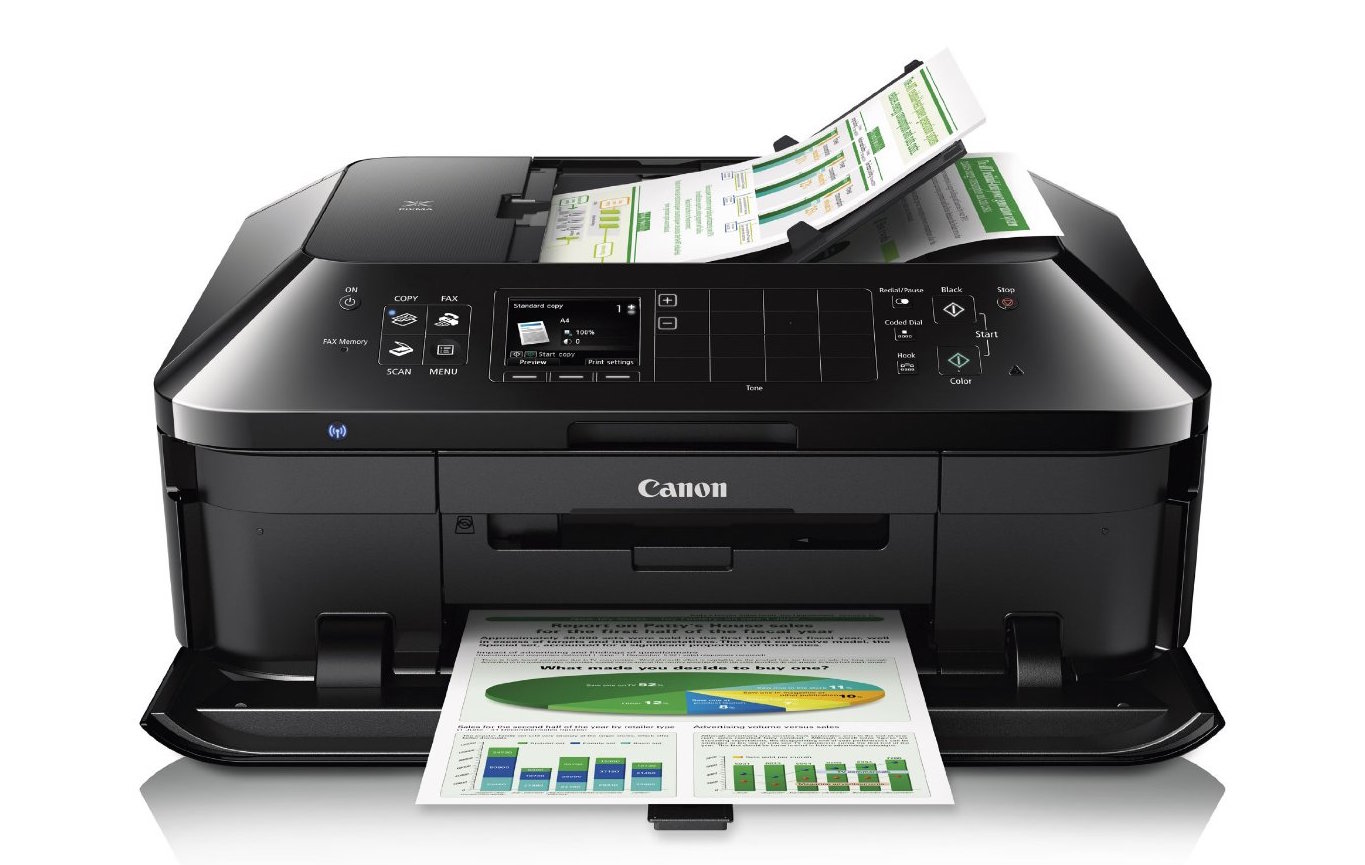Best Small Office Printer

Running a small office means wearing many hats, and the last thing you need is printer trouble slowing you down. Finding the best small office printer can significantly boost productivity and efficiency. We're here to help value-conscious shoppers like you navigate the crowded market and find the perfect fit for your needs.
Why the Right Printer Matters
A reliable printer is the unsung hero of any small office. It's crucial for everything from printing essential documents and invoices to scanning contracts and creating marketing materials. Investing in the right printer saves time, reduces frustration, and ultimately contributes to your bottom line.
Shortlist of Recommended Printers
Here's a quick look at our top picks, catering to different needs and budgets:
- Best Overall: Brother MFC-L2750DW XL
- Best Budget Option: Canon PIXMA TR4720
- Best for Photo Printing: Epson EcoTank ET-8550
- Best for High Volume Printing: HP LaserJet Tank MFP 1604dw
Detailed Reviews
Brother MFC-L2750DW XL: The All-Around Performer
The Brother MFC-L2750DW XL is a monochrome laser all-in-one printer that offers excellent performance and reliability. It boasts fast print speeds, a generous paper capacity, and automatic duplex printing. The inclusion of an extended yield toner cartridge makes it a cost-effective choice for offices with moderate to high printing demands.
This printer excels in text-based documents, producing sharp and crisp prints. It also offers convenient features like mobile printing and cloud connectivity. It is a reliable workhorse for daily office tasks.
Canon PIXMA TR4720: Budget-Friendly Efficiency
The Canon PIXMA TR4720 is an inkjet all-in-one printer that offers essential features at an affordable price. It's a great option for small offices with limited printing needs. It delivers decent print quality for everyday documents and photos.
The TR4720 supports wireless connectivity and mobile printing, making it easy to print from various devices. Its compact design saves space, making it suitable for small workspaces. This is a basic, reliable printer for light use.
Epson EcoTank ET-8550: Photo Printing Excellence
If photo printing is a priority, the Epson EcoTank ET-8550 stands out. This all-in-one inkjet printer uses refillable ink tanks, significantly reducing running costs compared to traditional cartridge printers. It produces vibrant and detailed photos with exceptional color accuracy.
Beyond photos, the ET-8550 also handles document printing well. It supports a wide range of media types, including cardstock and fine art paper. Its versatility and superior photo quality make it an excellent investment for creative professionals and hobbyists.
HP LaserJet Tank MFP 1604dw: High-Volume Champion
The HP LaserJet Tank MFP 1604dw is designed for offices with significant printing demands. It features a high-capacity toner tank that can print up to 5,000 pages before needing a refill. It delivers fast and consistent performance, making it ideal for busy work environments.
This printer offers automatic duplex printing and a robust paper handling system. Its wireless connectivity and mobile printing capabilities enhance its usability. It's a cost-effective solution for offices that prioritize volume and efficiency.
Side-by-Side Specs Table
| Printer | Print Technology | Functions | Print Speed (Black) | Monthly Duty Cycle | Connectivity | Price |
|---|---|---|---|---|---|---|
| Brother MFC-L2750DW XL | Laser | Print, Scan, Copy, Fax | 36 ppm | 15,000 pages | Wi-Fi, Ethernet, USB | $$ |
| Canon PIXMA TR4720 | Inkjet | Print, Scan, Copy, Fax | 8.8 ipm | 1,200 pages | Wi-Fi, USB | $ |
| Epson EcoTank ET-8550 | Inkjet | Print, Scan, Copy | 16 ppm | 50,000 pages | Wi-Fi, Ethernet, USB | $$$ |
| HP LaserJet Tank MFP 1604dw | Laser | Print, Scan, Copy | 23 ppm | 25,000 pages | Wi-Fi, Ethernet, USB | $$ |
Note: Price ranges are indicated by dollar signs ($ = Budget-friendly, $$ = Mid-range, $$$ = Premium)
Practical Considerations
Before making a decision, consider the following factors: Printing volume: How many pages do you print per month? Print quality: Do you need high-resolution printing for photos or graphics? Features: Do you need scanning, copying, or faxing capabilities? Connectivity: Do you need wireless printing and mobile device support? Cost: What is your budget for the printer and its ongoing maintenance?
Also, think about long-term costs, including ink or toner, paper, and maintenance. Inkjet printers often have lower upfront costs but higher running costs. Laser printers typically have higher upfront costs but lower running costs, especially for high-volume printing.
Consider the printer's size and footprint. Ensure it fits comfortably in your workspace. Check user reviews to gauge the printer's reliability and ease of use.
Summary
Choosing the best small office printer requires careful consideration of your specific needs and budget. The Brother MFC-L2750DW XL offers excellent all-around performance, while the Canon PIXMA TR4720 is a budget-friendly option. The Epson EcoTank ET-8550 excels in photo printing, and the HP LaserJet Tank MFP 1604dw is designed for high-volume printing.
Remember to weigh factors like printing volume, print quality, features, connectivity, and cost before making a decision. By carefully evaluating your options, you can find a printer that perfectly suits your small office and boosts your productivity.
Take Action
Ready to upgrade your office printing experience? Explore the recommended printers and compare their features to find the perfect fit for your needs. Don't hesitate to read user reviews and compare prices from different retailers before making your final decision. Invest in a reliable printer and experience the difference it makes in your daily workflow.
Frequently Asked Questions (FAQ)
Q: What is the difference between inkjet and laser printers?
Inkjet printers use liquid ink to create images, while laser printers use toner powder. Inkjet printers are generally better for photo printing, while laser printers are faster and more cost-effective for text-based documents.
Q: What does "ppm" mean?
"Ppm" stands for pages per minute and indicates the printer's print speed. It is one factor to consider when thinking of your printer.
Q: What is duplex printing?
Duplex printing refers to the ability to print on both sides of the paper automatically. This feature saves paper and reduces printing costs.
Q: How do I connect my printer to Wi-Fi?
Refer to your printer's user manual for specific instructions on connecting to Wi-Fi. Most printers offer a simple setup process through their control panel or a mobile app.
Q: How often should I clean my printer?
The frequency of cleaning depends on your printing volume and environment. Clean your printer whenever you notice streaks or smudges on your prints. Refer to your printer's user manual for cleaning instructions.